Why you can trust TechRadar
Messaging is one thing BlackBerry is famed for – its impressive history when it comes to email management and free messaging via BBM is well known and the BlackBerry Z10 picks up where the others left off.
BlackBerry 10 makes a big thing of all things messages, with its custom Peek gesture enabling you to quickly see who's just messaged, Facebooked or tweeted you without having to exit an application.
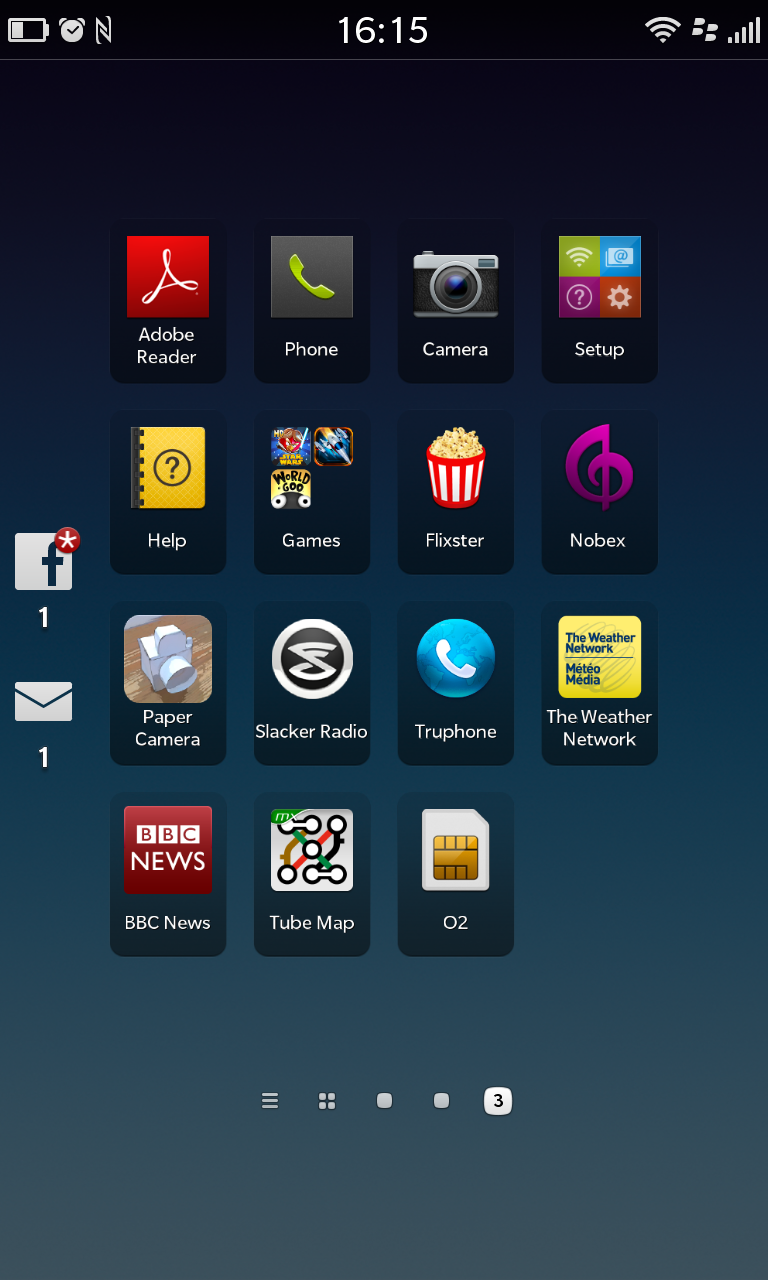
If you hear the message tone or see the red flashing notification light in the top-right of the handset then no matter which screen you're currently viewing you can check the details.
Just slide your finger up from the BlackBerry logo, which sees the current screen minimised to the centre of the screen, with new notification icons appearing to left, so you can tell if it's a new BBM, text or whatever.
A movement left will enable you to see the new message in the BlackBerry Hub, so you can decide whether or not to respond straight away or just return to what you were doing.
It's not without its flaws though. If you happen to be reading a message and exit the Hub while still in that message stream, peaking back at the hub to check a new notification doesn't automatically show your inbox, but the page you were last viewing - plus it still counts that message as new until you return to the hub.
This meant the whole peak ability was made redundant as it required us to go into the BlackBerry Hub and navigate back to the main inbox. In this case a notification in the pull down bar at the top of the screen would have been more practical, but who wants to copy Android and iOS, right?
Sign up for breaking news, reviews, opinion, top tech deals, and more.
The BlackBerry Hub is the universal inbox found on BlackBerry 10 and it pulls in all forms of communications, from calls and texts to emails, BBMs and social updates.
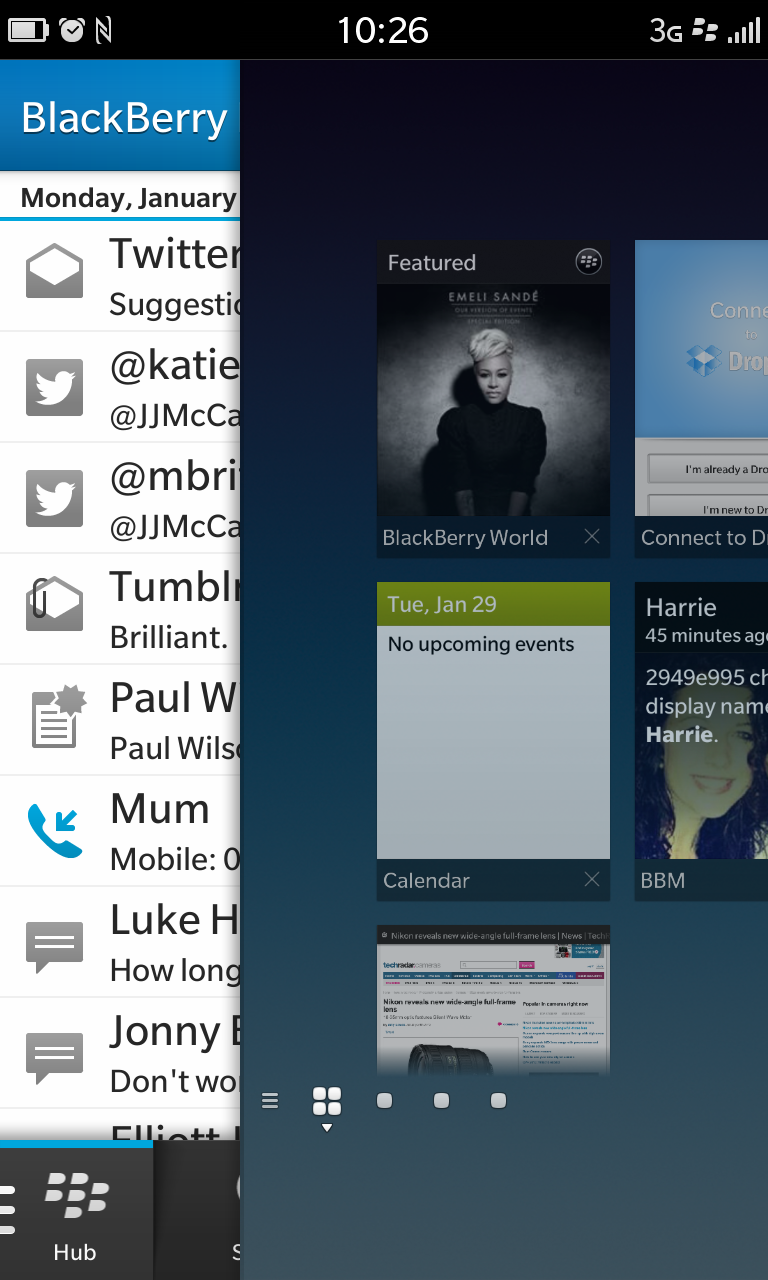
As well as accessing the Hub via the Peek method, you can also jump to it by sliding to the left from your homescreen.
Once inside the Hub, you can filter it by account if it's all a bit of an information overload, and things such as Facebook and Twitter replies and statuses can be posted from within the Hub, meaning there's no need to fire up the official app every time.
Other third party applications are integrated here too, although things such as WhatsApp show up under the "Notifications" tab, instead of in a separate "WhatsApp" section - which is a little bit annoying.
Instead of having dedicated text messaging and email applications, they are all rolled into the Hub on the BlackBerry Z10, with the ability to hop between accounts.
Emails display nicely on the Z10 with the ability to zoom all the way out so you're able to view the whole thing in all its HTML glory – something some Android handsets aren't too fond of.
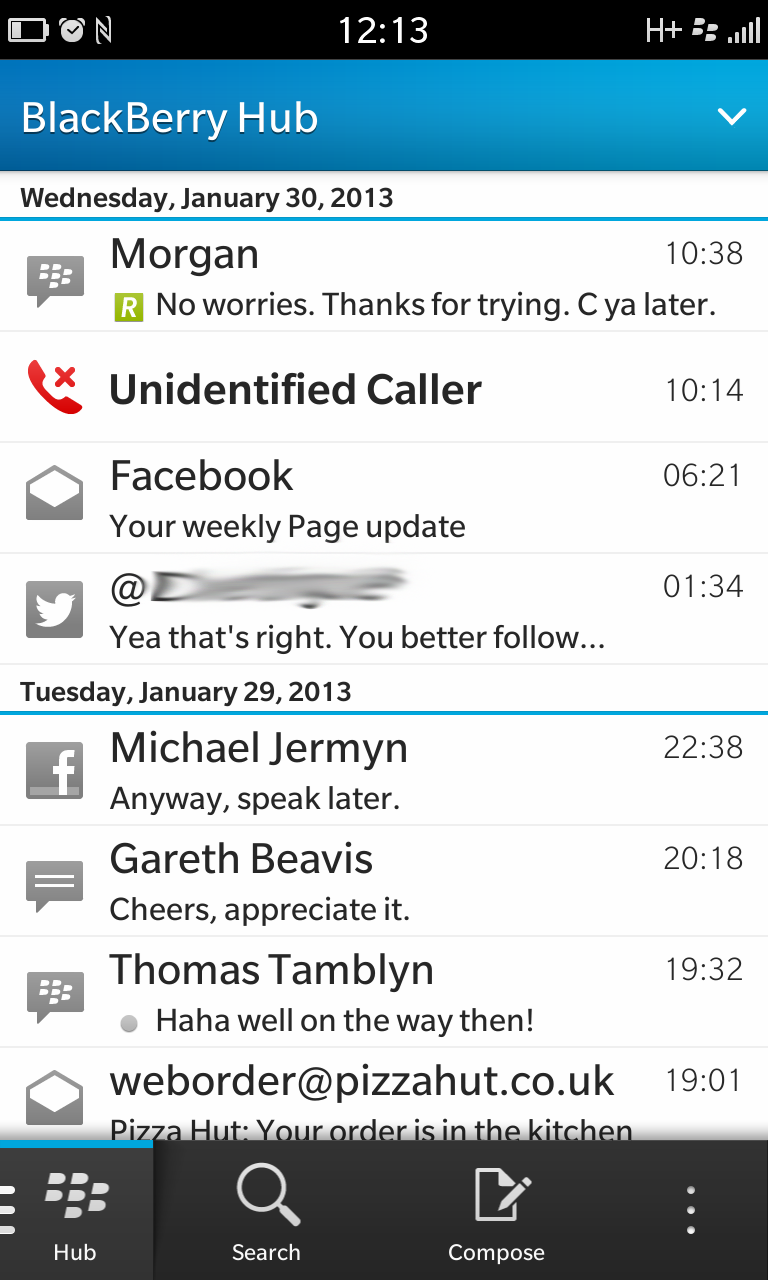
There are simple compose, reply and forward controls at the bottom of the screen to enable you to email to your heart's content, while at the top of the screen tap the blue bar and you can view any folders in your email account.
A slight oversight when viewing an email is the lack of controls to skip to the next email in your inbox, forcing you to go back and select it.
Although this may not be an issue for lighter email users anyone who is using the Z10 for business may find it a frustrating additional step which slows the experience down.
The text messaging app is a relatively simple affair with a list of messages on the overview page – the Z10 doesn't pull through profile pictures here.
The message flow between yourself and one of your friends isn't the prettiest of designs, with blocky speech bubbles showing your conversation, but at least it's functional and there are options to attach pictures, video and so on if you wish.
As a colleague pointed out, it does look a bit "my first smartphone", but it does the job and for that we cannot fault it.
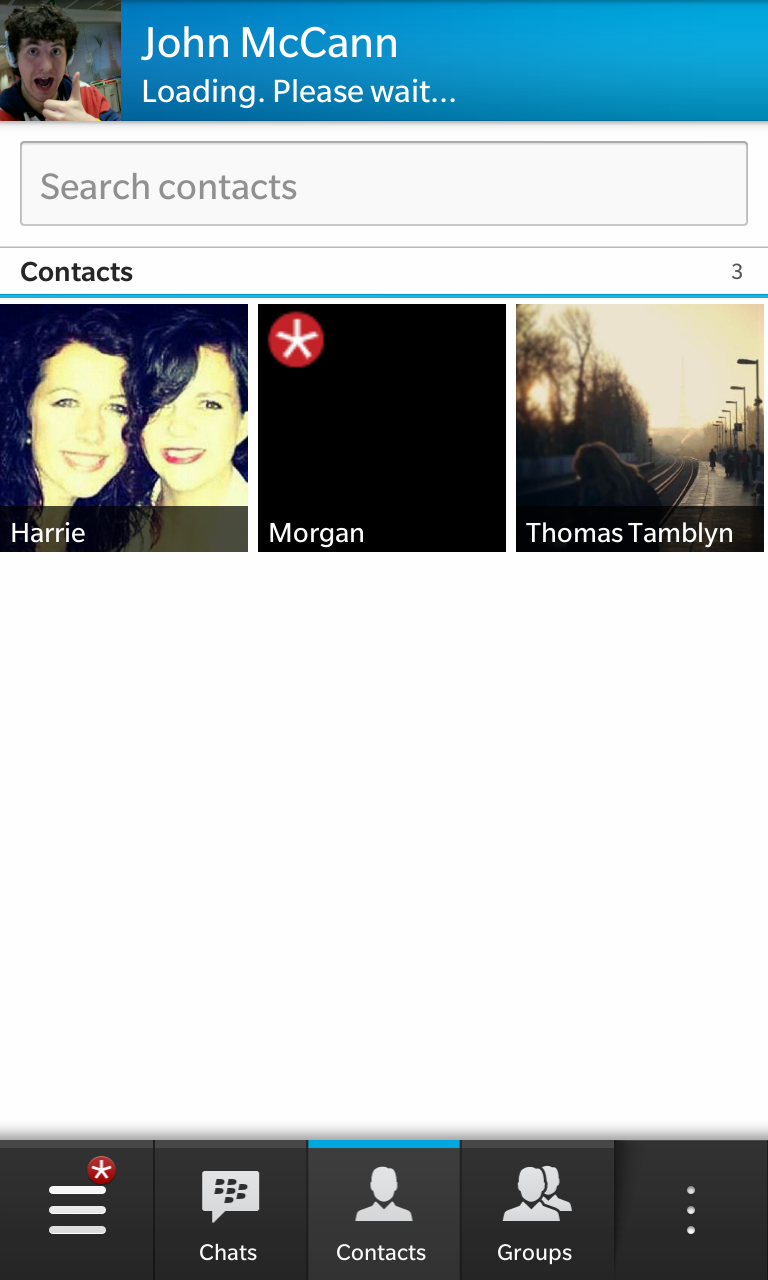
As a colleague pointed out, it does look a bit "my first smartphone", but it does the job and for that we cannot fault it.
BBM
Of course another big draw for a lot of BlackBerry users is the BBM application, which effectively gives you unlimited free messages between yourself and your other BlackBerry buddies.
The layout of the BBM app has been given a revamp to follow the new BB10 theme with messages displaying in the same speech bubble design as texts.
You can also access your current BBM conversations from the BlackBerry Hub, enabling you to speedily bash out a missive without having to launch the full blown app.
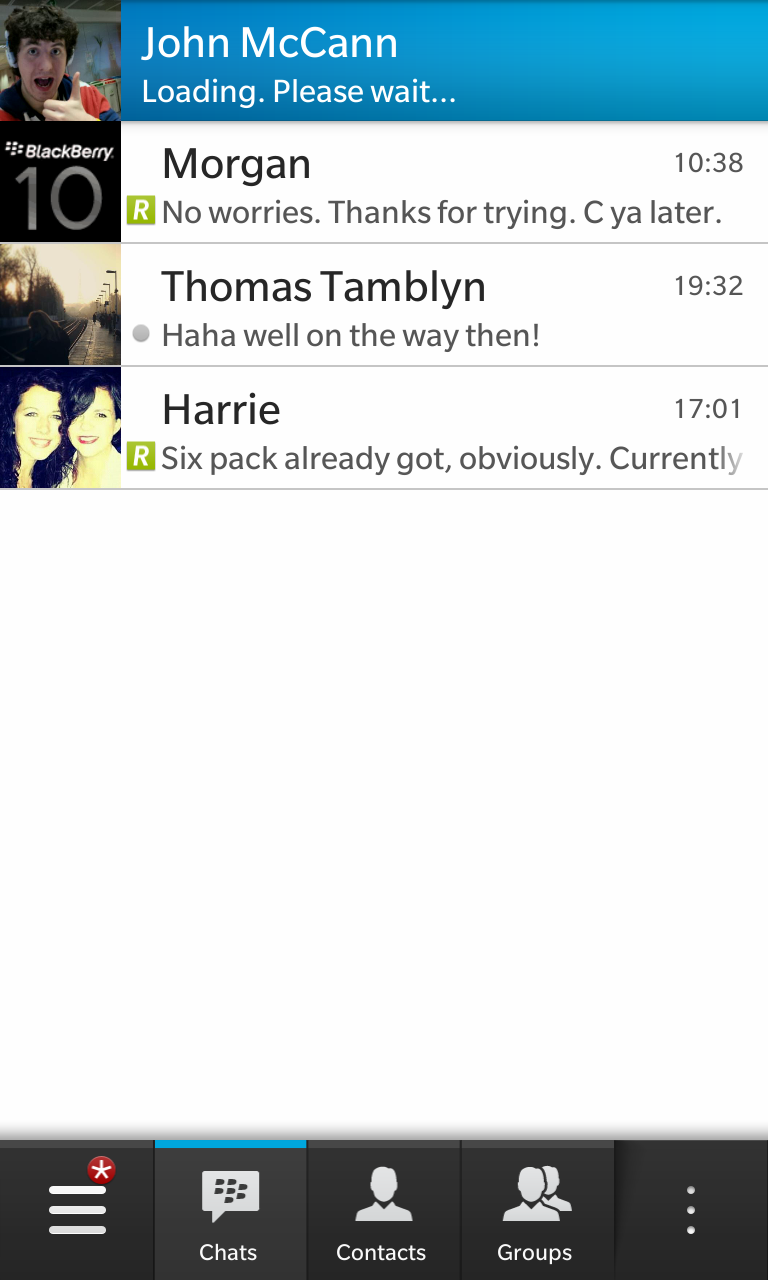
Thanks to the inclusion of NFC inside the BlackBerry Z10 you can gain new BBM buddies by simply tapping the handset against other enabled BlackBerry devices.
There's also a QR code which you can stick on your business card or get printed on a t-shirt, which people can scan with their BlackBerry Z10 or similar to link up with you on BBM. Who doesn't love a good QR code?
BBM Voice was only recently announced for the messaging service, but BlackBerry has launched another new feature to coincide with the arrival of BlackBerry 10 – BBM Video.
As you may have already guessed, this enables you to make a video call via BBM – think FaceTime on iPhones, but now on BlackBerry devices – which uses your mobile data or Wi-Fi connection to beam the images of your smug face to your friends.
As well as beaming an image of your lovely head you can also share your Z10's screen with your contact over BBM Video, perfect if you want to show them a spreadsheet or a picture of your cat wearing a banana outfit.
Keyboard
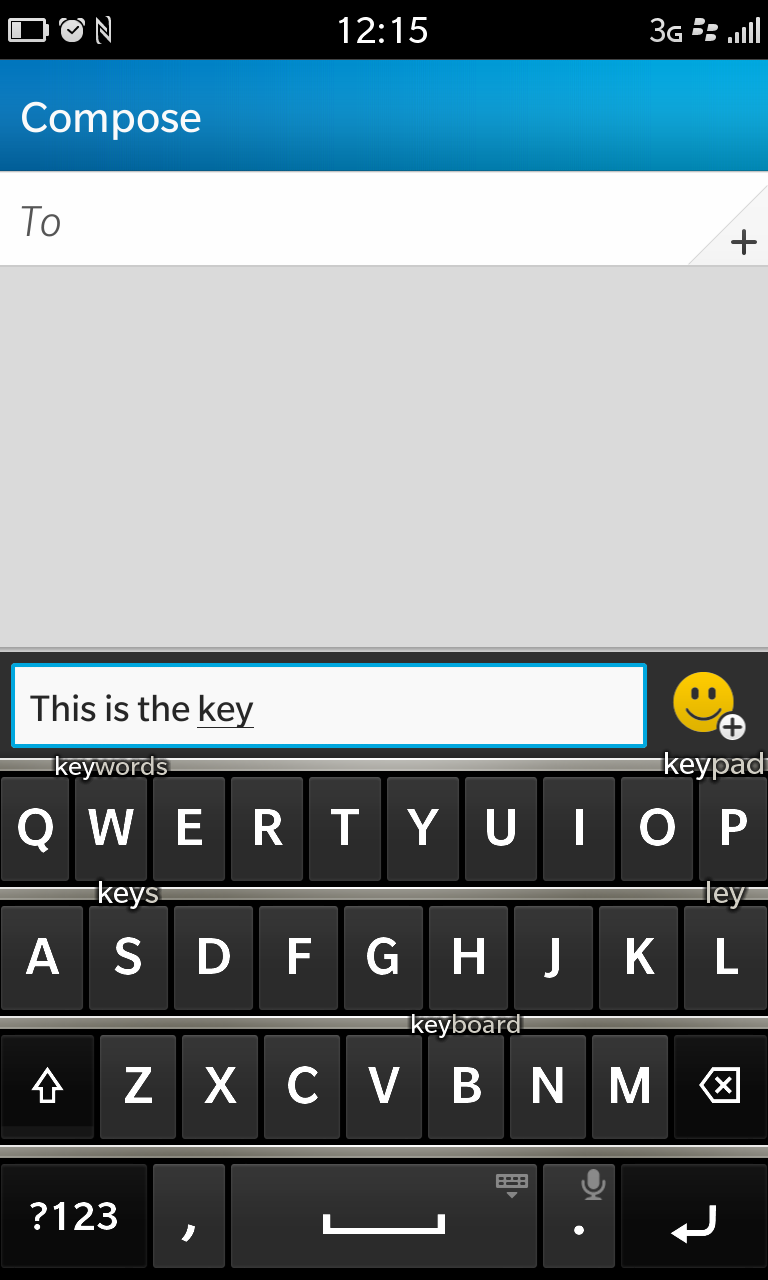
Now all this messaging capability is nothing without an input method, and keyboards are arguably the thing BlackBerry handsets are most known for.
But wait, nope the BlackBerry Z10 doesn't slide up to reveal a physical QWERTY keyboard like the touchscreen BlackBerry Torch – that's right, it's touchscreen-only folks.
BlackBerry has spoken at length about how it's engineered its onscreen keyboard to bring users the experience they get on the physical version with the all-new touch offering.
Straight up we can say it is miles better than the pitiful attempt that adorned the Torch range of BlackBerry devices, but it's not perfect.
The keyboard sports the silver frets which can be found on the Bold 9900, providing additional spacing between lines and enabling better travel between keys.
These frets also act as the space for the next word prediction on the BlackBerry Z10, and the more you type the more it learns and offers smarter suggestions.
We were able to type at a reasonable pace, but we found the next word prediction if anything slowed us down as the font is too small to easily see and we found our fingers were covering most of the suggestions anyway.
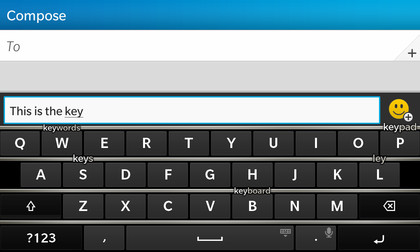
What we also found frustrating was that all the punctuation apart from the full stop and comma were hidden away in a sub menu, with no option to hold a key down to get an additional symbol.
You can turn the BlackBerry Z10 around 90 degrees for a larger landscape keyboard, which some may find easier to type on with two hands.
The message you're replying to is just about visible at the top, which is handy if you're like us and forget what you're replying to half way through.

TechRadar's former Global Managing Editor, John has been a technology journalist for more than a decade, and over the years has built up a vast knowledge of the tech industry. He’s interviewed CEOs from some of the world’s biggest tech firms, visited their HQs, and appeared on live TV and radio, including Sky News, BBC News, BBC World News, Al Jazeera, LBC, and BBC Radio 4.
