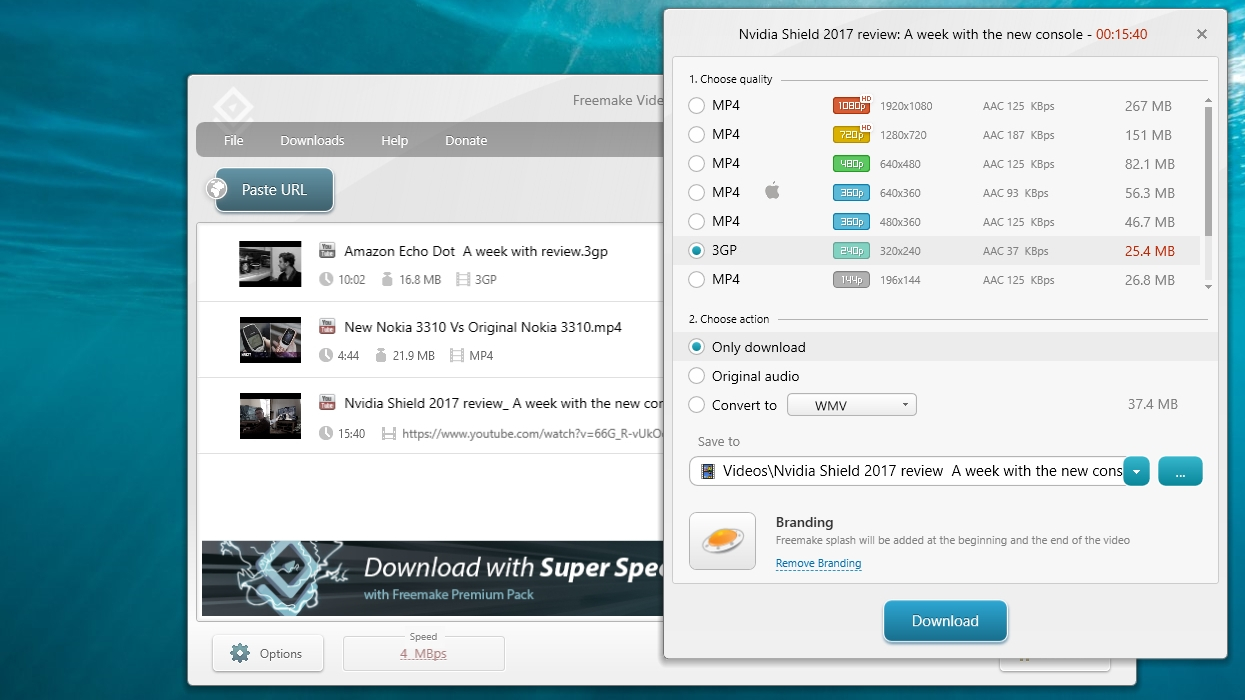TechRadar Verdict
Freemake Video Downloader's feature set is hard to beat, but the software's inability to download videos longer than three minutes is a real drawback.
Pros
- +
Works with all major video sites
- +
Good format support
Cons
- -
Adds branding to videos
- -
Three-minute time limit
Why you can trust TechRadar
Freemake Video Downloader is much more than a simple YouTube downloader. It supports more than 500 audio and video formats, which helps explain why it has so many users (93 million and counting).

Where to download: http://www.freemake.com/free_video_downloader
Type: Video downloader
Developer: Freemake
Operating system: Windows
Version: 3.8
Unlike some video downloaders, MP4 isn't your only option – WebM and 3GP are also available.
It's extremely convenient, able to grab and convert videos from any of the major video hosting sites, but sadly the latest release has one major flaw: you can no longer download videos longer than three minutes without upgrading to the Freemake Premium Pack.
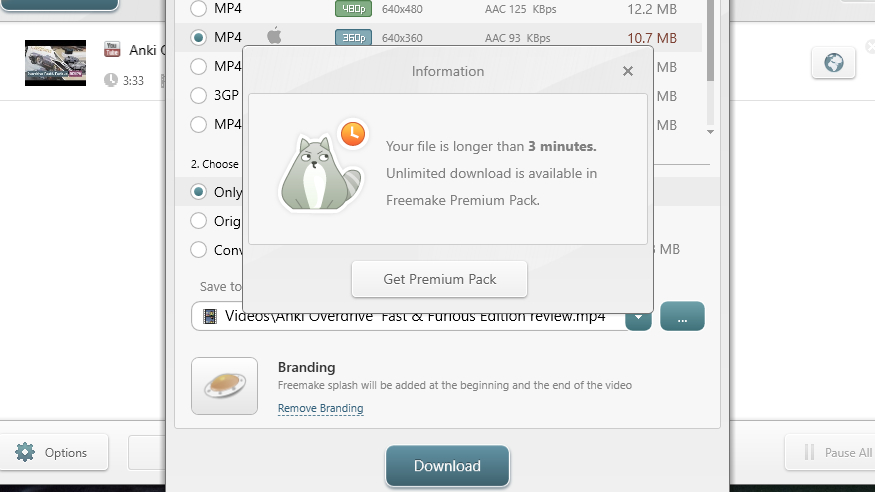
Note that you should only download videos when you have the copyright owner's permission to do so.
User experience
Freemake Video Downloader works in a very similar way to most other YouTube downloaders. Just copy the URL from your browser's address bar and click 'Paste URL' to get started.
You'll then be presented with an attractive screen showing different export options, including quality and format. You can also choose to rip just the audio if you prefer – a particularly useful option for music videos (though, the option to export to MP3 format is now exclusive to the premium version).
It's a handy setup for saving the odd video here and there, but if you're a more prolific downloader the One-Click Download option (toggled using a switch on the top right) enables you to set a standard format and location for saved files so you don't have to go through this process each time.
Sign up for breaking news, reviews, opinion, top tech deals, and more.
For basic downloading and converting that's all you need, but hit Freemake Video Downloader's Options button and you'll find a host of handy extras, including the ability to customize the download speed, download via a proxy, and disable adult sites and videos.
That's all excellent, but there are two significant limitations to consider. Firstly, Freemake Video Downloader will add a branded splash to the beginning and end of your downloaded video. That's not too obtrusive, but a recent update means you can no longer download videos longer than three minutes without upgrading to a Freemake Premium Pack which you can remove a fee of US$9 (about £7, AU$12) for one year, or US$19 (about £15, AU$25) for a lifetime.
You might also like

Cat is TechRadar's Homes Editor specializing in kitchen appliances and smart home technology. She's been a tech journalist for 15 years, having worked on print magazines including PC Plus and PC Format, and is a Speciality Coffee Association (SCA) certified barista. Whether you want to invest in some smart lights or pick up a new espresso machine, she's the right person to help.