TechRadar Verdict
It won't suit everyone. But for those that have a little tech know-how, the Framework Laptop is a superb, solidly built performer that will last a long time.
Pros
- +
Easy to open and replace parts
- +
Excellent desktop performance
- +
High build quality
Cons
- -
No replacement parts - yet?
- -
Expensive to get started
- -
Can be noisy
Why you can trust TechRadar
Two-minute review
The Framework Laptop DIY Edition is a laptop for people who don't want a laptop. It's a modular laptop, a customizable laptop, a repairable laptop, a laptop that does a whole lot of non-laptop things really well. If you're firmly embedded in the chop-and-change world of desktop PCs – or just sick of replacing your entire laptop as time moves on – it may well be the laptop you've been dreaming of.
This DIY version comes unpopulated, inviting you to bring your own extras. Opening it up is a case of loosening five captured screws and lifting off the keyboard. Adding RAM or an SSD is utterly straightforward given the layout of the motherboard, and every other replaceable component – and that's most of them – is clearly labeled. It's a machine you can potentially repair and upgrade ad infinitum.
What if you'd rather stay well away from the scary guts of a laptop? Trust us, they're not that scary here, but there's a whole market of other machines out there for you, don't worry. The non-DIY version of the Framework Laptop might even fit the bill for non-tinkerers. It comes pre-filled with components but still gives you the chance to arrange the ports however you might like them. This works via a set of modules: you get four slots, two on each side, to fill with whatever suits you, from graphics outputs to USB ports to extra storage. That's just plain cool.
That's not to say that Framework has merely produced a gimmick. The Intel Core i7 1165G7 version we've tested here is a strong performer. If you need 64GB RAM and a massive NVMe SSD, you can toss 'em in to suit. The screen is superb, the keyboard is excellent, even the webcam excels. For work purposes, this is a compact and considered machine, and one that's built more sturdily than I'd have thought possible for a DIY chassis like this.
However, it's not a gaming laptop. There are no discrete graphics, and while there's nothing to stop you adding some via an external enclosure, the 60Hz screen can't necessarily keep up with fast action. It's not an entertainment machine, either: the odd ratio of the screen makes for big black bars all over the place, and the speakers are pretty terrible. Also, the fan can get noisy. And Framework's position as an ambitious startup with an exciting product inevitably creates a cloud of concern over whether it'll carry on strong or be able to fight off the competition which is surely coming.
We hope it will. This is a brilliant laptop. It's not for everyone, but if you know you want one, it's as good as you think it’s going to be.
Price and availability
Here is the Framework Laptop DIY Edition configuration sent to TechRadar for review:
CPU: Intel Core i7-1165G7 (4 cores, 8 threads, 12MB cache, 2.8GHz / 4.7GHz turbo)
Graphics: Intel Iris Xe
RAM: 32GB DDR4-3200
Screen: 13.5-inch, 2256 x 1504-pixel QHD
Storage: 1TB WD_Black NVMe SSD
Ports: USB Type-C, USB Type-A, microSD reader, HDMI, DisplayPort, 1TB external storage (modules; choose four)
Connectivity: Wi-Fi 6E / Bluetooth 5.2 (Intel AX210)
Camera: 1080p webcam
Weight: 2.87lbs (1.3kg)
Size: 11.68 x 9.01 x 0.62 inches (29.6 x 22.8 x 1.58 cm)
Doing it yourself doesn't necessarily come cheap. The configuration sent to TechRadar comes in at $1,426 (£1,428, around AU$1,965). If you're happy with a lower-tier processor and happen to have RAM and an SSD lying around you can buy the core machine for $750 (£750, around AU$1,030).
Sign up for breaking news, reviews, opinion, top tech deals, and more.
That's before you select expansion cards, of which you'll probably need at least four. These range in price from $9/£9 for USB ports to $19/£19 for display adapters to up to $149/£150 if you want an extra 1TB of slot-in storage. You'll also need to tack on a copy of Windows unless you plan to go the Linux route – the Framework community suggests there are several builds already out there that get close to full hardware support.
Framework is doing its own thing, including fulfillment, so it is issuing its machines in batches. These seem to ship within a week in the US, while the impending UK and Europe launch may mean you have to wait a little longer. Right now Framework is aiming for a March 2022 launch, though that date may move for you depending on how many batches they sell before you're able to buy.
Note: Following publication of this review, Framework has now launched its Marketplace in the US. Prices for replacement parts appear quite reasonable, and most components - barring replacement mainboards, certain keyboard options, and new batteries - are in stock. The Marketplace is, at press time, yet to launch outside of the US.
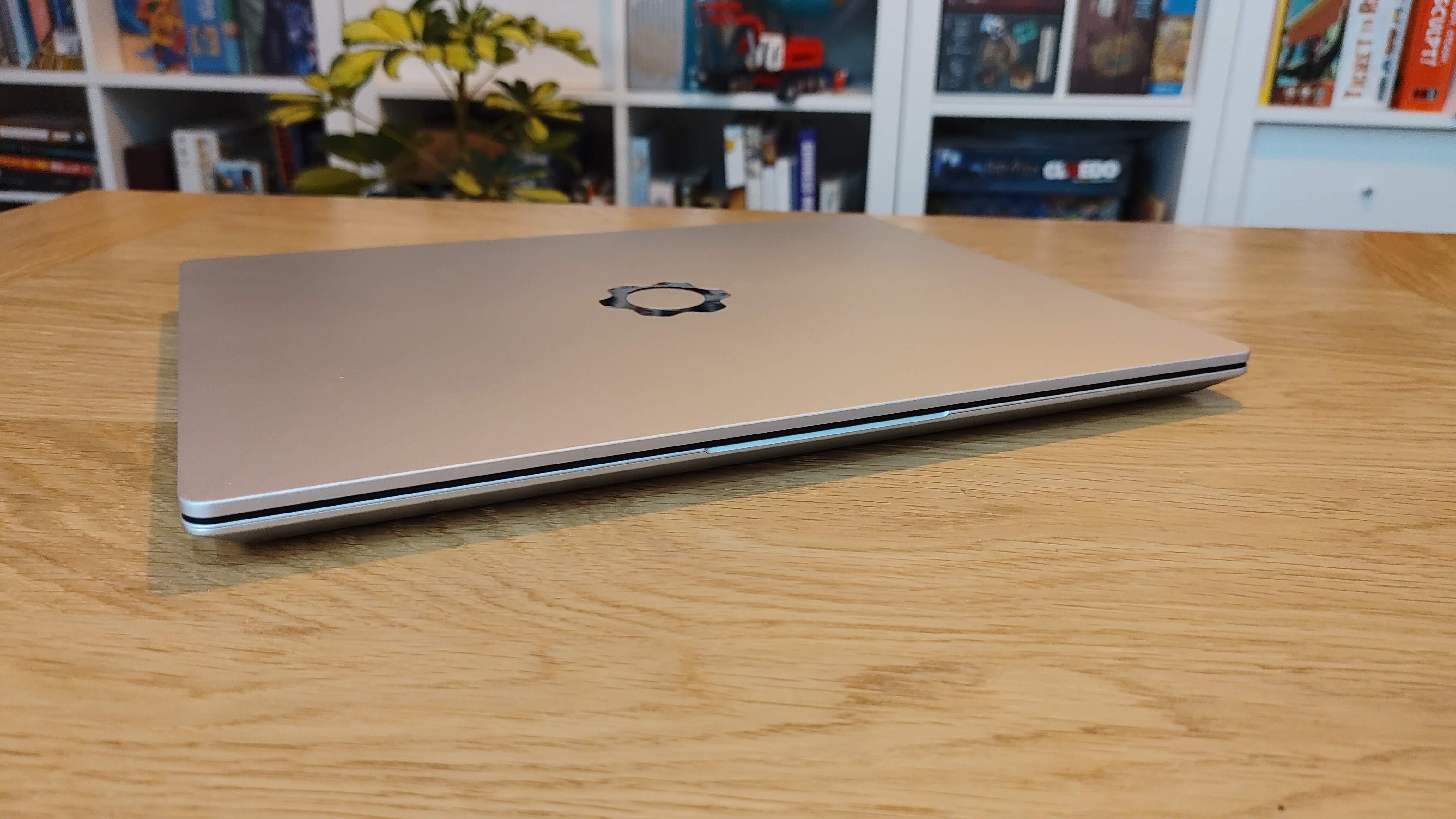
Design
We've been reviewing laptops for years, so it takes a lot to really impress us, but the Framework Laptop genuinely excites us. Yes, it's a relatively pedestrian machine on the surface. It's a stock, slim-enough, silver sandwich. But its gimmick is so profound, so fundamental, that we can't believe the market has come this far without it being the norm – or at least commonplace. It's a machine with right-to-repair and some real design genius hard-baked into its core.
This has, of course, been tried. The Alienware Area-51m, for example, was meant to be plenty upgradeable, but it was horrendously expensive, immensely chunky and, well, Dell seemed to get pretty bored of the concept very quickly.
Framework, on the other hand, has not simply given lip service to the idea of a repairable platform: this laptop is literally built around it. My review model, being the DIY edition, came unpopulated; to get it going, I had to open it up to insert RAM and storage. Messing with the internals is a prospect that, in a regular laptop, usually elicits a big sigh and a definite possibility of breaking or losing something. Not so here.
There's a screwdriver in the box. Five captured screws in the base is all it takes to release the keyboard and get into the guts. Every replaceable item inside and out – and there's a glut of them – is lovingly labeled with details on where to get a new one. Framework even implies that you'll be able to switch out the mainboard in the future, allowing you to jump up a processor generation without shelling out for an entirely new machine. Let’s hope that it doesn't do a Dell and actually makes good on that promise.

Everything's so straightforward: adding RAM and an m.2 SSD took seconds because Framework has put them in a sensible place and designed it to be that way. And for all those manufacturers who highlight the slimness, sturdiness or curviness of their products as the reason they don't want you taking them apart, Framework appears to have managed to build a fully accessible laptop platform that still retains a sleek and vaguely sturdy shell.
Generic it may be, but this looks nowhere near as clumsy as the DIY chassis' of the past, or (again) the rather silly fat shape of the Area-51m. This is smart. It blends in with the MacBooks and Dell XPS 13s of this world and manages to be internally friendly while doing it.

And then there's the ports. Oh, the ports. Apart from the combo audio jack mid-way along the left side, they're entirely modular, supplied as square slide-in units with a male Type-C connector on one end and whatever you need on the other.
Want to put an SD card slot on the right and HDMI on the left? Go for it. Need extra storage? Drop in a terabyte. Want four DisplayPort outputs? Uh, OK, you can technically do that, though we can't guarantee that the integrated graphics will be happy handling all those screens at once.
There are four slots in all, to be populated as you wish – though if you're planning to charge the Framework Laptop you'll want to plug in a Type-C port, at least while the battery fills.
Only four at a time may feel a little restrictive if you don't look at the port-starved designs of most modern portable PCs. You may well lock 'em in and never change your configuration. You might not have ever thought about your laptop's ports at all, and that's fine. But this is fantastic, tactile, friendly design. It's open to expansion, theoretically supports newly-created ports or add-ons in the future and, again, it's highly repairable. Should the cat happen to yank a cable and dislodge a port, simply switch it out and you're good to go.

That's not even the end of it. The webcam and microphone, mounted at the top of the screen, have physical switches that let you enable and disable them manually. The discrete power button doubles up as a fingerprint reader. The white-backlit keyboard is clear and has decent travel. We were initially annoyed that it was squashed slightly on its edges, but given that Framework has managed to give its main portion room to breathe on what is a reasonably narrow base, it earns a pass.

Let's not gush uncontrollably, however. There are certain aspects that grate: the screen hinge swoops a full 180-degrees back and stays put everywhere in that radius, yet it doesn't quite have the stiffness not to wobble around while you're typing.
There's meat to the (replaceable) bezel, particularly in its chin, and the panel's 3:2 ratio – it's the same resolution of the Surface Laptop 4 – doesn't necessarily suit everyone.
The keyboard backlighting is useful but isn't especially bright. Removing the keyboard's ribbon cable, while easy enough, feels like a weak point and does make disassembly a little scarier than we’d like. And while it seems pretty tough, we don't think it's the hardiest laptop ever made.
Performance
Here's how the Framework Laptop DIY Edition performed in our suite of benchmark tests:
3DMark: Night Raid: 19,819; Fire Strike: 4,460; Time Spy: 1,698
Cinebench CPU: 1,922 points
GeekBench 5: 1,506 (single-core); 4,626 (multi-core)
PCMark 10 (Home Test): 4,641 points
Battery Life (Techradar movie test): 6 hours and 10 minutes
The way your Framework Laptop DIY Edition performs may not match the way ours performs. By design, there's no locked-down spec, at least outside of those things inextricably attached to the motherboard.
Framework supplied us with the Intel Core i7-1165G7 version and chucked in a pair of 16GB Crucial DDR4-3200 SODIMMs and a 1TB Western Digital WD Black SN750 NVMe SSD. Opt for a different SSD or RAM package (or throw in your own) and you'll get different performance. There are heavier and lighter options for the CPU, too.
Though we'll be seeing Alder Lake CPUs landing in laptops, this feels like a fine choice. Our benchmarks, run on Windows 11, didn't struggle too much. This isn't a machine for gaming given its lack of discrete graphics, but it's a hard worker.

The CPU's cooling may be a slight issue, being a fairly simple air loop that pulls from the bottom and exhausts from a vent on the screen side.
Work it hard and CPU temperatures do climb; during a little looped Geekbench testing it averaged around 70°C; pushing it with Cinebench R20 got us peaks of 97°C.
Running PCMark 10 eventually saw a few cores skirt the 99°C throttle threshold. To be clear, these are only spikes, but it's definitely in don’t-put-this-on-your-lap territory. Fan noise isn't bad, but the Framework Laptop is far from silent under load, and you'll absolutely notice when it ramps up.

At around 200dpi (if my calculations are correct), the Framework Laptop's screen isn't quite in the realms of Retina's pixel-free smoothness, but that's splitting hairs. It's more than sharp enough, heavy on the contrast, vividly colorful and blessed with fantastic viewing angles.
The 3:2 ratio is awkward, but it makes sense for something built for productivity rather than a laptop slanted towards entertainment.

It's not all that great for content consumption, anyway. The clarity and color of the screen is one thing, but it's not the widest panel – bear in mind the squarer ratio makes its 13.5-inch corner-to-corner measurement much narrower than the equivalent in a 16:9 panel – and it tops out at a somewhat ghosting-heavy 60Hz.
The speakers – downfiring through two narrow ports close to the front – are little more than functional. As in, they work, but you won't want to listen to them out of choice. Though Intel's Iris Xe is far better than integrated graphics have any right to be, this isn't really for games either. It'll do – and I have to admit to a little surprise at its competence in benchmarks like Fire Strike – but given the price, your money is better spent on a dedicated gaming laptop if that's your aim.
Where the Framework Laptop shines is work. This thing is a joy to write on – the keyboard feels awesome, the large trackpad is fine, and the screen just begs to be looked at. Its 100% sRGB gamut means it's color-balanced well enough for most graphics work too. The webcam bucks the trend, too: it's a full 1080p eye built into the top of the screen bezel, and it's extremely competent. This is a good enough combination that I will be using this to do my job until Framework convinces me to give it back. Even then I may employ some advanced delaying tactics to keep it in my hands.
That may not be the case for everyone. If you need screen real estate or side-by-side windowing, the more compact and square panel of the Framework Laptop may not necessarily jibe - though you're not short of ways to hook up an external screen. There's power enough to work with 4K video, but without a proper GPU your timeline is likely to stutter and rendering may be a chore. While the numbers are, all told, pretty decent, bear in mind that this isn't a machine that's built on its power. It's a redefined template for a laptop that just happens to go pretty fast.
Battery life
There are definitely machines with a longer lifespan. Six hours and change is not incredible, but neither is it awful – the Core i7 inside, and the vibrant panel (tested at 50% brightness), aren't included with longevity in mind.
Besides, it's not apples-to-apples to put this up against an ARM-based machine like the MacBook Pro 14-inch, or even a low-power laptop like a Chromebook. In its class, it pretty much hits the mark.
And as much as we're circling back to the Framework Laptop's easy-repair credentials again, that's entirely relevant here. While other non-replaceable LiPo batteries start to lose their capacity and there's little you can do, this one can (in theory) be easily swapped out with a replacement.
We doubt there's space inside for a larger cell, but if a significant new tech arises – say, Graphene batteries do live up to the hype – there's the potential to be able to just drop in a new kind of battery and far exceed these figures.
The Ecosystem
It's not really possible to talk about the Framework Laptop without addressing the elephant in the room: repairing and replacing many of its components depends on Framework being able to supply those parts, and on Framework existing at all.
As a startup, even one attracting a lot of attention and investment, that is not a guarantee. Sure, many elements are stock. You can bring your own memory, storage, Wi-Fi module – but new port modules or a new mainboard? Without Framework supplying them, they're a no-go.
Framework does have hype on its side, and it's the only real player in its particular niche. But for how long? The company's first product is a quality laptop that will appeal to administrators and consumers alike. If a big player comes along and decides it wants a piece of that pie – and is willing to sacrifice the profit that comes from selling a whole new laptop when one little thing goes wrong – Framework is going to have to cement itself not only as an exciting startup but as the best modular maker out there.

That's going to depend on at least one big unknown: the Framework Laptop's parts marketplace. Which is, as I write, not online. The QR codes printed on every part go nowhere. We don't know for sure what those parts will cost, or how easy or quick they will be to obtain.
We very much doubt, given Framework's philosophy, that they will be exorbitantly expensive or difficult to find, but it's not hard to imagine that a company making theoretically one-and-done laptop sales may depend on aftermarket profits to stay afloat.
Personally, we feel quite bullish. For the first product from a startup, the Framework Laptop is a big home run. We would be surprised to see the company following something this good with anything less than a stellar marketplace. But if you're risk-averse, holding off for a while to see how things settle might not be the worst idea.

Buy it if...
You value flexibility
Configuring the Framework Laptop's ports however you want them is delightful; dropping in your own internal components is joyfully easy. For those who like a laptop that doesn't set hard and fast rules, this is perfect.
You want a laptop that lasts
Even aside from its solid chassis, the Framework Laptop is probably the most future-proof laptop ever built. The fact that you can – and are basically encouraged to – upgrade and repair it means it should withstand the pressure of technological shifts and increasing component pressure.
You use a laptop for work
With a stunning screen, a very useable keyboard and trackpad, an excellent webcam, and an integrated fingerprint reader, this is a great choice as a BYO laptop – particularly if you can encourage your employer to pay for it.
Don't buy it if...
You're not technologically minded
Honestly, fiddling with the insides of the Framework Laptop is not that difficult but if the thought scares you, the entirety of the rest of the laptop market has you covered.
You want to game
The Framework Laptop can game, to a certain extent, with Intel's Iris Xe integrated graphics dishing up middling performance. But that's not what this is for.
You're low on trust
This is meant to be a long-term laptop. Framework is a new company, and while it has attracted a lot of attention and investment, continued support for the Framework Laptop depends on it sticking around.
- These are the best laptops of 2022
