TechRadar Verdict
Pros
- +
New Guided Edit mode
- +
Inclusion of Organizer app
- +
Now supports layer masks
- +
'Content-Aware' Healing Brush
Cons
- -
Some features not so effective
- -
Automatic enhancements
Why you can trust TechRadar
Photoshop Elements has long been a favourite image editing application on the Mac, providing a big step up from the simplistic editing tools in iPhoto, but without the cost of Photoshop itself.
But at long last, Adobe has brought the Mac version into line with the Windows version, including Mac versions of Premiere Elements and Adobe's Organizer application for cataloguing photos and video clips.
We've reviewed Premiere Elements 9 separately because it's such a major release, so here we're taking a look at Photoshop Elements 9 and the Organizer application. This is much more sophisticated than Adobe Bridge, the previous companion to Elements on the Mac.
Guided Edit tool
The list of new and enhanced features in Elements 9 is not that long, but it includes tools for both beginners and more experienced users. The new Guided Edit feature helps you carry out basic corrections and apply a range of special effects or 'looks' without demanding any great technical expertise.
You can create a Lomo camera effect, for example, or simulate a reflection in glass. Even if you already know how to do these things manually, it's a quick way of carrying out tasks normally requiring a lot more time and concentration.
The Spot Healing Brush has been enhanced to incorporate Adobe's content-aware fill technologies, so that if you brush over unwanted objects in your pictures, it will draw in image content from surrounding areas to produce an 'invisible' repair (more times than not, anyway) which would have been difficult to achieve with conventional cloning techniques.
Sign up for breaking news, reviews, opinion, top tech deals, and more.
Adobe continues to develop its PhotoMerge technologies too. The principle behind it is the successful blending of images and their content, so that while it started out as a panorama creation tool, it has developed into one which can blend group shots to get the best expressions in both, for example.
And now, in Elements 9, it can be used to copy the contrast or colour tone of one photo onto another. This looks more like a work in progress, because while you can see where Adobe is going with this, the results aren't always predictable, or indeed particularly like the 'source' image you're trying to replicate.
Even though Photoshop Elements 9's effects aren't always successful, it does work very hard at giving non-experts lots to play and experiment with. You can produce striking images from your photos without having to learn all the technicalities first.
The Guide Edit mode is one example, the Quick mode is another. This presents a simplified set of controls for manually enhancing your pictures, which is a good introduction to basic tonal adjustments.
But this is just one side to this program's character. Photoshop Elements 9 is designed to be novice friendly, but it's also a serious midrange image-editing application. It's essentially a cut-down Photoshop, but it's not cut down by much.
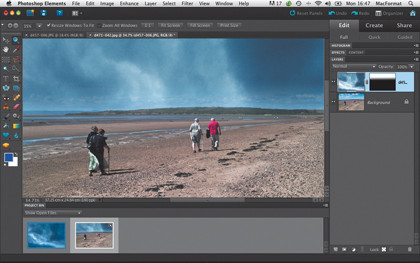
And version 9 introduces a feature that closes the gap further – layer masks. As any Photoshop fan will know, layer masks are central to a wide range of Photoshop techniques, and the fact that previous versions of Elements didn't support them was a significant drawback (there is a workaround, but it's fiddly).
But look, here they are – you can add a layer mask just by clicking the button at the bottom of the layers palette, and they work just like layer masks do in Photoshop proper. Never mind all the fancy new effects, gadgets and novice-friendly features in Photoshop Elements 9 – for more experienced users, this will be the big new killer feature.
Suddenly, Photoshop Elements is no longer second-best to Photoshop. Yes, there are still differences (curves, paths, editable vector shapes), but this was the big one.
We need to talk about the Elements Organizer, too, because this is more like a third program than a file browser. First of all, it's an image cataloguer rather than a file browsing tool like Adobe Bridge. It can display your whole photo collection, stored across a multitude of different folders, in a single, centralised library.
You can tag images with keywords, create albums for specific projects and events and you can carry out batch processing actions on your files, such as photo edits or file renaming. It can also 'stack' related photos so that they stay together, whether they're sequences of pictures taken at the same time, or multiple 'edits' of the same original file. Sound familiar? It sounds a bit like Lightroom, doesn't it?
There are important differences, though. First, the Organizer is not an editing tool – that's left to Photoshop Elements. It's a kind of 'round-tripping' process, where you select a photo to edit, Organizer sends it to Elements for editing, then Elements sends it back to the Organizer as a new, 'stacked' file. For many of us it's going to be less confusing than Lightroom, which stores its 'edits' internally, leaving the actual files untouched.
Organizer has some very clever tricks, including an Auto Analyzer, which can work through your photo catalogue in the background and apply 'smart tags' to your photos. It's like the face-recognition feature in iPhoto (the Organizer does this too) but extended to other photo properties like high and low quality images, those that are blurred, too light or too dark. It's not going to replace manual tagging, and some of its choices look a bit strange, but it's an neat innovation nonetheless.
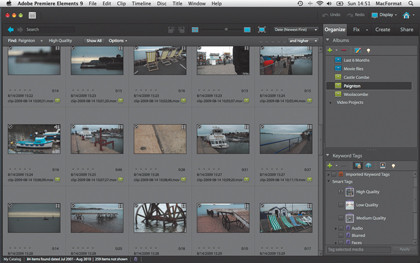
Photoshop Elements 9 does have a bit of a split personality. Much of Adobe's effort with this version seems to be directed at 'intelligent' image processing technologies designed for non-experts, but it would be a mistake to imagine this marks a shift in the target market.
Underneath is the same, powerful image-editing program. The addition of the Organizer and Premiere Elements 9 mark the biggest step forward for Adobe's app. The addition of the Organizer makes the basic Photoshop Elements 9 product a huge improvement on Elements 8, while the Photoshop Elements and Premiere Elements bundle is a fantastic deal for the growing number of photographers now experimenting with video.
Follow TechRadar Reviews on Twitter: http://twitter.com/techradarreview

Rod is an independent photographer and photography journalist with more than 30 years' experience. He's previously worked as Head of Testing for Future’s photography magazines, including Digital Camera, N-Photo, PhotoPlus, Professional Photography, Photography Week and Practical Photoshop, and as Reviews Editor on Digital Camera World.
