TechRadar Verdict
They’re simple backlit light sticks, but once set up, the Nanoleaf Lines are, in our humble opinion, the best modular smart lights yet from the company. The colors are vivid, the effects are mesmerizing and setup is easy as long as you have company to help. And to make sure they don’t look like boring plastic lines when unlit, there are optional skins to accessorize the Lines. The only thing that detracts from the beauty of the Lines is the Nanoleaf app which, even after an update, is still not as intuitive as an earlier iteration.
Pros
- +
Dual-zone lighting
- +
Gorgeous colors and effects
- +
Works as a Thread router
- +
Can be accessorized
Cons
- -
Bit pricey
- -
Not touch sensitive
- -
Comparatively tedious setup
Why you can trust TechRadar
Two-minute review
Nanoleaf makes some of the best smart light systems in the business, but with the latest Nanoleaf Lines, the company has a clear winner. It has thrown the Nanoleaf Canvas off its perch as this reviewer’s favorite set, with its striking colors and beautiful backlit effects. It’s also the first Nanoleaf light set that doesn’t necessarily have to be an eyesore when unlit.
Skins are available as optional accessories that can be fitted onto the bars so they look like geometric works of art on your wall (or ceiling), plus you can expand them to bend around walls thanks to new connectors that are also available as optional accessories. Even without the extras, the Lines don’t look too bad when unlit. Yes, they still resemble plastic pieces, but the fact that they’re slim bars and not flat blocks of plastic make them look a lot better than the older Nanoleaf smart panels.
Switch them on, though, and the transformation is beautiful. With LEDs on the rear of the panel, the backlit effect is mesmerizing, and the colors are breathtaking. For example, the Daylight preset available on the app actually makes the room look like it was filled with sunlight through sheer curtains. Colored lights are vivid, and each light bar is dual zone, so you can get movement and several colors in one scene.
Setup, while simple to do, does require help. Nanoleaf suggests you lay out your final design – connectors and all – on a flat surface, then get a friend to help you stick it up where you want it in one single go. This is to avoid mistakes when sticking the hexagonal connectors on so the light bars aren’t misaligned, but you can manage on your own if you’re careful and put up one section of your design at a time.
Connecting to the Nanoleaf app is easy enough too, as is setting it up on either Apple HomeKit or Google Home. Unlike the Nanoleaf Essentials range, the Lines come with Alexa support, so you should be up and running with any Amazon-powered smart device too.
Interestingly, the Lines are also a Thread router. So if you already use the Essentials range via Bluetooth, you’ll find that after setting up the Lines in your home, the Nanoleaf smart bulb and the light strip become a lot quicker to respond – no need to use another Thread router like the Apple HomePod mini.
Our only complaint is still with the companion app. Nanoleaf has updated its Smarter Series app to include the Lines and its features, but it’s still not quite as intuitive as it used to be when the original Nanoleaf Light Panels and Canvas came out. It works as it should though, but it does take a while to get used to if you’re new to the Nanoleaf ecosystem.

Nanoleaf Lines price and availability
- List price: $199.99 / £179.99 / AU$349.99
The good looks and great performance of the Nanoleaf Lines don’t come cheap. Prices start at $199.99 / £179.99 / AU$349.99 for the base starter kit consisting of nine Lines. That’s the same price as the 9-pack Nanoleaf Shapes starter kit and cheaper than the 9-pack Nanoleaf Elements kit, but we think the Lines are better value as they’re far more pleasing when unlit and work as a Thread router to control the Nanoleaf Essentials smart bulb or light strip if you have then set up already.
In fact, if you have the money to spare, we wouldn’t hesitate recommending the 15-pack starter kit if you can get it, although that’s currently been announced for select markets only (in Australia that will cost you AU$539.99). Expansion packs with three light bars are also available if you want to elaborate your design down the line (pun intended), and this will set you back $69.99 / £49.99 / AU$119.99.
As mentioned, there are optional accessories for the Lines – if you’d like to dress them up, then a pack of nine skins will set you back $19.99 / £17.99 / AU$39.99, available in matte black and pink only.
Everything is currently available for pre-order directly from Nanoleaf or from select retailers, with the lights and accessories shipping from the end of November.

Design
- Simple design aesthetic
- Hexagonal connectors
- Separate processor unit
The Nanoleaf Lines are very different from anything the company has done before – you no longer have to worry about flat, white plastic pieces looking like an eyesore on your wall when unlit. Instead, slim white plastic bars at least look like some sort of artwork on the wall when switched off. Throw on the optional skins (when they become available) and they’ll really pop even during daylight hours.
To accommodate each light bar and help create geometric designs, Nanoleaf has completely redesigned the connectors for the Lines. This time, they’re small hexagonal blocks that stick to your wall via double-sided adhesive tape. Each mounting connector has its own cap (that snaps on with a satisfying click) so the finished design looks neat and tidy. The base of each connector can also be pulled off, exposing the adhesive tape’s tab, which is how you would remove the Lines from your wall. The mounting base also has holes for screws, which is what Nanoleaf advises you use if you plan to set the Lines up on your ceiling… so gravity can be beaten at its game of pulling your hard work down.

One connector doubles as the controller, with buttons for changing scenes, dimming, brightening and activating music mode available on the cap. A cable connects this to a separate power module that houses a Thread border router. This in turn is connected to a rather chunky wall adaptor – the only part of the Nanoleaf Lines that isn’t sleek.
Each light bar is about 11 inches / 28 cm in length, including the connector ends, although only 10 inches / 26 cm will be visible in your final setup. They’re feather light, and really slim too, no more than 0.8 inches / 2 cm in width, and just thick enough to accommodate the little LEDs. These are just barely visible through the translucent base panel of the bars.
Each Line has two light zones that can display different colors simultaneously, with support for 16 million shades that all Nanoleaf products can show off.

Features
- Doubles as a Thread border router
- Supports dynamic scenes
- Responds to music
Being dual-zone light sticks means you can set up colorful scenes to be displayed on the Nanoleaf Lines. These can be static light combinations or dynamic ones, and you can either choose from those available in the vast library on the Nanoleaf app or create your own.
Like the Canvas and the Shapes, there’s an in-built microphone on the Lines as well that picks up ambient sound when the music mode is selected. This allows the lights to flicker along with music. However, we found that the only rhythm light scenes that work with the bars are the default ones set up by the company specifically for the Lines. Every time we tried to select another from the huge community-created library we got a notification that there’s no rhythm module available for that scene and cannot be displayed. Despite that, the default rhythm scenes like Cotton Candy, Beat Drop and Jalapeno Heat can add a sense of disco to a room when you’re entertaining.

If you’ve got the Lines set up near your TV or your home computer, you can use the screen mirroring feature. This, however, requires the Nanoleaf desktop app installed on a PC or laptop (as it does with the Shapes or the Nanoleaf Essentials Lightstrip), and only works if you’re streaming or casting video to a TV from that computer.
If you’ve already got other Nanoleaf lights set up, you can group them to set up scheduled scenes, which can be done via the app. And you can easily control the Lines with Siri, Google Assistant or Alexa.
As mentioned above, the Lines double as a Thread router as well (like the Apple HomePod mini), so if you’ve got Thread-enabled smart devices (like the Nanoleaf Essentials range), you’ll find they respond a lot quicker when networked with the Lines – this happens automatically in the app, so you really don’t have to do anything yourself. Note that the Lines themselves don’t use Thread to connect, instead use your home’s Wi-Fi network (2.4GHz only though).
The only thing the Lines miss out on from a features perspective is touch functionality. This is available on the Canvas and Shapes, allowing you to play games or add lighting effects when you touch a panel. Considering how slim and light the bars are, this really is no loss – it’s still possible to enjoy the dynamic scenes and music mode without any additional functionality.

Setup and app control
- Easy setup but could require two people
- App needs a little work
- Easy control with voice assistants
Every time we receive a new Nanoleaf package we wonder if installation is going to be complicated… and it never is. The app makes it easy to come up with a design using the Layout Assistant, then it’s just a matter of laying it out on a flat surface – the floor works best as there’s plenty of space – and then sticking it on the wall.
It’s the same with the Lines – Nanoleaf suggests you have someone else with you so you can get the whole design up in one piece. We don’t think this is absolutely necessary, but we can see why this is important: if the mounting connectors are even marginally placed wrong on the wall, the whole layout becomes almost impossible to get right as you’re restricted by the 60-degree angles for the light bars themselves. You can, however, stick the design up in sections; for example, in our layout we could have gotten each diamond up individually, although, with three people on the job, we got two up together, followed by a third.

Connecting to the app is via Wi-Fi, but it only works on the 2.4GHz bandwidth. That said, most modems these days are dual band and you shouldn’t have any issues getting started. Just scan the QR code on the power unit of the Nanoleaf Lines (or enter the numeric sequence) and away you go. It took a couple of tries for us to connect though, but we were using the beta version of the Nanoleaf Smarter Series app, and might be a lot smoother via the public version of the app.
The app helps you come up with a layout you like – allowing you to move pieces around till you’re happy or shuffling till you find the right one – and instantly gives you access to a bunch of scenes for the Lines after they've been powered on. To be fair, you don’t really need the app as you can cycle through them all using the physical buttons on the controller, but the app is necessary if you want to set up schedules, create new scenes or just find new scenes.
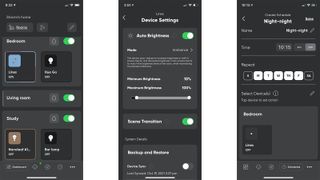
Although the app never crashed during our testing of the Nanoleaf Lines, we’ve not been fans of it for a while. It wasn’t the most intuitive design for the Essentials range, and still can make you scratch your head if you’re a first-time user.
For one, if you happen to have other smart lights around the house (like Philips Hue), those will get pulled into the app automatically, arranged per room, whether you want them to or not. Then when you try to download new Motion scenes (for the music mode), a notification pops up explaining you need the Rhythm module – which seems contrary as the Lines are able to respond to music anyway, aka there should be a Rhythm module built in. We’ve reached out to Nanoleaf for an explanation and we’ll update this review as soon as we hear back.
Otherwise the app does quite a bit, from the basics of changing light scenes and brightness, to setting up schedules and custom scenes.

Performance
- Vivid colors
- Responsive changes
- Backlighting looks great
Individually, each light bar has a maximum brightness of just 20 lumens, so a setup of nine Lines will only generates 180 lumens (compared to 1,100 lumens of the Nanoleaf Essentials smart bulb), which isn’t very bright to be the only source of light in a room. However, light temperatures of between 1200 and 6500 Kelvin means there are white light scenes that could be sufficient for, say, a small bedroom.
In fact, the default ‘Daylight’ scene is a warm white light that, for our setup of 12 Lines, was more than bright enough to be the only light in the test space, and looked exactly like bright sunshine streaming in through sheer curtains. Even the Reading scene was bright enough for the whole room – and this at 50% brightness. That said, the Nanoleaf Lines, like the other modular smart lights from the company, were designed for ambiance and not an actual source of light.
As we’ve repeatedly mentioned in practically every Nanoleaf review we’ve done: the colors and effects are beautiful. In fact, we think the Lines are the best Nanoleaf has produced yet, mostly because the backlighting looks a lot better than what we saw in the panels, and they look a lot less meh when unlit too.
Scheduled scenes work as you’d want them to, even if you want to set a timer to turn the Lines off. There’s no way to make the lights fade away though (like on Philips Hue), they just… well, switch off. Any changes to light scenes take place instantaneously, whether you’re using the app or the physical controller buttons. Long story short, everything works the way it should and works remarkably well. While also looking quite nice we might add.
Should I buy the Nanoleaf Lines?

Buy it if…
You’d like some real nice color lights for ambience
Something has to be said about backlighting and the Nanoleaf Lines seem to have it down pat. Yes, the colors are vivid and can look quite bright in some scenes, but the effect on the walls is beautiful and there’s just so many mesmerizing combinations that it’s hard to find fault with these lights.
You want to set up a Thread network
Setting up the Nanoleaf Lines means you’re futureproofing your smart home setup, particularly if you don’t have another Thread router at home, like the Apple HomePod mini. If or when you add more Thread-enabled devices to your smart home in future, they will all be connected via the Lines, responding instantly to commands.
You want to add some pizzazz to your walls (or ceiling)
This might come across as a repetition of our first ‘buy it if’ point, but this goes beyond ambience. The music mode is a lot of fun and will do real well at parties you’re hosting, adding a club-like feel to your home when you’ve got music playing. And, honestly, they don’t look too bad when unlit, but Nanoleaf has at least thought about providing skins to make sure they’re not an eyesore during the day.
Don’t buy it if…
You’re keeping tight rein on your budget
While the Essentials range is actually quite affordable, none of Nanoleaf’s modular lights can be called ‘cheap’. There are cheaper ways to add mood lighting to your home, whether it’s via a few smart bulbs around the house or light strips strategically placed.
You want smart lights that can be moved around
The Lines are removable, yes, but you can’t change your mind often to try a different design or move to another room. Nanoleaf does try its best to design lights that don’t damage your walls when removing them, but in our experience, nothing is absolutely foolproof.

Sharmishta is TechRadar's APAC Managing Editor and loves all things photography, something she discovered while chasing monkeys in the wilds of India (she studied to be a primatologist but has since left monkey business behind). While she's happiest with a camera in her hand, she's also an avid reader and has become a passionate proponent of ereaders, having appeared on Singaporean radio to talk about the convenience of these underrated devices. When she's not testing camera kits or the latest in e-paper tablets, she's discovering the joys and foibles of smart home gizmos. She's also the Australian Managing Editor of Digital Camera World and, if that wasn't enough, she contributes to T3 and Tom's Guide, while also working on two of Future's photography print magazines Down Under.

