The best free apps for your gaming PC
6) Voice-chat apps
Why you can trust TechRadar
Whether you're playing a co-op game with just three or four people, or taking part in a World Of Warcraft raid with hundreds of your guildmates, you'll need a good voice-chat app to let you communicate effectively in the heat of battle.
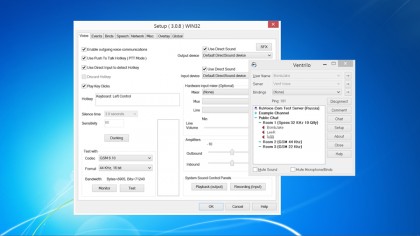
There are three main voice-chat apps that dominate the gaming scene – Teamspeak, Mumble and Ventrilo – and each one has its own strengths. Mumble is technically very slick, but Ventrilo is widely used on massively multiplayer games like World Of Warcraft, while Teamspeak also runs on Macs, Android and iOS devices too. Ultimately, though, your choice will probably depend on which one your guild or team is already using.
7) HWiNFO
HWiNFO is a bit like a souped-up version of the Device Manager that is included as part of Windows. However, it provides much more detailed technical info than Device Manager so that you can keep your PC running smoothly for games and other tasks.
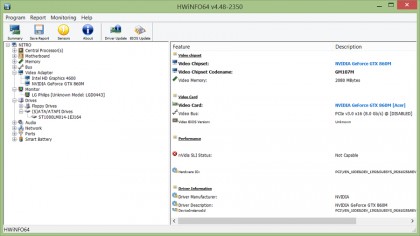
If you want to experiment with overclocking, HWiNFO can monitor the temperature of each individual core within a dual- or quad-core processor. It can display a graph of memory usage so that you can see if there are any programs taking up memory that you need for your games. You can also monitor the performance of your network so that you get good upload and download speeds for online gaming.
8) OBS
If you want to show your gaming videos to the world then you'll need some software to help you stream your videos online. There are a number of broadcasting programs available, including XSplit and WireCast, but one of the most popular on gaming sites like Twitch is OBS – Open Broadcaster Software.

Although it's completely free, OBS provides lots of useful features, including support for both H.264 video compression and Intel's rival Quick Sync format. As well as simply broadcasting video footage from your games, OBS also allows you to create 'scenes' that combine video with other types of files, such as a voiceover recording or a webcam insert that shows you talking alongside your game footage.
9) Raptr

Launched in partnership with Intel, Ratpr is designed to boost the performance of moderately-powered PCs — most notably ones featuring Intel's HD-series integrated graphics solutions. Aside from optimizing games by automatically tweaking quality and other settings to bolster FPS, Raptr can help sniff out driver updates and comes with free gameplay recording and streaming tools.
Sign up for breaking news, reviews, opinion, top tech deals, and more.
Cliff Joseph is a former Editor of MacUser magazine, and a freelance technology writer with 30 year’s experience in the industry (and old enough to remember when Apple was close to going bust…).
His first job involved using Macs for magazine sub-editing and typesetting, which led to the realisation that these computer-thingies might actually turn out to be useful after all. After a few years specialising in the Mac side of the market, he went freelance and embraced the wide world of digital technology, including Windows PCs, digital audio and hi-fi, and networking. Somewhere along the line he also developed a bit of a gaming habit and has stubbornly waved the flag for Mac gaming for far too many years.