How to build the ultimate Steam Machine on any budget today
The living room is ready — are you?
If that diminutive part list isn't enough incentive for tinkering-minded early adopters, here's another interesting morsel for you to chew on. You can build a DIY Steam Machine much more cheaply than you can buy any commercial model. In fact, our cheapest build clocks in as cheap as a Chromebook.
There's one thing to keep in mind. While Valve's specifications for SteamOS are incredibly forgiving (the minimum is a current Intel compatible CPU, NVidia, Radeon or Intel graphics and 4GB of RAM) - PC games may be more demanding of power.
So, when you piece together a build it's worth consulting the specs for games you hope to play and making sure that your build matches or, preferably, exceeds what they ask for. Just head over to Steam's website.
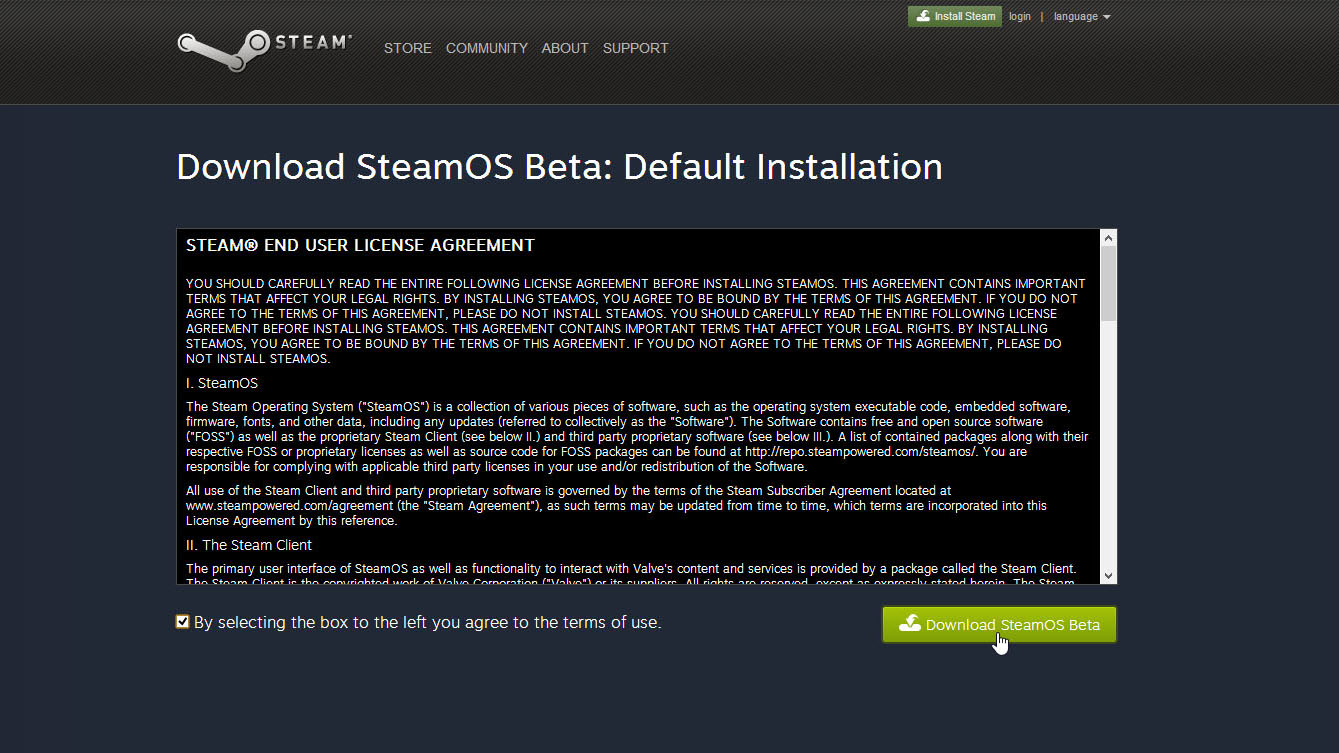
Build tips
To get the best price for our components we used PC Part Picker. This handy tool helps you put together your own computer build and prices up the bits and pieces for you. If you're really desperate to make sure that you have the best bargain possible, you can follow that up with a visit to price comparison service Google Shopping.
Our builds are hypothetical; we didn't build the machines we designed - but we did make sure that the components were compatible throughout the build, that the power supply scaled to the parts we used and that there would be enough room to work within the cases we've chosen.

Zero trouble
With so few items to piece together, these should be fairly straightforward builds. The two fiddly bits are fitting the CPU and fan, then connecting the power supply to the motherboard and components.
With the former, slotting in an Intel Core-i3 or i5 chip is much easier than in olden days when one bent pin could ruin your build. The LGA 1150's Zero Insertion Force socket means your CPU should drop into place, then lock in.
Sign up for breaking news, reviews, opinion, top tech deals, and more.
Another quick tip; instead of trying to evenly spread thermal paste over the top of the CPU with an old credit card, try just adding a blob in the middle before you connect the cooler to the board. A combo of heat and contact should help the paste get to where it needs to go.
We also recommend adding components to your board, connecting up the power supply and testing the build before you screw it (or more likely, snap it) into place. It's much easier to reposition power leads or seat components when the motherboard isn't bolted down.
Finally, unlike a standard PC build, there's no need for Windows at all. There's nothing to stop you from creating a dual-boot system - but there's little need. SteamOS can be installed from a USB key once you've built your machine and it's free.