TechRadar Verdict
The mouse that rules all other gaming mice, the Razer Deathadder V3 Pro is impressive in so many aspects, we’re hard-pressed to find fault in it. It’s expensive, yes, but it’s worth breaking the piggy bank for.
Pros
- +
Impeccable performance
- +
Excellent ergonomics and gravity-defying weight
- +
Long battery life
Cons
- -
Expensive, we guess
- -
No RGB
Why you can trust TechRadar
Razer Deathadder V3 Pro: One-minute review
Take the Razer Deathadder V3 Pro out of the box, and you immediately know you’re in the presence of greatness – a true GOAT, if you will; the Highlander, the Chosen One. Yes, yes… we said the same about its predecessor. But the fact that Razer has taken something that was already great and made it even better is a testament to just how gasp-inducing this new installation in the Deathadder line is.
It isn’t just its performance and robust connection that’s on point here. Light as air, divinely supportive, and just a pleasure to use thanks to its optical switches, the Razer Deathadder V3 Pro is everything you could ever want in a wireless gaming mouse. It might not be feature-rich and doesn’t have RGB lighting — if you gotta pack light, you stick with the essentials, after all - but where it matters most, it truly delivers and then some.
We don’t even care that we’re in the middle of some serious inflation right now, and people are looking for more affordable products. This mouse is so good we recommend it to everyone, gamers and non-gamers, folks with deep pockets and folks who are penny-pinching. You can’t afford it right now? Do yourself a favor; skip the cheaper alternatives, save up, and get this one. You don’t like charging your mouse? Suck it up, and get used to charging your peripherals like the rest of us living in the 21st century.
The Razer Deathadder V3 Pro is the best gaming mouse on the market, and you can’t change our minds.
Razer Deathadder V3 Pro: Price
- How much does it cost? $149 / £149 / AU$279
- Where is it available? Available now
- Where can you get it? Available in the US, UK, and Australia
Much like the Razer Deathadder V2 Pro, the V3 Pro is a little on the expensive side. We've seen mice that cost a lot more, but that doesn't change the fact that this one is pricey for most people. Also, along with its improvements is a price increase of about $20/£20.
This is one of those times, however, when a product is truly worth the splurge. The Razer Deathadder V3 Pro may set you back $149 / £149 / AU$279, and that might be more than you've paid for any peripheral before. However, the benefits this mouse offers not just in your gaming performance but also to keep chronic arm pain at bay makes it worth saving up for.
It also comes bundled with Razer's Hyperpolling wireless dongle, which upgrades its polling rate from 1,000Hz to 4,000Hz. That will set you back $164 (£164, AU$279). If that's really stretching the limits of your wallet, you can always spring for this extra accessory later, as it may be purchased separately $29 (£29, AU$54).
Sign up for breaking news, reviews, opinion, top tech deals, and more.
- Value: 4.8 / 5

Razer Deathadder V3 Pro: Design
- Light as air
- Designed to provide maximum comfort
- Missing RGB is a small price to pay
If you find yourself asking the existential question of whether or not the mouse you’re holding in your hand is even real, you’re not alone. 28% lighter than its predecessor, the Razer Deathadder V3 Pro loses a whopping 24g and is now runway-ready at 64g.
It doesn’t hold the record for the lightest gaming mouse, but it’s certainly among the lightest on the market. It’s also the first thing you notice about it. Light as air, it feels more like a part of your hand rather than a separate object you have to drag and glide around.

Of course, that’s just one part of the equation. Couple that with improved ergonomics over its predecessor — an incredibly supportive frame — it won’t just keep repetitive strain injuries at bay, but it’ll also help with pre-existing discomfort you might be feeling.
Compared with the Deathadder V2 Pro, this gaming mouse has a hump that’s slightly shifted forward to support your palm, side buttons that are shifted higher to perfectly align them with your thumb, and a scroll wheel that’s more elevated for better accessibility. But wait, there’s more!

Its width is also trimmed to fit your hand better, no matter its size. Finally, towards the back of the mouse, the right side curves and juts out a little more while the left side peaks higher, offering support where your hand needs it most.
We were testing a lot of mice prior to the Deathadder V3 Pro, and we must say, we instantly felt the glaring difference when we finally picked it up. Even if you’re not as discerning when it comes to gaming mice, you can tell the difference between this and other mice in terms of ergonomics, support, and overall movability.
Razer says that while it fits all grip styles, it’s most ideal for claw grip gamers. We’re inclined to disagree — that is, we contend that it’s just as ideal for palm grippers, at least in our experience.
Other improvements here to celebrate are the upgrade to a USB-C port (from microUSB) and the USB dongle that now allows you to connect two compatible Razer peripherals so you aren’t using too many precious ports.
The only thing missing here is RGB lighting, but getting rid of frills is how this mouse stays featherweight, and we’re more than happy to make those sacrifices. Besides, if you get the white color, you’ll just look as stylish, if perhaps in a classier, more sartorial way.
- Design: 4.8 / 5

Razer Deathadder V3 Pro: Performance
- Optical switches are so satisfying and effortless to press
- Optical sensor delivers up to 30,000 DPI
- A whopping 90-hour battery life
We might as well admit it; the buttons on the Razer Deathadder V3 Pro are so satisfying to press, we found ourselves pressing them just to get that satisfaction. We owe that to Razer’s new generation of optical switches inside.
According to the company, these third-generation optical switches not only have a longer click lifecycle rating of 90 million but also offer more tactile clicks. While we obviously cannot attest to its lifespan, we can confirm that the buttons are incredibly snappy and require very low effort to press.

Of course, the Focus Pro 30K optical sensor is formidable as well, incredibly accurate and fast with a max acceleration of 70g and 750 IPS max speed. This is a mouse competitive gaming dreams are made of, especially when combined with its light-as-air design and Razer’s new Hyperpolling wireless dongle which upgrades its polling rate to 4,000Hz from 1,000Hz.
That dongle will, as we mentioned in the price section, cost you a little extra, however. If you don’t want to pay that price, you’ll be happy to know that without the boost in polling rate, we have yet to notice any semblance of a lag, whether we’re playing a leisurely-paced game or a fast one like Doom Eternal and high-octane Rocket League.
Granted, we’re not esports pros, which means that we aren’t as discerning as they are. However, we can at least confirm that this mouse is more than fast enough for your average gamer.
It boasts up to 90 hours of battery life as well, which is a lot and quite the upgrade from its predecessor’s 70-hour rating. If you’re averaging about 8 hours a day of gaming sessions, you’ll last a week without charging this mouse. In fact, we haven’t charged it once during testing after its initial charge.
There are customizations to be made via Razer Synapse — like mouse mat surface calibration, for example. However, the Razer Deathadder V3 Pro is nearly perfect out of the box.
- Performance: 5 / 5
Should I buy the Razer Deathadder V3 Pro?
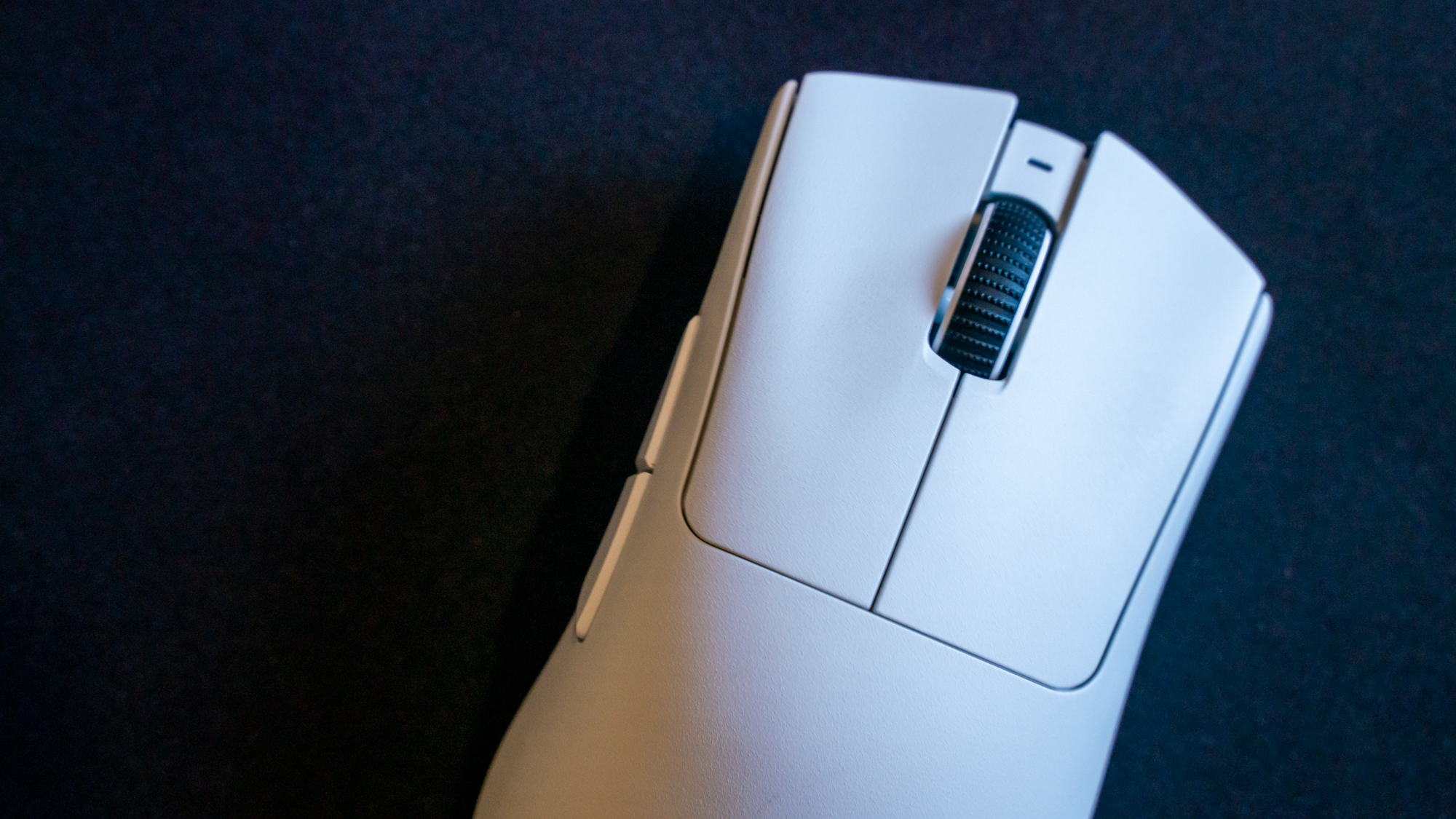
Buy it if…
You want an ultra-lightweight mouse with top-notch performance
From its design to its performance, it doesn’t seem like the Razer Deathadder V3 Pro can do anything wrong.
You want the best ergonomics from your mouse
It’s not only a featherweight; its shape and the positioning of its buttons are strategically supportive as well.
You’re looking for a mouse that looks good in the office
It might be for gaming, but we love using it for work as well. Luckily, it looks classy and stylish enough to be in an office setting.
Don’t buy it if…
You’re looking for something cheap
But really, save money and buy it anyway. It’s expensive, but it’s also a fantastic value in the long run.
You need a little more heft in your mouse
Ok fine, some gamers need or want a mouse that’s a little heavier. If that’s what you’re looking for, look elsewhere.
You want RGB lighting
Seriously though, don’t you have enough RGB lighting in your rig already? Maybe an RGB-free gaming mouse is the right way to go.
Also consider
Asus TUF Gaming M4 Air
This isn’t just the lightest mouse we’ve tested. It also delivers excellent gaming performance and comes with the time-appropriate bacteria-resistant coating.
Read our full Asus TUF Gaming M4 Air review
Razer Orochi V2
If the lack of RGB and classic solid aesthetic doesn’t put you off, the Razer Orochi V2 is an incredibly comfortable alternative. Its 450-hour battery life is also a huge plus.
Read our full Razer Orochi V2 review
Logitech G305 Lightspeed
The Logitech G305 Lightspeed is another device that lacks RGBs but makes up for it with its colorful aesthetics and superior 12,000 DPI optical sensor.
Read our full Logitech G305 Lightspeed review
Razer Deathadder V3 Pro
This ultra-lightweight mouse from Razer might be light on features, but it delivers top-notch ergonomics and is one of the lightest mice we've tested.
Read our full Razer Deathadder V3 Pro review
Roccat Kone XP
Fully programmable buttons with Roccat's Easy-Shift functionality, this wired mouse from Roccat glides beautifully on all surfaces. Plus, it's cheap.
Read our full Roccat Kone XP review
Logitech G502 Hero
An oldie but still a goodie, this offering from Logitech has achieved cult status and is still a particular favorite amongst gamers, even now.
Read our full Logitech G502 Hero review
Razer Deathadder V3 Pro: Report card
| Value | We’re not disputing the fact that it’s not cheap. At the same time, it’s one of those peripherals that are worth breaking the bank for. | 4.8 / 5 |
| Design | No RGB, no problem. The important thing is that this mouse is incredibly light, incredibly supportive, and incredibly enjoyable to use. | 4.8 / 5 |
| Performance | Snappy, responsive, and satisfying, with an upgradable polling rate, this won’t steer you wrong. | 5 / 5 |
| Total | It isn't the cheapest, but it's combination of performance, build, ergonomics, and design make it a gaming mouse worth investing in. | 4.9 / 5 |
- First reviewed August 2022
How we test
We pride ourselves on our independence and our rigorous review-testing process, offering up long-term attention to the products we review and making sure our reviews are updated and maintained - regardless of when a device was released, if you can still buy it, it's on our radar.

Michelle Rae Uy is the former Computing Reviews and Buying Guides Editor at TechRadar. She's a Los Angeles-based tech, travel and lifestyle writer covering a wide range of topics, from computing to the latest in green commutes to the best hiking trails. She's an ambivert who enjoys communing with nature and traveling for months at a time just as much as watching movies and playing sim games at home. That also means that she has a lot more avenues to explore in terms of understanding how tech can improve the different aspects of our lives.






