Why you can trust TechRadar
Video playback on the Samsung Genio Slide's large screen is acceptable. Of course, anyone who wants a richer media experience may prefer a larger, higher-grade touchscreen model, but it does an adequate job within its 2.8-inch QVGA limitations.
It supports H.263, MPEG4, WMV, WAV and DivX file formats, and the media player user interface is very straightforward and simple to work.
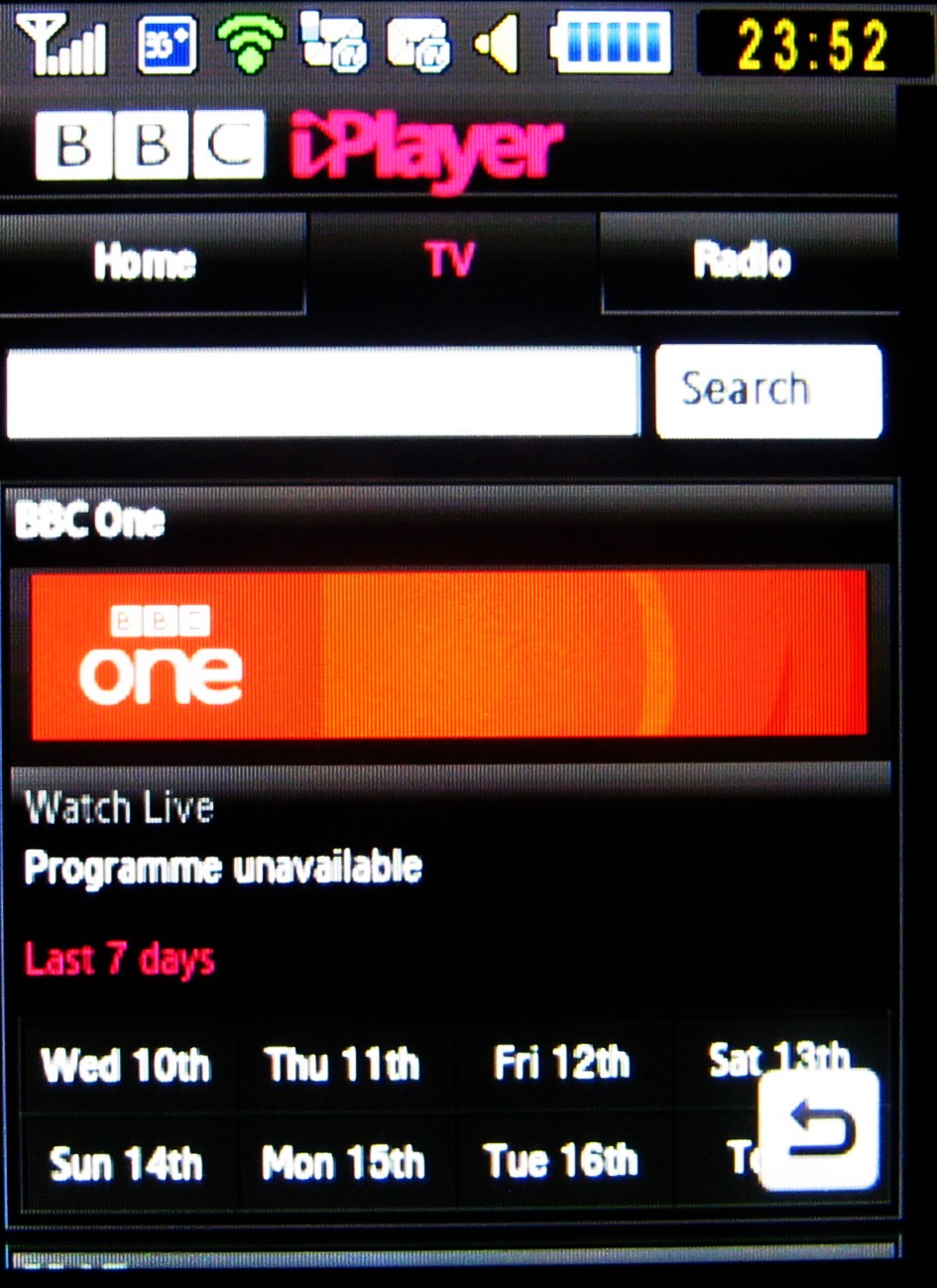
The BBC iPlayer application provides a pleasing entertainment extra too. It delivers radio and TV programmes from the BBC's excellent online service direct to the handset via Wi-Fi (although sadly nothing from 3G).
Streamed content from the online iPlayer service looks pretty good on the screen, although the Genio Slide's screen ratio means the playback is slightly letterboxed.
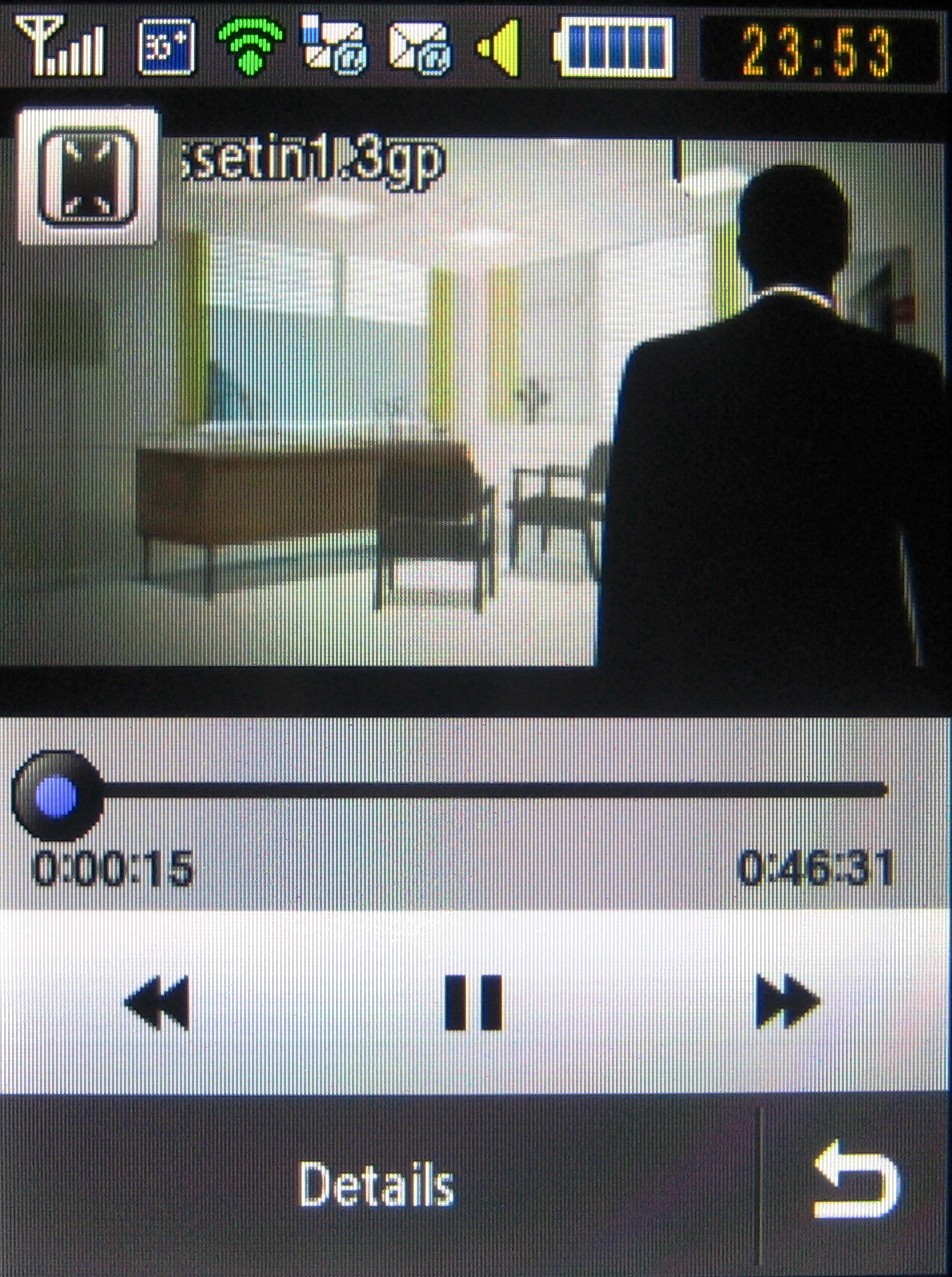
However, it's another useful source of free online entertainment for Genio Slide buyers. Its user interface is simple to follow and operate, while a Widget option for the home screen allows you to access it quickly from standby.
The music player's controls are uncomplicated too. It supports MP3, AAC, AAC+ and WMA formats, and tracks can be downloaded over the air or sideloaded onto the phone, using supplied Samsung Kies software or synced with Windows Media Player on a PC using the in-box data cable.
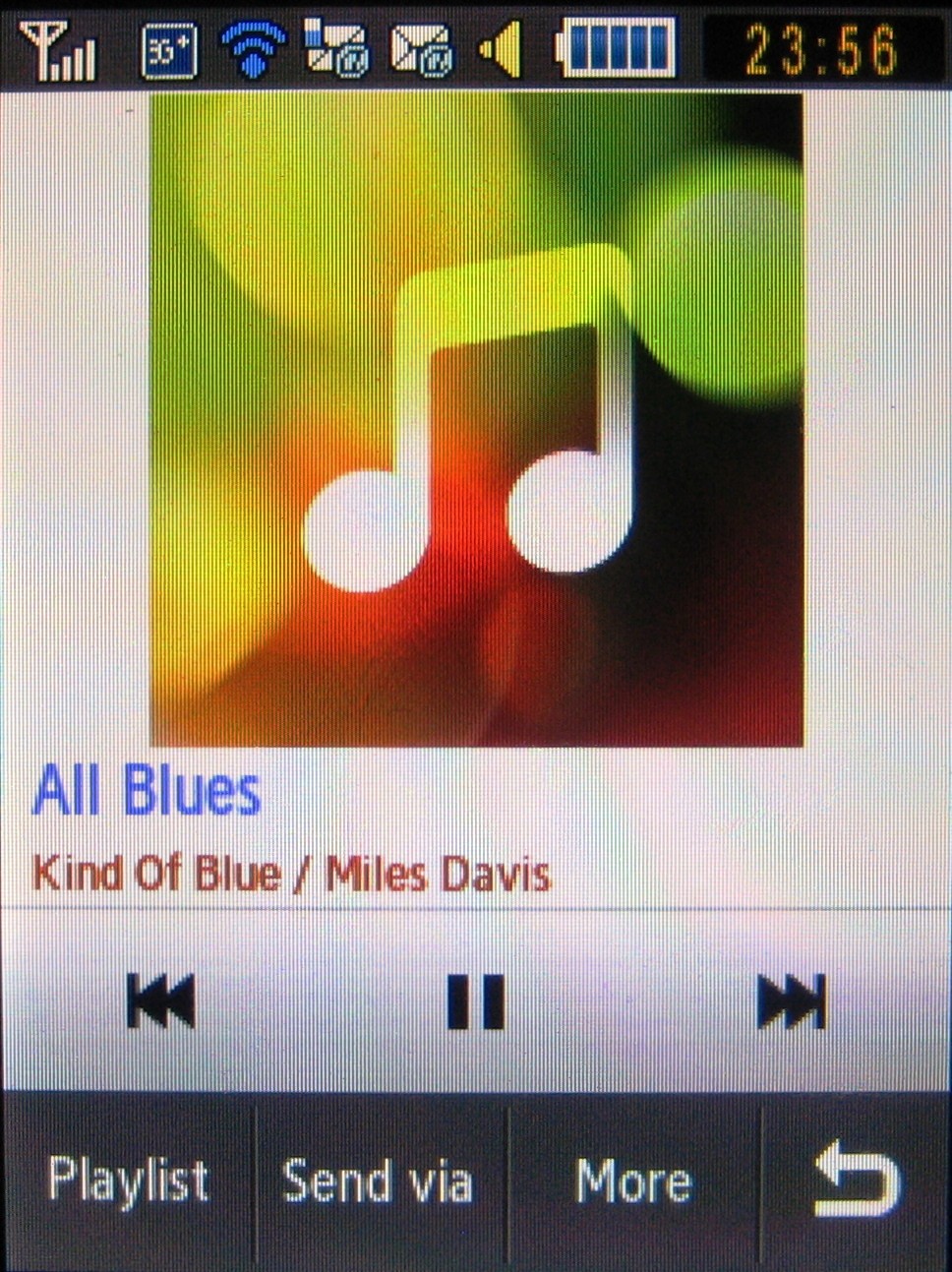
Alternatively, you can load tracks straight on to a MicroSD card and slip it in – the music player software automatically adds tunes to its list of tracks.
Sign up for breaking news, reviews, opinion, top tech deals, and more.
The 2GB MicroSD card supplied with the handset is particularly welcome, boosting the phone's 100MB of onboard storage.

MicroSDs of up to 16GB can be used with the handset. Bluetooth is also supported and can be used to transfer tracks.
The music player doesn't do anything particularly novel or eye-catching. Its UI is simple but is functional and works efficiently enough. Tracks are listed in familiar categories and the control includes large touch buttons plus a draggable timeline and cover art support for easy choon navigation.
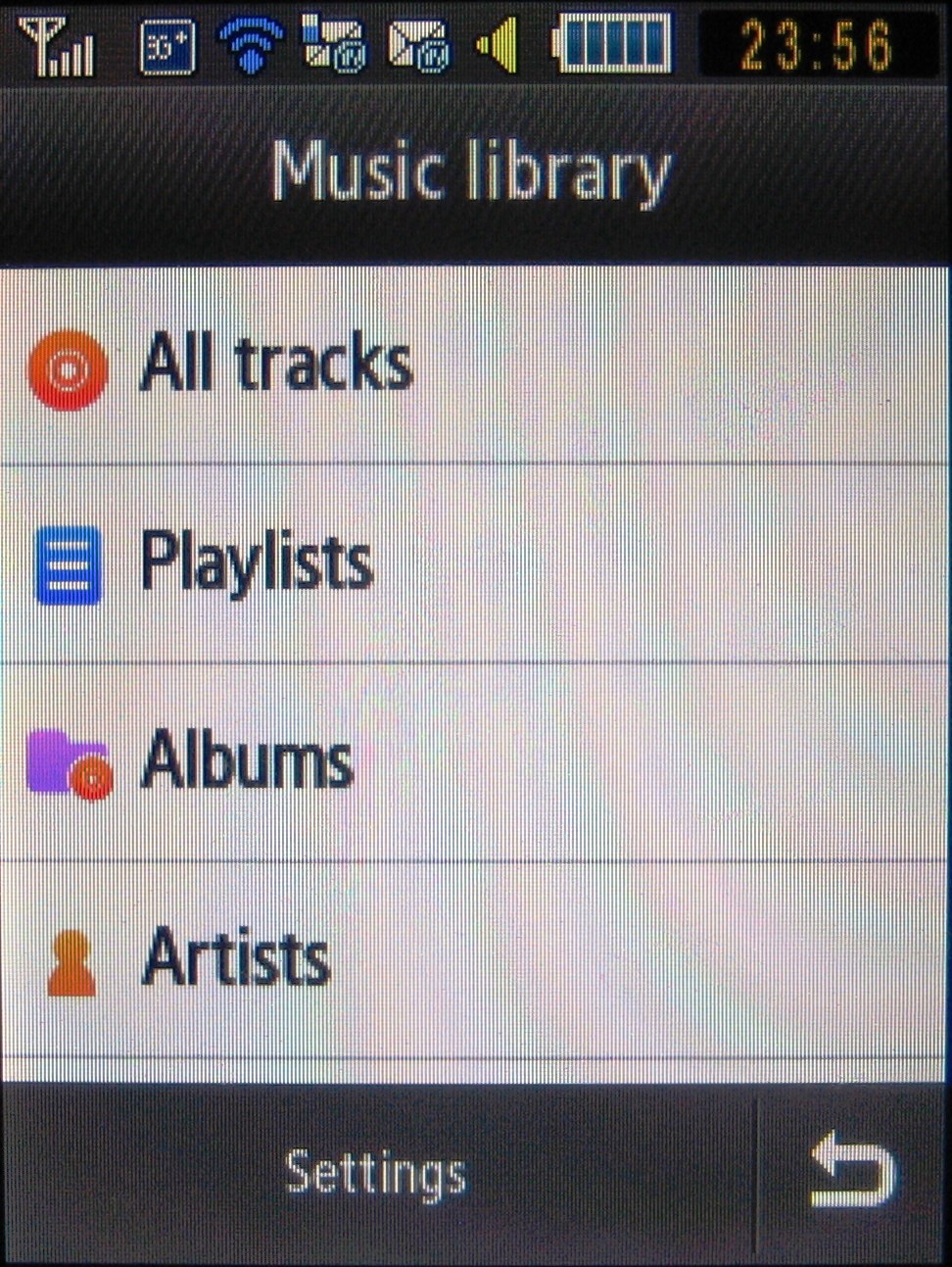
As with the Genio QWERTY and Genio Touch, Samsung has included a 3.5mm standard headphone socket on top of the phone, so users can easily plug in their own headphones if they want to upgrade the supplied earwear.
Samsung has boxed a decent quality in-ear set of earphones with the Genio Slide, however, so you can get a very acceptable performance out of the box.

Through the in-box ear-wear – which comes as a two-piece headset with snug fitting plastic earbuds – audio quality is pretty good, with a well-balanced range with good mid and high frequencies plus a substantial bass presence giving a decently rounded sound with plenty of dynamism.
The phone also comes with a built in FM radio function; again it delivers a solid performance and is easy to tune and operate with an easy to follow touch user interface.
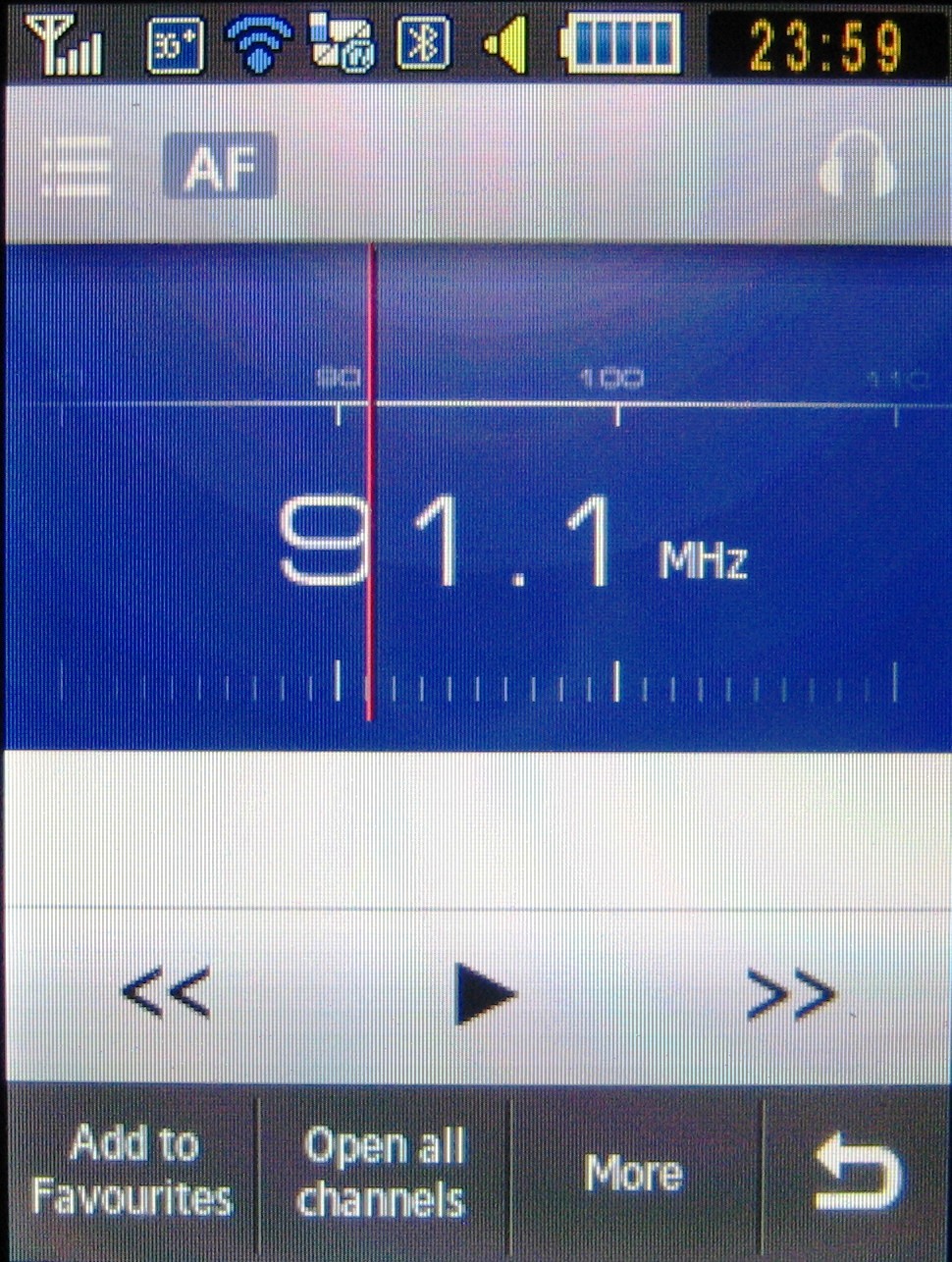
It can also record sound clips from the radio as files you can listen back to later. A song identification application is also included which will sample tracks you hear on the radio and deliver details over the air back to the phone.
This Find Music application can also be used with songs you hear around you, with the app slotted into one of the Main Menu screens.
Current page: Samsung Genio Slide: Media
Prev Page Samsung Genio Slide: Camera Next Page Samsung Genio Slide: Battery life