Why you can trust TechRadar
The Genio Slide is stocked with a good helping of online applications, with its bundle of social networking applications complemented by some useful additional applications such as BBC iPlayer.
The iPlayer works very tidily over Wi-Fi connections, enabling users to view live TV and listen to radio shows online, and to catch up with radio and TV shows via its streaming service, with decent quality video playback.
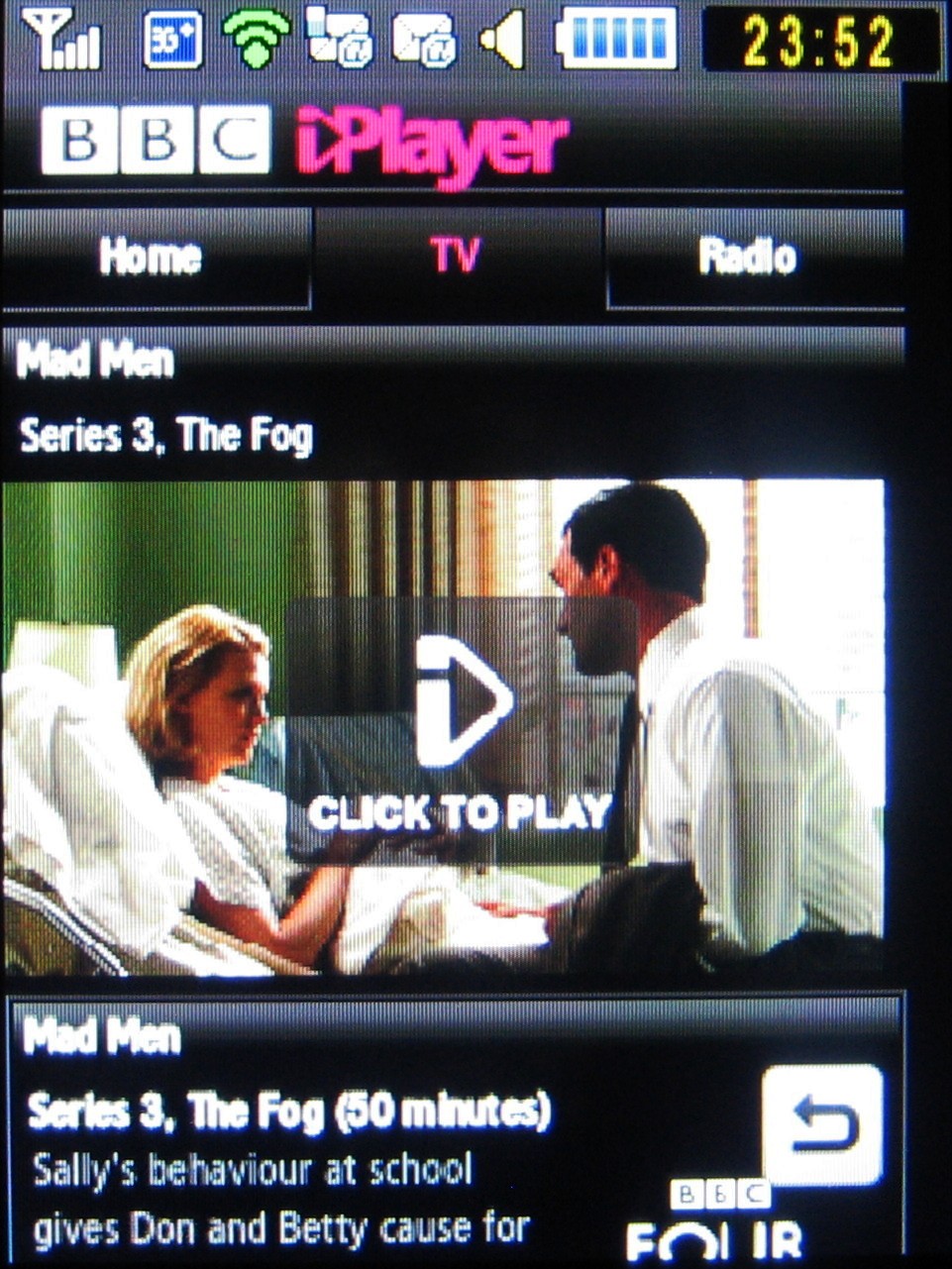
The Genio Slide uses Samsung's Webkit-based Dolfin Browser v1.5, and with both HSDPA 3G connectivity (up to 7.2Mbps) and Wi-Fi onboard, users can enjoy a swift browsing experience.

The touchscreen control button presents an intuitive user interface for a mobile phone browser.
It doesn't match up to the iPhone in terms of slick usability, but it does better than most browsers of its budget touchscreen class, and it does support Flash Lite.
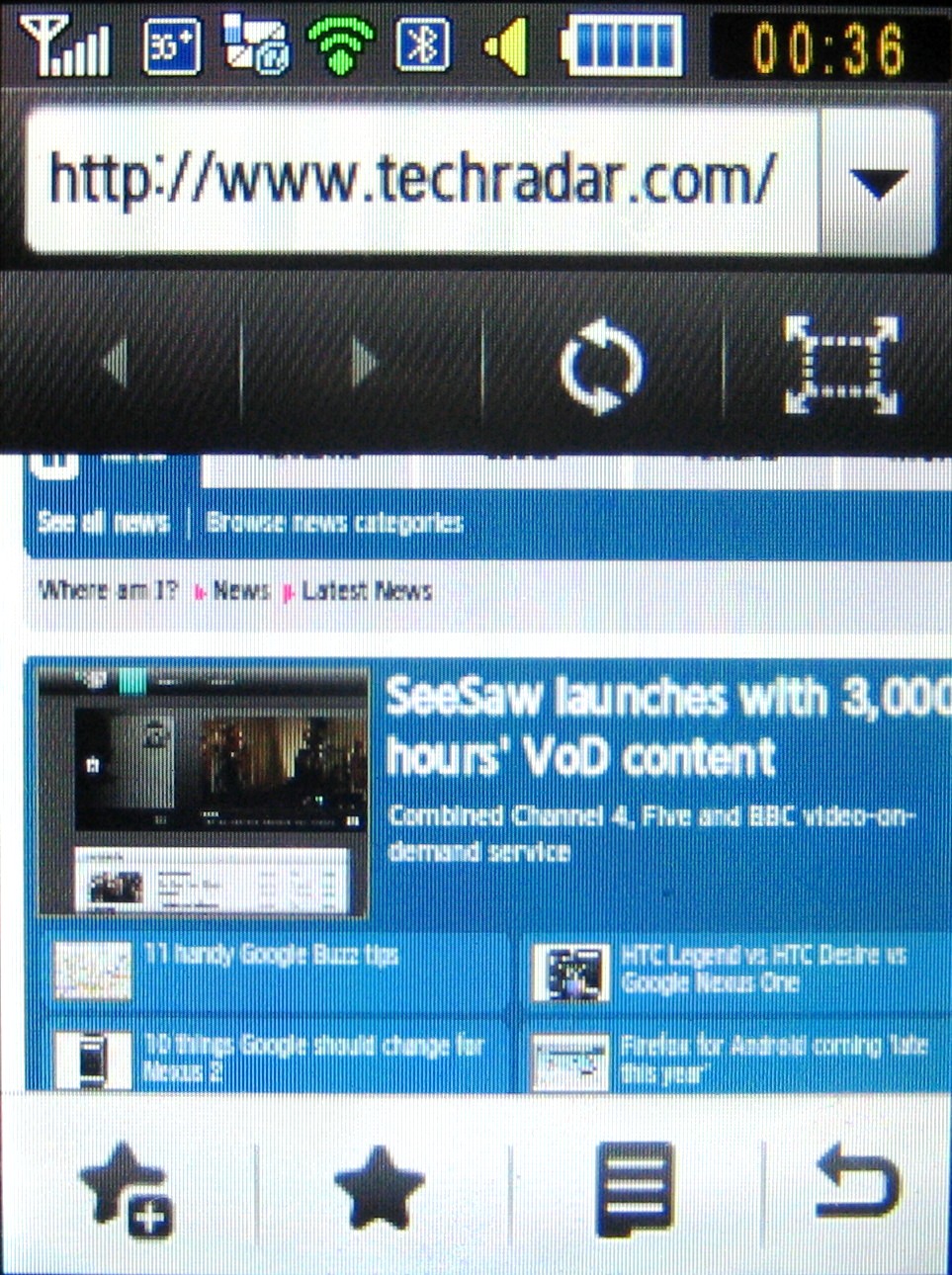
Occasionally, however, we did get 'memory full' messages when loading larger webpages - irritating and harking back to the earlier, darker days of touchscreen phones when breathing on the device would send it into a RAM-crushing frenzy.
Its controls include an address bar, forward and back buttons plus reload and bookmark buttons, while you can scroll with a finger movement or zoom in and out with a long finger press onscreen, then moving up or down.
Sign up for breaking news, reviews, opinion, top tech deals, and more.
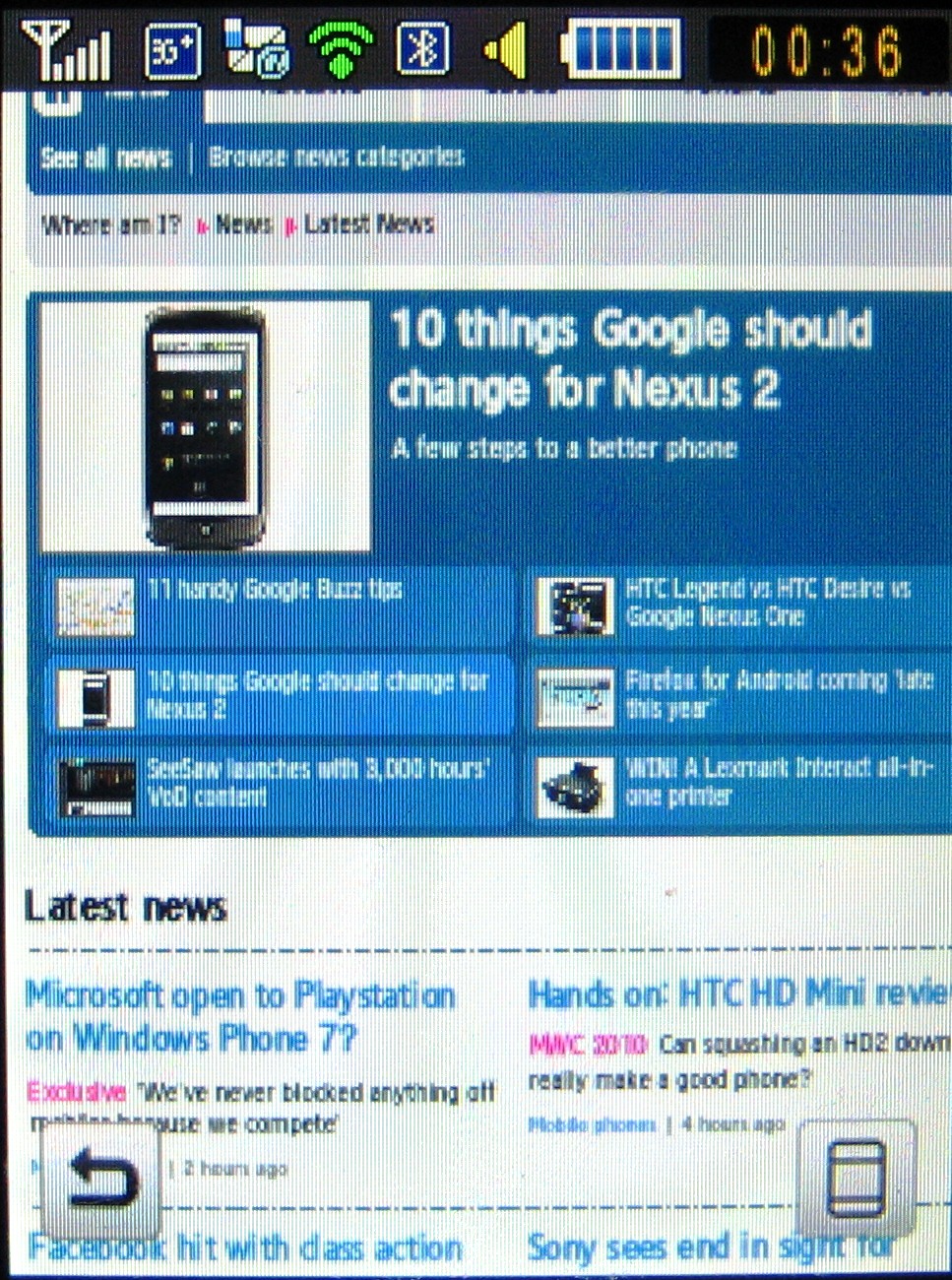
It's not pinch-to-zoom smooth but does the job in an unfussy way. As you'd expect, the browser can be viewed in full landscape mode too, plus there's an RSS reader function in the software (accessible by the menu).
Current page: Samsung Genio Slide: Internet
Prev Page Samsung Genio Slide: Messaging Next Page Samsung Genio Slide: Camera