Why you can trust TechRadar
We've already noted that the screen of the Nokia X3 Touch and Type is small. That's bound to affect web browsing, and not in a good way. With just 2.4 inches of viewable area and 320 x 240 pixels on offer, you can't expect a superb browsing experience.
There are, though, two browsers to choose between. Nokia's standard browser doesn't show a great deal of anything much that's readable when you first get to a page. To zoom, you can use a little box or on screen zoom buttons, but either way you have to wait for a page to rework itself.

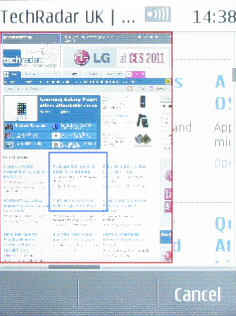
We got bored with waiting for it quite quickly and moved on to Opera Mini, which opens with a few pre configured bookmarks with neat little thumbnails and is much more of a pleasure to use.

The default load is a page overview, which makes it difficult to see detail, but it's easy – and fast – to zoom in with a double tap on the screen and then to pan around to what interests you.

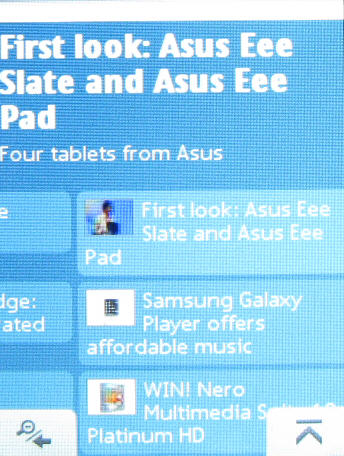
Both browsers offer you a choice of connection whenever you start them up – Wi-Fi or over the network. That's nice, and we'd choose Opera Mini every time as our default.
Sign up for breaking news, reviews, opinion, top tech deals, and more.
Current page: Nokia X3 Touch and Type review: Internet
Prev Page Nokia X3 Touch and Type review: Messaging Next Page Nokia X3 Touch and Type review: Camera