Why you can trust TechRadar
The interface is again the S-Class UI from LG, and thankfully this time it's been overhauled to work a lot better than before. The LG BL40 Chocolate brings a capacitive screen which is a lot more responsive than efforts from the likes of the Crystal or the Arena, and that's a welcome relief after being frustrated by LG for so long.
The 'wipe-ability' of the screen on the LG BL40 Chocolate is actually very impressive, with minimal lag on the whole from the phone and a decent zip about it. For instance, the lock screen requires just a gentle swipe upwards to open up, and from that moment on we were impressed with how intuitive the LG BL40 Chocolate's UI was.
The lock screen also brings something similar to Samsung (shocking, we know) in the shape of gesture unlocking, where you can draw a shape onto the lock screen and open up an application. Think an 'M' for messaging, a circle for the browser and so on, with a huge range of applications and shapes on offer for each.

The nice thing about this is that you can actually see the shape you're drawing, where on the Samsung version you just had to blindly fumble around the screen like a myopic teenager on his first female encounter.
The menu system has been tweaked, rather than overhauled, and the S-Class spinning cube is still in effect. We're still not convinced that it's necessary, as you can simply swipe left and right on the home screen to look at contacts, bookmarks, widgets and the like anyway, but if LG wants to put it on there, we're not going to stop it.
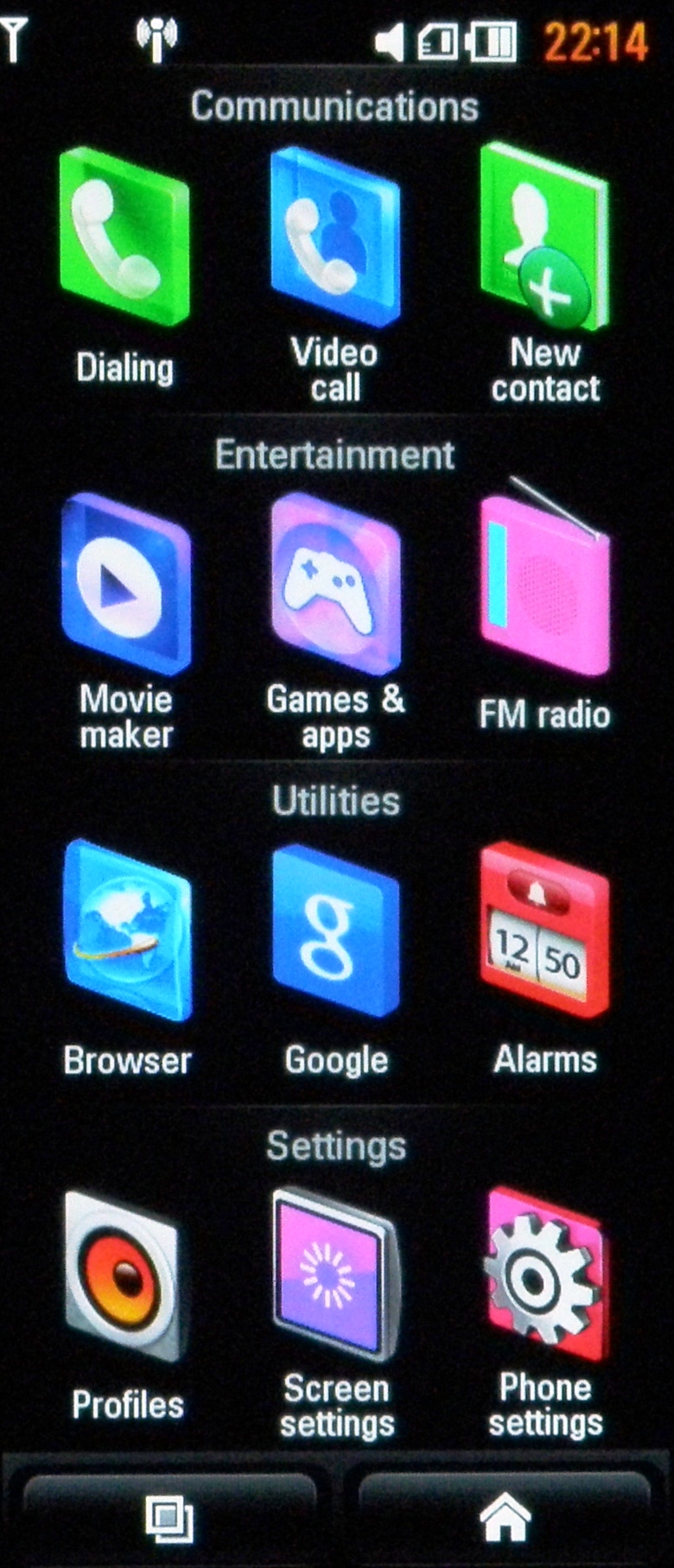
The cool new thing about the spinning cube is that it actually updates with what's on the screen, whereas before it was a set picture on each side. It's not of massive importance, but it brings an extra touch of cool to the whole interface.

It has to be said that the screen on the LG BL40 Chocolate is absolutely stunning. We're talking an 800x345 resolution (which is apparently 'true' VGA, according to LG) but we still can't believe that it's not an OLED screen under there, as the colours are just so vivid and the black so deep.
Sign up for breaking news, reviews, opinion, top tech deals, and more.
We've always found it strange that LG doesn't use OLEDs in its mobile phones, especially when it's one of the world's largest producers of them, but there we go, here's a TFT LCD that apes an OLED's performance (except in terms of battery life).
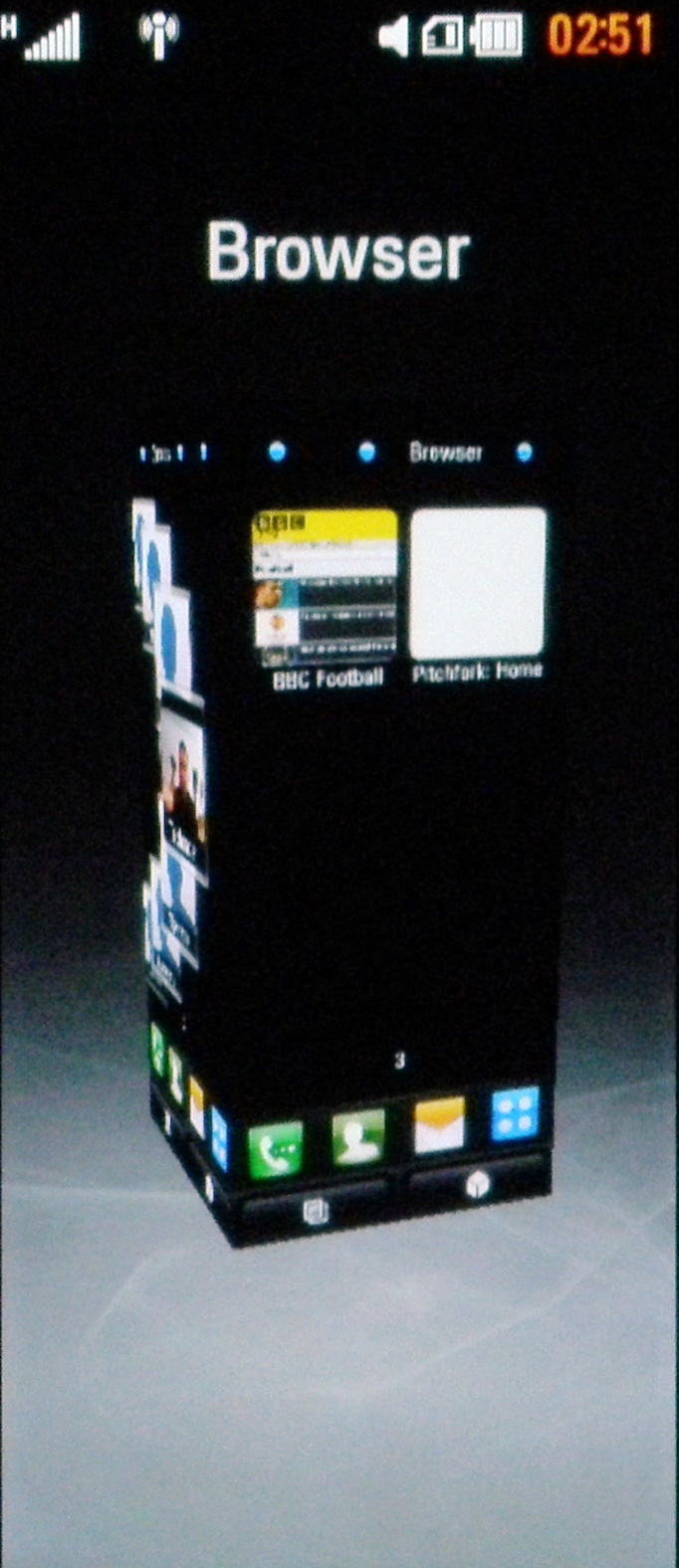
The overall interface is much faster than before, although it's still woefully sluggish in places. Opening up the memory card or the contacts folder brought the 'loading' screen with a spinning icon far too often, and we can only hope and pray that LG brings out a firmware update soon to rectify this.
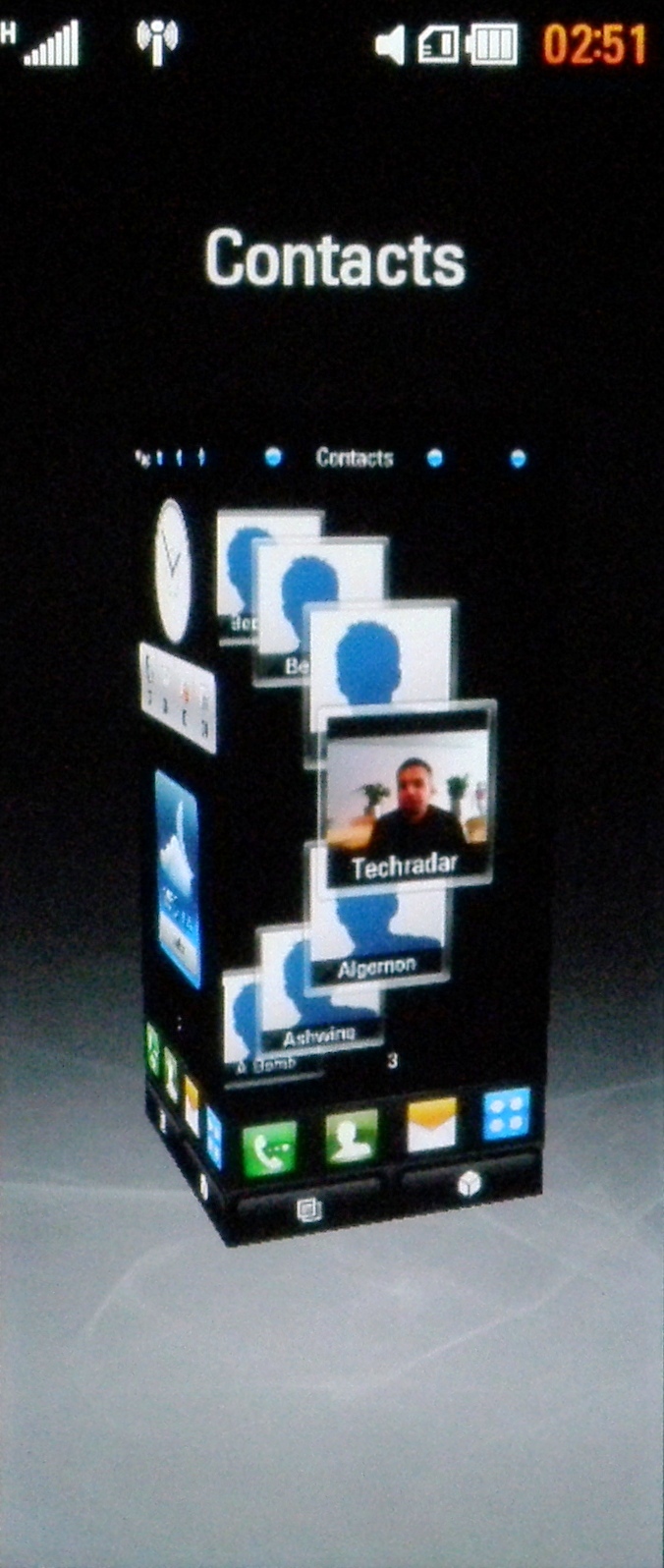
The size of the phone is a bit of a hindrance to one handed operation too, as there are necessary buttons at the top and the bottom of the LG BL40 Chocolate. The home screen and multi-tasking buttons are at the bottom of the device, and are nice and easy to hit.
But if you're not using the phone in landscape mode then the menu and exit buttons (located at the top) are much harder to hit, with you having to perform a fair amount of adjustment in the hand to get to them.

The multi-tasking button is an odd choice as well, as we're more used to accessing this by long pressing one of the physical keys. Why this had to be placed at the bottom as a virtual key rather than assigned to something like the volume button we don't know.
But the upgrade in touch sensitivity is a real boon for the LG BL40 Chocolate, and means things like swishing through the menu are much easier than ever before.

See all LG BL40 Chocolate deals:
All deals | Pay monthly | Pay as you Go | SIM free

Current page: LG BL40 Chocolate: Interface
Prev Page LG BL40 Chocolate: Overview, design and feel Next Page LG BL40 Chocolate: Calling and contacts
Gareth has been part of the consumer technology world in a career spanning three decades. He started life as a staff writer on the fledgling TechRadar, and has grew with the site (primarily as phones, tablets and wearables editor) until becoming Global Editor in Chief in 2018. Gareth has written over 4,000 articles for TechRadar, has contributed expert insight to a number of other publications, chaired panels on zeitgeist technologies, presented at the Gadget Show Live as well as representing the brand on TV and radio for multiple channels including Sky, BBC, ITV and Al-Jazeera. Passionate about fitness, he can bore anyone rigid about stress management, sleep tracking, heart rate variance as well as bemoaning something about the latest iPhone, Galaxy or OLED TV.
