Why you can trust TechRadar
Kyocera has infused the Torque with a respectable 5MP rear-facing camera, which produces JPEG images sized at 2592 x 1944. Unlike many midrange smartphone cameras, photos from the Torque had good contrast with accurate color saturation.
While images tended to be a little soft around some edges, the Torque produced remarkably clear photos outdoors, with the quality dropping off accordingly as we moved indoors. Pictures taken with the LED flash were garishly yellow at times, with most of the light focused at the center of frame.
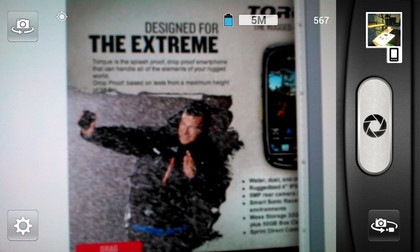
While the Torque produces decent results, it can be quite slow on the draw: It takes three full seconds to launch the Camera app, and there's a long pause after pressing the dedicated camera button on the right edge before the shutter actually snaps. This is also a single-stage button, so you'll want to check focus and exposure before pressing it.
Kyocera has made welcome improvements to the stock Ice Cream Sandwich Camera app, including HDR, continuous shooting, Instagram-style live effects, smile shutter and panorama courtesy of Morpho's Quick Panorama app (which is built into the Camera app, but also has its own icon on the home screen).
Camera samples

Click here to see the full resolution image

Click here to see the full resolution image

Click here to see the full resolution image
Sign up for breaking news, reviews, opinion, top tech deals, and more.

Click here to see the full resolution image
The Torque also shoots up to 1080p HD video at 30fps, with almost unnatural color saturation and an overall lack of definition, especially with finer details in the frame.
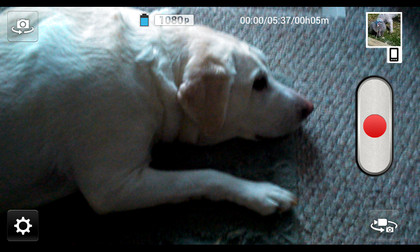
Make the quality is set to 1080p to get a clear idea of the of the Torque's video capabilities.
Current page: Camera and video
Prev Page Interface, calling and internet Next Page Battery life, durability and performance