Why you can trust TechRadar
Interface
At its heart, the Torque is a fairly run-of-the-mill Android 4.0.4: Ice Cream Sandwich handset. This is the most up to date version of ICS, but Sprint isn't saying whether or not the device will be upgraded to Jelly Bean. It's doubtful that it will happen, since JB doesn't support Qualcomm's push-to-talk QChat, the technology powering the Sprint's Direct Connect feature.
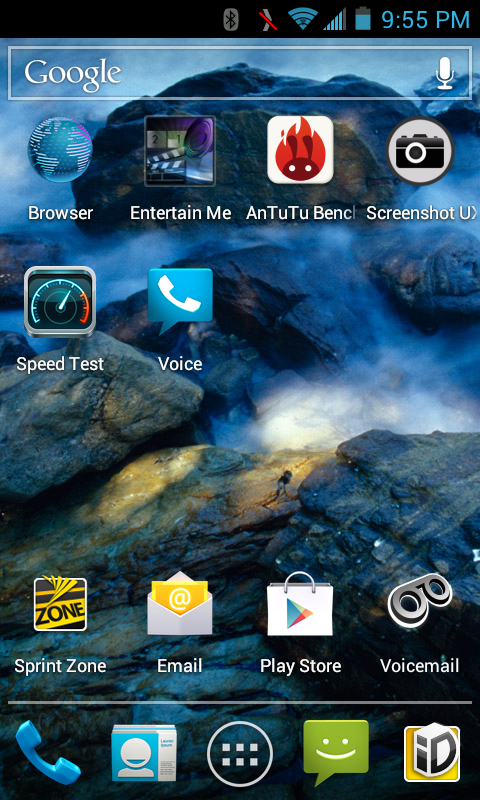
The four-inch, WVGA IPS display contains a humble 800 x 480 resolution, but otherwise the screen is clear and bright, with a good balance of saturation and contrast. Our only complaint here was the automatic brightness setting occasionally wigged out, making the display too dark in sunlight.
While the Torque isn't quite stock Android, it's pretty close – Sprint showed some welcome restraint when it comes to preloaded apps. One carrier-added extra of note is Sprint ID, which allows users to download free packs to customize the look and feel of the device.
ID packs range from new wallpapers to full-on branded experiences like ABC News, eBay, Yahoo and even movies such as Sony's new "Evil Dead" remake, which adds customized ringtones, photos and quick links to various social media dedicated to promoting the film.
Installing new Sprint ID packs actually required us to turn off any available Wi-Fi connection, since they can only be downloaded over the carrier's network. Otherwise, this feature is a fun way to customize the Torque and switch between packs with just a few taps whenever the mood strikes us.
Calling
There's potential good news for those who plan to use the Torque for wireless data as well as actually making calls: Kyocera's handset is the first rugged Sprint device to take advantage of its fledgling 4G LTE network, and it's got one of the loudest speakers we've ever heard on a mobile device. It would be great for someone who works in a noisy environment.
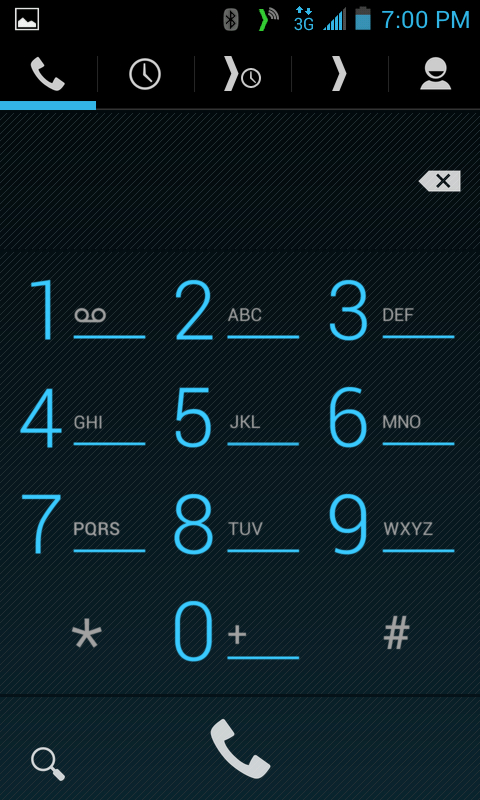
Sadly, our testing was done far from any Sprint LTE location, so we had to settle for the carrier's traditionally poky CDMA-based 3G network. Our informal SpeedTest.net findings produced a dismal 0.68Mbps down and an even creakier 0.25Mbps up, so the Torque is far from a speed demon on legacy networks.
Sign up for breaking news, reviews, opinion, top tech deals, and more.
The Torque includes both a standard Android browser as well as Google Chrome, the latter of which performed a respectable 1612.8ms using the SunSpider 0.9.1 JavaScript benchmark, and ranked between the HTC One S and the iPhone 4S with a Peacekeeper score of 459.
Thankfully, the Torque performed much better in our calling tests. While the earpiece produced occasionally digitized sound on our end, callers remarked how crystal-clear our voice was at their end.
Kyocera boasts that the Torque includes "Smart Sonic Receiver," which uses tissue and air conduction in the eardrum to boost call volume, even in loud environments such as concerts or sporting arenas. We certainly noticed the difference, although the twin speakers along the bottom front of the handset impressed us even more.
We like to occasionally drive with the free iHeartRadio app serving up our favorite Los Angeles-area talk radio station, but the frequent mix of clearly miked host and phone-in caller can be challenging for even the best speakers. No such problems with the Torque, whose speakers were loud and clear for both types of audio, even with the volume below full blast.
For business users, Sprint and Kyocera have also included push-to-talk Direct Connect, a feature we were unable to test (and is disabled anytime the device is in LTE mode anyway). The push-to-talk button is hard to miss, however: We wound up pressing it by mistake nearly every other time we picked up the device.
Current page: Interface, calling and internet
Prev Page Introduction and design Next Page Camera and video