Why you can trust TechRadar
Specs, performance and interface
- Top of the range HiSilicon Kirin 955 processor will likely impress you
- Comes with 3GB of RAM
- Scored a great 6400 in our benchmarking test
Huawei produces its own processors to use within the P series and in the past they've been quite hit and miss. That means whenever I take a Huawei phone on as my own I'm always a little unsure on how it will perform under strenuous testing.
The good news is the Huawei P9 is a powerful phone. I've been quite surprised by how strong it actually is, in fact.
It features a HiSilicon Kirin 955 processor, and this is the first phone to do so. The truth is when looking at raw benchmarking results this handset holds its own against some of the big hitting phones you can buy right now.

One of the strongest phones on the market is the Galaxy S7, which got a multi-core score of 6542 when using the Exynos version of the handset. The Huawei P9 came out with 6400 in benchmarks.
That's only a small difference and in general I've been very impressed by what the Huawei P9 can do.
Gaming especially took me by surprise. Graphically it managed to make Real Racing 3 look fantastic and there was absolutely no lag at all.
There's also 3GB of RAM in the P9 for high-end gaming, while multi-tasking proved to be an absolute breeze. I never experienced any problems when multi-tasking and swapping between some very high-intensity apps.
Sign up for breaking news, reviews, opinion, top tech deals, and more.
This day to day performance matched what the Huawei P9 achieved in our TechRadar smartphone speed test against the Samsung Galaxy S7, HTC 10, iPhone 6S, LG G5 and Sony Xperia Z5, the full results of which you can see in the video below.
The test had it start up and then launch ten apps and games twice over and while the P9 didn't top the table it came a very respectable third, behind the iPhone 6S and Samsung Galaxy S7 but ahead of its other Android rivals
Below is how the newer Huawei P10 did in our intensive app test versus the Huawei P9. If you're looking for a faster phone, the Huawei P10 would be a better choice for you, but the differences are minimal in everyday use.
In some markets you can also purchase another version of the phone with 4GB of RAM, but I haven't had the chance to test this out yet. Looking at the performance of the 3GB version I think it highlights how adding more RAM into a handset isn't always the answer and 3GB actually suits the P9 well.
The 3GB of RAM version comes with 32GB of storage and the 4GB RAM model comes with 64GB of storage. If you're after more space you can use a microSD card of up to 128GB. It is a shame Huawei hasn't embraced the trend of 200GB microSD support, but you're still going to have enough here unless you're a very heavy duty user.
Interface
- Runs Emotion UI 4 and is set to be upgraded to Emotion UI 5 in the future
- Based on Android 6 Marshmallow software
- Looks very different to stock Android, but does offer some benefits
The interface is my biggest problem with the Huawei P9. It looks childish on most Huawei phones and it's a real issue for me as soon as I turn one of them on.
The P9 is lucky enough to be running Android 6 Marshmallow software, but it's hard to tell with the amount of overlays Huawei has put on top of it. Even for the most seasoned Android fan it's difficult to tell what version of the OS this phone is running without heading into the settings and looking it up.
Android 7 Nougat is also available on some versions of the phone, but this depends on where you live on whether you'll be able to download it. Here in the UK we can't currently download it, but we'll update this review when we can.
If you take a look at the apps within the screenshot below, you can see exactly how the style takes over how they look on your phone.
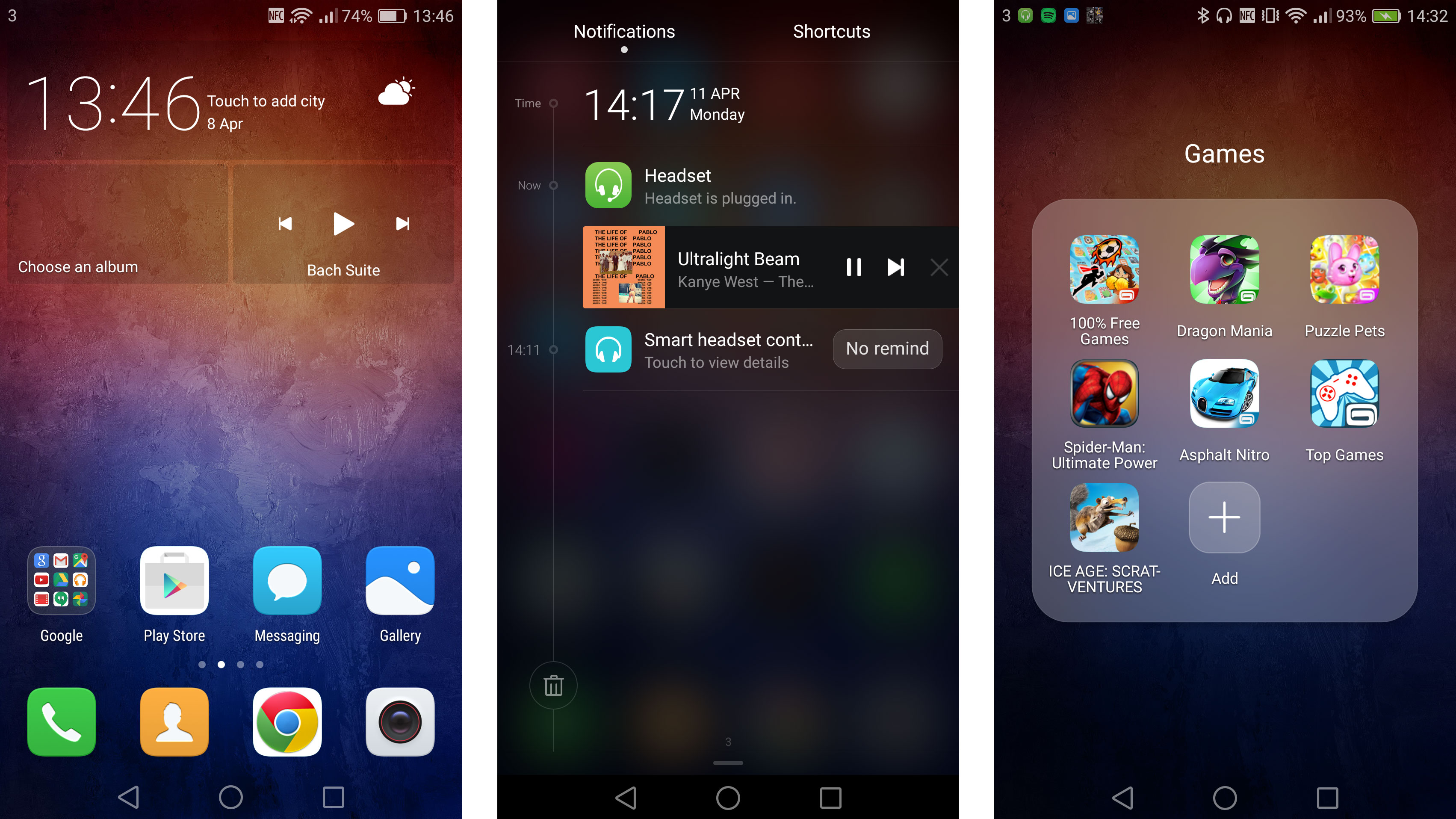
Huawei has its own way of making the apps into a square and it means the dynamic looking icons from stock Android don't look as good on the Huawei P9 as they could do.
WhatsApp, for example, has a big white box around it and in 2016 it shouldn't look that bad on my home screen.
Emotion UI 4.1 is a bit better than the Huawei interfaces of the past, but it's still lacking an app drawer. That means the only way of organizing your home screen is by placing your apps into folders. It's not something I'm a fan of doing and I'd rather Huawei made an app drawer an option within the settings of the phone.
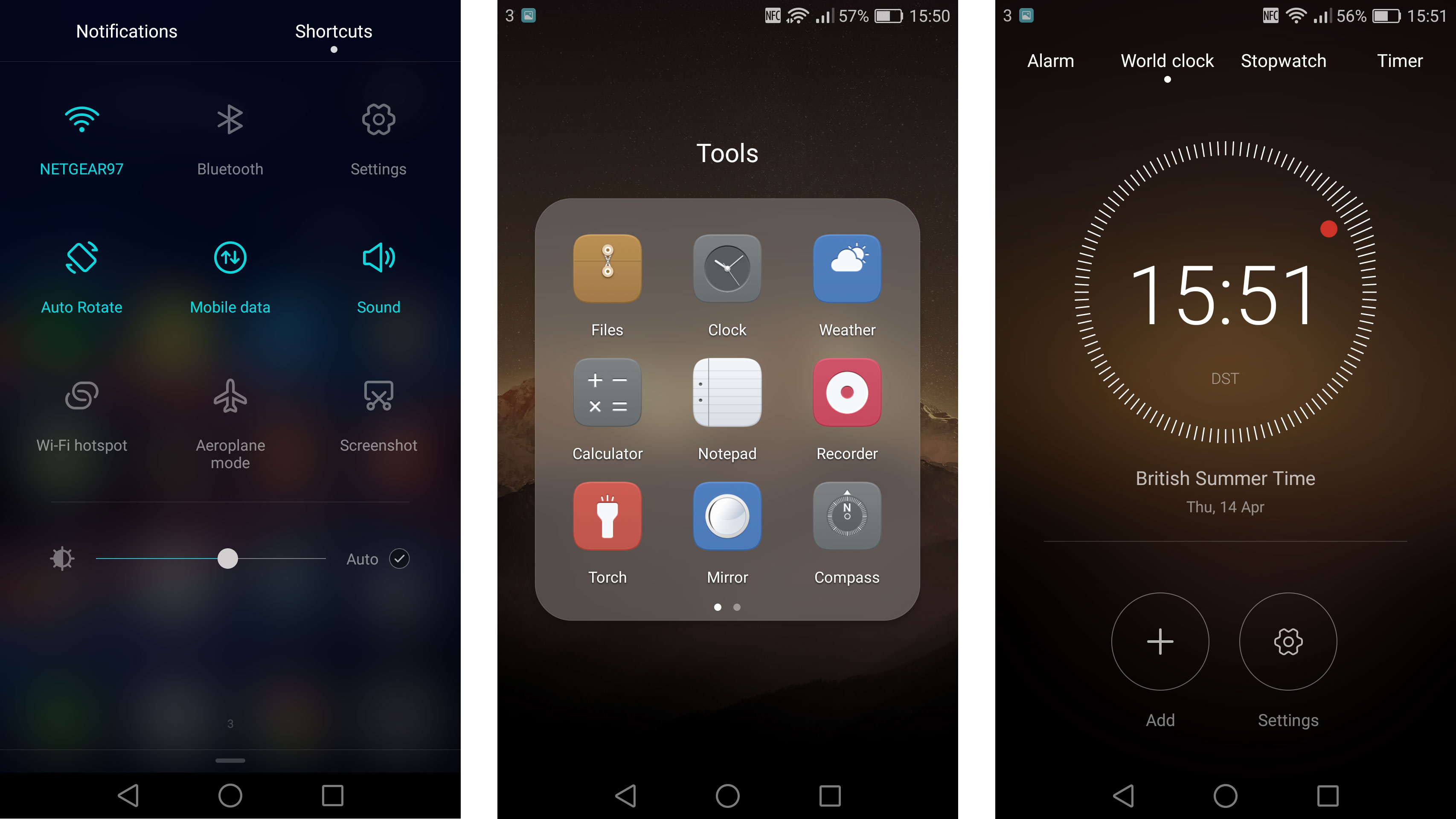
Like previous Huawei products, there is also a lot of bloatware on the P9. It comes with a lot of unnecessary Huawei based apps that Google services (which are also readily available on the phone) do better anyway.
There's a calendar app that doesn't offer anywhere near the functionality of the Google Calendar, for example.
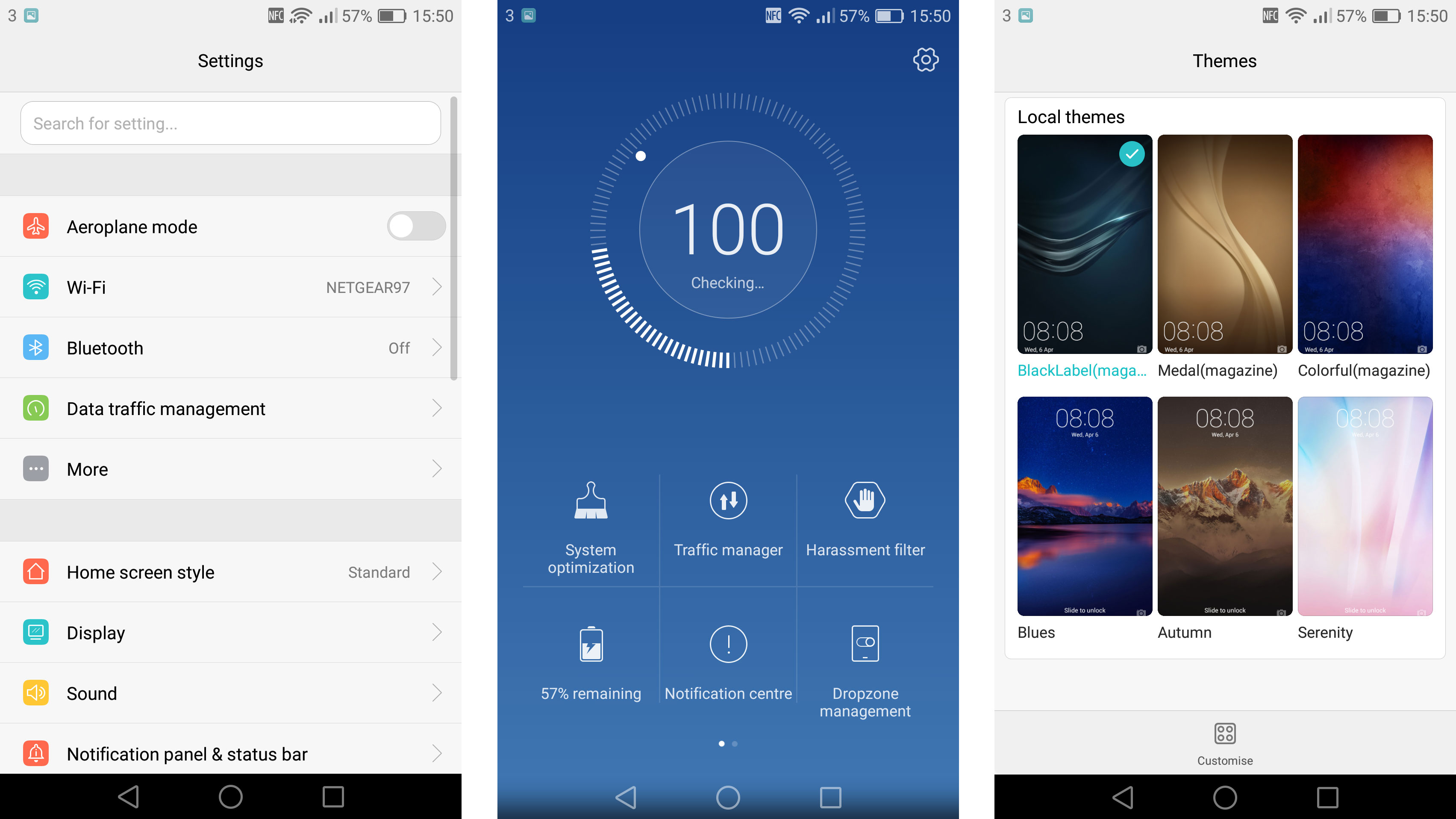
If you want to change the design of your phone interface you can do so within the Themes app where there are free and paid for options. Personally I don't really find much difference here apart from the color of the pages and the background images it supplies, but some people like it.
Then there are a load of games in a folder as well. Most of these are pointless additions to the phone that you're never going to play.
As you can tell, I'm not a fan of the Huawei P9's interface. Every time I bring the subject up to Huawei reps I'm always told that it works in China and it doesn't need changing. Our words must be getting through, as a recent software update for the Huawei P9 has seen the firm remove the ugly background tiles behind app icons, giving you a cleaner, more grown up feel on-screen.
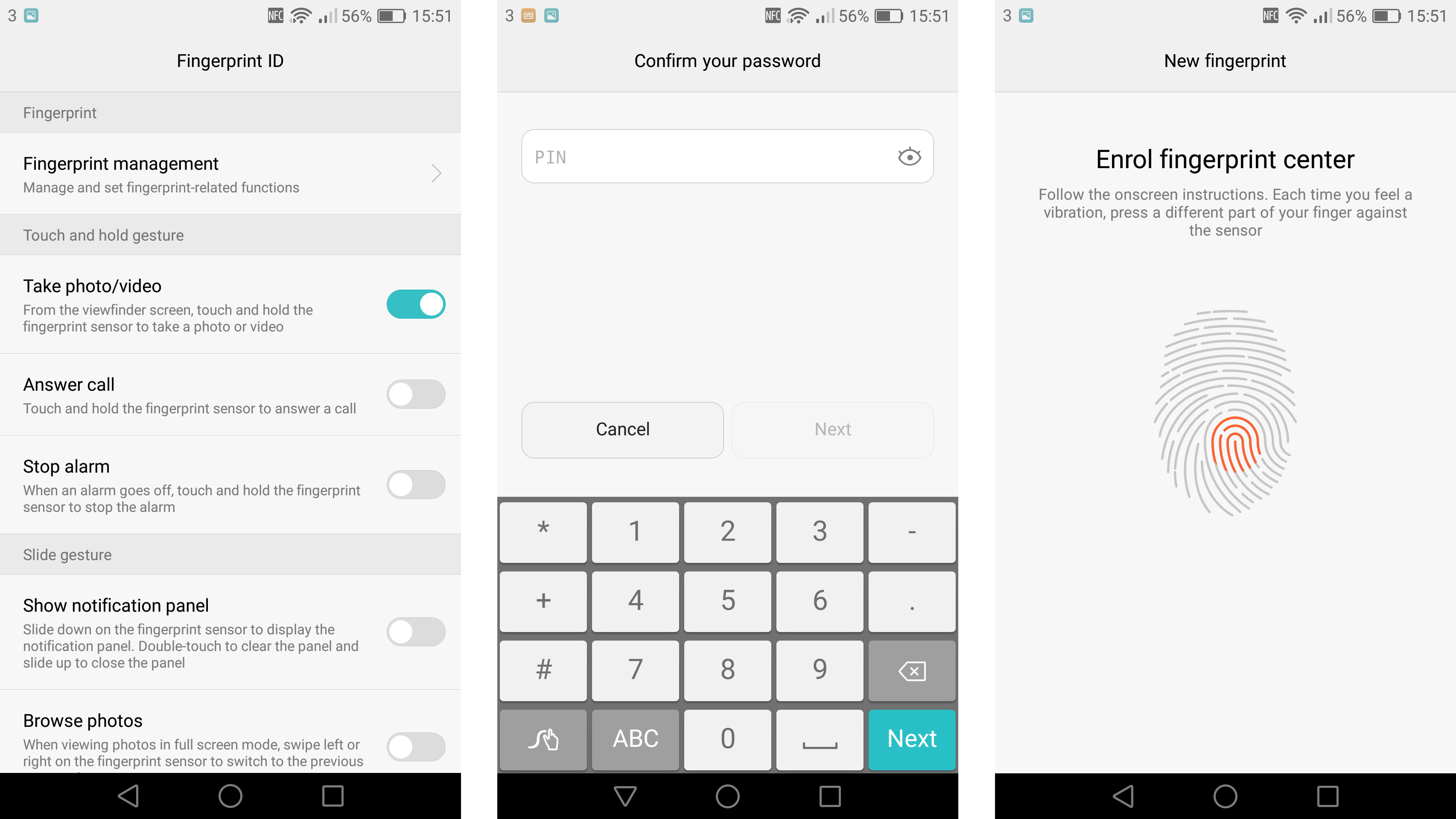
Personally I think it wouldn't be much of an issue for Huawei to offer its hardware in the western markets with a slightly less invasive version of the software, but it doesn't look like Huawei is going to change its mind anytime soon.
Current page: Specs, performance and interface
Prev Page Introduction, price and design Next Page Camera
James is the Editor-in-Chief at Android Police. Previously, he was Senior Phones Editor for TechRadar, and he has covered smartphones and the mobile space for the best part of a decade bringing you news on all the big announcements from top manufacturers making mobile phones and other portable gadgets. James is often testing out and reviewing the latest and greatest mobile phones, smartwatches, tablets, virtual reality headsets, fitness trackers and more. He once fell over.
