Why you can trust TechRadar
Apps
There are a host of apps available when you first start the tablet, and the slate is far from clean. ChatOn, Dropbox, Samsung App Store and Google Play dominate the main screen with S Planner, Flipboard, TripAdvisor, S Voice, S Translator all in attendance in the main menu.
As a Galaxy owner you get the Google Android stock apps and Samsung's whether you like it or not. Luckily, a lot of these are genuinely useful and it's good to see Samsung supporting good apps, and in the main refraining from filling the hard drive with a load of piffle. All this takes up about 5GB, so there's plenty left to play with.
Another excellent addition is the 50GB of Dropbox space you get for using the service on your Samsung device, and this upgrade was more than welcome.
Of course, the upshot of Samsung's relentless pursuit of new features are a selection of options that Nexus and other Android owners can only dream of. The Samsung Galaxy Tab 8.0 3 is no different, and shares a close relationship with the Galaxy S4 in terms of feature sets.
While the Galaxy S4 is still Samsung's ultimate playground for trying new features, some have trickled down to the Tab line up. Software features have become Samsung's biggest differentiators, and there are some useful features added to the Galaxy Tab 3 8.0.
The first is MultiWindow, and one of the best features you'll find on Samsung tablets. This feature works by enabling you to run two apps side-by-side, which is perfect for those who are frustrated by the multitasking-lite attitude of iOS.
One of the previous generation Samsung features is SmartStay, and sure enough it's here on the Galaxy Tab 3. This keeps the screen on while you're looking at it by detecting your eyes via the front-facing camera. It's a feature you'll barely know is working, and can work well.
Sign up for breaking news, reviews, opinion, top tech deals, and more.
The only problem is when you're resting the tablet on your desk, and it refuses to believe you're there without your eyes in the camera's line of sight.
Samsung's made a big deal of app sharing on the Tab 3 range, which is another semi-useful feature that might not get people voting with their wallets, but likely to raise a smile when used right.
When talking and boasting about all the great apps you have, Samsung owners can share them directly, so you can 'send' apps to a friend, rather than directing them to Google Play.
Camera
With a meagre 5MP rear-facing camera included, we weren't expecting wonders, but we were pleasantly surprised by the Galaxy Tab 3 8.0's performance.
Autofocus is a welcome addition, which dramatically improves shots, although does reduce the shutter speed to a crawl. Between pressing the shutter button, we'd say there was a two or three second delay between the image being captured. Move in that time and not even Samsung's best image stablisation could stop the result being a blurry mess.
Our pictures were acceptable overall, even in failing light, although after dark shots might as well be ruled out altogether. The results were noisy when blown up, which means it's implausible (and socially impossible) to be used for anything other than quick fun snaps. However, if you push us, we'd say the images are some of the better snaps from small-form tablets we've seen.
There's just a 1.3MP camera on the front, and this is suitable for video calling only, if we're honest. It only supports VGA recording, which isn't idea for regular Skypers, but again, gets the job done.
Using the main camera you can shoot 720p HD quality movies, but like the still images it's largely underwhelming, offering dull and choppy footage.

Click here for full resolution image
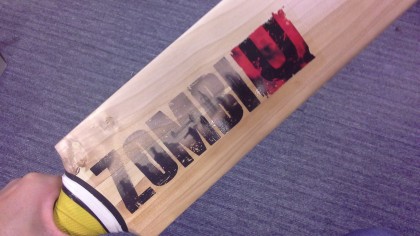
Click here for full resolution image

Click here for full resolution image

Click here for full resolution image

Click here for full resolution image

Click here for full resolution image
Video
Current page: Apps and camera
Prev Page Connectivity and media Next Page Battery life and benchmarks