Early Verdict
With some surprising features, Lenovo's Yoga Tablet 2 Pro is a good tablet that even provides a passable home theatre experience
Pros
- +
Solid build quality
- +
Unobtrusive custom KitKat overlay
- +
fun features
Cons
- -
Awkward design
- -
Gimmicky kickstand functionality
- -
subpar projector performance
Why you can trust TechRadar
At a pre-briefing event in New York City, I got my hands on the Lenovo Yoga Tablet 2 Pro. It's an intimidating behemoth of a tablet (13-inches) to the uninitiated (me) but after I spent time discovering its numerous unique physical and software features, I can tell you that it comes in peace. Also, that it does a lot of things well but comes with a little baggage.
Lenovo's new 13-inch Yoga Tablet 2 Pro, at its core, strives to tighten the slack between laptop functionality and tablet portability by providing an all-in-one solution to add ease to your workflow and fun to your playtime. It succeeds at that in part by offering a bundle of must-have features I've come to expect from a modern tablet and even provides a few surprises on the side.

The tablet is 3.7mm at its thinnest and weighs about two pounds. It feels thin and light for its large 13-inch body. Coming in hot with a QHD IPS display running at a sharp 2560x1440, the Yoga Tablet 2 Pro looks beautiful. A small, knuckle-length bezel hugs all four corners of the screen.
Android 4.4 KitKat is pre-loaded with an improved custom Lenovo overlay that doesn't deviate too far from stock Android OS. It's fast and rarely hitched when launching numerous apps thanks to the 4th generation quad-core Intel Atom processor inside clocked at 1.86GHz.
Also under the hood is 2GB of mobile DRAM and a battery capable of pumping out 15 hours of performance. Support for up to 64GB of removable storage via Micro SD is always a nice feature in a tablet. With these internal goodies, storing music, movies and games -and playing them- won't be an issue.

On the back of the tablet, you'll find an 8MP camera. It's nothing special. Next to it, there's a 5 watt JBL subwoofer. It doesn't add a lot of bass to the sound, rather, it helps to level out the sound output so that it doesn't come out as shallow, a common characteristic among most tablets.
Unique functionality
Lenovo's hoping to set some new standards with the idea that, unlike other tablets, the Yoga Tablet 2 Pro can be used in a wide variety of ways. Thanks to the kickstand, ejected by spun metal button, you have now unlocked four different modes of use (Hang, Tilt, Stand and Hold.)
Sign up for breaking news, reviews, opinion, top tech deals, and more.
- Hold is exactly what it sounds like. You hold the thing. This requires your hands and the tablet in direct contact with each other.
- Stand utilizes the kickstand. Opening it up fully allows the Yoga Tablet 2 Pro to stand upright in landscape mode.
- Tilt can be experienced by adjusting the angle of the kickstand to your desired viewing angle.
- Finally, Hang, a new feature, requires faith. Drilled into the kickstand is a dime-sized hole from which you can hang the Yoga Tablet 2 Pro from, like a very, very expensive picture frame.
All of this unique functionality, in addition to the mentioned 15-hour battery life and dual JBL speakers are made possible (or so I'm told) by the base of the laptop. All of this glory for an awkward, cylindrical appendage that, to me, struggles to hide behind its usefulness. If only there was just one killer feature to save it, to force me to forgive its unsightliness, that could separate the Yoga Tablet 2 Pro from the competition. Just my luck!

Peaking out of the base's side is a Pico projector, capable of casting a WVGA (854x480) resolution picture at up to 50-inches in size on the surface of your choice. The projector can mirror what's on the screen at any time, activated easily through a menu. There's an adjustable focus switch embedded into the base to allow on-the-fly focal adjustments.
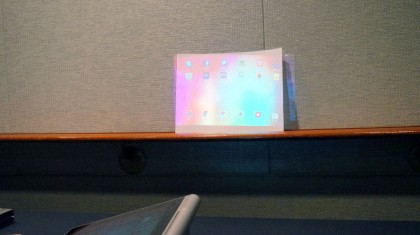
Don't judge the projector based on the photo above. It looks much better once you kill the lights. Still, the image quality and strength of the light (40-50 lumens) leave a lot to be desired. No matter how impressive the feature is, it was pretty jarring to go from a QHD screen to a well-below HD projected image. This merging of technologies will likely be copied by other manufacturers.
Early verdict
Coming out later this month, it won't cost you more than you're used to seeing premium tablets go for. If you're interested in what the Lenovo Yoga Tablet 2 Pro has to offer, it starts at $499. From my hands-on, it's working itself up to be a great option for those looking for a laptop-sized tablet with some cool features you can't find anywhere else.

Cameron is a writer at The Verge, focused on reviews, deals coverage, and news. He wrote for magazines and websites such as The Verge, TechRadar, Practical Photoshop, Polygon, Eater and Al Bawaba.
What is a hands on review?
Hands on reviews' are a journalist's first impressions of a piece of kit based on spending some time with it. It may be just a few moments, or a few hours. The important thing is we have been able to play with it ourselves and can give you some sense of what it's like to use, even if it's only an embryonic view. For more information, see TechRadar's Reviews Guarantee.
