Why you can trust TechRadar
There are two types of Intel Windows 8 tablet currently – ones that run Core processors (much like any Windows laptop) and those that run Intel's latest-generation Atom processor. This is one of the latter. A Core processor-powered tablet (like Microsoft's higher end Surface Pro or the Toshiba U920T) has shorter battery life yet is more powerful; a proper laptop replacement if you like.
The Atom-powered devices have long battery life yet lack in processor grunt - more on that shortly.
The TranSleeve available for the Vivo Tab can also double as a stand. It's extremely similar to the iPad's and has previously been seen as an accessory to Asus's Android Transformer tablets.
The cover. It wasn't available for our review unit, but we has a short look at it during CES 2013 and can say that it was a convenient solution. Unfortunately we found ourselves using numerous objects to prop up our device, though a decent tablet Bluetooth keyboard and stand will help you here.

But you could use any Bluetooth device with the ME400, so we'd recommend getting a Bluetooth keyboard – though you'll need some way to stand the tablet up.
Then there's a microSD port, NFC compatibility for wireless payments and a micro HDMI port for connection to an external display. There's also the usual array of tablet-spec sensors included with the device, including a compass and gyroscope as well as an ambient light sensor.
A ME400CL version is also on the way with 4G support, though it's unclear which territories it will launch in.
Sign up for breaking news, reviews, opinion, top tech deals, and more.
While the micro USB port doesn't have a cover, it's not the case for the microSD and micro HDMI ports. Both seem very difficult to access - the cover for the HDMI port was particularly difficult to get off, while a colleague managed to spring the cover for the SD slot under a neighbouring desk.
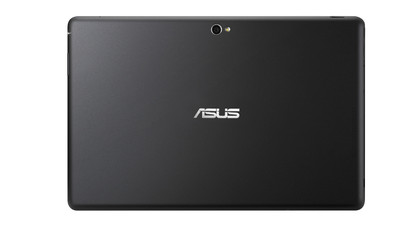
We're sure these ports will become easier with use, but they proved a challenge during our testing. We guess they're a result of the unibody design used and the desire to create a flush shape that's tactile. We certainly prefer Asus's approach to that of some other manufacturers that include flimsy port covers.
You really could use the Asus VivoTab ME400 as a full PC if you connected it to an external display and used Bluetooth peripherals (the latest Bluetooth 4.0 standard is supported). Finally, there's a headphone jack as well as a micro USB port for charging, though you can connect other devices if you have the right cables.
In terms of memory and storage, there's 2GB of RAM and a 64GB disk. Both are what we'd expect for a tablet in this class, and it's worth remembering that the base iPad comes with less storage.
However, a sizeable amount of the flash storage is taken up by Windows itself, so don't expect miracles in the amount of things you can store – there's around 35GB still available, but once you install apps, this will quickly be taken up.

Microsoft Office 2010 is preinstalled already, though you'll need to enter a key, use it as a trial or uninstall it. Microsoft recommends using its cloud storage service SkyDrive with Windows 8, so that gives you 7GB of free storage straight away. Once again, it underlines that you probably can't use the ME400 as a main PC, unless you are clever in your use of storage and files; a network drive could be a good way to store your video and music when at home, for example.
The 5-point multi-touch display isn't Full HD, but it's 1366 x 768, so it's hardly low res. There's also a good level of contrast while the viewing angle is also decent, although it's not a display two of you would want to watch a movie on.
Talking of movies, we really liked the fact this tablet has a 16:9 display rather than the 4:3 aspect ratio used by other tablets such as the iPad. It's ideal for video playback. We would, however, have liked a bit more in terms of brightness. It's not that it's dull, it's just that the reflections can be a little distracting and we'd have liked a little more beef in this department.
Audio has been given a boost thanks to Asus's own SonicMaster technology, but it's not as good as some devices out there. We'd recommend plugging it into headphones or external speakers if you are going to be watching video content or listening to music for an elongated period of time.

Like many tablets nowadays, the Asus ME400 has full image taking capabilities, too. You get an 8MP rear camera with flash, autofocus, five-element lens and 1080p Full HD video recording.
Then there's a front 2MP camera for video calling – the Windows 8 Skype app has been preinstalled by Asus, as have several other games and applications, including a tutorial to help you get used to using Windows 8's gestures, including swiping in from the sides and bottom as well as how to multitask between apps.
We really do like the look and feel of the device. It's thin, at 9.7mm/0.38 inches, while the tactile back means it doesn't slip (although it does get a little fingerprint-tastic). It's a real oblong at 171mm/6.73 inches in height and 263mm/10.33 inches in length, so it's a great shape for either holding or standing up.
It's not the very lightest, at 580g/1.5lbs, but feels fine in the hand – Windows 8 devices are, unashamedly designed so you can hold them with two hands and use your thumbs to perform other actions such as gestures. Its black exterior is smart and seems durable enough to be placed in a bag. We would, however, recommend a case for the device.
Dan (Twitter, Google+) is TechRadar's Former Deputy Editor and is now in charge at our sister site T3.com. Covering all things computing, internet and mobile he's a seasoned regular at major tech shows such as CES, IFA and Mobile World Congress. Dan has also been a tech expert for many outlets including BBC Radio 4, 5Live and the World Service, The Sun and ITV News.
