Why you can trust TechRadar
Performance and optimisation
For those thinking about whether an Android 3.0 tablet makes sense, know this: Google has designed the operating system for speed. We performed countless tests with the included apps to see if we could get them to stall or stutter, and these bundled Android 3 apps were very stable (the Motorola Xoom did cause a few third party apps to crash though so the platform is not totally bug free).

For finger swipes, Android is amazingly fluid. We had no trouble getting the Xoom to register our swipes on the Gallery app looking through photos, browsing websites or playing games like Angry Birds.
If anything, we wondered at times if the Android interface is just a hair faster and smoother than the iPad 2. It is certainly more colourful and the screen resolution, at 1280 x 800, is clearer.
The Xoom works well as a hardware platform for Android 3.0, but we did notice some differences compared to iOS. One is that, the iPad 2, running on the Apple A5 dual-core processor, seems to take advantage of the two cores better for video and music editing.
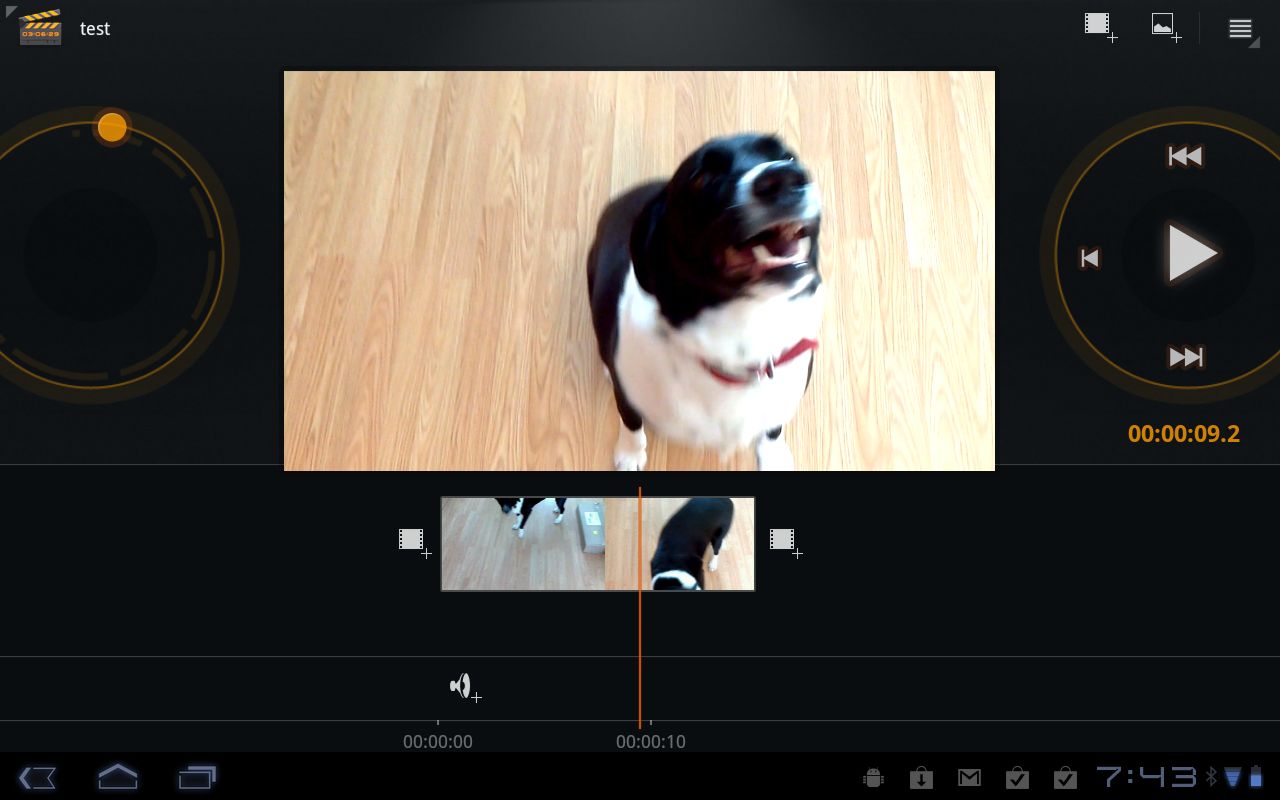
The Xoom doesn't really appear to be adding any performance boost to Android when you do movie editing, and there is no multi-track audio editor. In fact, the Movie Studio app seems to be the one app that tends to run slowly on the device.
Sign up for breaking news, reviews, opinion, top tech deals, and more.
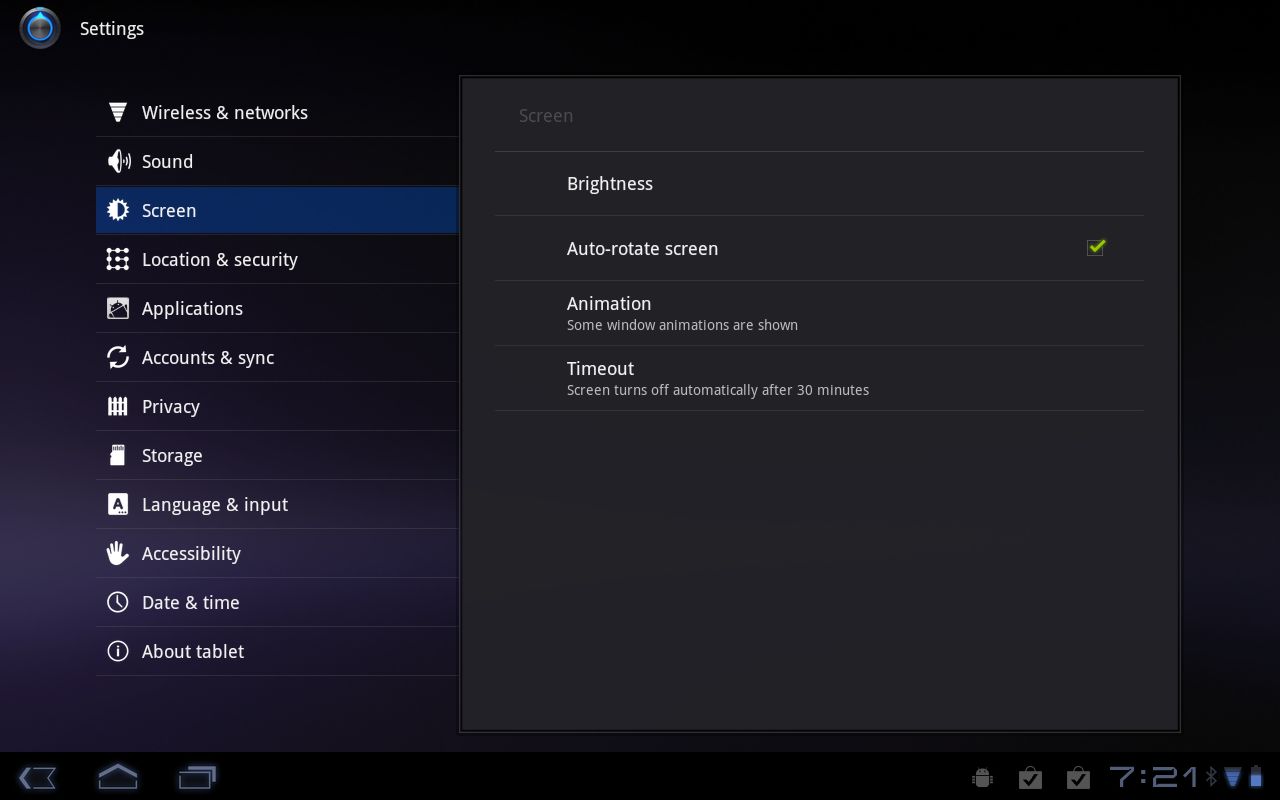
Android 3.0 does offer some good power saving options, though. You can quickly disable wireless networks using an Airplane Mode setting. And you can crank down the screen brightness, accessible from the setting pop-up on the lower left. You can also set the tablet to dim the screen after a very short interval – as little as 15 seconds. It's not exactly practical, but it is available.
Current page: Android 3.0: Performance and optimisation
Prev Page Android 3.0: Interface Next Page Android 3.0: Apps, games and widgets
John Brandon has covered gadgets and cars for the past 12 years having published over 12,000 articles and tested nearly 8,000 products. He's nothing if not prolific. Before starting his writing career, he led an Information Design practice at a large consumer electronics retailer in the US. His hobbies include deep sea exploration, complaining about the weather, and engineering a vast multiverse conspiracy.
