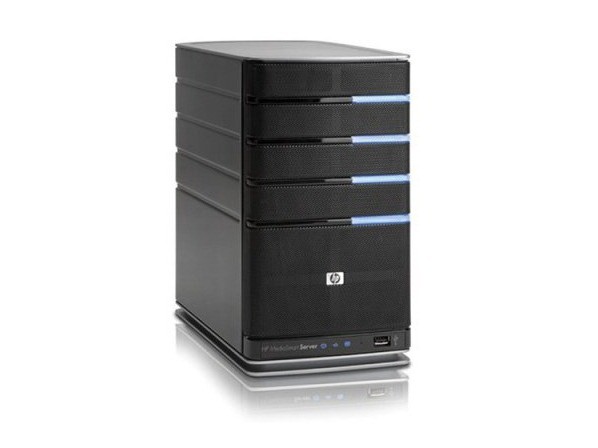TechRadar Verdict
Pros
- +
Lots of room to expand
- +
Good capacity
- +
It's quick!
Cons
Why you can trust TechRadar
Storage when you need it, where you need it. That's the promise of the new HP MediaSmart 487, an all-in-one storage appliance that comes with 1TB of disk space and room for expansion.
Compared to network-attached products from Netgear and Buffalo Technology, and to USB-attached gear from Iomega and WD, the MediaSmart Server is an excellent choice for savvy home users with multiple users and even small businesses.
The EX487 is smartly designed for the modern digital home. There are four drive bays, so the EX487 looks like a toaster -- but the benefit is that you can hot-swap drives at will and expand your storage. Blue lights on the front report drive health (blinking if there is a problem).
There are four USB ports, one on the front, and an e-SATA port. A new feature HP added allows you to set the server to power down for the night or any scheduled time you wish, a planet-saving gesture.
We put the new MediaSmart through a series of real-world test to discover whether this network storage product can really work for powering the digital home. The short answer: yes, and much more. It's a great place to put all of your files and share them around your home to anyone.
To begin, we wanted to test raw file transfer speeds. We took three different folders full of files and tested them on the MediaSmart EX487, a home-built Linux server, a second home-built server running the first version of Windows Home Server, and a USB-attached Western Digital. (The EX487 uses Windows Home Server with Power Pack 1, plus some extra front-end interface add-ons from HP.)
One folder contained a whopping 7,000 documents and related graphics, totaling about 40GB worth of data.
Sign up for breaking news, reviews, opinion, top tech deals, and more.
The EX487 transferred the files in just barely over one hour, presumably because there were so many files -- and different types of files. The same transfer took two hours to the other home servers we have set up in our test lab, and three hours to the USB drive.
A photo collection of 4,000 images (about 2GB) took just one minute and 5 seconds. The same transfer took three minutes and 30 seconds to the other servers. We copied nine huge video files -- each one at 1GB -- to the EX487 in two minutes and 30 seconds, whereas the same transfer took three minutes and 45 seconds to the other servers.
The HP EX487 uses a Gigabit Ethernet port, but it's the special mirroring and caching techniques that really boosted the speed. The EX487 worked reliably for backing-up several computers on our network -- one back-up took four hours for an entire archive of all contents (about 120GB).
We never lost any files, had any back-up troubles, or had any problems at all with this exceptional product.
For remote access, HP uses the TZO.com for dynamic DNS hosting. It means you can set up a simple Web address, such as jb,hpmediasmart.com, and access your files remotely. Your ISP needs to support server hosting over the Internet, and you might need to manually configure port forwarding. HP even offers a way to back-up the server itself online using the Amazon S3 service.
Other features include a new photo publishing tool that lets you automatically upload your image son the server to popular social networking sites like Facebook and to photo hosts like Flickr. It worked flawlessly for a series of graduation ceremony photos.
The EX487 supports UPnP media streaming to devices such as the Xbox 360 and Playstation 3. We tested a movie with the PS3 and never had any stuttering or pauses form the server over an 802.11n network. You can also use TwonkyMedia and other add-ons to stream media over the Net to your Internet-connected laptop or Windows Mobile phone.
So, should you buy one? Yes -- we heartily recommend the EX497 for those who have struggled to keep track of their digital life -- massive photo and music collections, Word documents, movies. It's the best storage product we have tested in some time and worked fast and reliably.

John Brandon has covered gadgets and cars for the past 12 years having published over 12,000 articles and tested nearly 8,000 products. He's nothing if not prolific. Before starting his writing career, he led an Information Design practice at a large consumer electronics retailer in the US. His hobbies include deep sea exploration, complaining about the weather, and engineering a vast multiverse conspiracy.