TechRadar Verdict
The HP Chromebook x360 12b delivers on the 2-in-1 experience, boosting it with advanced stylus support. But, it could go a little further in performance.
Pros
- +
Sturdy design
- +
Advanced stylus support
- +
Decent battery
Cons
- -
Meager internals
- -
Display drawbacks
- -
Stylus costs extra
Why you can trust TechRadar
Two-minute review
The new HP Chromebook x360 12b is another entry into the market of affordable laptops, though at its list price of $359 (about £295, AU$545), it’s far from being one of the most affordable Chromebooks we’ve seen.
HP has gone for style points with the Chromebook x360 12b by using a metal chassis and 360-degree hinge like those found on an increasing number of the company’s products. This gives the base of the laptop a sturdy and high-quality feel. The display portion, however, is still backed by a plastic shell with a soft finish. Altogether, it feels like a well built machine.
The keyboard feels fairly traditional for a Chromebook. It’s decent, with some nice pop to the keys, but there’s nothing that stands out. The lock key placed in the top-right might trick some users used to having a delete key there, but it won’t lock the system unless you hold it down. The trackpad is impressively large for a 12-inch computer, and it feels great to use.

Here is the HP Chromebook x360 12b configuration sent to TechRadar for review:
CPU: Intel Celeron N4000 (dual-core, 4M Cache, up to 2.60 GHz with Turbo Boost)
Graphics: Intel UHD Graphics 600
RAM: 4 GB LPDDR4
Screen: 12-inch HD+ (1366 x 912) 3:2 IPS touchscreen
Storage: 32GB eMMC
Ports: USB 3.0, 2 x USB 3.0 Type-C (support charging), audio jack, microSD
Connectivity: 802.11ac Wi-Fi, Bluetooth 4.2
Cameras: HD (1280 x 720) webcam, 88-degree FOV
Weight: 2.9 pounds (1.32kg)
Size: 10.7 x 8.5 x 0.7 inches (27.1 x 21.6 x 1.77 cm; W x D x H)
The keyboard feels fairly traditional for a Chromebook. It’s decent, with some nice pop to the keys, but there’s nothing that stands out. The lock key placed in the top-right might trick some users used to having a delete key there, but it won’t lock the system unless you hold it down. The trackpad is impressively large for a 12-inch computer, and it feels great to use.
The HP Chromebook x360 12b has a few extra control tricks up its sleeve with a multi-point touchscreen and support for a USI stylus (a stylus was included with our review unit, but they are sold separately).
The touchscreen makes for more natural interaction with the many Android apps available on this device, while the stylus allows for easy note taking and fairly impressive results in apps like Autodesk SketchBook that can take advantage of its accuracy and pressure sensitivity.
The stylus seems to factor considerably into HP’s design, as there’s a magnet built into the chassis that can hold the stylus in place along the left edge of the keyboard (incidentally, that magnet can also hold the laptop firmly in place on metal tables).
Sign up for breaking news, reviews, opinion, top tech deals, and more.
The display on the HP Chromebook x360 12b is a curious one. It has a unique, 3:2 aspect ratio and 1366 x 912 resolution. That doesn’t make it the sharpest, but it’s not painfully pixelated. The extra height of the screen provides some more room for documents, but side-by-side browsing feels cramped and 16:9 or wider media get smothered in letterboxes. The display is passably bright on its highest setting, working even outdoors in overcast conditions, but lowering the brightness to just 50% makes the screen truly hard to see.
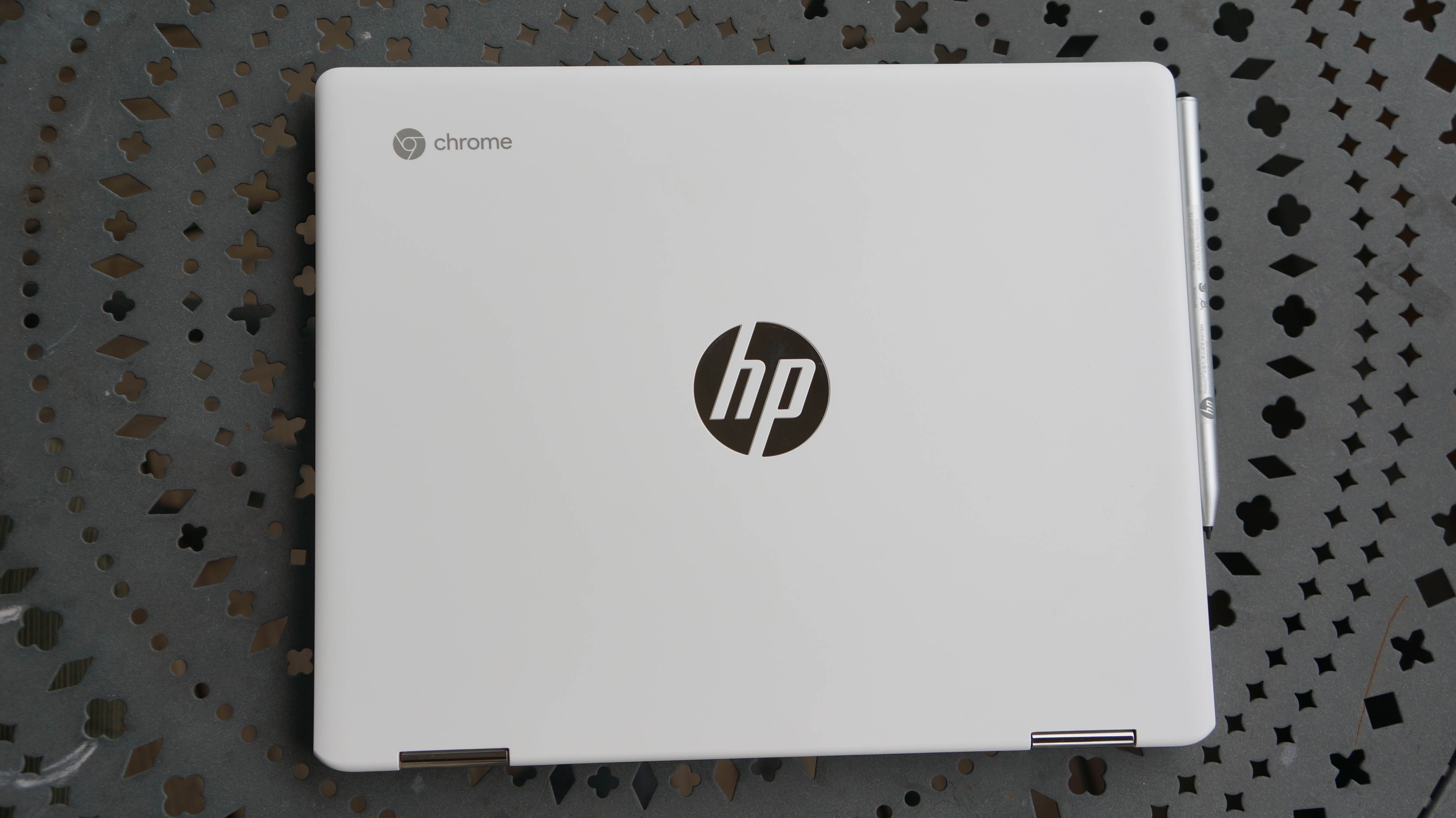
Here’s how the HP Chromebook x360 12b performed in our suite of benchmark tests:
JetStream 2: 51 (higher is better)
Mozilla Kraken 1.1: 2,317.75ms (lower is better)
Octane: 15,115.5
TechRadar Battery test: 8 hours and 46 minutes
In our battery test, which runs a movie on the laptop with the display at 50% brightness, the device managed a solid 8 hours and 46 minutes. But, at that brightness, it was hard to see most of the movie. Browsing and working at max brightness sees the battery life fall closer to 5-6 hours.
Another shortcoming of the display is simply the chunky bezels all around it. As the market moves toward thinner bezels, many companies make a point of highlighting how thin theirs are. HP even lauds the “ultra-thin, barely visible bezel” on this device, but the bezels are more than a little visible.
The HP Chromebook x360 12b does have some standout features, however. The speakers are surprisingly loud, even holding up outside with traffic in the background. There’s also strong port variety with one USB-A port, two USB-C ports (both supporting charging), a micro SD slot, and a headphone jack. Those ports will come in handy for serious use of this device, too, as it only has 32GB of built in storage (slower, eMMC at that), and only 20GB of that is available to the user.

The internals continue to keep the device squarely in budget territory, as the Intel Celeron N4000 processor and 4GB of RAM can struggle to keep up with modest web browsing. A couple light tabs open is doable on this machine, but we crashed out of multiple video calls. On the plus side, during calls, the HD camera offers an impressively wide viewing angle. Some games work smoothly as well, such as Super Mario Run, but we run into slow downs and glitches on occasion.
All told, the HP Chromebook x360 12b is a well put together package on the outside that leaves something to be desired on the inside. For the price, it’s starting to edge into the territory of better machines. A small bump in your budget can land you a Microsoft Surface Go (though you’d still need to buy a keyboard to go with it) or the Acer Switch 3, which has a sharper display, double the storage, double the processor cores, runs Windows 10, and still maintains portability and stylus support.
Buy it if…
You want a sturdy Chromebook
The HP Chromebook x360 12b feels well built, and the metal chassis will hold up to more than your typical, cheap, plastic chassis.
You want the tall aspect ratio
The 3:2 aspect ratios gives you more space for documents, and other vertically oriented content. It can fit a decent amount onto the screen at once, but horizontal content can get cramped.
You want stylus support
The Chromebook x360 12b stands out for what it can do with the stylus. Combining that stylus with Android apps that can take advantage of it gives the device strong functionality, albeit at an added cost.
Don’t buy it if…
You want a cheap Chromebook
The HP Chromebook x360 12b isn’t the cheapest Chromebook on the block. There are plenty of cheaper models that will offer similar specs while trading off build-quality and display features.
You want a laptop for streaming
The aspect ratio of this display is poorly suited to content consumption. Much of the display will be wasted on letterboxes in modern TV shows and movies.
You want to pair Android apps with an advanced stylus
While this device can do it, you will likely find a better experience on something like the Galaxy Tab S6 Lite, which will be similarly priced when paired with a simple keyboard.
- These are the best school Chromebooks for students

Over the last several years, Mark has been tasked as a writer, an editor, and a manager, interacting with published content from all angles. He is intimately familiar with the editorial process from the inception of an article idea, through the iterative process, past publishing, and down the road into performance analysis.
