Why you can trust TechRadar
Software and features
As you’d expect, the Honor Band 5’s software is rather bare bones. You can wake the device by tapping the screen, but an even easier way to do this is by simply raising your wrist – we found this worked nine times out of ten, so it’s pretty reliable.
From the watch face, you can scroll up or down to access the step counter, heart rate monitor and sleep time sleep stats, and menus for workout, settings and notifications. The first three of these are simple counters, but you can select them to see additional information. You can also tap anywhere on the home screen for info such as battery life and the current weather.
We found that scrolling through menus, and selecting different options, could be rather slow, and often the Honor Band 5 didn’t respond to our touch at the first attempt. This was particularly noticeable when we were responding to prompts from the watch, for example when a notification came through or the alarm went off, and it took us a while to clear/open the notification or cancel/snooze the alarm.

In most regions the Honor Band 5 doesn’t have NFC, but an NFC model of the Honor Band 4 was released only in China, so the same could be the case here.
One issue we had in the Honor Band 4 is that notification handling could be hit and miss, and nothing’s changed here. While the Band 5 is snappy to relay messages from your phone (in fact, sometimes they felt simultaneous), it can be hard to see historic notifications.
This is because all notifications get sent to the Messages menu, where you can see a list of the most recent, as well as a snapshot of the information, but too little information is displayed for this to be useful.
Calendar notifications show a time, emails show the headline, and WhatsApp messages show the sender, but you rarely get to see the full message. While the fitness tracker is useful in that it lets you know you’ve got a notification while you’re away from your phone, it’s less helpful when it comes to letting you know what the notification is.
Sign up for breaking news, reviews, opinion, top tech deals, and more.
You can’t reply to messages on the Honor Band 5 either, although due to the small screen we can’t really imagine how that would work if you could.

We also ran into a bug during our time with the Honor Band 5 in that it sent the same notification (about a Facebook birthday) roughly eight times in quick succession, which meant that every time we dismissed the notification it popped straight back up, quickly filling up the Messages menu.
One final problem: when you turn the Honor Band 5 off, you have to attach it to a charger in order to turn it back on. We don’t imagine you’d need to turn it off all that often, given that the battery life runs to several days – more on that in the Battery section of this review – this is something that’s annoying the first time you discover it.
If you’re like us, and like to turn all your devices off when you go into a theatre, or when you’re taking it off for longer periods of time, you could find yourself unable to turn it back on until you get back to the charger, so this is important to remember.
Fitness tracking and app
The Honor Band 5 has a range of fitness features, but the one you’ll probably be using most is step tracking, and if so you’ll be pleased to hear that it’s a reliable feature.
We used the Band 5 alongside the considerably more expensive Fitbit Versa Lite to compare step tracking, and they often returned very similar step counts for a journey. For example, on two consecutive trips to work the Honor Band 5 gave readings of 6,217 and 6,514, while the Fitbit Versa Lite showed 6,229 and 6,685.
Over longer journeys, however, it became clear that the Honor Band 5 was counting slightly fewer steps than the Fitbit Versa Lite. However, the difference appears to be negligible unless you’re walking huge distances.

The Honor Band 5 tracks a few different workouts: outdoor run, indoor run, outdoor walk, indoor walk, indoor cycle, cross-trainer, rowing, indoor swimming, and free training. You can customize targets, and when you do so you’ll receive milestone alerts from the device, and once you finish your workout you’ll receive some information on it.
Yep, that indoor swimming activity means the Band 5 is waterproof, at 5ATM, so it’s all good to swim with, but perhaps don’t go jet-skiing or scuba diving with it.
You won’t receive masses of in-depth information on your workout, but then this tracker isn’t for the serious athlete who needs to see a meticulous breakdown of their efforts. Instead, this is for the everyday exerciser who only needs to know exercise time, distance, heart rate, and other basics.
We didn’t get as much information from the Honor Band as we did from the Fitbit Versa Lite, but that device does cost about five times the price of the Honor Band 5, so we were okay with that.
One of the key selling points of the new Honor Band is improved sleep tracking, and this is true – technically. On the device you can see how long you slept for, but it’s simply ‘time from when you went to bed, to when you got up’, and this is information you could see on the Honor Band 4. The Honor Band 5 collects extra information, but to see it, you have to to hop into the Huawei Health app.
You need to download Huawei Health to use the Honor Band 5 (and, as a prerequisite, the Huawei Mobile Services app, although both are already present on Huawei or Honor phones). Huawei Health works in a similar way to any other tie-in app for wearables, and you can connect your Band to your smartphone or tablet over Bluetooth.
Huawei Health enables you to see a breakdown of your sleep patterns, including timings for REM, light sleep and deep sleep, as well as waking time, and this is all improved . What’s new in the Honor Band 5 is a sleep advice feature, which suggests different ways to change your habits to get better sleep, compares your sleep to average recommended amounts, and gives you a point score based on your sleep quality.
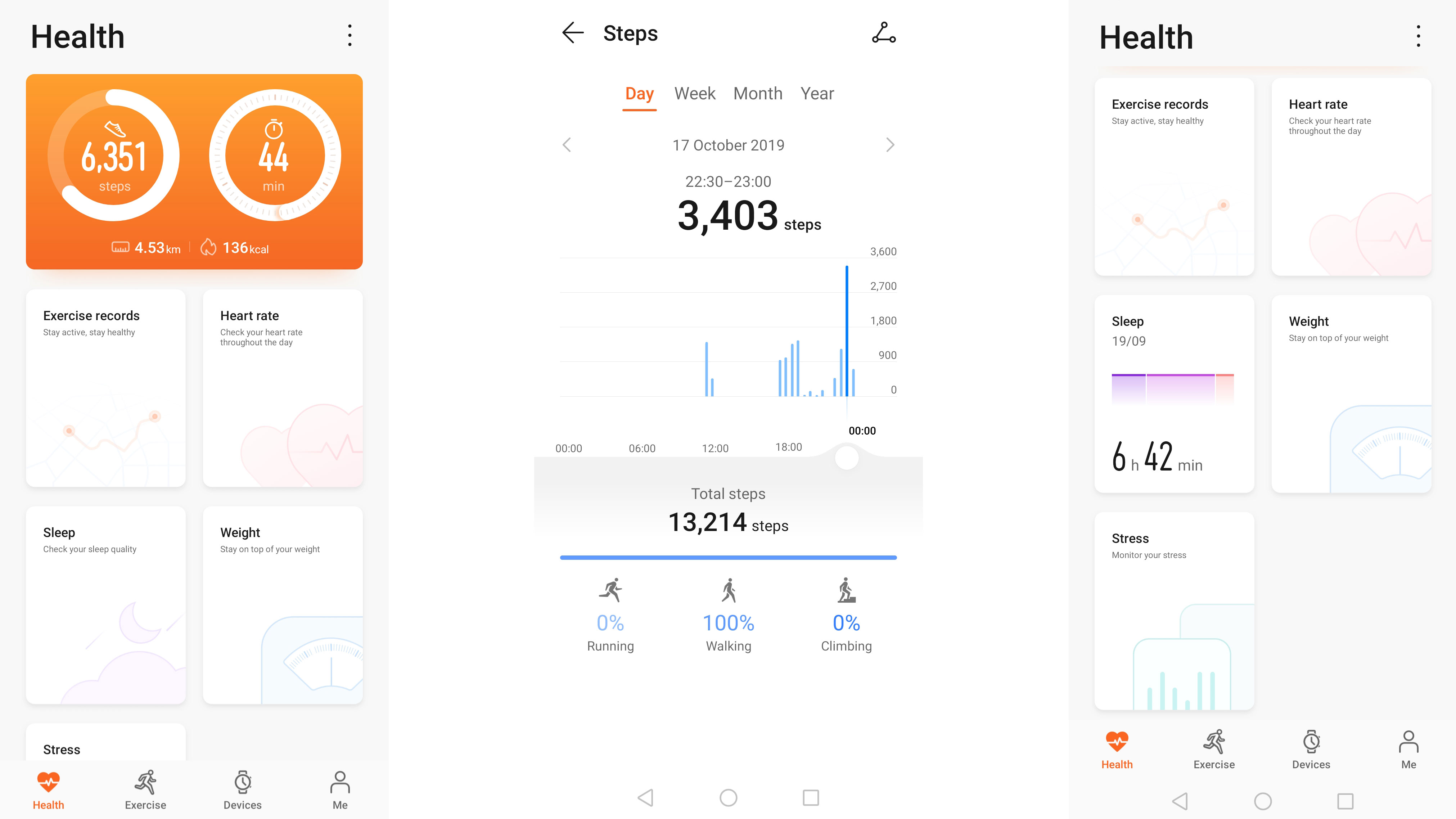
This is a genuinely useful feature, and we’ve used its advice to get better sleep. The advice uses the improved sleep tracking metrics of the Honor Band 5, so we’re happy with this upgrade.
The Huawei Health app can track a range of other things too, including daily step count, active time, calories burnt, distance walked, exercise records, heart rate and weight. Some of these use the Honor Band 5 and its various tracking functions, but for some like weight, you have to add your information into the Huawei Health app.
The app awards you ‘medals’ and digital badges based on your exercise and achievements, which is a fun way to gamify your health, but there’s a clear lack of fitness options compared to something like the Fitbit app.
All in all, the app is a useful means of keeping track of your historic information, as the Honor Band 5 doesn’t do that, but it doesn’t offer the breadth and depth of information or recommendations of some rival apps. That said, the sleep tracking is truly useful, so if that’s a big part of what you want from a wearable you can’t go wrong with the Band 5.
Battery life

Honor states that the Honor Band 5 lasts for six days of normal use, and we actually got seven days out of it on a full charge, so it seems safe to say you’ll be able to get a lot of use time between charges. The 100mAh battery is the same size as in the Band 4, so it’s likely that some canny optimization from Honor is stopping the AMOLED screen from tanking the battery life.
Our seven days of use included occasional fitness tracking, sleep tracking, and checking plenty of notifications. According to Honor, the Band 5 has “low usage time of up to 14 days”, however it’s not particularly clear what this means – it likely involves not using sleep tracking, or many fitness features, and simply using the band to track steps and tell the time.
For charging, the Honor Band 5 comes with a dock that you can connect to a USB plug, which we found a little fiddly, as the band was prone to fall out the dock. It’s impressively snappy though, and charged the Band 5 by about 40% in roughly 30 minutes, so you could easily power-up the band with a day’s worth of charge during your morning shower.
Current page: Fitness, specs and battery life
Prev Page Introduction, design and screen Next Page Verdict and competition
Tom Bedford is a freelance contributor covering tech, entertainment and gaming. Beyond TechRadar, he has bylines on sites including GamesRadar, Digital Trends, WhattoWatch and BGR. From 2019 to 2022 he was on the TechRadar team as the staff writer and then deputy editor for the mobile team.
