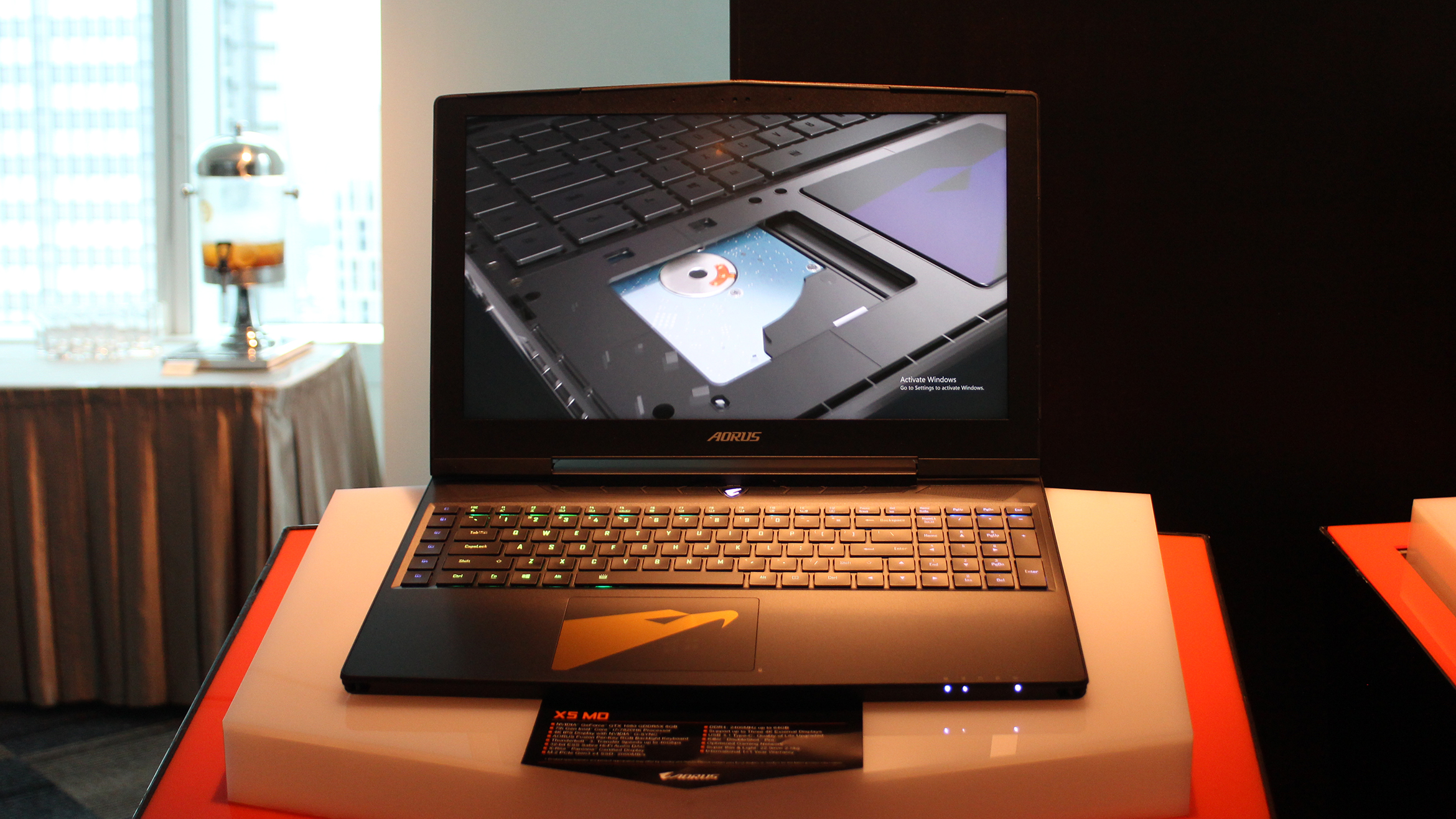Early Verdict
A slim gaming laptop crammed full of the latest and greatest components available.
Pros
- +
A GTX 1080 and G-Sync
- +
Thin 22.9mm chassis
- +
Thunderbolt 3 connectivity
Cons
- -
Still can get uncomfortably hot
- -
Likely to be expensive
Why you can trust TechRadar
Computex 2017 saw the launch of Nvidia’s MaxQ technology which allowed some of the company’s more intense GPU offerings (cards usually relegated to high-end desktops) to be crammed into some truly tiny gaming laptops due to its heavy focus on performance and cooling efficiency.
The Aorus X5 MD is the latest announcement from Gigabyte’s brand of premium gaming equipment and, along with the likes of the Asus ROG Zephyrus, is one of the first to benefit from the reduced form factor that MaxQ technology allows for.
This addition to the family has been shown off alongside an updated X7 DT and the all-new beastly X9 which features dual GTX 1070 GPUs and a 17-inch display, but the X5 MD.

Incredibly, the X5 MD fits the state-of-the-art GeForce GTX 1080 GPU in its 22.9mm thin, 2.5kg body, alongside an overclocked seventh-gen Intel Core i7-7820HK Processor. The aforementioned MaxQ technology from Nvidia will mean that the 1080 will run at around 90-percent of its potential operational potential in order to save on power demands and cooling.
This sounds like a compromise, but it still amounts to a boost of around 40-percent in performance over the 1070 that's found in the standard X5 (v7), and with various software and hardware tweaks to refine this, ideally you'll be seeing consistent and stable performance.
Despite promises from Nvidia that this optimization would greatly reduce temperatures and, hence, fan noise, the unit was still very warm to the touch (definitely enough to grow uncomfortable after a short gaming session) and reasonably loud.
This may be partially attributed to the tropical balminess of Taiwan where we tested the unit, and that it had likely been running Mass Effect: Andromeda (which looked gorgeous and played silky smooth) for extended periods in its demonstration booth, but considering the fact that the X5 MD is sporting a flippin’ 1080, we’re likely to forgive this transgression.
Sign up for breaking news, reviews, opinion, top tech deals, and more.
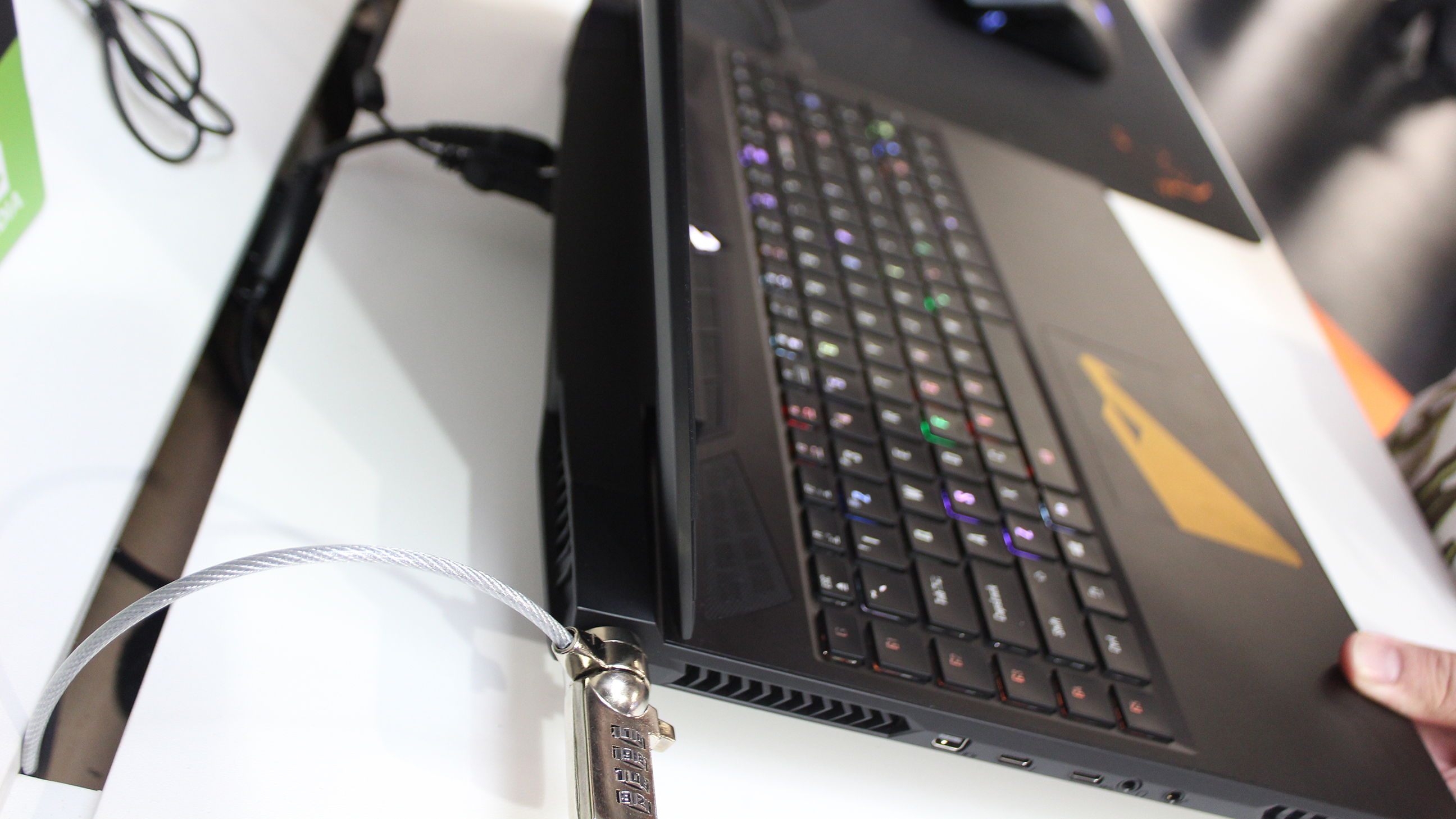
The 4K IPS Display on this Aorus is certainly impressive, and the ability to support another three external 4K monitors is really going to appeal to those gamers that already have a maxed-out battle station at home but are still chasing the adaptability of a laptop.
Just like its X7 DT and X9 brothers, and the design-driven Aero laptops from Gigabyte, the X5 MD features an X-Rite Pantone Certified Display. It was hard to gauge exactly what this translated to in practice, but the theory behind it is that each individual unit will have been tested and calibrated by X-Rite so that the display shows colors true to the Pantone range.
This is likely to be more of a useful trait for creative and design work where color accuracy is professionally important, however it will be interesting to see whether this will impress movie buffs and gamers or if it will be a wasted expense.

It’s obviously difficult to break out of the commonplace aesthetic of gaming laptops, which seems to be cemented in angular edges and aggressively serious color palettes, and while the X5 MD falls victim to this in a lot of ways, it manages to do so a little more tastefully than some of the competition.
An RGB keyboard is obviously present, utilizing Aorus’ Fusion per-key backlighting system, although with some competitors such as MSI releasing mechanical keyboards on its top-tier laptops, this may be an area where the X5 MD could fall behind in the future.

Ultimately, the success of this laptop will hinge on its price positioning compared with some of the other MaxQ competitors, but even under the assumption that this will be a very expensive outlay, the extreme power it packs into such a compact chassis will likely spell success for the X5 MD.
There's no word on official pricing and availability as of yet, but we can likely expect it to be shipping for a sum exceeding the previous X5 (v7) which came to $2,400 (£1,900, AU$3,200) — but exactly how much more remains to be seen.