TechRadar Verdict
The Google Nest Cam (wired) is a compact and discreet home security camera that records clear Full HD footage, in color during the day and in black and white at night. More affordable than the battery operated Nest Cam, it may not be as versatile in terms of placement, but it’s just as effective at determining what caused a motion alert. It can recognize faces, too – although this does require signing up to a subscription plan.
Pros
- +
Clear footage during the day and at night
- +
Facial recognition
- +
Integration with Google Assistant
Cons
- -
Mains-powered unit
- -
No color night vision
- -
Facial recognition requires subscription
Why you can trust TechRadar
Two-minute review
Google wasn’t one of the first brands to launch smart home security devices; in fact, it was slightly late to the party, with its first home security camera making an appearance in 2017. However, thanks to handy features such as facial recognition and integration with its voice assistant, it has become a go-to brand for those looking to keep an eye on their property when they’re not at home.
Hot on the heels of the Google Nest Cam (battery) is its latest home security camera designed for use indoors. The Nest Cam (wired) is a smaller, more compact smart security device – which, as the name suggests, is mains-powered rather than battery-operated.
Unlike its weather-proof sibling, the Nest Cam (wired) doesn’t need any additional kit to be used freestanding. The camera is attached to a dome-shaped stand, with the chrome ball and socket joint enabling it to be angled to achieve the 135-degree field of view. This is slightly wider than the Nest Cam (battery). Note that the stand can also be wall-mounted, if you’d prefer.
Unlike previous models, the Full HD camera is set up and controlled via the Google Home app. You’ll be sent a notification to your smartphone if motion is detected in the camera’s field of view, after which you can log-in and view a live feed from the camera to check uif anything untoward is happening. HDR coupled with the 6x zoom means detail is excellent, even when the surroundings are particularly bright or shadows are being cast.
The Nest Cam (wired) will also store footage of the activity for up to three hours after it’s been recorded, so it can be reviewed at a later time in the event you miss the alert. Alternatively, upgrade to a Nest Aware subscription, which costs from $5 / £5 / AU$9, and video clips will be stored for up to 60 days, plus the camera will record continuously. The subscription also provides access to the Familiar Face feature, which allows you to assign names to people detected by the camera, and receive an alert the next time they appear in the camera's field of view.
The camera integrates with Google Assistant, so you can view its footage on the screen of any Google smart display in your home or use your voice to arm or disarm the camera.
This is Google’s entry-level home security camera, and is priced at $99.99 / £89.99 / AU$169.99. It’s best suited to those who want an indoor camera that’s compact and discreet, or for those who want to review footage for a limited time after it’s captured without having to pay for a subscription for a cloud storage service.
Sign up for breaking news, reviews, opinion, top tech deals, and more.

Google Nest Cam (wired) price and availability
- List price: $99.99 / £89.99 / AU$169.99
The Google Nest Cam (wired) will set you back $99.99 / £89.99 / AU$169.99, which makes it Google’s most affordable home security camera to date. It’s one of three Google Nest cameras launched this year, alongside the Google Nest Cam (battery) and the Google Nest Cam with Floodlight, which is a mains-powered security camera flanked by two LED lights. These are priced at $179.99 / £179.99 /AU$329 and $279.99 / £269.99 / AU$549.99 respectively.
As mentioned, if you want to take advantage of the facial recognition feature offered by the camera, and be able to review any footage for longer than three hours after the incident, you’ll need a Nest Aware subscription. This offers continuous recording and stores footage for up to 60 days, with prices starting from $5 / £5 / AU$9 per month.

Design
- Mains-powered
- Freestanding or wall-mountable
- Easy to angle the camera
More compact than its battery-powered sibling, the Google Nest Cam (wired) is a discreet security camera designed for inside the home. It measures 3.88 x 2.52 x 2.24 inches / 9.85 x 6.4 x 5.7cm (w x d x h). In the UK and Australia, the camera is only available with matte white styling, complemented by a glossy black fascia in which you’ll find the camera lens, an LED, and a speaker and microphone. In the US, the white option is joined by beige, pink and green that have the same colored fascia as the casing.
As we’ve already mentioned, the Google Nest Cam (wired) is a mains-powered home security camera that comes with a 3.3ft / 1m cable and a power adapter. It isn’t weatherproof, but it does come with a built-in stand in the same matte white as the camera itself. A chrome ball and socket joint makes it easy to position the camera at a suitable angle for the space, or it can be wall-mounted if you’d prefer.
Offering a 135-degree field of view, the camera records footage in Full HD, while the speaker and microphone let you converse with anyone in the camera’s field of view. There’s also an LED on the front of the camera that illuminates green when motion is detected.
We found the Google Home app made setting up the camera a breeze. As is the case with the Google Nest Cam (battery), we were prompted to select how the camera functions when we’re away from home, or inside the property.

Performance
- Clear, detailed footage both during the day and at night
- Familiar Face can alert you when friends and family are spotted by the camera
- 135-degree field of view displays a slight fish-eye effect
The Google Cam (wired) may be compact and discreet, but recorded footage was of the same quality – clear both during the day and at night – as the larger Google Nest (battery). Footage is recorded in color during the day, but in black and white in low light. However, the addition of HDR means we were still able to see details in dark areas of the images captured, or when the sun was shining brightly through a window.
The 135-degree field of view created a slight fish-eye effect in the video, although this didn’t detract from the clarity of the footage, while the 6x zoom allowed us to enlarge the footage but still pick out clear details.
The camera effectively identified when a person in its field of view was the cause of motion, although Google says Nest Cam (wired) can also detect animals – unfortunately, we were unable to test this since we were reviewing the camera in a pet-free home. If the camera is used with a Nest Aware subscription, names can be assigned to the faces of people detected by the camera. Thereafter, any notifications regarding those particular people, will include the name of the person in the footage. This allows you to see at a glance whether it’s a recognized face or a stranger in the camera’s field of view.
The Google Nest Cam (wired) can be armed or disarmed automatically, with the alert settings tweakable to reflect the mode chosen. We were impressed by the geofence function, which uses your phone's location to arm or disarm the camera based on whether you’re at home or away from the property.
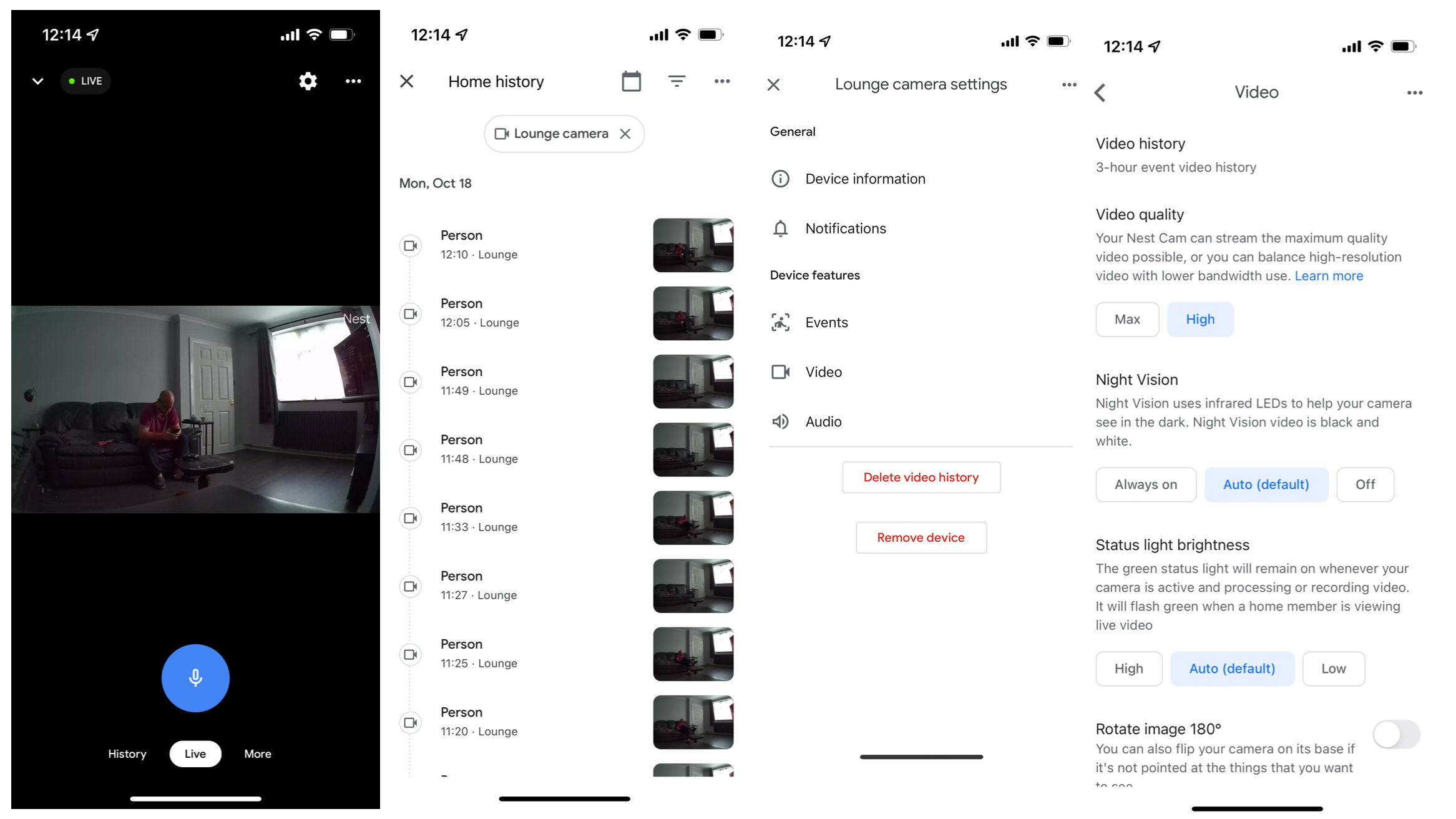
App
- Easy to navigate
- Integration with Google Assistant
- Subscription required for facial recognition
The Nest Cam (wired) is among the first crop of Google’s home security cameras that are supported by the Google Home app rather than the Nest app. We found the app extremely simple to use.
On launching the app, you’ll be shown a list of Google Assistant-compatible devices in your home. Simply tap the desired camera from the list to view its live feed. From here you’ll also be able to access the full recording history, view the battery level, and browse the settings menu.
Footage recorded by the camera is stored for only three hours free of charge. This is unlikely to be long enough for most people, so we recommended subscribing to Nest Aware, which is priced from $5 / £5 / AU$9 per month. Allowing you to keep and view footage for up to 60 days, Nest Aware also provides access to the facial recognition feature mentioned above.
There are plenty of customization options on offer. As well as being able to set activity zones and select the type of motion you want to be notified about, you can also adjust the duration of the video clips the camera records, the sensitivity of the sensor to motion, and the speaker’s volume, too.
As you’d expect, the Google Nest Cam (wired) integrates with Google Assistant, so you can instruct Google’s voice assistant to arm or disarm the camera, and if you have a Google Nest smart display, such as the Google Nest Hub (2nd generation), you can also view the camera’s live feed on the smart display’s screen.

Should I buy the Google Nest Cam (wired)?
Buy it if...
You want facial recognition
If you subscribe to Nest Aware, you’ll be able to assign names to the faces detected by the cameras, and receive alerts about both familiar and unfamiliar faces detected in the camera’s field of view.
You’re on a budget
At $99.99 / £89.99 / AU$169.99, the Google Nest Cam (wired) is almost half the cost of the Google Nest Cam (battery), making it ideal for those whose budget is limited.
You want a compact device
Measuring 3.88 x 2.52 x 2.24 inches / 9.85 x 6.4 x 5.7cm, the Google Nest Cam (wired) is the most compact home security camera Google offers and is best suited to those looking for a small, discreet device.
Don't buy it if...
You want color night vision
The Google Nest Cam (wired) doesn’t record night-time footage in color, unlike many other home security cameras on the market. If this is a priority for you, then consider a camera from Arlo or Ring.
You want a camera for outdoors
The Google Nest Cam (wired) isn’t weather-proof and can only be used indoors. If you’re looking for a model that can be used externally, try the Google Nest Cam (battery) instead.
You want to store recorded footage locally
This camera doesn’t store video locally, and while it will save footage for three hours in the cloud for free, we don’t think this will be sufficient. We’d have preferred to see an option to store video locally for those who don’t want to pay out for a monthly subscription.
First reviewed: October 2021
- Check out these great home security camera deals

Carrie-Ann Skinner was formerly Homes Editor at TechRadar, and has more than two decades of experience in both online and print journalism, with 13 years of that spent covering all-things tech. Carrie specializes in smart home devices such as smart plugs and smart lights, as well as large and small appliances including vacuum cleaners, air fryers, stand mixers, and coffee machines. Carrie is now a copy editor at PWC.
