TechRadar Verdict
If you’re looking for a capture card that offers zero-frills recording and supports next-gen consoles, then the HD60 X is a great choice. But if you’ve already got an Elgato capture card and just need 1080p footage, then this won’t be much of an upgrade.
Pros
- +
Streamlined design
- +
Gameplay rewind feature
- +
Strong 1080p performance
Cons
- -
No Mac capture software
- -
Not much of an upgrade
Why you can trust TechRadar
One-minute review
Elgato has been releasing game capture cards for a while now, and their latest offering is geared towards gamers with next-gen consoles. The HD60 X spots a better design and support for 4K HDR video passthrough but comes with a few limitations.
You won’t be able to record 4K footage at 60fps, and the 4k 30fps recording is far from stellar. The HD60 X isn’t quite a 4K capture card, so we really feel that it’s best used for 1440p and 1080p recording instead. At this price point, expecting true 4K 60fps capture quality would severely insult Elgato’s other, more expensive 4K capture cards.
There’s still a lot to enjoy with the HD60 X, so all is not lost. The ability to swiftly rewind and play back gameplay footage even if you’ve forgotten to hit the record button, is a lifesaver for gamers and streamers alike. There’s zero lag on the passthrough signal on any resolution, and support for VRR means that next-gen consoles will have little difficulty shining on this capture card.
You’ll need to fiddle a bit with some of the settings to get things working perfectly, but once you’ve ironed out the kinks in your setup, you’ll be well on your way to recording stellar gameplay footage to share with your audience.
Price and availability
The Elgato HD60 X is available now and is priced at $200. That’s priced exactly the same as Elgato’s previous offering, the HD60 S+, so if you already own this device, it probably won’t be worth the upgrade if you’re just going to continue capturing footage in 1080p. But if you want to enjoy 4K passthrough, then this might be the upgrade you need, or if you’ve yet to purchase your first capture card.
Design
This may sound like a small point to make, but we absolutely love that Elgato has finally decided to put all of the connector ports at the back. Previous capture cards had an odd way of splitting ports on the left and right sides of the device, making it very weird to position on a desk during recording. There’s an HDMI in and out port (HDMI 2.0) and a USB Type-C port for connecting to your PC or Mac. Included in the box is a USB Type-C to Type-A cable, and one HDMI cable.

At the same time, the rear ports do have a disadvantage as well. Because the unit is so light, HDMI cables tend to lift the HD60 X up at an angle if you’re placing it near a desk edge. While we applaud the HD60 X’s light frame and portability, we would have liked to have a bit more heft to this device to keep cables down.
Sign up for breaking news, reviews, opinion, top tech deals, and more.
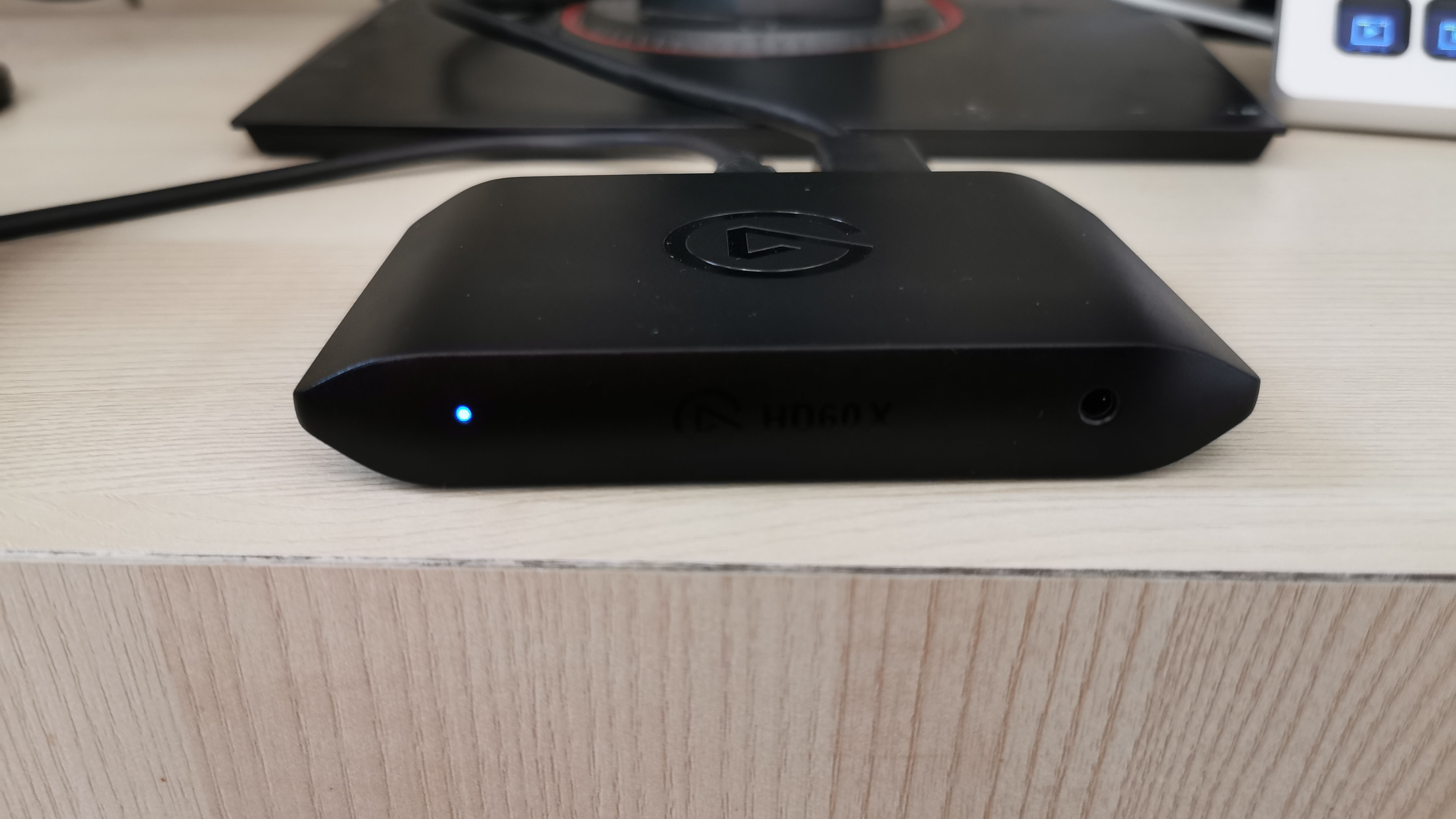
In the front you have a small LED light that lets you know that things are working okay, and a 3.5mm jack. Now before you’re tempted to plug in a headset into this jack, that’s not what it’s for. It’s actually a Line In port, which you can connect to the Line Out port of a mixer to include your voice over gameplay. However, for reasons unknown, you can only choose to record either HDMI audio or the audio coming from the Line In, which sort of defeats the purpose of having the Line In port in the first place. And no, you can’t plug a microphone directly into the Line In port.
Setup
Setting up the HD60 X was very easy – just plug it into your PC or Mac and it will show up in your streaming software as a video capture device. You can also download Elgato’s 4K capture software for free, which has a couple of great tricks. Sadly, the software only works on Windows – Mac users will have to use OBS or other software for recording.
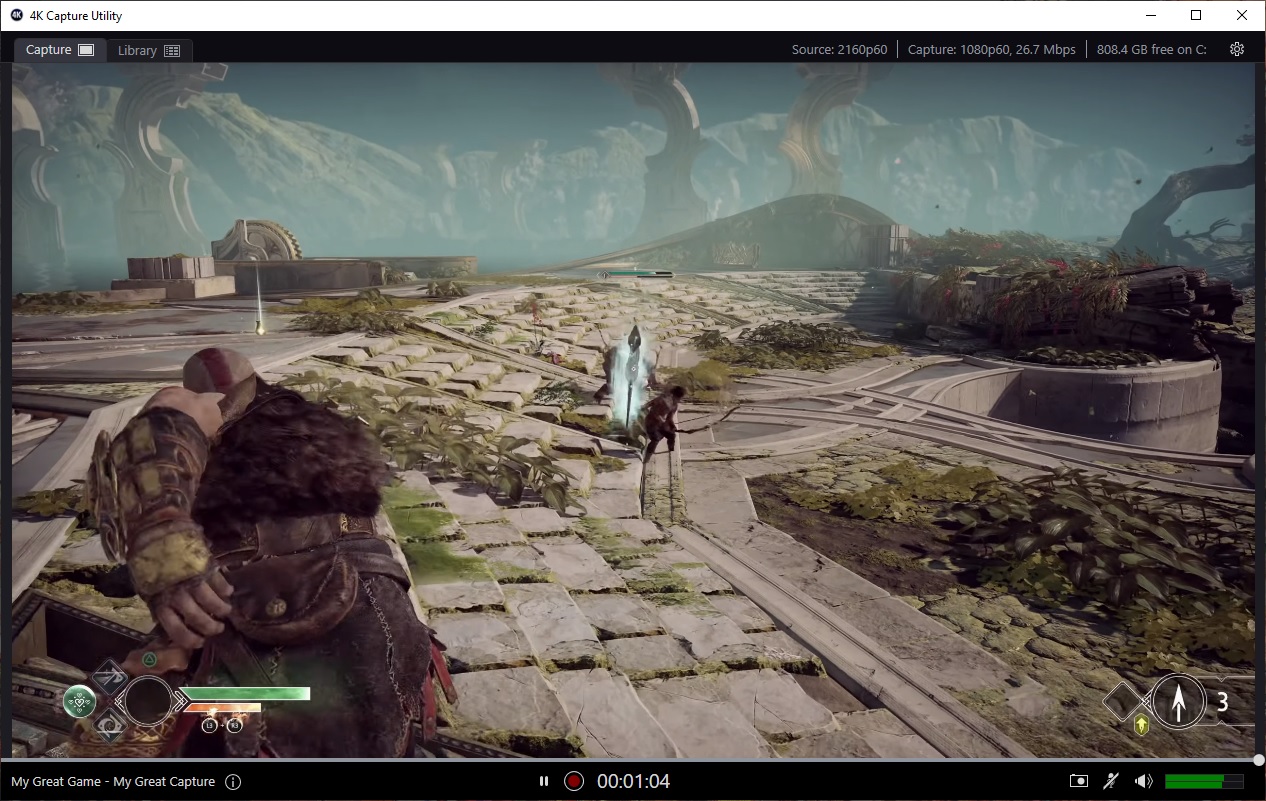
The 4K Capture will work for most situations, but it can be a bit fiddly to get right. Often during our recording sessions we had sound crackling or some framerate drops, even when recording at 1080p. After we tinkered with the settings a bit, we were able to get smooth footage, so it’s not as straightforward as we’d like it to be.
Performance
The HD60 X can handle a number of signal inputs, and correspondingly adjusts for recording quality. For output signals it can handle 2160p60, 1440p120, 1080p240, as well as VRR, HDR. Recording limits are set at 2160p30, 1440p60, 1080p60, 1080p30, 1080i, 720p60, 576p, and 480p.
Recording 4K footage at 30fps still maintained the clarity and scale in God of War on the PS5, but watching the game at 30fps made it less than enjoyable. Dropping the resolution down to 1080p made a world of difference, with butter-smooth gameplay at 60fps. Due to the HD60 X having HDMI 2.0 and not HDMI 2.1, you can’t pass through a 4K 120fps signal, so you’ll have to keep it at 60fps or lower your resolution.
We weren’t able to get the HD60 X to recognize a signal coming from our MacBook via a Type-C to HDMI cable, no matter what settings we played around with. It also didn’t play nice with widescreen resolutions, so if you’re sending a different screen size other than 16:9, you may run into problems. You’ll also have to be content with HDR footage being downsampled during recording, which when uploaded to YouTube or other methods will probably be subjected to even more compression regardless.

The Flashback Recording feature of the 4K Capture Utility is handy to have, as you can rewind gameplay footage at any time even if you haven’t been recording. What’s more, the HD60 X tightly integrates with Elgato’s Stream Deck, making it easy for you to control your recording sessions at a push of a button. Still, you can easily break away from Elgato’s software and use your own recording or streaming software (such as OBS) to capture whatever footage you need.
Buy it if…
You don’t already own a capture card
With HDR passthrough and excellent 1080p recording capabilities, the Elgato HD60 X is a fantastic first-time buy for any gamer.
Don’t buy it if…
You’re looking for true 4K capture
The Elgato HD60 X isn’t a full-fledged 4K capture card, as it’s only capable of 30fps footage. For higher framerates, you’re going to have to spend on Elgato’s more expensive offerings.
You already own the HD 60 S+
If all you’re recording is 1080p content, then the HD60 X won’t feel like much of an upgrade, unless you really prefer to record 4K content at 30fps.

A former IT & Marketing Manager turned full time Editor, Nick enjoys reviewing PC components, 3D Printers, projectors, and anything shiny and expensive. He can also be found baking up a storm in the kitchen, which we are more than happy to encourage.
