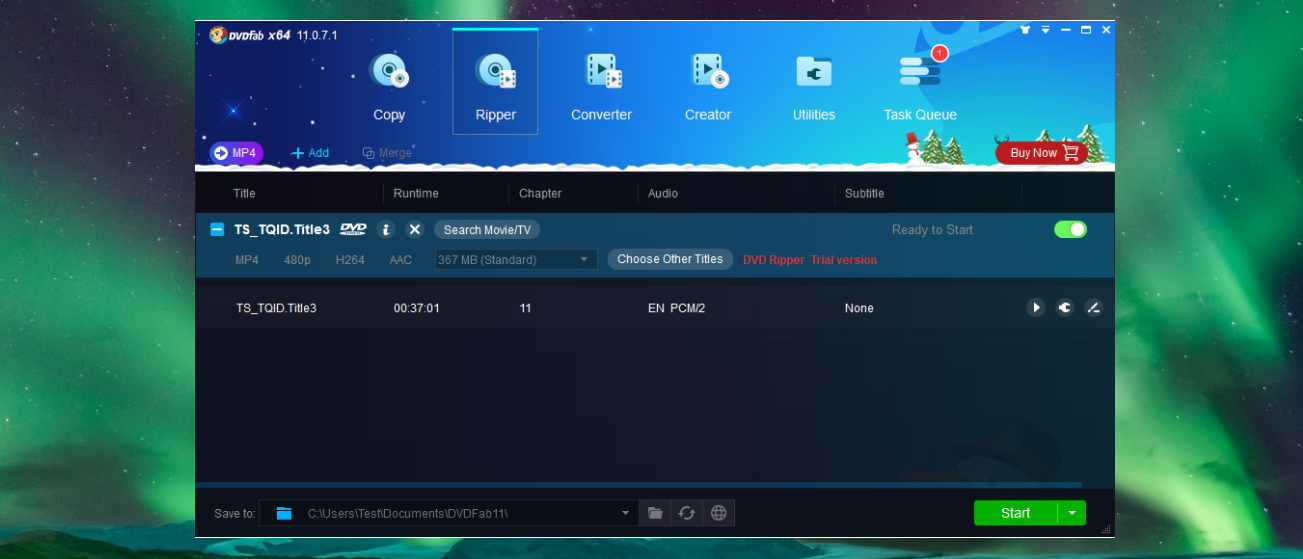TechRadar Verdict
As long as you're not looking to rip newer or strongly protected discs, this is a decent tool for your ripping needs.
Pros
- +
Available for Mac and Windows
- +
Very quick and easy to use
- +
Reasonable choice of output options
Cons
- -
Can't rip newer discs
- -
Doesn't bypass all DVD protection
- -
Limited ripping options
Why you can trust TechRadar
You'd be forgiven for being a little confused about DVDFab HD Decrypter. When you download and installed the software, you actually end up with DVDFab 11; that's because it's a free component of the paid-for DVDFab 11. You are essentially installing a trial version of the commercial DVD ripper, but regardless of whether you decide to upgrade at the end of the trial, you can continue to use HD Decrypter free, forever
The software developer advises users that the program "allows users to copy/convert nearly all the DVDs (except for adult DVDs and those containing multiple VTS protections) and Blu-rays released before 2018". Providing your needs don't fall outside of these limitations, you should be good to go.
When it comes to ripping, you can convert entire discs or individual titles into MKV or MP4 format, so you can enjoy your movies on a laptop as you travel, without the need to take your DVD collection with you.
The program works with PAL and NTSC video standards, and you can opt to retain or strip out additional languages and subtitles during the ripping process. The only real downside to the program is that it is not guaranteed to work with all discs.
User experience
The entire scanning, configuring and ripping process is pretty simple – there's not really any scope for getting things wrong. The program tries to help you out by automatically trying to work out what you're likely to want to rip from a given disc, and this saves a bit of time for each ripping session.
As DVDFab HD Decrypter is part of DVDFab 11, unless you choose to pay for the full version you'll be constantly pestered to upgrade. This will get annoying after a while, but it doesn't affect your ability to rip discs – you just need to turn a blind eye to the nagging.
You might also like
- Check out our guide to the best free video editing software
Sign up for breaking news, reviews, opinion, top tech deals, and more.

Sofia is a tech journalist who's been writing about software, hardware and the web for nearly 25 years – but still looks as youthful as ever! After years writing for magazines, her life moved online and remains fueled by technology, music and nature.
Having written for websites and magazines since 2000, producing a wide range of reviews, guides, tutorials, brochures, newsletters and more, she continues to write for diverse audiences, from computing newbies to advanced users and business clients. Always willing to try something new, she loves sharing new discoveries with others.
Sofia lives and breathes Windows, Android, iOS, macOS and just about anything with a power button, but her particular areas of interest include security, tweaking and privacy. Her other loves include walking, music, her two Malamutes and, of course, her wife and daughter.