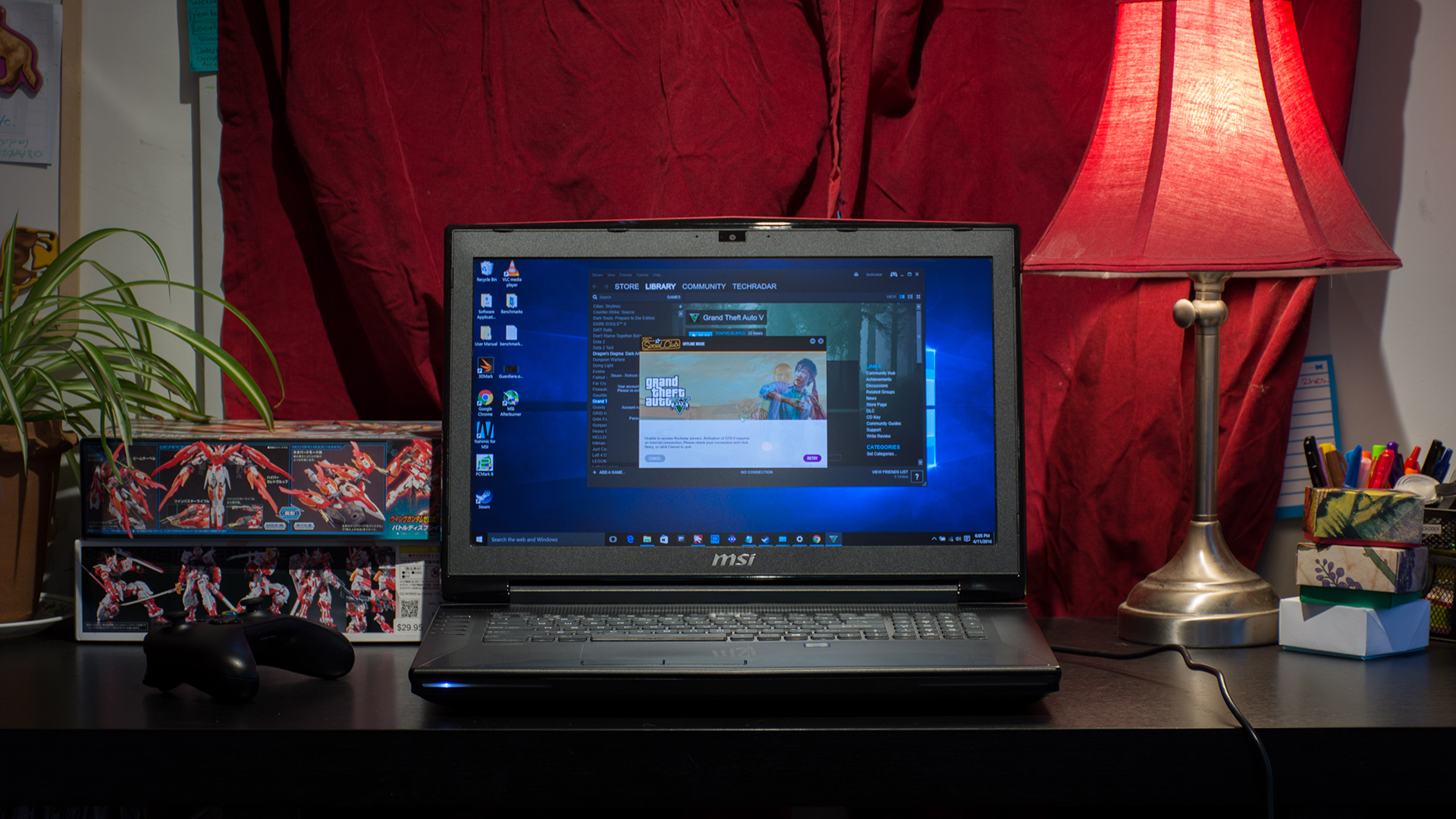TechRadar Verdict
The MSI GT72S Dominator Pro has plenty of power thanks to a desktop graphics card, but it can't overcome its terrible battery and cheap plastic feel.
Pros
- +
Desktop-quality graphics
- +
4K display
Cons
- -
Battery life
- -
Poor sound
- -
Plastic body feels cheap
Why you can trust TechRadar
Most modern, high performance gaming laptops take their design cues from super cars, with powerful hardware wrapped in sleek, angular cases. The MSI GT72S Dominator Pro has a lot of power, but that's where the comparison to a super car ends. In fact, with lackluster features and a cheap, plastic feel, the 17-inch rig has more in common with a Camaro than a Lambo.
That's not to say the GT72S isn't a powerful laptop. It has plenty of horsepower thanks to an Nvidia GeForce GTX 980 graphics card and a decent i7 CPU. It also has a bright, 17-inch 4K screen and an honest-to-goodness Blu-ray drive. But to take the car analogy even further, when it comes to battery life, this thing is a gas-guzzler.

Design
The lid on the laptop is an attractive, brushed aluminum panel, with the red MSI badge prominently on display. The cooling vents have the same angled, sports car look other high-powered gaming laptops have adopted, but the GT72S is more of a tank than a supercar.
Unlike its metal top, the bottom of the computer is plastic and very cheap-feeling at that. It seems like the same filmsy plastic used on budget, sub-$500 laptops. This is partially thanks to the heavily vented bottom, which is necessary to facilitate cooling but it compromises its structural integrity.

Between the weight of the GT72S and the weakened plastic, lifting the machine one-handed causes the chassis to bend in a unsettling fashion. The slats on the vents especially seem ripe for just snapping off.
A step back
A multi-colored backlit, chiclet-style Steel Series keyboard graces the face of the interior. The keys feel firm, with good travel and are spaced well. The 17-inch behemoth means there's plenty of canvas for a full-sized keyboard, but some of the keys aren't where I expect them to be.

The sole Windows key is on the right side of the space bar, and is missing entirely from the left side. Its placement makes it harder to accidentally hit it when playing games with a mouse and keyboard. Personally, I would rather have the left-side Windows key in the usual spot, with the option to just turn the key off during play instead of trying to retrain a lifetime of keyboard-layout familiarity.
Sign up for breaking news, reviews, opinion, top tech deals, and more.
The delete key is also in a weird place, above the number pad. I'm a big fan of the delete key, and its placement here makes no sense.
Unbalanced sound
The Dynaudio speakers are loud. It's one of the louder laptops I've tested. At full volume, it doesn't become distorted, which is great. While it retains its fidelity even at its loudest, the sound isn't particularly great to begin with. It's passable for casual listening, but there's no richness to it.
Sound also seems off-balance. There's a sub-woofer on the bottom left of the computer, and the equalizer pushes an excessive amount of bass through it. The result is there's more sound hitting my left ear than my right, which makes me crazy.
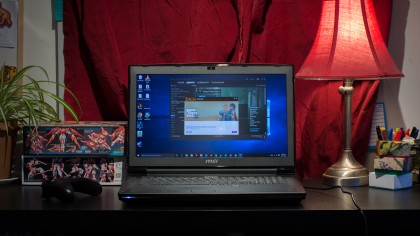
Screen Bleed
If the audio issues weren't bad enough, the 4K screen on the GT72S has serious light bleed, particularly along the bottom edge. On top of that, the integrity of the screen is questionable.
Adjusting the screen angle dramatically distorts the colors . It's not just limited to where I grasp the bezel either, the entire screen dims to a sickly green when I press my whole hand on the back of the lid.
While the light bleed isn't particularly noticeable during play or normal use, any time the screen goes black, or if there's a dark stage in a game, it becomes extremely apparent. The effect worsens when the computer is used in a dimly-lit room. It's really a bummer because otherwise, the 4K screen is bright and colorful. It's one more thing that makes this really expensive laptop feel cheap.