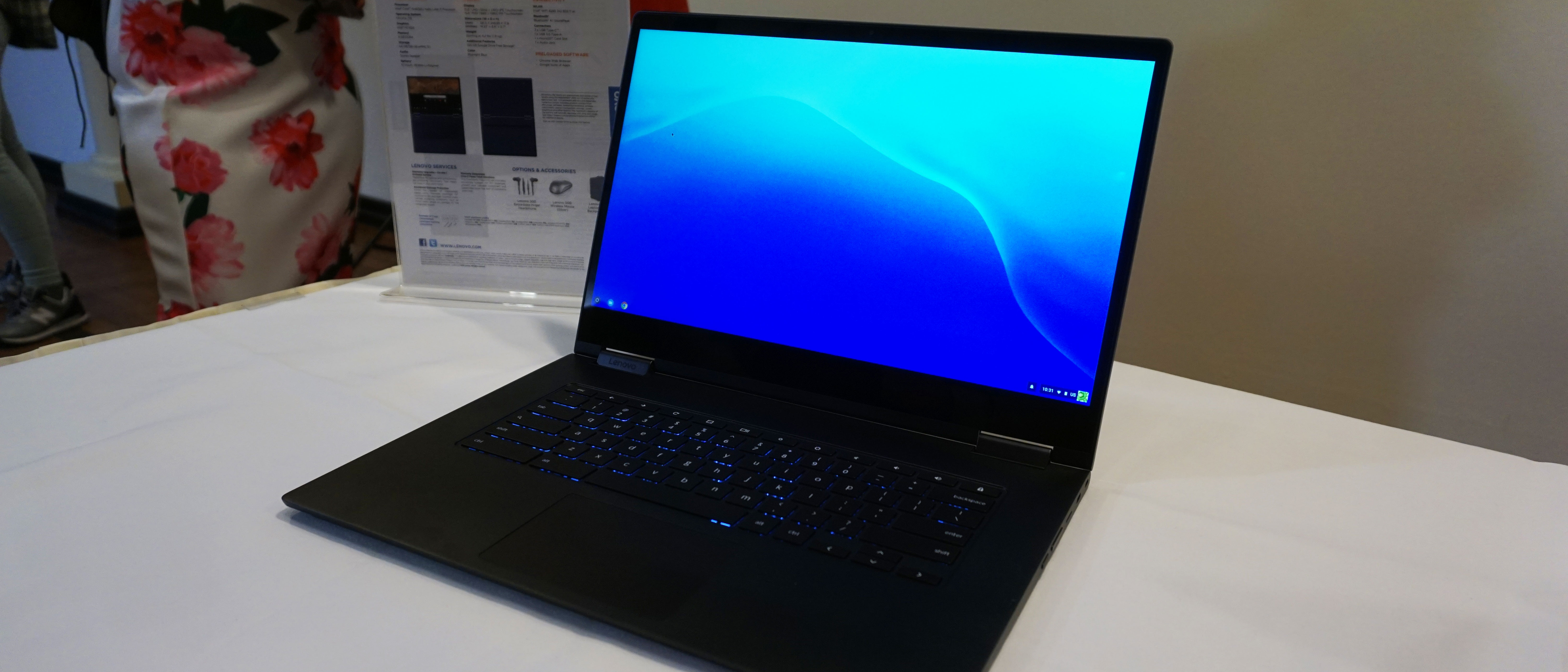Early Verdict
The Lenovo Yoga Chromebook is a good-looking, premium laptop with potentially strong battery and beautiful 4K display. If you're in the market for a premium Chromebook with a decent amount of power and a great display this could be the one for you.
Pros
- +
Large 4K display looks great
- +
Decent selection of ports
- +
Up to 10 hours battery life
Cons
- -
It's very heavy
- -
Chrome OS still limited
- -
Pricey for a Chromebook
Why you can trust TechRadar
The Lenovo Yoga Chromebook C630 has been launched at IFA 2018, boasting a large, 15.6-inch 4K display, a screen that folds into a tablet and a premium metal body.
This is a premium Chromebook, and one that's unlikely to be given to too many college students. Rather, the Yoga Chromebook is aimed more at business professionals looking for a laptop with decent battery life for emails, web browsing, text editing, presentations and the occasional bit of video streaming.
Lenovo Yoga Chromebook release date and price
The Lenovo Yoga Chromebook release date is set for the end of October in Europe, the Middle East and Africa. We're yet to hear what availability will be in the US and Australia.
The Lenovo Yoga Chromebook price starts at €799 (around $940, £720, AU$), which will get you the full HD display and a lesser chipset under the hood - and it's not clear yet what the top end price will be for the 4K screen and most powerful i5 processor.

Design and display
The full metal design of the Lenovo Yoga Chromebook offers up a premium look and feel, enhancing its appeal to the professional, business market.
As the Yoga part of the name suggests, this Chromebook features Lenovo's 360 degree folding screen, allowing you to push the screen all the way onto the back of the laptop - turning it into a tablet.
You can also have it standing up in tent mode, keyboard down and screen up in presenting mode and the more traditional laptop mode with the keyboard in front of the screen.
Sign up for breaking news, reviews, opinion, top tech deals, and more.
The hinges feel solid and capable of taking frequent changes in modes as the screen is rotated around.

Thanks to its large screen, the Yoga Chromebook is a bit of a beast - although relatively thing - at 361.5 (14.23") x 248.85 (9.8") x 17.8mm (0.7").
It's not something you'll want to be carrying around with you daily either, with that full-metal body resulting in a starting weight of 1.9kg.
Picking the Yoga Chromebook up its weight was immediately noticeable, especially compared to the budget Chromebooks which offer pretty much the same experience (albeit on smaller, lower resolution displays, in plastic frames with less power under the hood).
The full QWERTY keyboard is a good size, and the keys are illuminated to aid typing in darker situations. We did find the keys a little flat though, with a low amount of travel which doesn't benefit long periods of typing.

Meanwhile, there's a large trackpad below, giving you plenty of space to scroll, drag and drop - but with the Yoga Chromebook also boasting a touchscreen you may not need to use the trackpad all that much.
The headline spec is the Lenovo Yoga Chromebook's 4K (3840 x 2160) IPS touchscreen, and it looks fantastic. Bright and colorful, it's perfect for a 4K Netflix binge.
It's not the only display option on offer here though. If you fancy saving yourself a little bit of money, the Yoga Chromebook will also be available with a full HD (1920 x 1080) IPS touchscreen.
Lenovo Yoga Chromebook hands on gallery
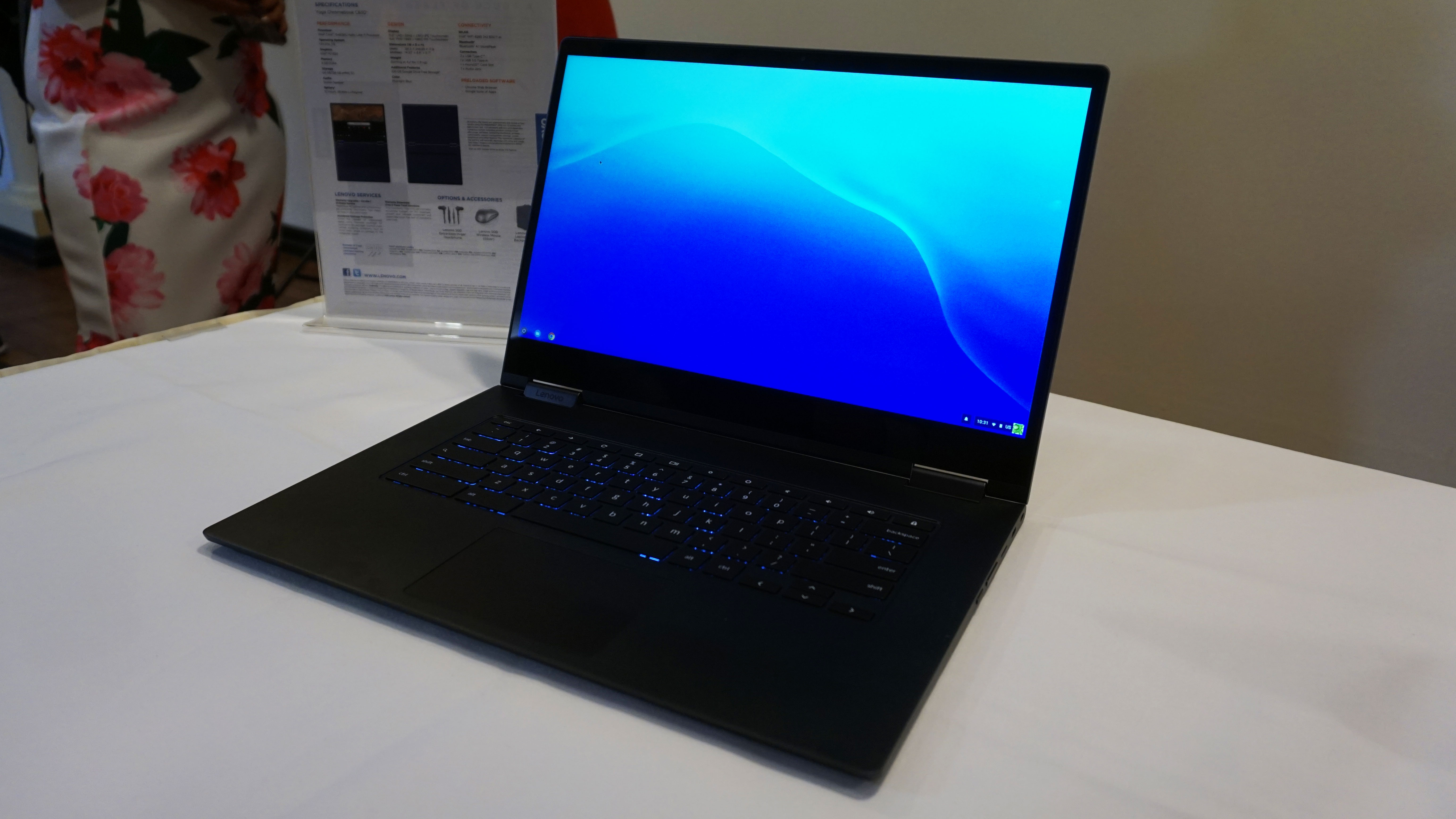






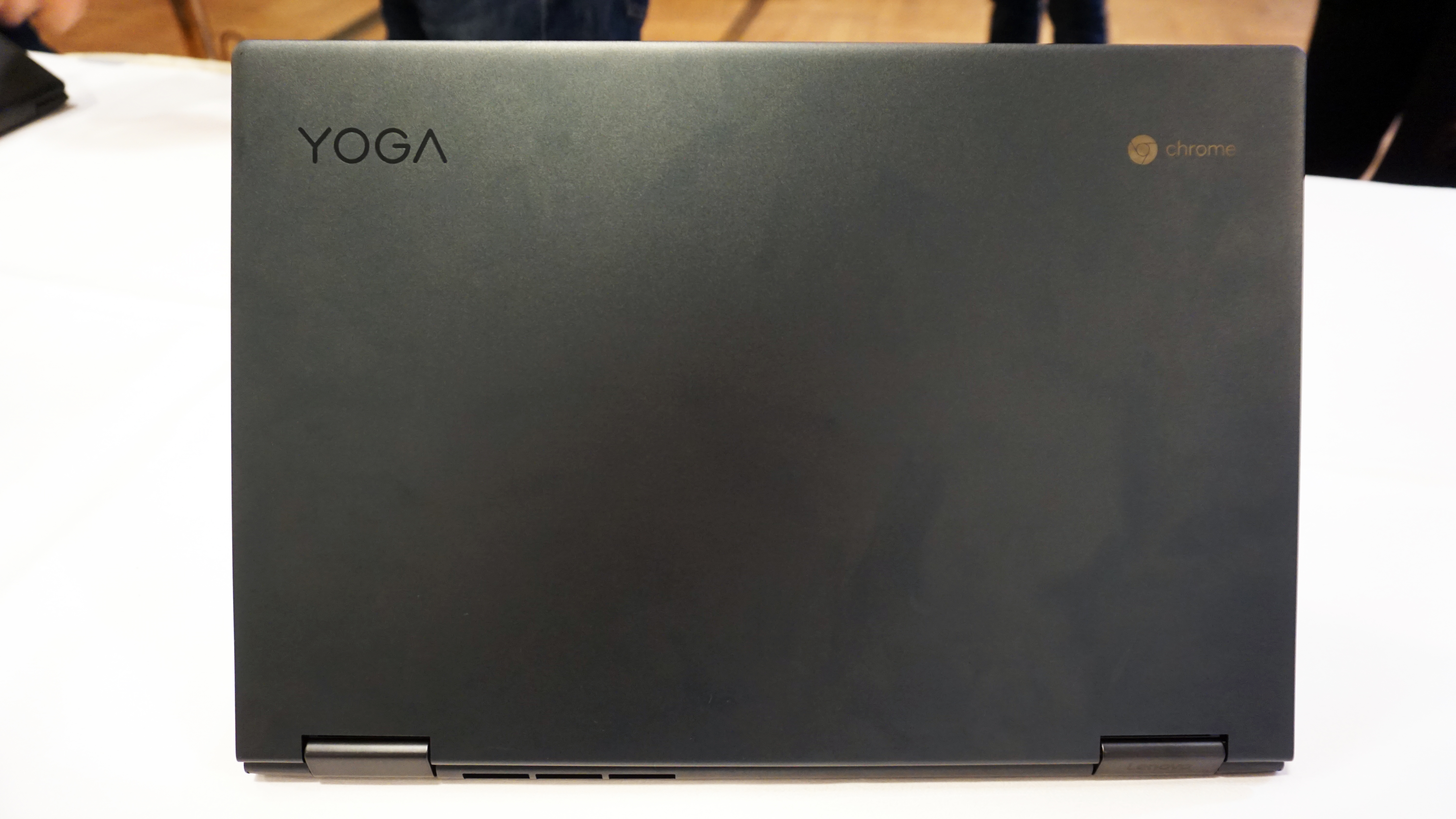

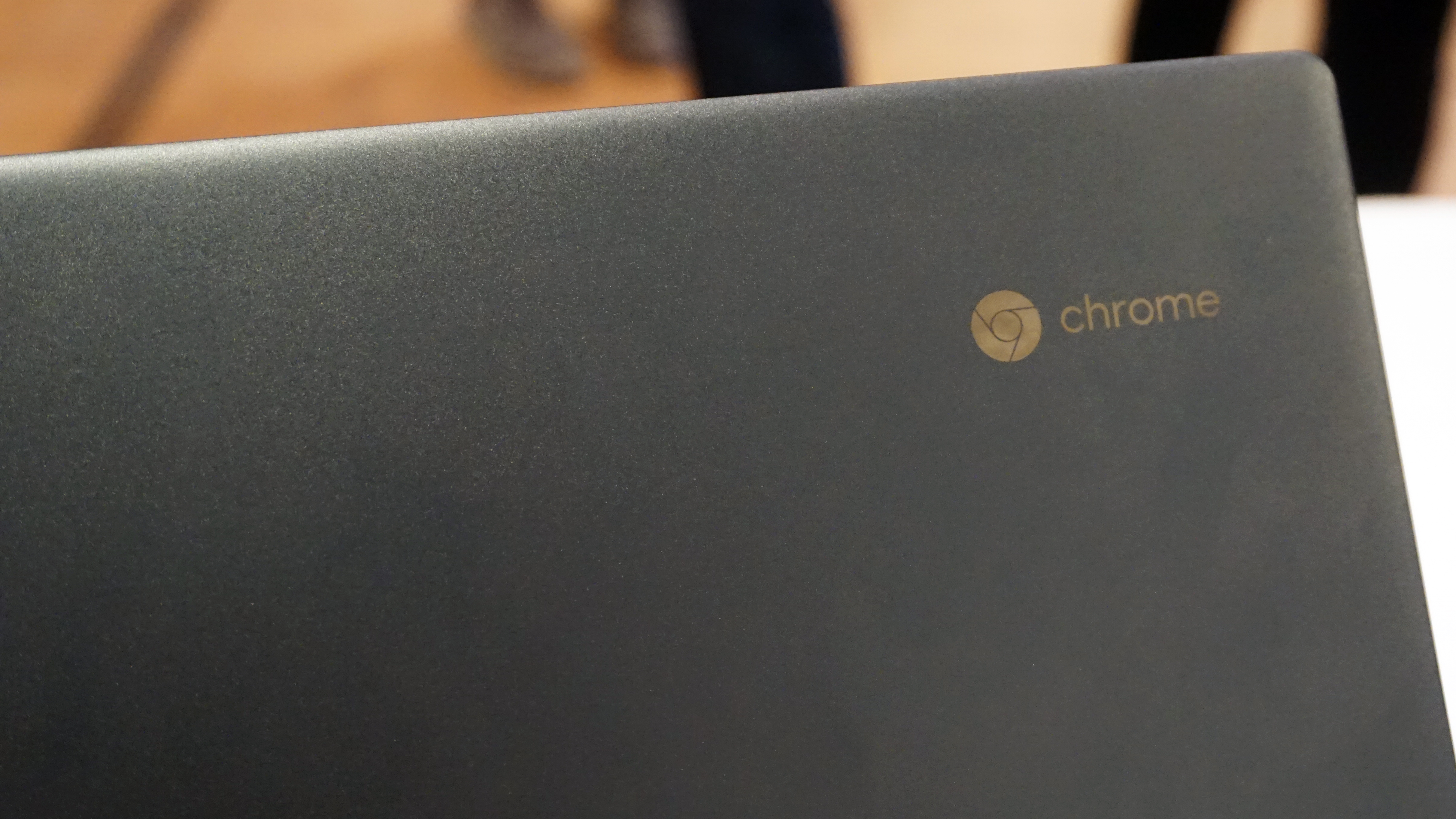
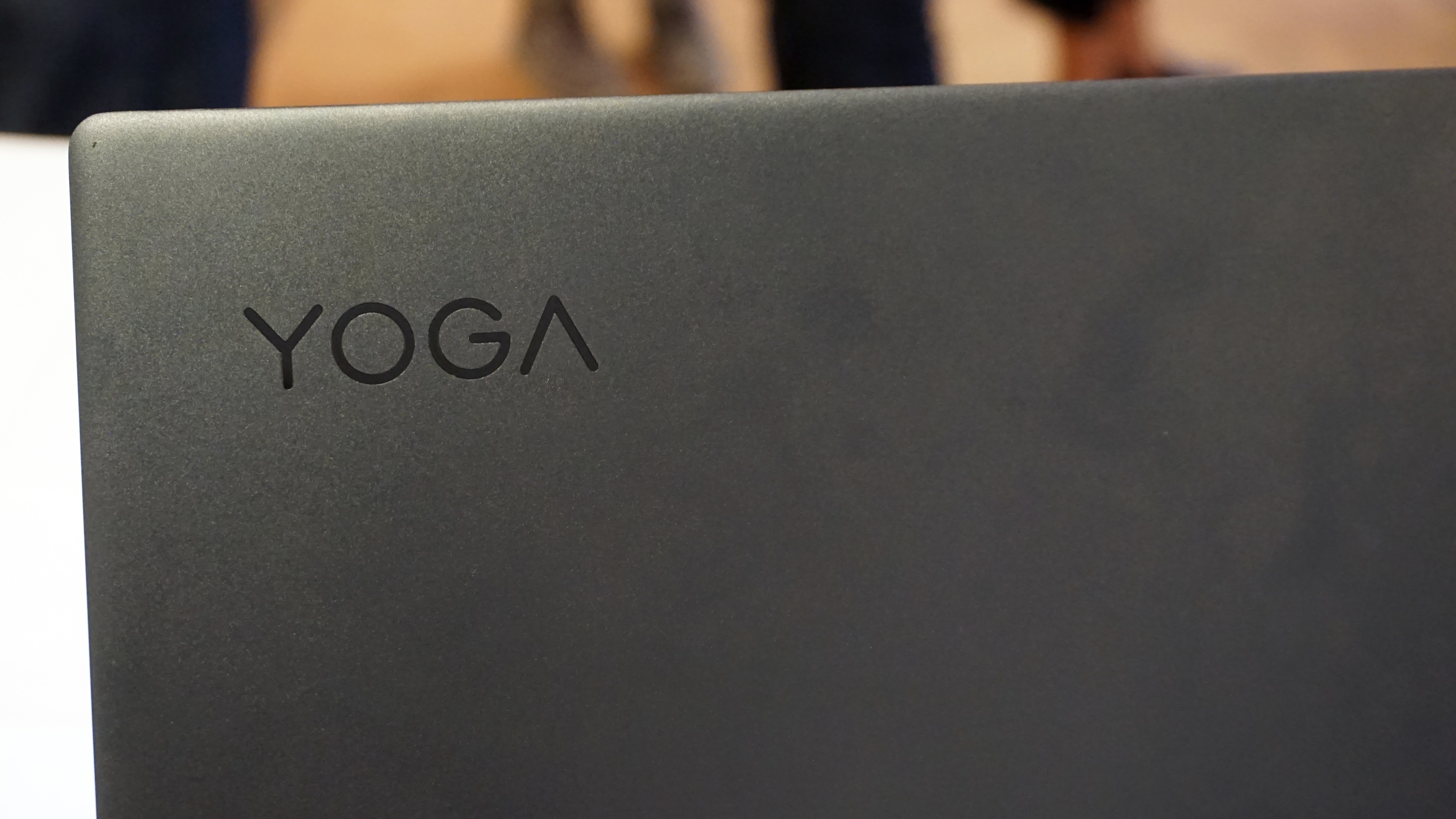
Specs and features
Under the hood of the Lenovo Yoga Chromebook you're looking at up to eigth-gen Intel Core i5 Kaby Lake R Processors, 8GB of DDR4 RAM, the choice of either 64GB or 128GB of storage, stereo speakers, 720p HD webcam and up to 10 hours of battery life.
It means the lightweight Chrome OS ticks along nicely, opening Chrome and the various apps quickly with not obvious stutters during our short time with the laptop.
The Lenovo Yoga Chromebook also boasts a pleasing array of ports, including two USB-C ports, one USB-A port, a microSD slot and a 3.5mm headphone jack.
As for wireless connectivity, there's Intel WiFi 8265 2x2 802.11 ac and Bluetooth 4.1 StonePeak on-board the Yoga Chromebook.


Early verdict
The Lenovo Yoga Chromebook is a good-looking, premium laptop with potentially strong battery and beautiful 4K display.
However, Chromebooks are still limited by Chrome OS and the apps available on it, which means any heavy lift tasks - such as video editing - are a little more difficult to achieve, and when you consider the price of the Yoga Chromebook it's harder to justify.
That said, if you're in the market for a premium Chromebook with a decent amount of power and a great display this could be the one for you.
- IFA 2018 is Europe's biggest tech show. The TechRadar team is in Berlin to bring you all the breaking news and hands-on first impressions of new phones, watches and other tech as they're announced.

TechRadar's former Global Managing Editor, John has been a technology journalist for more than a decade, and over the years has built up a vast knowledge of the tech industry. He’s interviewed CEOs from some of the world’s biggest tech firms, visited their HQs, and appeared on live TV and radio, including Sky News, BBC News, BBC World News, Al Jazeera, LBC, and BBC Radio 4.
What is a hands on review?
Hands on reviews' are a journalist's first impressions of a piece of kit based on spending some time with it. It may be just a few moments, or a few hours. The important thing is we have been able to play with it ourselves and can give you some sense of what it's like to use, even if it's only an embryonic view. For more information, see TechRadar's Reviews Guarantee.