You'll soon be able to use your iPhone as a next-gen webcam for Macs
A simple solution to underwhelming Mac webcams

If you find today's webcams a bit clunky and underwhelming, Apple will soon let you replace them on your Mac with... your iPhone. Thanks to a new macOS Ventura feature, you'll soon be able to upgrade your video calls by clipping an iPhone to your Mac and using it a wireless webcam.
The new Continuity Camera feature will take the video feed from your iPhone's rear camera, and also supports computational modes to boost the video quality. These include Portrait Mode, for blurring the background, and Center Stage for keeping you in the center of the frame while you move around.
Perhaps most impressive, though, are two new software-based features that Apple demoed at WWDC 2022. One of these is a new Studio Light feature, which brightens your face and darkens the background. This imitates the effect of a ring light and should be ideal if you're sitting near a window.


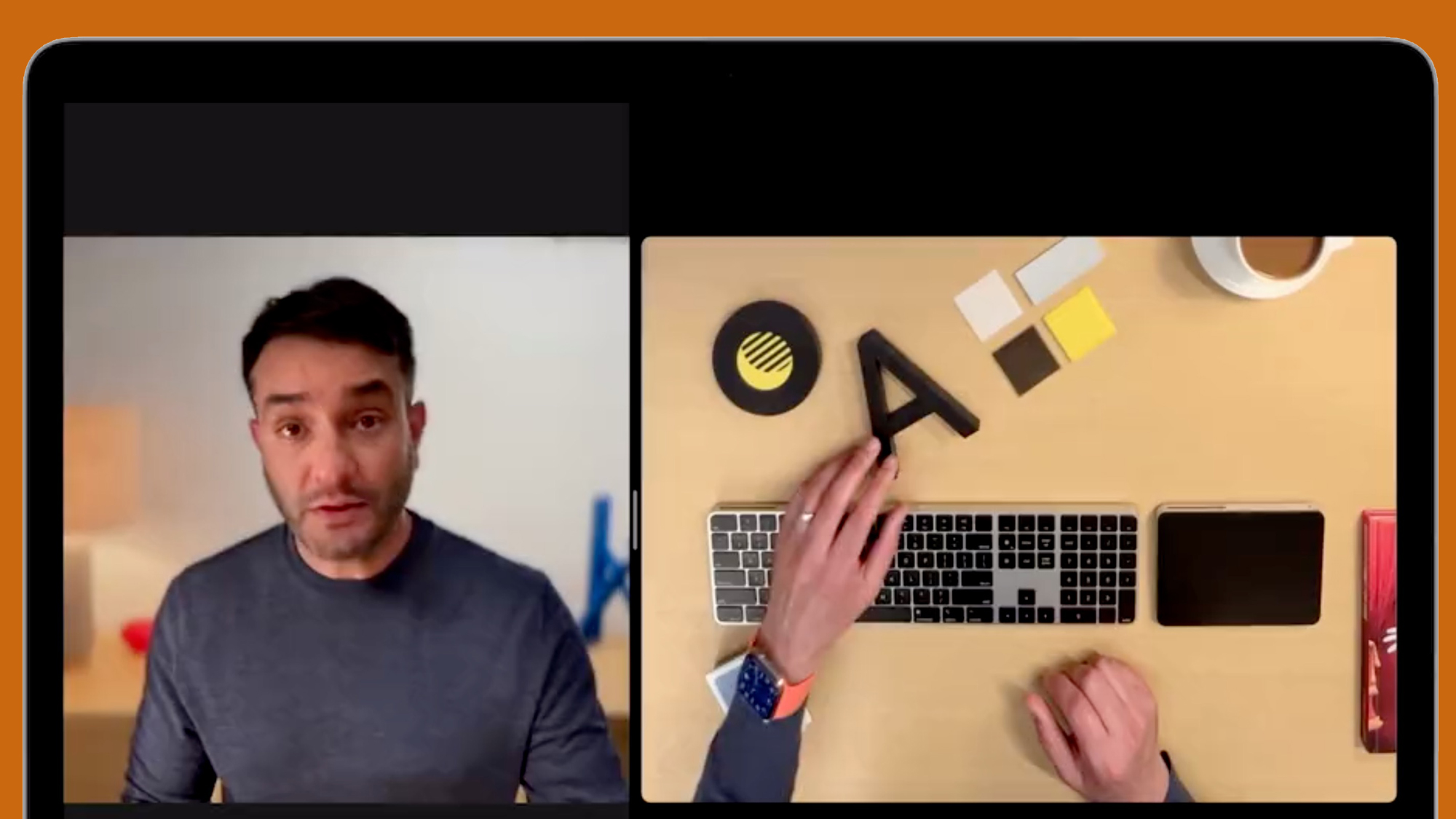
Even better is Desk View, which uses your iPhone's ultra-wide-angle lens to simultaneously show a front-on view of you, plus an overhead view of your desk. It's an impressive display of smartphone processing and software trickery, though it isn't yet clear how good the image quality will be.
While Apple demoed Continuity Camera working in FaceTime, it will also work with any MacOS video or other conferencing apps like Zoom, Microsoft Teams, WebEx, and more. Apple says it's also working with Belkin to create accessories, available "later this year", that clip onto your Mac and hold it at the ideal angle.
Analysis: Better than built-in webcams?
While we've been crying out for Apple to improve the webcams on its MacBooks, this new feature makes a lot of sense – even if it's slightly clunkier than simply having a more powerful built-in camera.
From Apple's demos, Continuity Camera appears to work pretty seamlessly – your Mac will apparently automatically detect your iPhone and use it as a camera. It looks like you won't even have to wake up your phone or plug in any cables.
Sign up for breaking news, reviews, opinion, top tech deals, and more.
Of course, we'll have to see how well the feature works when it lands later this year, but the computational video features do look particularly useful. The Studio Light feature should help solve a common video call problem – having a bright background and an underexposed face – while Desk View is both hugely impressive and pretty useful if it works as advertised.
Continuity Camera won't replace dedicated webcams like the Elgato Facecam overnight, as these include powerful lenses and Sony Starvis sensors to serve up a high-quality experience for content creators.
But for the average person who owns a Mac and an iPhone, and is underwhelmed by their current webcam experience, Continuity Camera could become a hugely popular way to video call both friends and co-workers.

Mark is TechRadar's Senior news editor. Having worked in tech journalism for a ludicrous 17 years, Mark is now attempting to break the world record for the number of camera bags hoarded by one person. He was previously Cameras Editor at both TechRadar and Trusted Reviews, Acting editor on Stuff.tv, as well as Features editor and Reviews editor on Stuff magazine. As a freelancer, he's contributed to titles including The Sunday Times, FourFourTwo and Arena. And in a former life, he also won The Daily Telegraph's Young Sportswriter of the Year. But that was before he discovered the strange joys of getting up at 4am for a photo shoot in London's Square Mile.