You can give Microsoft Edge a Windows 11 makeover
Enable a hidden setting to get the visual update
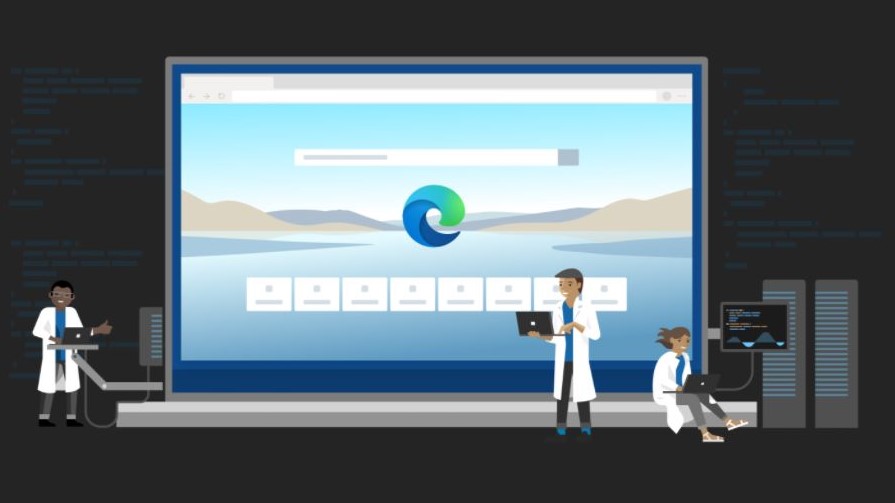
It can hardly have escaped your attention that Windows 11 is looming on the horizon. For developers, the eager, and the brave, there are builds available to test via the Windows Insider program, but as things stand it is only a relatively limited – and slightly unstable – Dev build that's been released.
This means that there are relatively small numbers of people currently running Windows 11, but that doesn’t mean that there isn't great interest in what's to come in the operating system, including the new look. There is some great news for Microsoft Edge users: it is possible to bring some of the look of Windows 11 to the browser.
- Switching between devices is seamless in new Edge update
- Microsoft is making it much easier to share content in Edge
- Microsoft Edge has a remedy for your tab addiction
To take advantage of this option, you need to be running the Canary build of Edge. While this is a somewhat unstable version of the browser, it receives updates on a daily basis and is an exciting testing ground for new features. If you're not already involved in the Edge Insider program, you can sign up here.
With the latest Canary build of Edge installed you will need to pay a visit to edge://flags and then enable the flag named Enable Windows 11 Visual Updates. The description for the setting explains that it "enables in-progress visuals appropriate for your currently installed version of Windows".
Looking good
After restarting Edge, you will be treated to elements of the look of Windows 11. It is brilliant for anyone who wants to see what things are going to look like without having to go to the trouble of installing developer previews of Windows 11. So what does enabling the flag actually change? You will see that there is a different font used across the Edge interface, slightly redesigned menus, and other minor style tweaks.
While the current change is not a major one, this might not be the case forever. Microsoft could well introduce further visual updates to Edge for anyone who has this flag enabled – and ultimately it could even be promoted to an option within settings rather than being a lowly flag.
Via MSPoweruser
Sign up for breaking news, reviews, opinion, top tech deals, and more.
- Check out our guide to the best browsers

Sofia is a tech journalist who's been writing about software, hardware and the web for nearly 25 years – but still looks as youthful as ever! After years writing for magazines, her life moved online and remains fueled by technology, music and nature.
Having written for websites and magazines since 2000, producing a wide range of reviews, guides, tutorials, brochures, newsletters and more, she continues to write for diverse audiences, from computing newbies to advanced users and business clients. Always willing to try something new, she loves sharing new discoveries with others.
Sofia lives and breathes Windows, Android, iOS, macOS and just about anything with a power button, but her particular areas of interest include security, tweaking and privacy. Her other loves include walking, music, her two Malamutes and, of course, her wife and daughter.