Windows XP Mode for Windows 7 hits RC stage
Bringing 'Last mile' compatibility
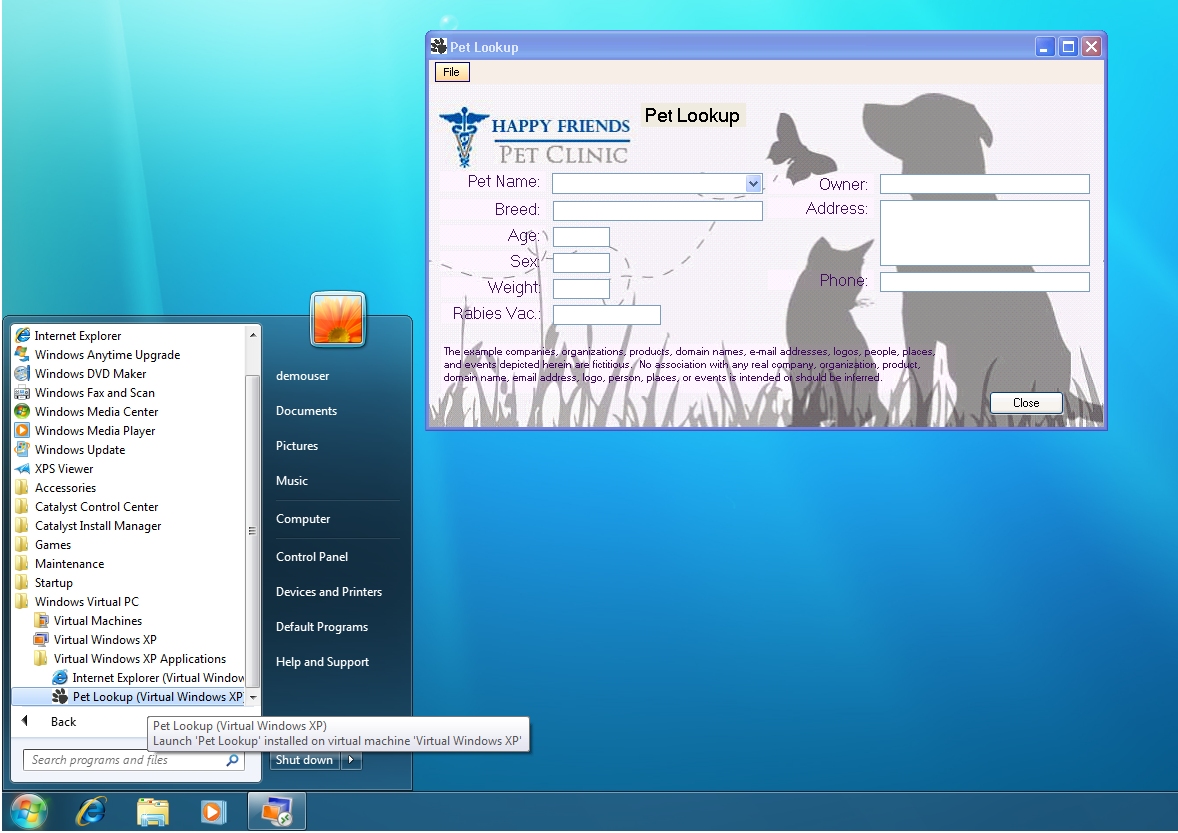
Microsoft has announced the launch of the release candidate of the Windows XP mode for Windows 7 professional, ultimate and enterprise.
Although Windows 7 has reached the release to manufacturing (RTM) stage, the tool that will ease the pain of those worried about the move to Windows 7 from XP has only just followed suit.
"In many cases Windows XP Mode will not be necessary," insists Microsoft.
"Windows 7 has a strong compatibility story with Windows Vista, and many applications that currently run on Windows XP-based or Windows Vista-based PCs should just run natively on Windows 7 – allowing you to take advantage of better performance, better management and better security built into Windows 7.
"In most cases, we recommend running applications natively in Windows 7. Windows XP Mode provides what we like to call that "last mile" compatibility technology for those cases when a Windows XP productivity application isn't compatible with Windows 7.
"Users can run and launch Windows XP productivity applications in Windows XP Mode directly from a Windows 7 desktop."
Pro, Ultimate or Enterprise
Sign up for breaking news, reviews, opinion, top tech deals, and more.
Windows XP Mode RC requires RC or RTM version of Windows 7 Professional, Ultimate or Enterprise along with 5GB of available disk space, and capable processor.
New features that are present in the RC version of the Windows XP Mode RC are:
- You can now attach USB devices to Windows XP Mode applications directly from the Windows 7 task-bar. This means your USB devices, such as printers and flash drives, are available to applications running in Windows XP Mode, without the need to go into full screen mode.
- You can now access Windows XP Mode applications with a "jump-list". Right click on the Windows XP Mode applications from the Windows 7 task bar to select and open most recently used files.
- You now have the flexibility of customizing where Windows XP Mode differencing disk files are stored.
- You can now disable drive sharing between Windows XP Mode and Windows 7 if you do not need that feature.
- The initial setup now includes a new user tutorial about how to use Windows XP Mode.

Patrick Goss is the ex-Editor in Chief of TechRadar. Patrick was a passionate and experienced journalist, and he has been lucky enough to work on some of the finest online properties on the planet, building audiences everywhere and establishing himself at the forefront of digital content. After a long stint as the boss at TechRadar, Patrick has now moved on to a role with Apple, where he is the Managing Editor for the App Store in the UK.