
The internet has become a utility millions of consumers around the globe depend on for news, information and entertainment. Unfortunately, service providers typically aren't proactive about making sure customers actually receive the bandwidth they're paying for.
That's where iolo technologies come in. With the release of System Mechanic 14.5 for Windows PCs, an exclusive built-in tool called NetBooster is capable of squeezing every bit of performance and speed out of any internet connection - whether it's used at home, at work or while traveling on a wireless hotspot.
According to lab tests performed by iolo engineers, the second-generation NetBooster feature has been proven to increase download speeds by as much as 30%. The software delivers these results by digging deep into system-level Transmission Control Protocol and Internet Protocol (TCP/IP) settings, while also testing Domain Name System (DNS) server speed and recommending potentially faster options based on where the system is located.
Without the right software, many of these settings remain hidden and out of reach to the average Windows user. Worse yet, internet subscribers tend to leave DNS settings untouched for years after the initial installation, and therefore could be missing out on the benefits of faster options already adopted by more tech-savvy users.
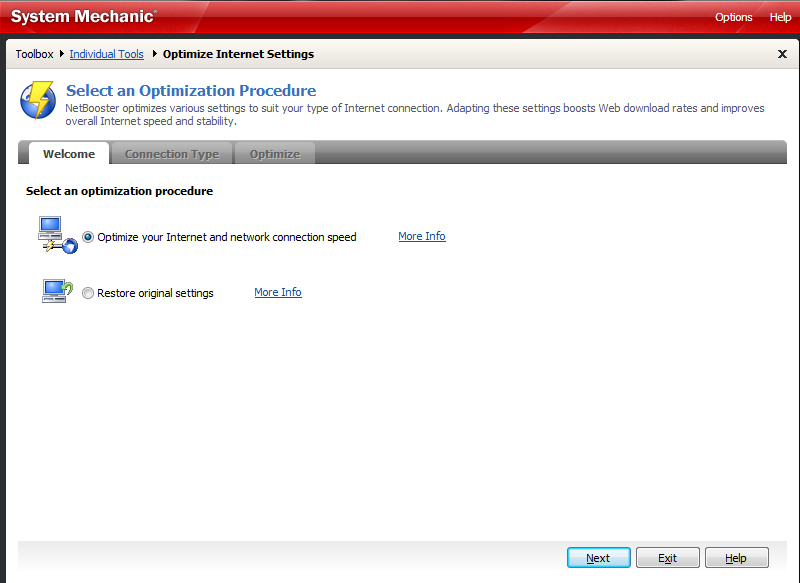
Although the process may sound complicated, System Mechanic 14.5 reduces it to a few simple clicks of the mouse, with no other interaction required from the user aside from a system restart to allow the newly optimized settings can take effect. The result: A noticeable increase in download speed, and one that shows up prominently in online benchmark tests, such as the ones conducted by Speedtest, CNET and AT&T.
Power users who prefer more advanced control also have the option to customize as many as 12 different manual settings, including Maximum Transmission Unit (MTU) to eliminate potential router fragmentation, and Receive Window Auto-Tuning Level, which monitors network conditions for peak performance.
The result is that web pages load faster, downloaded files are available earlier, online games transfer quicker and streaming video services like Netflix and Hulu spend less time buffering, putting entertainment on your monitor with as little delay as possible. iolo claims the average PC user will see connection speeds increase by at least 13%, a perceptible amount even for internet subscribers on slower plans.
Sign up for breaking news, reviews, opinion, top tech deals, and more.
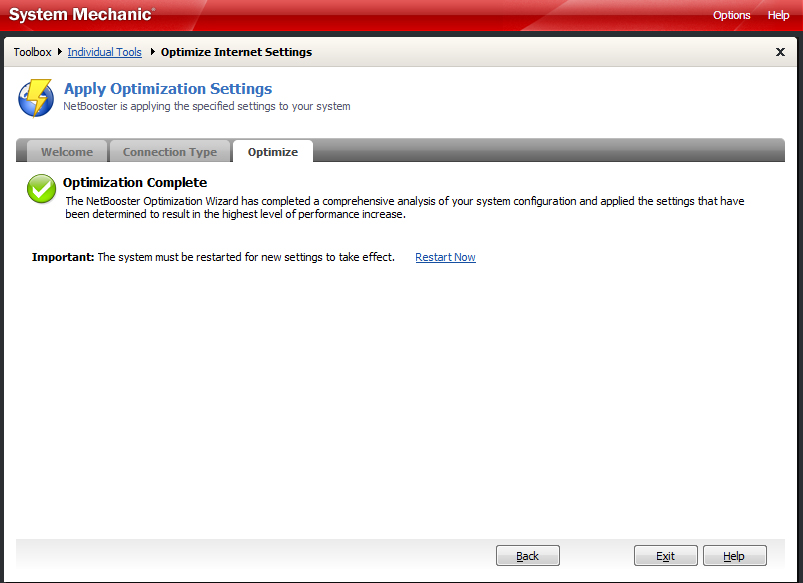
TechRadar examined the bandwidth results provided by iolo from two different PCs using both wired and wireless connections. An HP Pavilion a6720y running a 64-bit version of Windows 7 confirmed dramatic results that matched or exceeded the company's claims, particularly for Wi-Fi connections using customized NetBooster settings.
Likewise, a Dell Inspiron 15R notebook running the 64-bit version of Windows 8 also showed remarkable improvements over the system default settings. A NetSpeed analysis of a 1MB file produced a 22% increase in network speed using a wired DSL connection, while CNET and AT&T speed tests revealed an 11% and 15% boost, respectively.
NetBooster settings are located in the Toolbox section of System Mechanic 14.5 under the Individual Tools option, although the software offers an exhaustive set of other features for managing Windows-based PCs, including a Dashboard that provides an overview of system health and security.
Performance for the whole system
The product of more than 16 years of in-house engineering research, System Mechanic 14.5 is built on award-winning patents that help Windows XP, Windows Vista, Windows 7 and Windows 8 users affordably clean, repair and stabilize their systems. The latest version also arrives ready for Windows 10, which Microsoft plans to offer as a free upgrade to existing PC users later this year.
In addition to NetBooster 2.0, the new release offers an enhanced Program Accelerator, which defragments files spread across the hard drive and uses patent-pending technology to place program files closer together for the fastest available access. Another enhanced feature, AcceleWrite, helps prevent future fragmentation in real time by reading and writing data in larger batches, rather than the small fragments which commonly take longer to access.
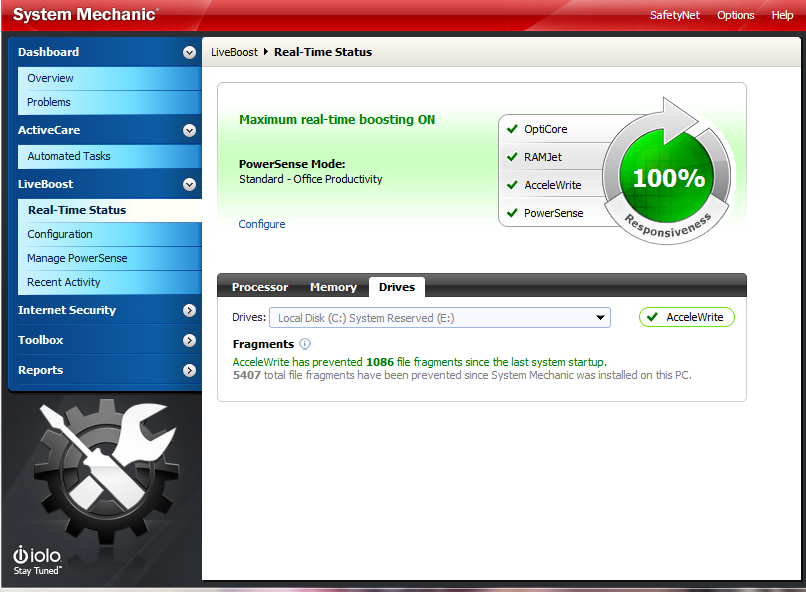
Other System Mechanic 14.5 features take aim at typical Windows installations, which often tax PC processors more than they should. The enhanced OptiCore feature keeps the focus on current and active tasks, while PowerSense extracts the maximum speed available, no matter which processor your system uses.
The software also takes advantage of memory optimization with the enhanced RAMJet and Memory Mechanic features, which free up idle memory in real time. Last but not least, the automated ActiveCare feature performs commonly ignored maintenance tasks whenever your PC is left idle, keeping the registry fresh, cleaning up unnecessary system clutter and making sure hardware drivers are up-to-date.
System Mechanic 14.5 is available in a free version with limited cleanup and repair features, while the full edition (which includes a one-year service plan) covers all PCs in a single-family household for $49.95. That price also covers unlimited upgrades and enhancements released during the service period; annual extensions are discounted to $29.95 per year with automatic renewal.
TechRadar readers can supercharge all the PCs in their home for a full year at half the price. Click here to grab one year of of System Mechanic service for 50% off (normally $49.95)!
The TechRadar hive mind. The Megazord. The Voltron. When our powers combine, we become 'TECHRADAR STAFF'. You'll usually see this author name when the entire team has collaborated on a project or an article, whether that's a run-down ranking of our favorite Marvel films, or a round-up of all the coolest things we've collectively seen at annual tech shows like CES and MWC. We are one.