Hands on: Android 3.1 review
The Honeycomb 3.1 update is more about stability than features
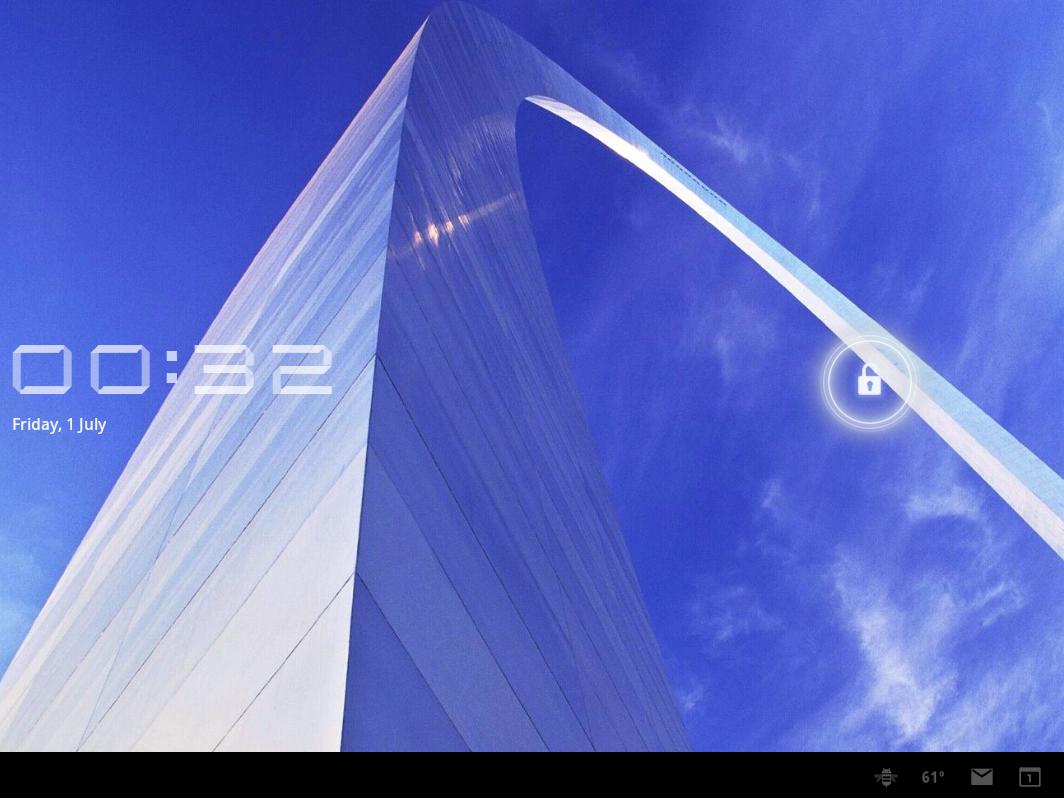
The Android 3.1 update for the Google IO Samsung Galaxy Tab 10.1 is a good way to see what Google intends with Honeycomb. As this has neither the Google Experience nor a third-party skin, what you get is as close to stock Android as we're likely to see, which means that the updates aren't obscured by different interfaces on top.
What you get in Android 3.1 is a sprinkling of new features, the most important of which is USB host support - and a very welcome reduction in the number of times the tablet freezes or crashes.
After you create an account on the Samsung site the update installs like any Android Over The Air upgrade, keeping your files and any apps you've installed - unless you'd encrypted the device in which case you have to turn off encryption and do a factory reset first.
It actually removes the abortive Samsung Apps store (which never had anything more than bizarre Korean animations in) as well as the Samsung Music Hub, Amazon Kindle and Weatherbug apps, although you can reinstall the Kindle and Weatherbug apps.
However it doesn't add the missing Google Video app or any of the other Samsung features found on other versions of the tablet, and the promised Allshare DLNA support isn't in this release.
The browser doesn't get the new 'quick controls' either - an experimental gesture UI from Google Labs that would let you navigate by selecting icons on screen with your thumb that will show up on some Honeycomb tablets.
You do get the Google Books app, though, with copies of a few out of copyright titles including Alice in Wonderland. You can download more free books but Google's ebook store isn't available for the UK yet.
Sign up for breaking news, reviews, opinion, top tech deals, and more.

READ: Goodbye Samsung Music Hub, hello Google Books
One of the key new features in Android 3.1 is USB host support. Because Samsung uses a proprietary 30-pin USB port, so you'll need to buy a $20 adapter to plug USB sticks or drives in (or a keyboard, mouse or joystick); you can also connect a camera over USB and use the Picture Transfer Protocol (supported by virtually all cameras) to import pictures into the Gallery app. Alternatively, you can use a Bluetooth keyboard.
More responsive
The most obvious change is that the home screens and the interface generally are more responsive. It may only be a change to the animation frame rate but the transitions between pages are much snappier; scrolling between different home pages or pages of apps is far faster, with the next page appearing immediately rather than after a brief pause.
The browser is also more responsive, and crucially we found it's no longer hanging and needing to be restarted about once a day (as it was when we first got the tablet).
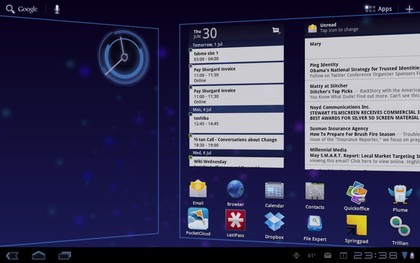
FASTER: Speeding up the animations for page transitions makes Honeycomb feel zippier
Improvements to the underlying Wi-Fi stack are also most obvious in the browser; it's better at loading web pages even when the network is busy. On the same busy network, where a tablet without the upgrade was reporting server timeouts and telling us the web site wasn't available, the upgraded tablet was able to load the page and stream video.
There are some minor updates to the CSS standards support and the browser now supports embedded HTML5 video so when you play a video on YouTube it plays in the browser rather than opening the YouTube app (we found browser playback tends to start faster than the player).
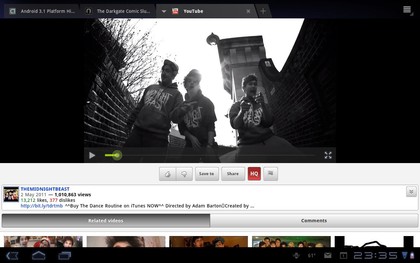
PLAY: HTML5 videos embedded in web pages now play in the browser
We did still have issues with some apps freezing or failing to load and having to be force closed, especially apps designed for Android phones rather than tablets, but equally many apps run happily without any problems.
Mary (Twitter, Google+, website) started her career at Future Publishing, saw the AOL meltdown first hand the first time around when she ran the AOL UK computing channel, and she's been a freelance tech writer for over a decade. She's used every version of Windows and Office released, and every smartphone too, but she's still looking for the perfect tablet. Yes, she really does have USB earrings.