Supercharge your browser: 20 essential add-ons for Chrome, Firefox and IE
Get the very latest extensions for your favorite browser
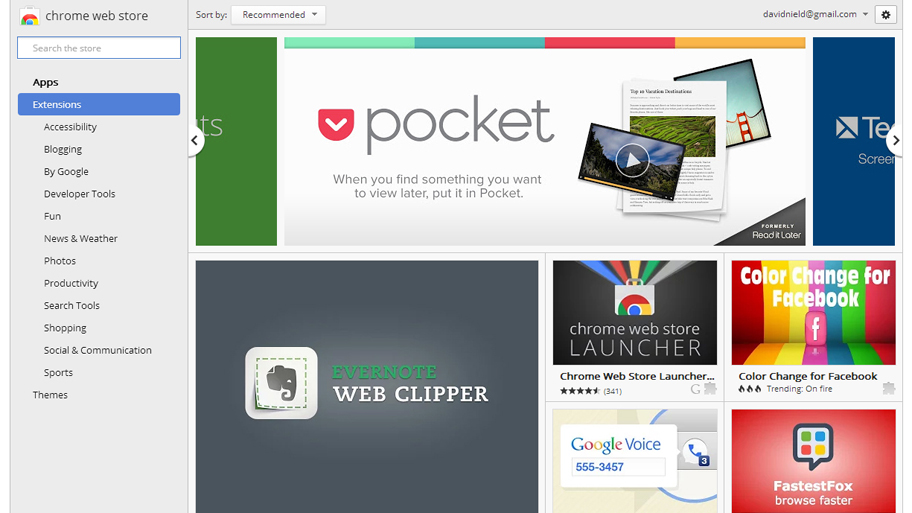
Sign up for breaking news, reviews, opinion, top tech deals, and more.
You are now subscribed
Your newsletter sign-up was successful
There are so many plugins, add-ons, extensions and toolbars available for the major browsers that it can be tempting to simply ignore them all in favour of a easy, uncluttered life.
Yet many of these add-ons can be incredibly useful, providing better integration with your favourite web services and plugging gaps in your browser's functionality.
To save you the chore of wading through the Google Chrome, Firefox and Internet Explorer extension galleries, we've picked out 20 of the very best utilities you can get your hands on, and they're all free to use. If you have any plugins of your own to recommend, do let us know in the comments.
1. Buffer
Buffer's primary purpose is to pad out your social media sharing across the day, letting you queue up tweets and Facebook posts. It also makes sharing across multiple networks easy and includes built-in analytics too.

2. LastPass
With browsers now remembering your passwords automatically, you don't need a separate extension... or do you? LastPass offers a huge number of features, including cross-platform compatibility and enhanced security.
3. Google Dictionary
On today's modern web, spelling checks and word definitions are never far away, but the Google Dictionary extension for Chrome makes life as easy as possible. Simply double-click on a word to see a definition window pop up.
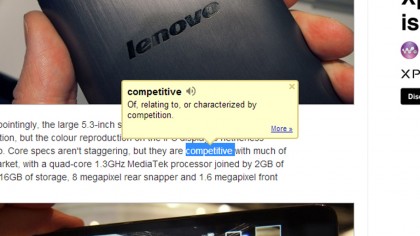
4. Greasemonkey
Greasemonkey is a website tweaker for Firefox that allows you to use small bits of Javascript to customise your Internet experience. Change YouTube video sizes, hide Facebook chat, block tracking tools and much more.
Sign up for breaking news, reviews, opinion, top tech deals, and more.
5. Wikipedia Visual Search
This extension adds another option to your list of search providers in Internet Explorer. Wikipedia Visual Search lets you see at a glance the encyclopaedia entries that match your search terms, including a thumbnail picture for easy reference.
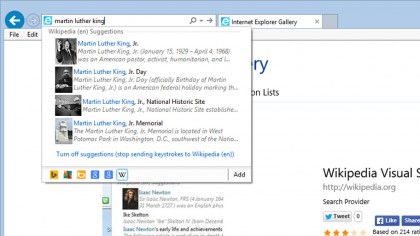
6. Pocket
Pocket is a place to save everything you want to look, but don't have time for right now. Using the browser extensions for Chrome and Firefox, and the bookmarklet for IE, you can save articles, images, videos and more.
7. Instapaper
If Pocket is a little too loud and flashy for your tastes, try Instapaper. Instapaper converts any online article into a cleanly rendered, minimal page. There's an extension for Chrome, and a bookmarklet for other browsers.
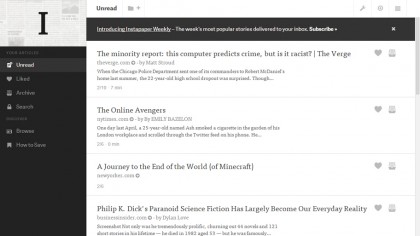
8. Rapportive
Give your Gmail contacts a social media boost with Rapportive, which pulls in details from Facebook, LinkedIn, Skype, Twitter and more to add extra information to the right-hand pane. Firefox and Chrome compatible.
9. RSS Subscription Extension
Google Reader may be gone, but the company's RSS Subscription Extension lives on. Install this utility in Chrome to instantly access all of the available feeds on a page, without having to hunt around to find the relevant links.
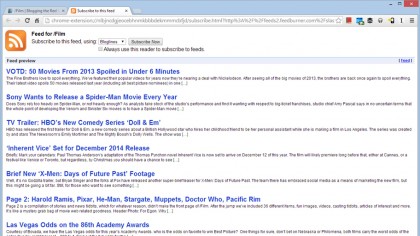
10. Share on Facebook
Found something you just can't wait to tell friends and family about on Facebook? Share on Facebook is an Internet Explorer Accelerator (a fancy name for an extension), which allows you to share a link or picture from the browser's right-click menu.
- 1
- 2
Current page: Essential add-ons for Chrome, Firefox and IE
Next Page 10 more essential browser add-ons.
Dave is a freelance tech journalist who has been writing about gadgets, apps and the web for more than two decades. Based out of Stockport, England, on TechRadar you'll find him covering news, features and reviews, particularly for phones, tablets and wearables. Working to ensure our breaking news coverage is the best in the business over weekends, David also has bylines at Gizmodo, T3, PopSci and a few other places besides, as well as being many years editing the likes of PC Explorer and The Hardware Handbook.