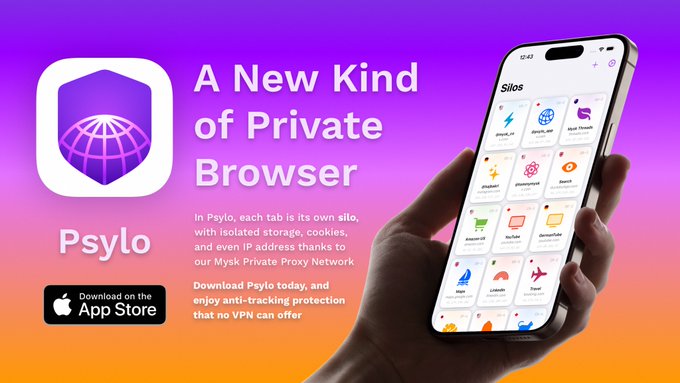TechRadar Verdict
Psylo is an interesting product with strong selling points in addition to drawbacks that are difficult to ignore. However, its commitment to user privacy and, specifically, to defeating browser fingerprinting is admirable. There are alternatives on the market, but none are as elegant as Psylo and require multiple apps to attain the same result.
Pros
- +
Fast loading webpages
- +
Easy sign-up
- +
Separate silos have different IP addresses
- +
Commitment to user privacy
- +
Impressive range of features to prevent browser fingerprinting
Cons
- -
No free version
- -
iPad and iPhone only (though Android is planned)
- -
Only a 3 day trial if you pay monthly
- -
Subscription is expensive
- -
Monthly bandwidth limit of 100Gb
Why you can trust TechRadar
For years now, there’s been an online arms race between companies that want to know everything about what you do online, and companies that are trying to stop all these intrusive logging and tracking technologies.
We, as consumers, have a fairly limited privacy-boosting toolbox. Think antivirus apps and today's best VPNs.
But now there’s something new. Something we haven’t seen in a while. A new web-browser called Psylo. While the name might bring up memories of a certain terrible movie featuring a seven-foot-tall dreadlocked alien, the name is a play on the core functionality – the ability to have multiple tabs within one browser, each one completely isolated from the others, and each with its own IP address.
So how does Psylo stand up against today's best secure web browsers? We’re going to take a look and see just what Psylo brings to the table.
Features
User privacy is at the heart of what Psylo does, and a small but focused set of features reflects that. The main feature of this mobile browser is the concept of tab isolation.
This "silo" system means that every tab is isolated from the others, so websites can only attempt to track what you’re doing in that single silo rather than following you around the internet.
Another big driver for Psylo’s developers was to combat browser fingerprinting. Browser fingerprinting works by identifying all the specific ways in which your particular device’s setup is unique. This is done by looking at the apps and extensions you have, what hardware you’re running, where in the world you are, what timezone you’re in, and even the size of your browser window.
Sign up to the TechRadar Pro newsletter to get all the top news, opinion, features and guidance your business needs to succeed!
No two individual setups are the same, which means, just like a human fingerprint, these details can be used to identify and track a specific user.
Psylo works to foil this fingerprinting by changing your browser's time zone and language to match the location of the proxy server you’re connected to, making it harder for websites to identify and track where you are in the world. It also works to stop another form of tracking called canvas fingerprinting by implementing canvas randomization, all of which makes your unique fingerprint that much harder to pick out from all the others.
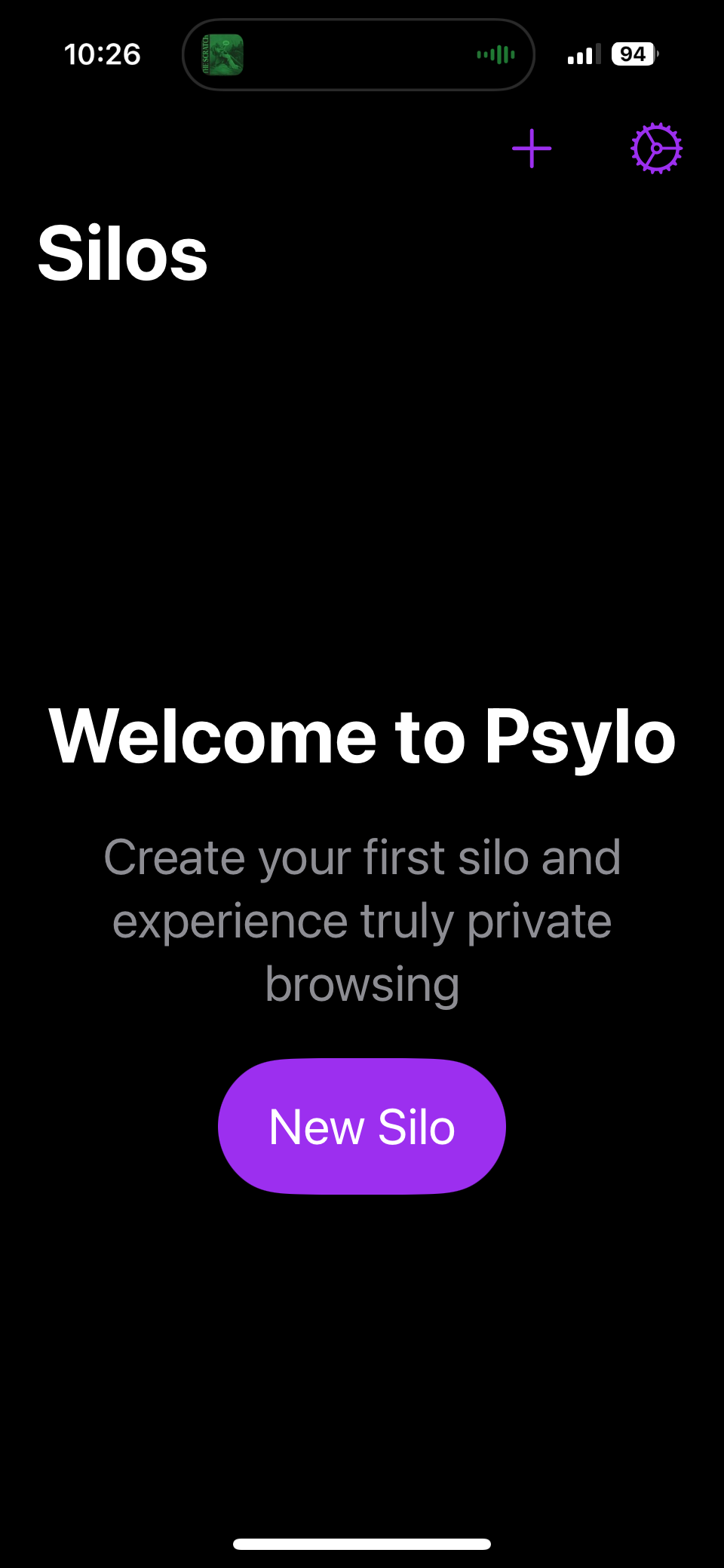
Psylo is also a no-logs provider. The only information it holds about you is your subscriber number, which it needs to confirm whether or not you’ve paid. It can also see when you’re connected and how much data you’re using, so that it can track your monthly bandwidth allowance. It doesn’t store your browsing history, IP address, or any other kinds of information that might be used to identify you.
Finally, unlike many other browsers these days, you don’t need to worry about Psylo trying to shoehorn in an AI assistant. It’s a browser first and foremost. Oh, and because it’s subscription-supported, you don’t need to worry that it'll overload you with adverts or sell your personal data on to third parties.
Server network
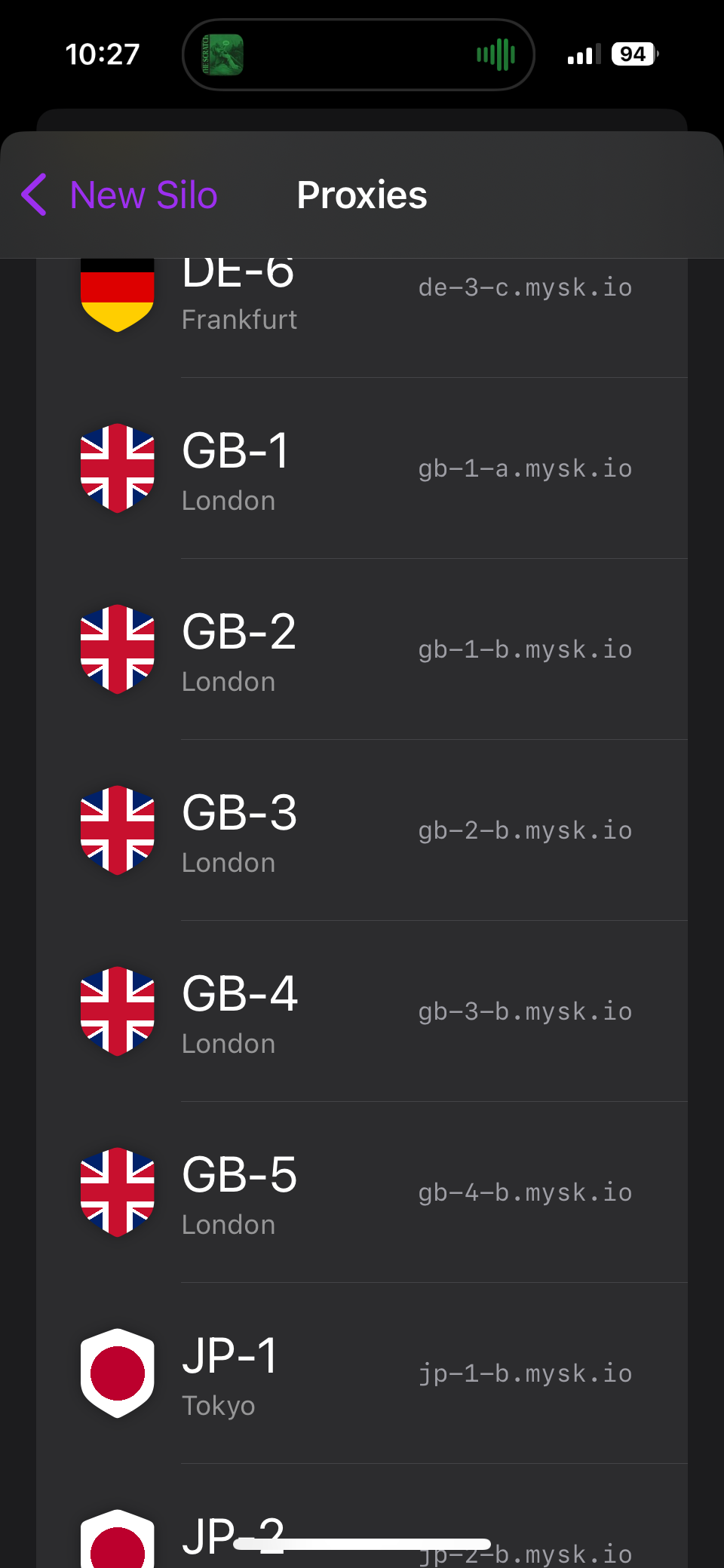
Psylo would not work without the network of private proxies that underpin it. The Mysk Private Proxy Network is made up of 40+ servers around the world. While a proxy server usually does not offer the same level of added encryption that you find with a VPN, it still works to anonymize your identity.
Psylo works in partnership with the well-known VPN service Proton VPN to provide the exit nodes for its connections. This means that any website you access through Psylo will see your traffic coming from a Proton VPN IP address.
An additional benefit here is that, because you’re using only Proton VPN’s IP addresses, you’ll still be able to access websites that block or restrict traffic coming from an IP address that’s associated with a datacenter, as these are often connected to fraudulent activity.
These servers are key to Psylo’s functionality, and you must pick a proxy server to connect to before you can create a new silo within the browser.
Apps
As Psylo is built using Apple’s WebKit, it’s currently only available for iPad and iPhone users, though the developers do hope to bring us an Android version in the future.
You can find Psylo in the App Store. Installation is as straightforward as any other app, and the iPad and iPhone apps are laid out the same, so it’s easy to swap from one device to the other.
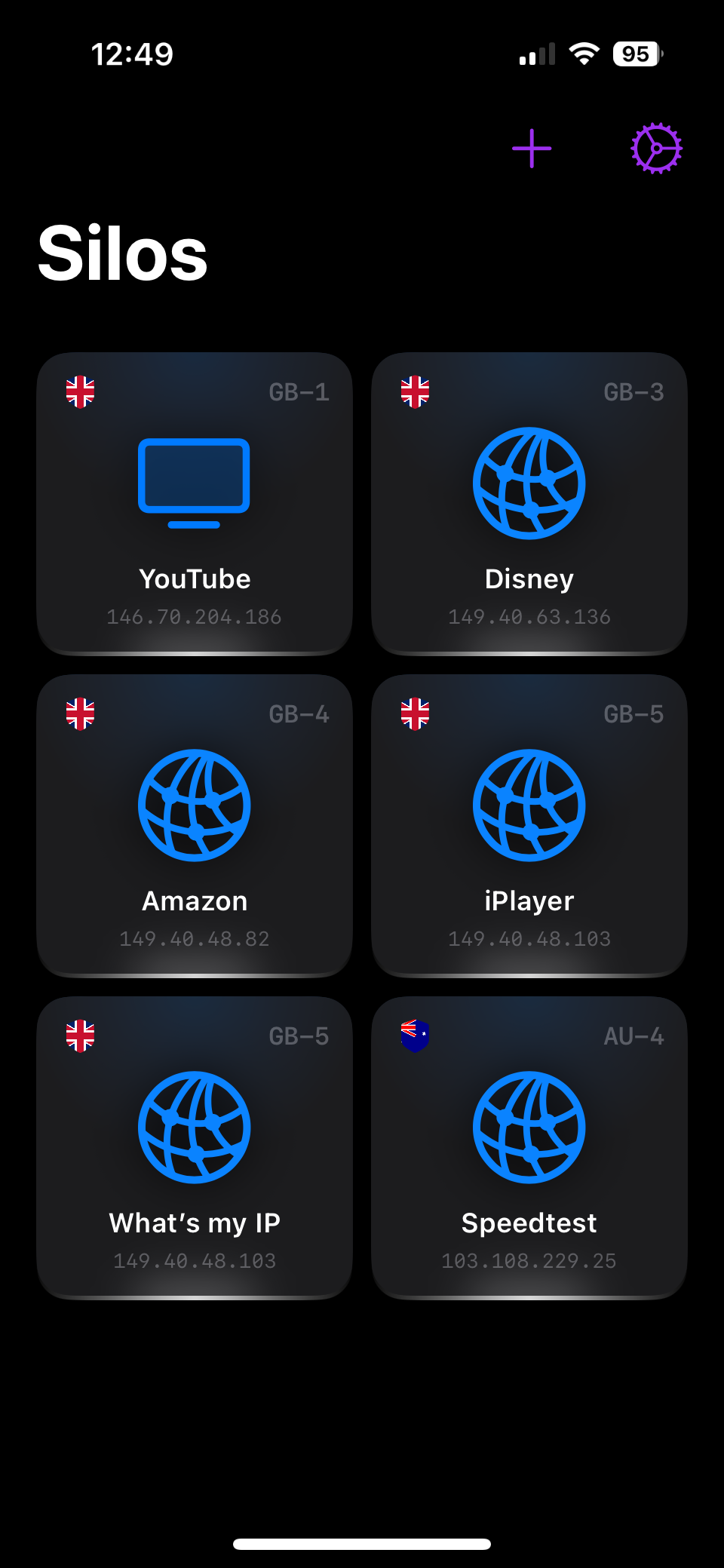
The app is minimalist and simple. Once you’ve created your silos, they’re laid out for you. You tap to open that particular silo and, if you tap and hold, you'll see options to edit the silo details, copy the URL and deep link, or delete that silo.
Other than that, you have a plus sign to add more, and the traditional cogwheel icon to access the settings menu. The settings menu shows your bandwidth usage, subscription details, and you can choose to have the silo tabs show the website address and/or the proxy IP address.
You can also access Mysk’s social media, send an email to the support team, and view the FAQ, Privacy Policy, and TOS.
Ease of use
The Psylo interface could be charitably described as “minimalist”. After you’ve got the app installed and you’ve signed up for a subscription, you’re dropped into an empty black workspace (or a white workspace if you’re not using dark mode on your device), with an invitation to create your first silo.
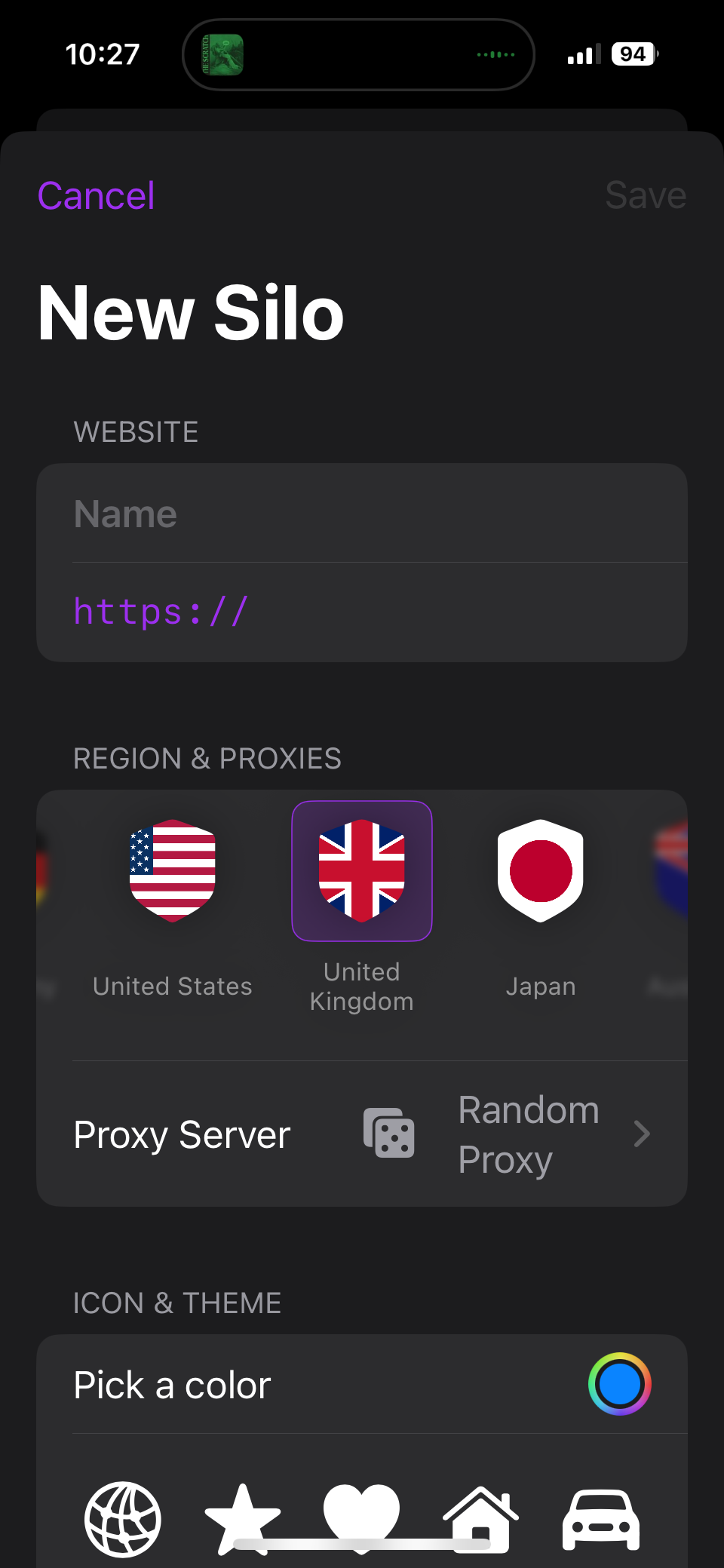
You need to enter a name, the website address you want to connect to, and then choose a proxy server. You can also give each silo an individual icon and color. Advanced options are tucked into a sub-menu, but it’s unlikely your average user will need these.
It only takes a click to access the silo, and the website you’ve chosen is loaded up automatically. It’s pretty easy to get to grips with, though it’s unlikely this is the sort of browser that would appeal to a beginner or even the average internet user. This is a product targeting someone who values privacy above all else.
Speed and performance
Psylo is a browser designed to interact with websites, and it’s very good at doing so. It renders even image-heavy websites like Amazon’s storefront in a couple of seconds, but it’s not really designed or intended to be used for streaming content, torrenting, or downloading large files.
Its speed tests were remarkably consistent, but also very much on the slower end of things. We tested the UK, US, and Australia proxy servers on a 1 Gb connection, and every test returned a speed just above 21 Mbps.
That’s more than enough for most things when it comes to using the internet and interacting with online apps, but if you’re thinking about doing anything bandwidth-intensive, there are better options than Psylo.
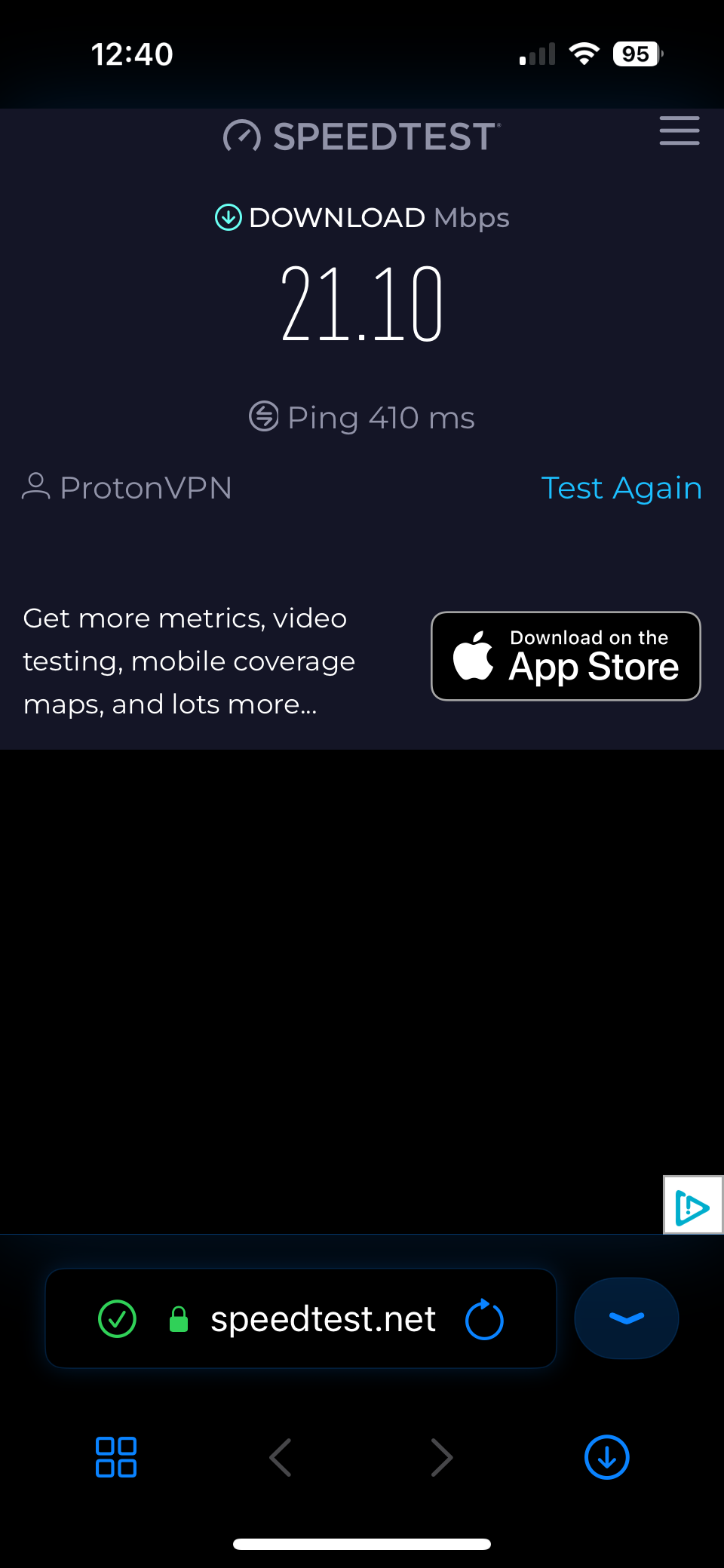
To put these results into context, a download speed of 25 Mbps is recommended for streaming 4K content, so it’s unlikely this is a browser you’d want to use for your movie marathon. Then again, this isn’t really what Psylo is designed for, so we don’t consider these results to be a mark against it.
Unblocking
As mentioned above, Psylo is not really designed with accessing streaming content in mind, and as such, it struggles with the big streaming sites. Trying to access Disney+ or Amazon Prime Video resulted in a prompt to download the specific platform’s app to view content, and the Paramount+ website refused to load at all when connected to either the UK or US proxy servers.
When connected to BBC iPlayer, it detected that our IP address was not in the UK and refused to display any content, even with the UK proxy server connected. This suggests there might be some issues with accessing geo-restricted content. We’ve raised the issue with Psylo’s tech support team, and they are going to look into it, but for now it’s just something to bear in mind.
Privacy and Security
With such a focus on user privacy and security, you would hope that the company’s terms of service and privacy policy reflect that, and Psylo does not disappoint.
Both documents are written in plain, easy-to-understand English and are up front about the information the company collects from you when you sign up for, and use, the product.
Psylo collects your Apple subscription identifier so it knows if you have a valid subscription or not, your App Store region, how much bandwidth you’re using, and timestamps. All uploaded or downloaded data is aggregated by the hour and is rounded to the nearest 50 Mb, making it all the more difficult to identify a specific user. Psylo also does not collect any sort of personally identifiable information (PII), IP addresses, or logs of website visits.
Each of Psylo’s nodes runs an HTTPS proxy server that routes traffic between the silos you create and the target websites via a Proton VPN exit node. These proxy servers can’t see the content of what you’re doing online, but they do see the destination address. Psylo’s no-log policy guarantees that none of this data is logged or stored.
Psylo’s privacy policy is also one of the rare ones that specifies exactly what happens to any stored data once you stop using the service, and how long it will take the company to delete any information it does collect, such as bandwidth data or the details of your subscription.
Psylo is impressively open about the nuts and bolts of its service, despite not being an official open-source product. You can even see a diagram of the system architecture on the Mysk Inc. blog.
Customer support
Psylo has an FAQ available within the app, which goes into detail about the service, including limits on bandwidth, number of silos, details of the no-logs policy, etc. There is also email support, as well as accounts on Bluesky and X/Twitter that you can reach out to with any questions.
At the moment, there’s no live chat support or AI chatbot, but we found the support team responsive and helpful when we reached out during our testing.
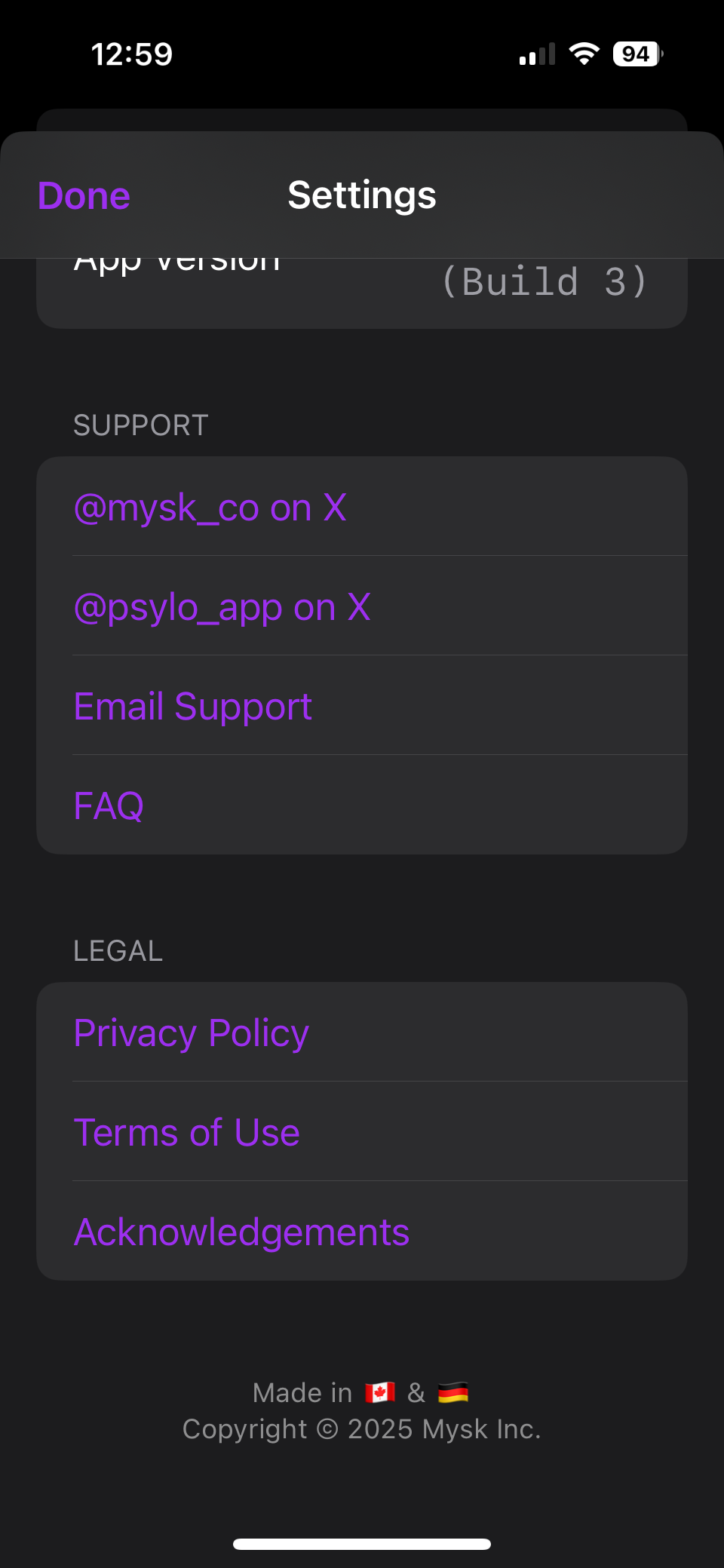
Pricing and plans
Psylo is available with a monthly or annual subscription. A monthly subscription is currently £9.99 in the UK ($9.99 in the US), and an annual subscription will cost £99.99 (or $99.99). Psylo is running a deal at present that'll net you 30% off an annual sub, but there’s no getting around the fact that Psylo is one of the more expensive options out there.
£99.99 puts Psylo in the same price bracket as Brave VPN’s annual subscription, which was already nearly twice as much as an annual subscription with a VPN provider like Proton VPN, Surfshark, or even Express VPN, though the month-by-month cost is cheaper than some.
A 7-day free trial is available for users who sign up for the annual subscription, while users who opt to pay monthly get 3 days free to decide if the product is right for them before any money is taken.
Should you use Psylo?
Psylo is an interesting product with some strong selling points and an impressive commitment to user privacy, especially defeating browser fingerprinting. There are some alternatives on the market that can be used to obtain a similar result, but none are quite as effective or as elegant as Psylo and often require both multiple apps as well as a fair degree of technical know-how to make them work properly.
The biggest issue is the subscription cost. In a world where it seems almost everyone has their hand out asking users to cough up for an ongoing subscription, wallets are more strained than they ever have been, and an expensive, niche product like Psylo is likely only going to appeal to a specific subset of people.
All this said, we feel that Psylo is a fast, effective product that does exactly what it sets out to do. If you’re someone who values their privacy above all else and you don’t mind paying for it, then Psylo deserves a place as part of your privacy toolkit.
Alternatives to Psylo
- The Brave browser is a product with a commitment to user privacy, through what it calls “Shields”. These are designed to block trackers, cross-site cookies, and alert you to phishing or malware risks. It also works to defeat browser fingerprinting by blocking browser-language and font fingerprinting as well as randomizing and/or removing browser features to make you harder to track. Brave also comes with a built-in VPN that requires a subscription to use.
- Aloha is a privacy-first browser with a built-in VPN. It also features an advert, tracker, and malware blocking, along with a no-logs commitment; however, it does not appear to have any specific measures to defeat browser fingerprinting. So, if that's a specific concern, you'd be better off looking at one of the other alternatives. The free version also comes with adverts that can be removed by signing up for a paid subscription.
- LibreWolf is another browser that was based on the Firefox browser, but this one comes with far tougher security out of the box. It’s a little on the bare-bones side and offers little in the way of added features beyond the basics, but as with Psylo, this is a browser you use for a very specific reason. Librewolf comes with uBlock built in and offers strong protection against web tracking and browser fingerprinting. The absence of any sort of subscription makes it a tempting alternative.
We test and review VPN services in the context of legal recreational uses. For example: 1. Accessing a service from another country (subject to the terms and conditions of that service). 2. Protecting your online security and strengthening your online privacy when abroad. We do not support or condone the illegal or malicious use of VPN services. Consuming pirated content that is paid-for is neither endorsed nor approved by Future Publishing.

After graduating from Stirling University with a qualification in Education, Shaun accidentally fell into the technology sector in the late 1990's and has stayed there ever since, working for companies such as PSINet, IBM and ProPrivacy in a variety of roles from Systems Administration to Technical Writer. Being around since the birth of the modern internet, he's seen the way that technology has expanded to become an integral part of everyday life, and how people's understanding and ability to retain any kind of privacy has lagged behind.
Shaun is a strong believer in the rights of the individual to have their personal data protected and their privacy respected – a belief made all the stronger in an age of surveillance from both governmental bodies and private companies all around the world.
He spends his spare time cooking, riding his motorbike and spending far too many hours in Star Trek Online hunting Klingons and Borg.
You must confirm your public display name before commenting
Please logout and then login again, you will then be prompted to enter your display name.