Here’s another hint at what the new Windows 10 theme will look like
Task Manager gets new icon

Early versions of Windows 10’s next major update (Windows 10 21H2) are making their way to Windows Insiders, which are people who have signed up to test out upcoming features, and we’ve got yet another glimpse of what Windows 10’s new look will be like.
As Windows Latest reports, new icons for Task Manager and certain installers have been tweaked. They now have similar ‘Fluent’ designs that we know other apps, such as Photos and Microsoft 365 apps, are getting.
- How to download Windows 10 for free
- We show you how to upgrade from Windows 10 Home to Windows 10 Pro
- Get ready for early Amazon Prime Day deals
The icons are colorful, yet flat (without shadows), and the Windows Installer icon is now blue, with a modern-looking flatscreen monitor. We know Microsoft is updating some of its legacy icons in Windows 10 to show more modern hardware, and this appears to be another example.
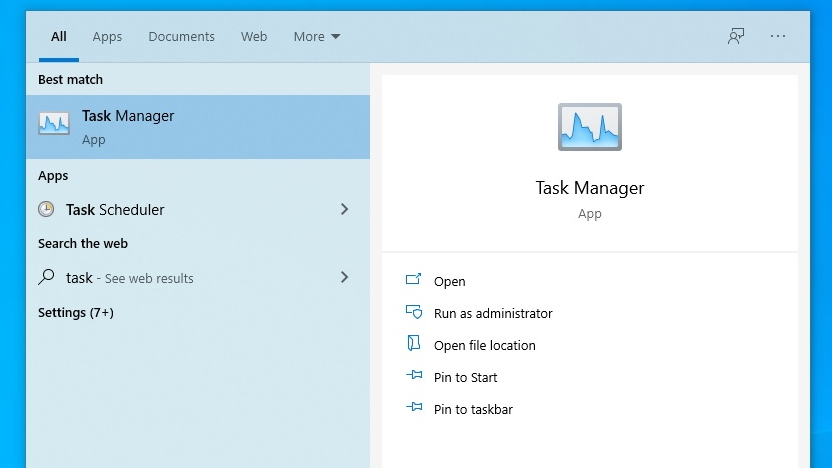

The new Windows 10 look
While these are small updates, they are yet more clues to what Windows 10 will look like in the future. We know that Windows 10 21H2 will bring one of the biggest changes to the way Windows 10 looks since its launch in 2015, and by giving all the icons a unified look, even lesser used ones, Microsoft looks set to make Windows 10 feel fresh and modern, even six years into its life.
As the name suggests, the Windows 10 21H2 update will arrive in the second half of 2021, so we don’t have too long to wait. If you’d like to try it out sooner, you can always sign up to become a Windows Insider.
To do this, head to the ‘Update & Security section, then select ‘Windows Insider Program’ and choose the channel you want to join. You will then begin receiving updates through ‘Windows Update’ on your PC corresponding to the channel you joined.
- These are the best laptops of 2021
Sign up for breaking news, reviews, opinion, top tech deals, and more.

Matt is TechRadar's Managing Editor for Core Tech, looking after computing and mobile technology. Having written for a number of publications such as PC Plus, PC Format, T3 and Linux Format, there's no aspect of technology that Matt isn't passionate about, especially computing and PC gaming. He’s personally reviewed and used most of the laptops in our best laptops guide - and since joining TechRadar in 2014, he's reviewed over 250 laptops and computing accessories personally.