Everything you need to know about ESPN Plus and how to sign up
Stream your favorite sports live on game-day or on-demand with EPSN Plus
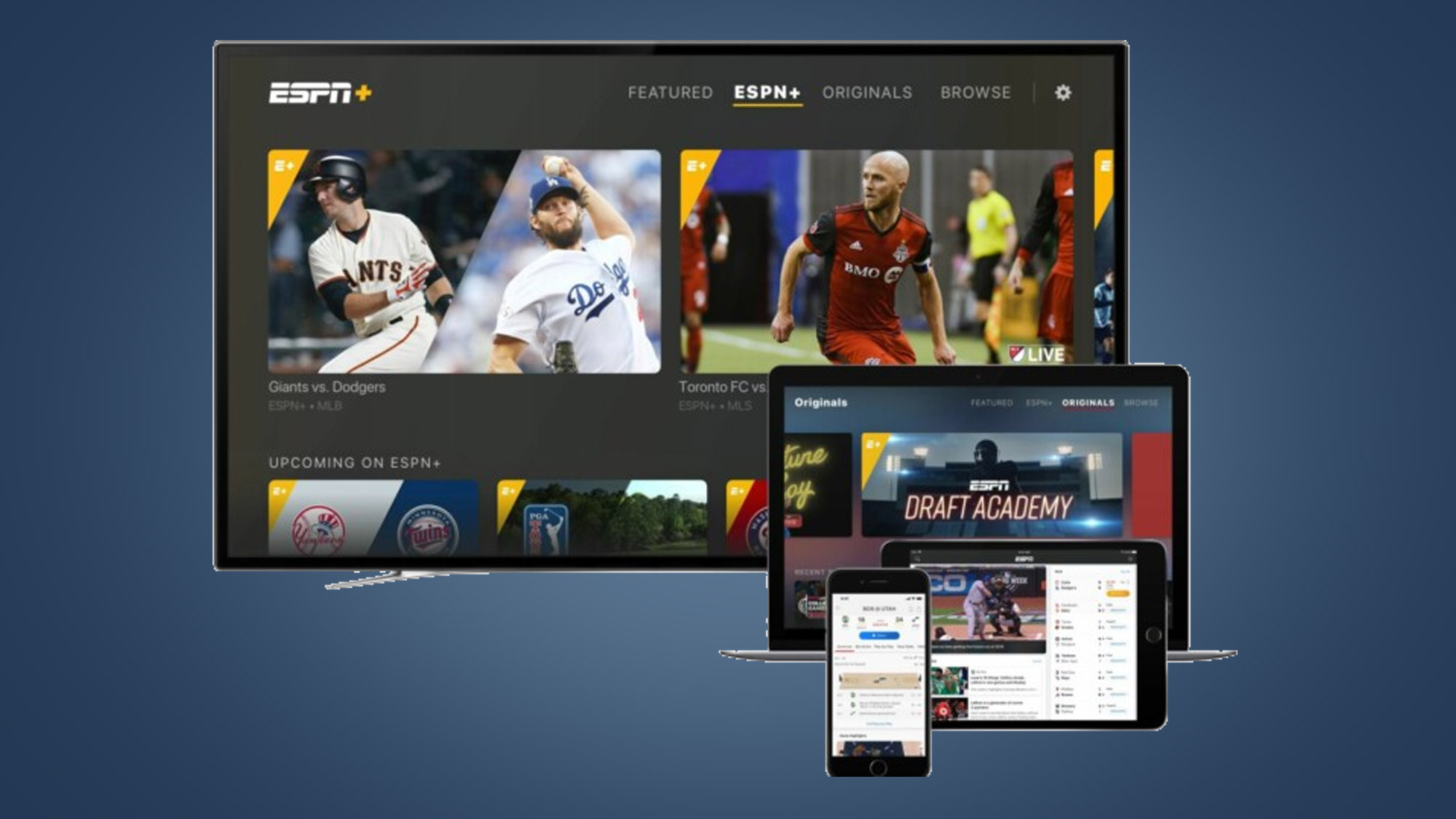
ESPN Plus launched back in April of 2018, delivering a streaming platform built for sports fans to life. It features top-tier sports coverage that delivers on everything from live streams of baseball, soccer, UFC, hockey, and plenty more. If you're planning to cut the cord but don't want to miss out on your favorite teams big game, ESPN Plus offers a robust option for watching games without paying for traditional cable or satellite TV.
Offered as a standalone streaming service to ESPN's regular linear coverage, ESPN Plus hosts live games, access to what was formerly known as ESPN Insider content, as well as exclusive on-demand documentaries and shows.
Coupled with the fact you can bundle it in with fellow streaming services Disney Plus and Hulu too, and it becomes an even more enticing offering for existing cable subscribers and sporty cord cutters alike.
Keep reading to learn more about ESPN Plus. We'll give you more of an idea about what's included, how much it costs and where you can stream all of your favorite sport action on ESPN Plus.
What is ESPN Plus?
ESPN Plus is one of the best streaming services for those looking to stream sport, offering a package from sports stalwart ESPN. The package brings together live events, on-demand content and original programming not found on any other ESPN network - and puts them alongside free content from ESPN’s mother service.
It’s important to point out that while it’s separate in terms of content from anything else on ESPN, it shares a lot of the same attributes to the content you’re used to watching. Namely, its highly produced sports content that focuses on the biggest leagues, players and teams in the NHL, MLB, MLS, NFL and NBA. Subscribe to it, and you’ll often float between the different leagues, selecting teams to follow and watching highlights from their last game or predictions about what’s going to happen for them next.
So you can think of ESPN Plus as an affordable, supplementary streaming service that gives you extra shows, behind-the-scenes content and, most importantly, an ad-free environment to watch the content you already love. While ESPN Plus may not offer exactly the same content you’ve come to love on standard ESPN, it brings you much more of the same type of content.
Sign up for breaking news, reviews, opinion, top tech deals, and more.

What does ESPN Plus offer?
Watch every out-of-market MLS match, alongside one NHL and MLB game per day during their respective regular seasons. You’ll also be able to watch live sporting events like golf's PGA Tour, top-tier boxing matches and a whole ton of international soccer.
But perhaps the biggest coup ESPN Plus has pulled off so far is the right to live stream all UFC events in the US. Every Fight Night and numbered PPV event is now shown on ESPN Plus - although the latter requires PPV-spends, of course.
Soccer
- Bundesliga
- Emirates FA Cup
- LaLiga
- Copa del Rey
- Carabao Cup
- EFL Championship
- US Open Cup
Combat
- UFC
- Top Rank
- PFL
College
- Atlantic A10 Conference
- Big Sky Conference
- ECAC Hockey
- OVC
- Patriot League
- Sun Belt Championship
- The Ivy League
Baseball
- MLB
- World Series
Tennis
- Australian Open
- Wimbledon
- US Open
- World Table Tennis
Golf
- PGA Tour
- Masters
- PGA Southern Hills
In addition to all the live sport on offer to stream with a subscription, ESPN Plus adds value to your monthly payment with plenty of original programming, too. For those MMA fans who are only in it for the UFC, there's original content including Dana White’s Contender Series, UFC Destined, and Ariel & The Bad Guy, plus classic fights, replays, and there’s also the perk of fewer adverts.
All that said, if you’re not a cable subscriber and the only service you buy into is ESPN Plus, you’ll be missing out on a fair amount of programming: While we were busy watching that English EFL Championship match, ESPN was playing Pardon the Interruption; ESPN2 had NFL Live and ESPN3 had a number of upcoming boxing matches.
Without cable, you can’t tune into any of them - and because the services are so closely tied together, you’re constantly reminded of all the content you can’t watch.

ESPN Plus trial and plans at a glance
One of ESPN Plus' biggest selling points is fairly affordable. With the ESPN Plus cost seeing a third price increase in October of 2023, you can now choose to pay $11.99 per month (from $10.99).
Better still, you can save 20% when signing up for its annual plan, now costing $109.99 a year.
While we said farewell to the ESPN Plus free trial for new members back in 2020, this affordable rate allows you to check out the service and see if its catalogue of content is the one for you. You can also always check out our ESPN Plus coupon codes page to see if there are any savings worth snatching up.

How to get the ESPN Plus bundle
If you can't really justify yet another streaming subscription - and one that's solely for sport - then there's another option that might suit.
ESPN is jointly owned by Disney, so there's a bundle that lets you get ESPN Plus, Disney Plus and Hulu for a flexible monthly sum of a mere $14.99 - alternatively called the Disney Bundle Trio. You can sign up for the great value bundle by heading to Disney Plus's website here.
This means that alongside all the sports content that ESPN Plus provides, you'll also get access to a vault of Classic Disney Animations, Pixar movies, 31 seasons of The Simpsons, and documentaries from National Geographic plus the entire Marvel and Star Wars film library via Disney Plus. On top of that, get incredible entertainment from Hulu's top notch library of originals like Nine Perfect Strangers and The Handmaid's Tale.
What devices can I watch ESPN Plus on?
All things considered, ESPN Plus is pretty easy to tune into. That’s because ESPN Plus is built off the back of ESPN’s already robust omnipresence on PCs, tablets and the ESPN Plus app on smartphones. ESPN Plus is now available on Xbox One and PS4 consoles, too.
Specifically, you can tune into ESPN Plus on your web browser by heading to the service's website and signing up for the service.
If you’re more of a mobile sports watcher, download the ESPN app from either the Apple App Store or Google Play Store and sign up for the service there. Or, if you like the traditional feel of sitting on the couch to watch the game, ESPN Plus is available on Apple TV, Chromecast and the Amazon Fire TV platform - and now on the Roku platform, too.
There’s no price difference between the platforms, and one account can be carried over to the other platforms just by signing in - which is pretty convenient. Speaking of convenient, because ESPN Plus ties into your existing ESPN account, you can use the same login info.
One last thing that’s worth pointing out here despite its very obvious nature, is that you’ll need access to the internet to watch ESPN Plus - i.e. even if you decide to cut the cord, you’ll still need to pay your cable company (or ISP) for internet access. If you’re reading this website right now, it’s something you pay for already - so just don’t cut your cable provider off entirely should you decide to cut the old cable TV cord.
Can I watch ESPN Plus in 4K and HD?
While you're unable to watch ESPN Plus in 4K, the sports streaming service offers content that is mostly available to stream at 60fps 1080p. In other words, Full HD. In some circumstances, depending on the strength of your internet connection, etc. you can expect streams to downgrade to 720p when necessary.
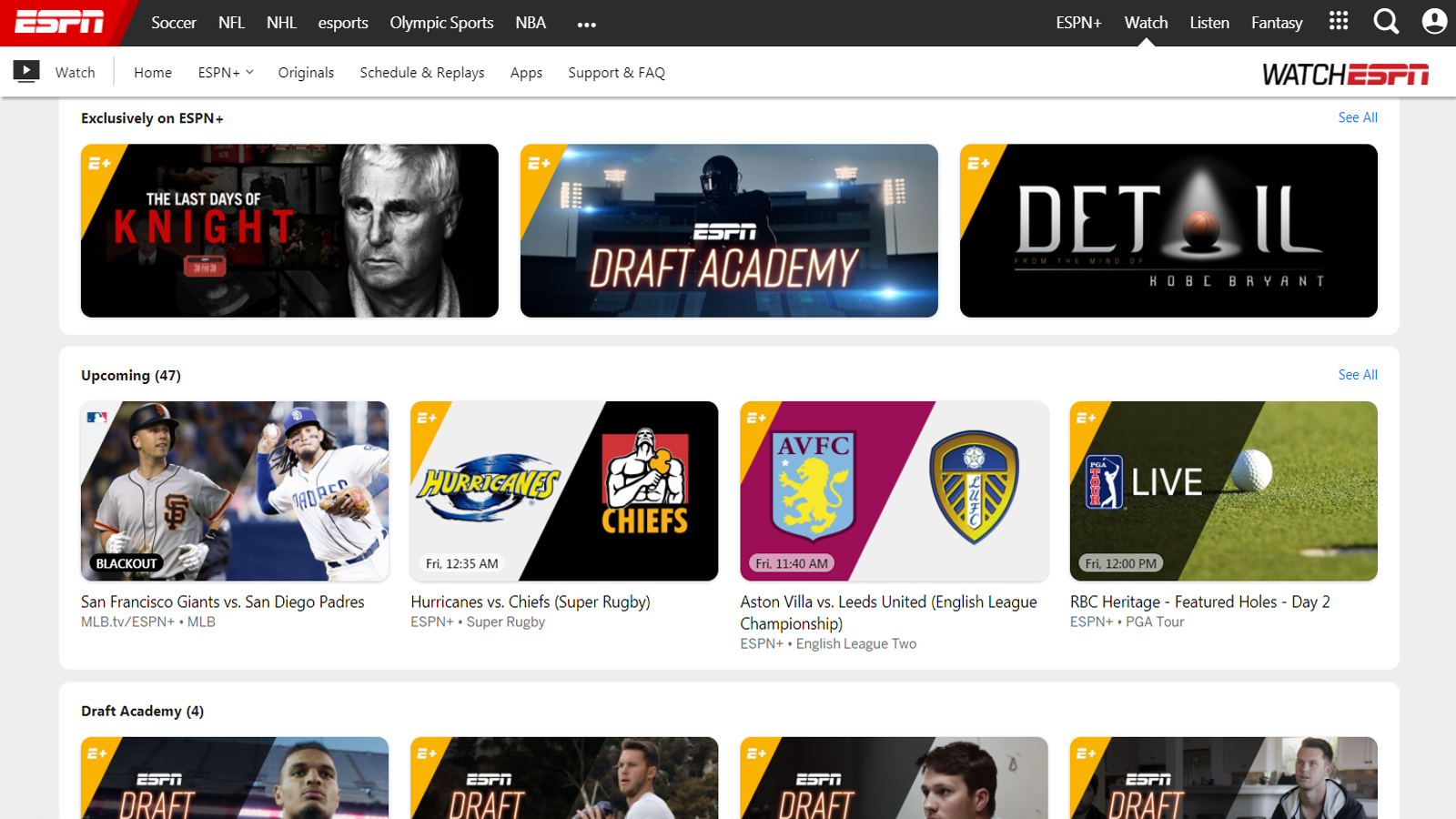
How do I cancel ESPN Plus?
ESPN Plus is one of the better streaming services for commitment-phobes, especially for the shorter term monthly subscription.
As a sub only lasts 30 days, you just need to remember to cancel before it comes to an end - head to manage subscription on the ESPN website or app and confirm your cancellation and you can then walk away from ESPN Plus without difficulty.
We really like the flexible nature of this service, which takes its cues from the likes of Netflix.
Its a similar procedure for yearly subscribers - if you looking to bail from the service, just remember to cancel before your 12 months are up.

Nick Pino is Managing Editor, TV and AV for TechRadar's sister site, Tom's Guide. Previously, he was the Senior Editor of Home Entertainment at TechRadar, covering TVs, headphones, speakers, video games, VR and streaming devices. He's also written for GamesRadar+, Official Xbox Magazine, PC Gamer and other outlets over the last decade, and he has a degree in computer science he's not using if anyone wants it.
- Jen KarnerHigh Yield Editor