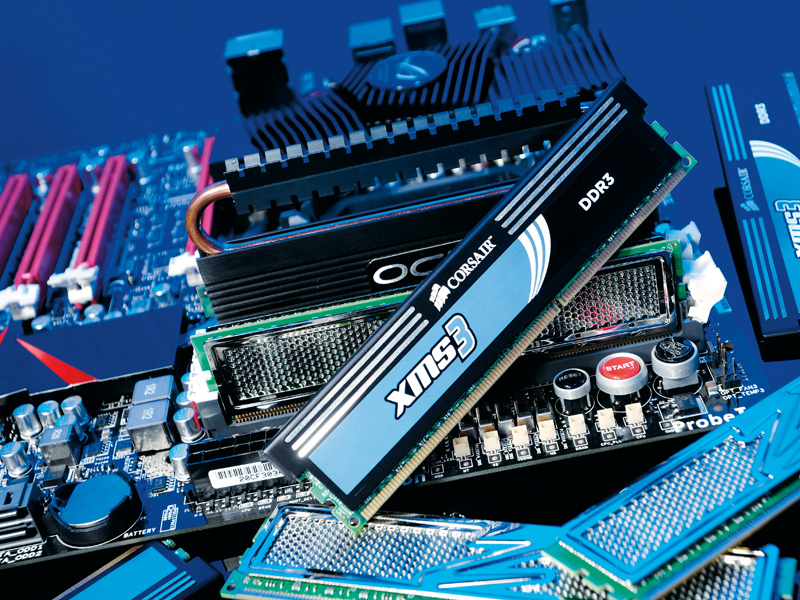
Sign up for breaking news, reviews, opinion, top tech deals, and more.
You are now subscribed
Your newsletter sign-up was successful
Not too long ago, a memory upgrade was one of the most effective, easiest ways to boost your PC's performance. High memory prices meant that new machines often shipped with the bare minimum, yet everything from multi-tasking to gaming lapped it up.
Bandwidth-critical image and video editing showed huge changes, especially if you upgraded to faster, lower latency memory. With all this in mind, you'd be daft not to consider a memory upgrade.
These days, you'll find that even the most modest of systems comes with 4GB of DDR3 RAM as standard, and if you're building a machine from scratch, there's no real incentive to start out with anything less. Does this mean that memory upgrades are a thing of the past, though?
Not at all - it simply means that if your machine has a decent amount of memory already, the post-upgrade improvements are going to be far more subtle than before.
If you're looking for specific numbers, 4GB should be seen as a minimum for most modern applications. In turn, this dictates that you'll need a 64-bit operating system to use all of the available capacity.
8GB has quickly become the norm for the more advanced enthusiast systems, while capacities of 12GB and higher are no longer the exclusive reserve of video jockeys, high-resolution image tweakers or programmers.
With the likes of the Intel X58 chipset boasting support for an addressable limit of 24GB, there's now plenty of scope for memory upgrades on the very latest machines.
Sign up for breaking news, reviews, opinion, top tech deals, and more.
As ever, you need to match any potential upgrade to your system's capabilities. With more recent systems, that means matching it with your processor. Modern CPUs have many of the features that were once reserved for the motherboard, and the most important one when it comes to the picking and upgrading of memory is the integrated memory controller in the processor itself.
Here, we'll cover everything you need to know to make the best decisions for upgrading your computer's memory. We'll start by considering the current state of the memory market and which technologies are on the horizon, then go on to highlight the best budget, performance and all-round kits that are out there right now. Finally, we'll show you how to get the top performance out of any memory kit you do buy.
The road ahead
The most recent change to the memory landscape has been the slow but inevitable transition from DDR2 to DDR3. The former is still around for older systems and laptops, but DDR3 is the future.
This makes the process of upgrading memory a lot simpler, because there's now only one standard to consider. The only question is, how many sticks do you need to buy?
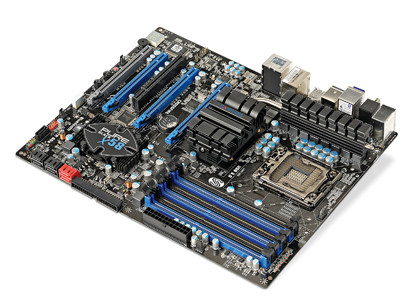
Bloomfield (and later Gulftown) Core i7 processors boast a triple-channel memory controller. You'll need to populate all three channels on your X58 motherboard to get the most out of this chip. This means using a minimum of three memory sticks and, depending on the capabilities of your motherboard, could make for some rather tough upgrade decisions.
Many of the more affordable X58 motherboards boast three or four memory slots. For those with three 2GB sticks, the jump to 12GB is going to be significantly more wasteful, not to mention pricier, than for those users who are trying to hit the same capacity using a motherboard with six memory slots.
The decision is easier for Intel's more recent Core i5/i7 processors and AMD's latest chips. In both cases, dual-channel DDR3 is on the respective roadmaps for the foreseeable future.
All that's left to consider is how much you get, and at what speed. Operating frequency is less important here than latency - faster responses to memory requests outweigh the benefits of just running the memory ever faster. This fact is keenly represented by the price of memory - low-latency memory costs more.
Prices continue to tumble, though, and even if you can afford the cash for your memory upgrade, you'll still find you're getting something of a bargain.
However, this price slashing has had a knock-on effect within the memory market, with many manufacturers blaming low margins as they pull out of production or downscale their operations. The current low prices we're seeing may not last forever, though.
Successors to current memory standards are some way off too. We don't mean from a technological point of view - Samsung has already shown DDR4 modules at the Consumer Electronics Show - but any new ideas are hampered by the fact that there's simply no need for replacement technology yet. DDR3 will be with us in some form for a good while yet.
Part of the problem can be pointed at Intel's door, since it included an integrated triple-channel memory controller in its first Nehalem processors. That third memory channel boosted the available bandwidth to the point that it simply wasn't a factor in normal operations anymore.
The subsequent decision to drop back to dual-channel controllers in the latest mainstream platforms shows that the world simply isn't ready for ever-faster memory standards.
Three top RAM choices
Corsair Dominator GT (4GB (2x 2GB) 2,133MHz)
Performance
Price: £108
Info: www.corsair.com

£140 is a lot of cash for a dual-channel 4GB memory kit, even one rated at a lofty 2,133MHz. In fact, look a little closer at the Corsair Dominator GT 2133MHz's specifications and the pricing looks even more preposterous. After all, timings of 9-10-9-24 are nothing special, even taking into account the flighty frequency.
However, that would be to disregard a number of benefits that come with this DDR3 kit. For starters, it's made by Corsair, and that means it's about as impeccably hewn and physically desirable as they come. There's nothing flashy or adolescent. It's just quality engineering and it bodes well for operating at high frequencies.
You also get Corsair's Xtreme Cooling System which involves a twin-fan cooling attachment that clips on top of the DIMMs. With all that in mind, the extra £4 Corsair is demanding compared to Geil Evo Two 2000MHz actually looks pretty reasonable.
Verdict: 4.5/5
Read our full Corsair Dominator GT review
Crucial Ballistix DDR3 (4GB (2x 2GB) 1,600MHz)
Budget
Price: £43
Info: www.crucial.com

Crucial's Ballistix range of high performance DDR3 memory modules are well known amongst the overclocking fraternity offering faster clock speeds and lower latencies and in some instances fancy LED displays, than the standard Crucial product range.
The latest addition to the family line-up, is a 4GB memory kit of DDR3-1600 (PC3-12800) modules, carrying the part number Ballistix BL2Kit25664FN1608 if you want the full nomenclature.
The new modules also bring a change in module design to the product line and a new feature which some overclockers will find very useful.
The small discrete heatsink covers found on the rest of the Ballistix range have been replaced by the high profile finned heat spreaders favoured by most of Crucial's competitors on their high performance memory modules.
Verdict: 3.5/5
Read our full Crucial Ballistix DDR3 review
Kingston HyperX (8GB (2x 4GB) 1,600MHz)
All round
Price: £67
Info: www.kingston.com
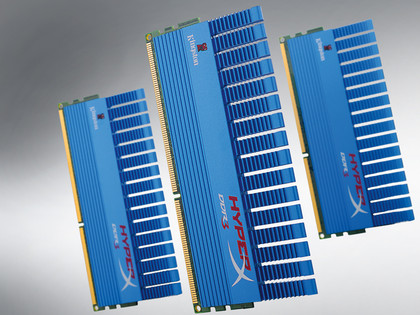
Kingston is a stalwart of the memory game, and it's ranges like HyperX that keep it so relevant when it comes to both performance and excellent value. Unlike the other two kits mentioned on this page, this isn't a 4GB package but a pair of 4GB modules, totalling 8GB. That's an incredible amount of storage for surprisingly little money.
With latency timings of 9-9-9-27, there are certainly speedier options around, but unlike much of the competition, there's some room for a little overclocking. With a base frequency of 1,600MHz, that latency certainly isn't as bad as it could be. If you're tempted to overclock these modules, you'll need to tweak the voltage in order to maintain stability.
The low-profile head spreaders mean that they'll fit into any chassis you can throw at them, and with 8GB of space on offer, it's a flexibility that's more than welcome. Only hardcore overclockers may feel a little constrained - everyone else will be delighted.
Verdict: 4.5/5