
Hard drives - or non-volatile storage devices, to give them their proper name - have long been essential for computing, but you could be forgiven for thinking that the HDD's days are numbered.
If you believe the cloud computing fundamentalists, we'll be living and working in a browser soon, accessing applications on a North American server farm and maybe storing data elsewhere. This style of computing has its advantages, but we're great fans of owning our own applications and controlling our own data.
Given this philosophical position, we're going to need somewhere to store all our data and - despite technology's constant evolution - there's little better than a humble hard disk.
The current market is split roughly in two. On one hand are the traditional mechanical hard disks, with spinning platters and flicking heads. On the other are solid state hard disks. These have forgone magnetism and mechanics in favour of flash memory.
Once the stuff of fantasy, SSDs are now a financial reality if your pockets are a bit deeper than average. The question is, which do you choose?
The answer, as we'll see, isn't quite as straightforward as it might seem. If you're after a silent PC that goes like the clappers then an SSD might seem like the natural choice, but there's more to it than that. Sure, SSDs have come down in price lately, but even so, traditional hard disks still offer a cost per gigabyte that's enough to make an SSD blush.

There are also certain situations in which mechanical hard disks will outperform their more technically advanced brethren. We'll explore these later.
Sign up for breaking news, reviews, opinion, top tech deals, and more.
Don't get disheartened, though - there's a smart middle ground that lets you enjoy the inherent benefits of both technologies: why not fit both types of drive into your PC?
It's perfectly feasible to install a small SSD as your main boot drive. This should ensure that your OS and a few key applications boot quickly. Alongside this, you can then install a cheap yet capacious mechanical drive for your games, MP3s and videos. This might seem like an overly complicated procedure, but if you want to create a well balanced system then it may be the perfect compromise.
However you choose to upgrade your machine, the following pages should prove invaluable when you're considering how to store your data.
What's the best form of storage right now, and what will it be in a year?

Storage is currently in a state of flux. Given technology's relentless march, it might seem as though disk manufacturers are always changing this and upgrading that, but some fundamental shifts really are taking place at the moment.
Mechanical hard drives, and to a lesser extent SSDs, are now undergoing significant alterations that are changing the capacity and speed the technologies can offer. The most immediate of these shifts is happening in the hard drive space, and it's another instance of hard drives smashing through a capacity limitation that only serves to highlight the legacy protocols modern computers are built on.
The 2.19TB limit of the 32-bit Master Boot Record (MBR) is compounded by the standard PC BIOS limitation of not being able to boot from a drive that's larger than 2.19TB. Solutions to both limitations already exist, but you'll need a modern machine if you want to use new, larger drives without having to rely on an expansion card.
Windows 7, and indeed Windows Vista, offer support for the replacement for the MBR, namely the GUID Partition Table (GPT). The replacement for the BIOS has been a long time coming, but the Extensible Firmware Interface (EFI) has finally made an appearance with the release of Sandy Bridge. It's supported by motherboards that boast P67, H67 and H61 chipsets.
Before Sandy Bridge landed, Western Digital launched its first drives to have broken through this limit. The 2.5TB and 3TB Caviar Green models might not have set the world alight with their relatively slow 5,400rpm spin speeds, but the capacity on offer is a hint at what's coming.
Importantly, when these drives were released, Western Digital included an AHCI daughter card that provided full access to their capacities on machines hobbled by the ageing BIOS.
Now that Sandy Bridge is out there in the wild, we can expect other hard drive manufacturers to follow WD's lead and release models larger than 2TB. With these limits smashed, the focus will return once again to increasing the density of the data packed into a magnetic platter.
The areal density, as it's called, has turned into something of a point of obsession among disk makers. Two technologies are currently in development that will further increase the storage capacity of hard drives - heat assisted magnetic recording (HAMR) and patterned media.
The differences for the SSD market may seem less profound, but we could see both costs and speeds improving within a few months. On the price side of things, the relatively high margins to be had from SSDs are now starting to attract more manufacturers, and we can expect to come across plenty more companies selling drives this year.
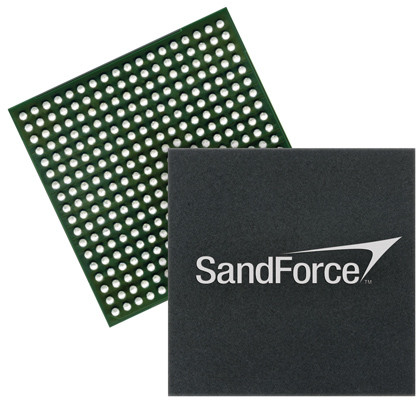
SSD transfer speeds are expected to jump yet again as well, spearheaded by the new SF-2000 controller chip from SandForce, with the other brands no doubt following suit. SandForce is a key player in the SSD market, having shipped a million controller chips in 2010. Intel is still a company to watch when it comes to SSDs too.