Android App streaming on Windows 10 rolling out for non-insiders
Only available for Samsung phones and Surface Duo
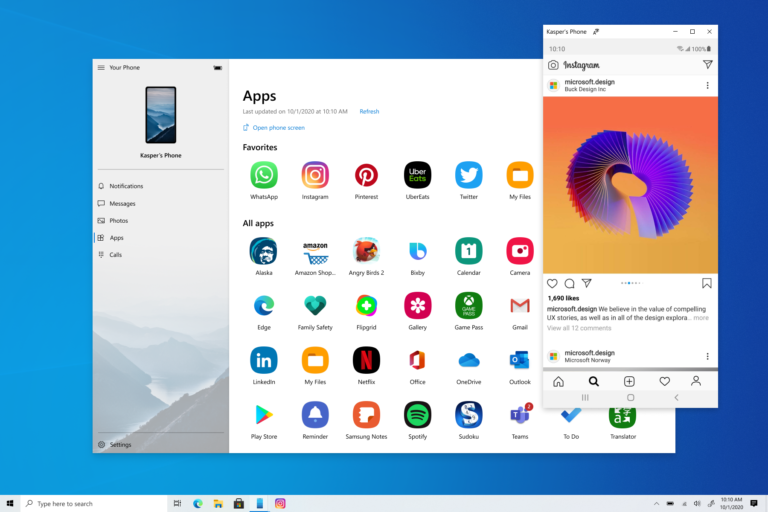
Microsoft has worked towards the seamless integration of Android apps with the Windows 10 operating system. Now the company has announced that Surface Duo users or those operating specific Samsung smartphones will be able to run Android apps on their Windows devices with the help of the 'Your Phone App'.
Earlier, this feature was available only to a certain set of users who were on the Windows 10 Insiders in the Dev ring on Build 20185. However, Microsoft has now revealed that it is being rolled out of beta for non-insiders.
The newest #YourPhone feature: Apps, has started rolling out further. So some of you may see your Phone screen entry switch over to Apps (even if you're not a Windows Insider). Available on select Android devices https://t.co/2p00jSOkwn #FeatureFriday pic.twitter.com/bWArDMvBWwAugust 14, 2020
Till now the 'Your Phone' application allowed users to access notifications, messages, photos and even allowed users to make or receive calls. However, with the new update, it will stream applications from the phone directly onto the computer. These applications will work like any regular application and going forward users will also be able to pin these applications on the taskbar.
- These are the best smartphones of 2020
- Best smartphones in India under Rs 30,000 for July 2020
- The biggest tech stories of the week ending August 15
Once connected, users will be able to see all the apps installed on their phones and can launch these applications directly on their PC. Thanks to this feature even the unread notifications of each app will be available on the PC.
Android phones eligible for App streaming
While Microsoft will make this feature available to all Android smartphones by the end of the year, however, it will also need the smartphone makers to work closely with the company to implement this feature on their devices. Currently it is limited to a select few Samsung smartphones and the Surface Duo. These brands and the models of such phones are listed below:
- Galaxy S20, Galaxy S20+, Galaxy S20 Ultra
- Galaxy Note 9, Note10, Note10+, Note10 Lite
- Galaxy S9, Samsung Galaxy S9+, S10, S10+, Lite
- Galaxy Fold, XCover Pro, ZFlip
- Galaxy A8s
- Galaxy A71, A71 5G, A80, A90s, A90 5G
- Galaxy A30s, A31, A40, A41, A50, A50s, A51, A60, A70, A70s
Though there are numerous ways to run Android applications on your windows device, like using an emulator, however, with Windows integration will not only make it a seamless experience but will be faster as well when compared to emulators.
- Looking for a high-end laptop? These are the best ones in India
Via: MSPU
Sign up for breaking news, reviews, opinion, top tech deals, and more.

Jitendra has been working in the Internet Industry for the last 7 years now and has written about a wide range of topics including gadgets, smartphones, reviews, games, software, apps, deep tech, AI, and consumer electronics.