How to stop WhatsApp from sharing your data with Facebook
Businesses want to chat with you in WhatsApp

Sign up for breaking news, reviews, opinion, top tech deals, and more.
You are now subscribed
Your newsletter sign-up was successful
When Facebook purchased WhatsApp for $16 billion (about £9.5b/AU$17.7b) back in 2014, it was inevitable that the two services would begin sharing some of your personal data. Today, that inevitability is finally coming to pass.
Facebook is being extra cautious about how it approaches data sharing between the services, as privacy is a constant concern with the social network. As a result, Facebook released an in-depth FAQ to answer questions about the updated Privacy Policy.
Why does Facebook want my WhatsApp information?
In short, WhatsApp wants to share data with Facebook in order to target ads and to provide new methods of monetization for the chat app. The app is currently free to use and features no ads.
Facebook wants WhatsApp to remain free of banner ads, but hopes to help businesses reach users via the app. For example, your bank could start messaging you about cashback deals or fraudulent spending alerts via WhatsApp.
Facebook is already experimenting with bringing brands and users together via chat with its Messenger bots.
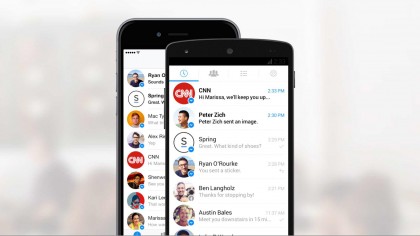
WhatsApp also claims linking your accounts will help it fight spam and abuse, more accurately count users and offer better ads and friend suggestions.
Note that none of your messages will be shared between the services, as they're 100% encrypted. This means no one but you and your friends are able to see what you're sending to each other.
Sign up for breaking news, reviews, opinion, top tech deals, and more.
Facebook has been so bullish about keeping user chats private that WhatsApp has been banned in Brazil several times because it wouldn't help decrypt user chats.
How can I opt out of sharing my WhatsApp info with Facebook?
If you don't want Facebook to have your WhatsApp data, it's simple to opt out. Once the new privacy policy goes live, you can tap "read" to bring up the policy in its entirety. You'll see a check marked box at the bottom of the policy, which you can uncheck to opt out.
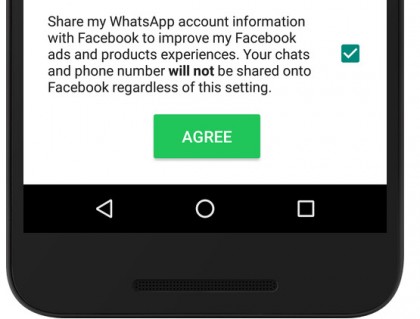
If you already accepted the policy without reading it, no worries. Head over to Settings > Account > Share my account info and uncheck the box. This will only work for 30 days after you accept the new privacy policy, so make sure to opt out quickly before the option goes away.
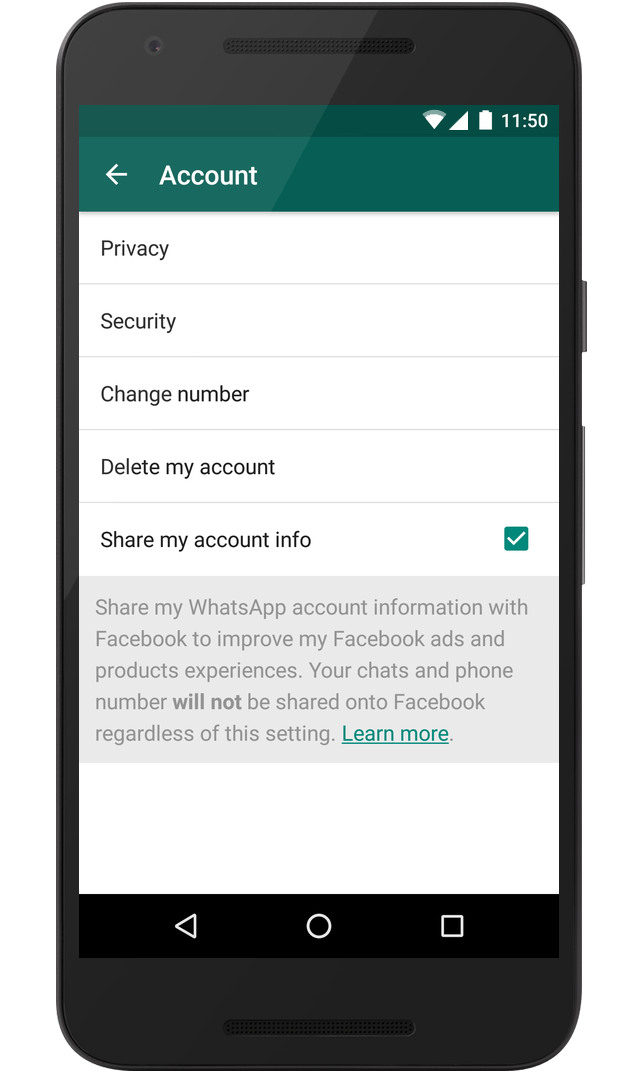
If you only use WhatsApp and don't have a Facebook account, you don't need to take any action.
Should I link my WhatsApp and Facebook accounts?
If you're happy with how WhatsApp works right now, you should opt out to prevent future targeted ads on the platform. However, if you want to use WhatsApp to interact with businesses in the future or to make finding friends on WhatsApp easier, linking your accounts will allow this to happen.
Privacy shouldn't be a concern with this updated policy, as WhatsApp's encryption remains strong, and Facebook will not request (or even have the ability to look at) your messages, photos or account information.
Perhaps a preferred route would've been for WhatsApp to offer a paid subscription service, like it did previously, rather than giving up some personal information to businesses. It makes sense for targeted advertising to be WhatsApp's monetization model, as it is for its parent company. It's still not ideal for users, though, who would prefer no ads at all.
