ChatGPT chats are now appearing in Google search – here’s how to stop Google from spying on your conversations
You don’t need prying eyes looking into your AI chats

Did you know some ChatGPT chats are searchable by Google? No, I didn’t know that either until I discovered that it’s quite possible to search other people’s ChatGPT conversations using nothing more sophisticated than the standard Google search bar and the site: search command.
To do it, just go to Google.com, place your cursor in the search box, and type in site:chatgpt.com/share followed by what you want to search for, and you’ll have access to all the public ChatGPT conversations on the subject.
So, typing site:chatgpt.com/share Elon Musk will show all public ChatGPT chats that mention Elon Musk, for example.
The key thing for this to work is that the original ChatGPT conversation has to have been made public. So, how do you do that? And more importantly, how do you make sure that you’re not doing it by accident?
Share and share alike
The answer lies in the Share button, which you’ll find at the top right of the ChatGPT page in a browser window, or accessible from the drop-down menu that appears when you tap the name of the LLM you've selected in the mobile ChatGPT app (in the middle of the top bar).
When you hit the ‘Share link’ button that appears, ChatGPT generates a URL for your chat, and that’s the point where it becomes public.
The text that appears when you hit Share clearly says “Anyone with the URL will be able to view your shared chat”, however what it also means, and what it doesn’t make entirely clear, is that Google can also now incorporate your chat into its search engine.
Sign up for breaking news, reviews, opinion, top tech deals, and more.
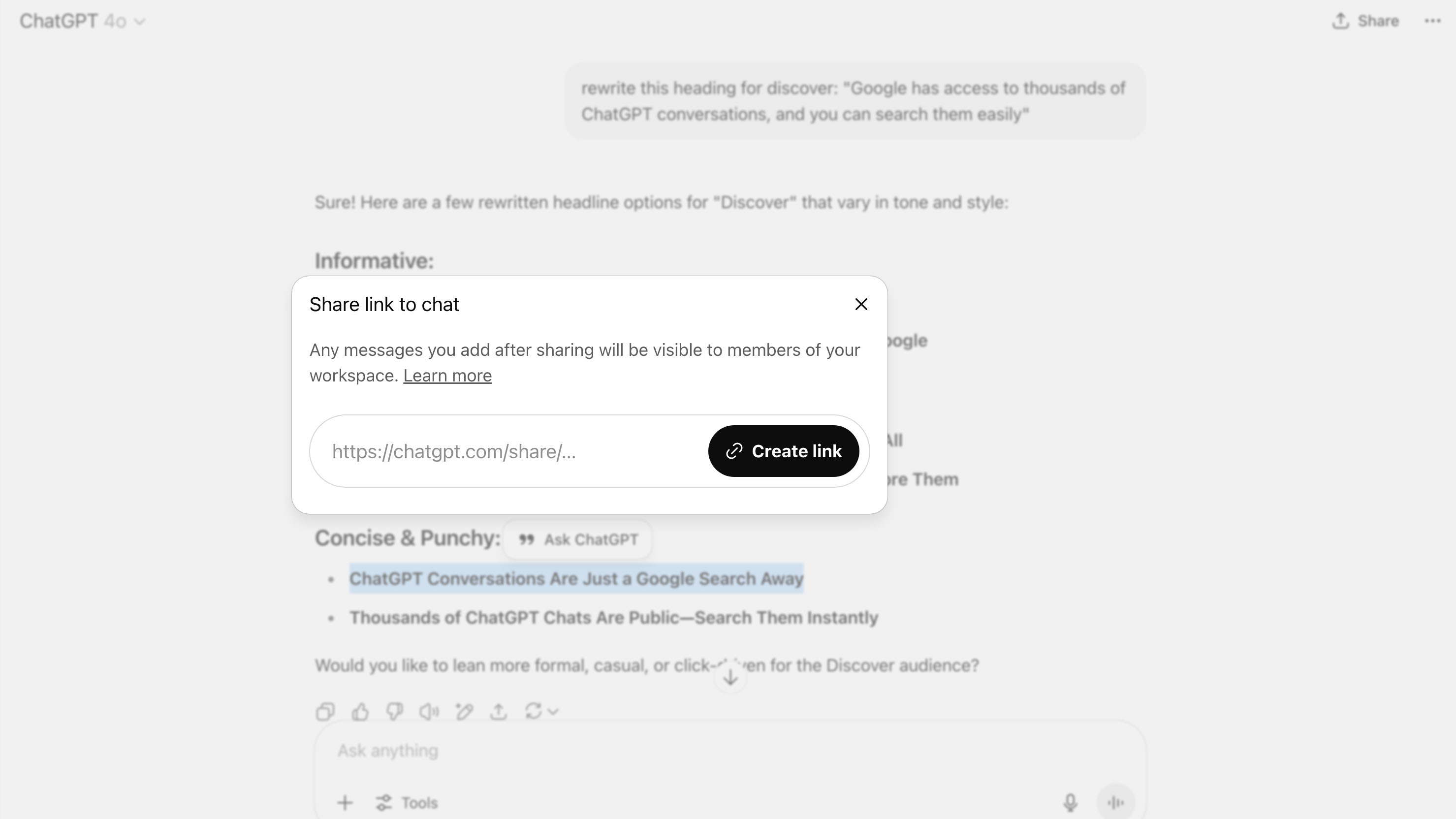
A public URL
So, you don’t have to worry that your ChatGPT chats are being made public without your knowledge or permission, but you should be aware that if you ever decide to use the Share feature to create a URL of your chat that you want to send to just one person, your whole chat has now become public.
It's also worth noting that nothing you add to the chat after the point where you hit ‘Share link’ will be added to the chat available at the specified URL.
Finally, a word of warning: looking through other people’s chats that they’ve shared publicly is not for the fainthearted! You’re very likely to encounter some NSFW language and some generally odd behaviour. And once people discover that their chats become searchable, I wonder if it might actually encourage more strange behavior.
You might also like
- I tried using NotebookLM’s new AI Video Overviews and ended up with some usefully informative, but rather dull PowerPoint presentations
- AI glasses will become your primary computing devices according to Mark Zuckerberg as he ushers in the era of personal superintelligence
- I tried ChatGPT’s new Study Mode and it’s so good it made me wish I’d had something like this when I was at school

Graham is the Senior Editor for AI at TechRadar. With over 25 years of experience in both online and print journalism, Graham has worked for various market-leading tech brands including Computeractive, PC Pro, iMore, MacFormat, Mac|Life, Maximum PC, and more. He specializes in reporting on everything to do with AI and has appeared on BBC TV shows like BBC One Breakfast and on Radio 4 commenting on the latest trends in tech. Graham has an honors degree in Computer Science and spends his spare time podcasting and blogging.
You must confirm your public display name before commenting
Please logout and then login again, you will then be prompted to enter your display name.