
| //
|
Many people wouldn’t take a second look at the $29 iPad Camera Connection Kit because they could simply transfer photos and videos from their computer via iTunes. But, this little unsuspecting accessory has hidden powers, with which comes great responsibility.
Not really, but there are a few things that the Dock Connector to USB dongle does that aren’t advertised. The things it can connect to could save you some money, and add features, too! So read ahead to find out the seven hidden features Apple doesn’t want you to know the Camera Kit can do.
Attach USB Keyboards - Savings: $69

If you already own a USB keyboard, like the one connected to your Mac, then you are in luck. That’s because with the USB Dock Connector, you have the ability to plug in and use the USB keyboard that you already own.
Apple’s own iPad Keyboard Dock costs $69 to do something that you can do with a $29 adapter and a USB keyboard. Plus, if your USB keyboard sports a number pad, iTunes controls, and volume and/or brightness controls, they'll work with the iPad. You’ll never have to deal with a (sometimes) pesky virtual on-screen keyboard again.
Just connect your iPad USB camera connector, plug in your USB keyboard, and you're good to go. With some keyboard models, the iPad may display a message saying that the attached accessory will not work. However, after dismissing the message you will be able to use the keyboard with no problems.
USB Audio Devices - Savings: $30-100

Some people believe that the digital audio output achieved by USB audio interfaces sounds better than those of an analog output. If you've invested money into a great sounding headset that uses USB, then you'll most likely be very disappointed that the iPad doesn't have a USB port. That is unless you have the iPad Camera Connection Kit.
With the camera kit, you can plug many USB headsets right into the USB port of the iPad. The iPad might think a minute, but after a short period of time, you should be able to use your headset to listen to music or video playing on the iPad.
The nice thing about many USB headsets is that many have buttons that allow you to control most iTunes functions (pause/play, next song, previous song, volume, etc.). Depending on your USB headset, these functions could be supported on the iPad via the USB interface.
If your headset has a mic on it, you'll be able to utilize that as well.
Attach a USB Microphone - Savings: $30

In addition to the headphones, you can also connect a USB microphone that can be used in applications like Skype or any other application that can capture or record audio from the iPad's microphone. Using a USB mic will give you better audio quality than what could be achieved with the iPad's built-in microphone.
When you attach one of these audio devices, you can use your iPad just as you normally would, launching applications like Skype without having to worry about configuring any audio settings. The iPad will automatically get input from the connected device.
Sign up for breaking news, reviews, opinion, top tech deals, and more.
Removing Items from a Camera or SD Card
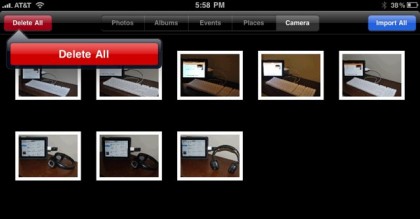
If you're on the go and don't want to get out your laptop or camera to remove items from a camera or SD card, you can use the iPad camera connection kit to remove all of the items on either an SD card or camera.
To do this, unlock your iPad and connect the USB or SD connector to the iPad's dock. Plug in either an SD card or your camera into the USB connector. Wait a few seconds while the Camera import section of the Photos application opens up.
After viewing the photos on the card/camera to ensure you want to remove them, tap on the red "Delete All" button in the top-left of the application. You will be prompted to whether or not you want to remove the photos. When you agree, the iPad will remove all of the photos on your card or camera. No need to start up your camera or drag out your laptop.