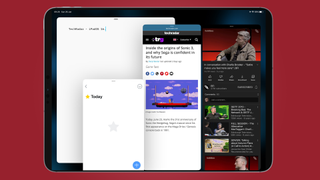Tablet How Tos
Latest about Tablet How Tos
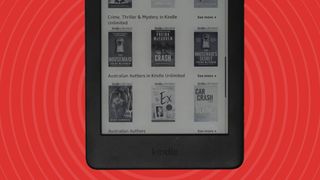
How to cancel Kindle Unlimited
By Tom Bedford published
We run you through how to cancel Kindle Unlimited, if you're no longer wanting a subscription to the Amazon reading service.
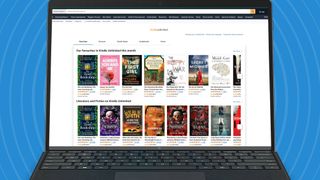
What is Kindle Unlimited? How to sign up, cost, and everything you need to know
By Tom Bedford published
We break down everything you need to know about Kindle Unlimited, from its features to its cost.

How to turn off an iPad
By Jamie Richards published
Did you know that hitting the power button on your iPad doesn’t turn it all the way off? Here’s a quick guide on how to fully power down your Apple tablet.

How to send PDF files to Amazon Kindle devices to read them like a book
By Josephine Watson last updated
We guide you through how to send PDFs to Amazon Kindle devices, including how to convert PDF files into Kindle files.

How to send an ebook to Kindle
By Emma Street published
Learn how to effortlessly transfer ebooks, including PDFs and ePubs, to your Kindle.

How to check iPad battery health
By Nikshep Myle published
We show you how to check your iPad's battery health so you have a better idea of its performance and lifespan.

How to buy books on Kindle
By Muskaan Saxena published
Preloading your Kindle with books is the perfect way to enjoy any commute and take control of your reading list.

How to download the iPadOS 17 beta on your iPad
By James Rogerson published
There's now a public iPadOS 17 beta, and it's easy to get hold of.
Sign up for breaking news, reviews, opinion, top tech deals, and more.