How to download the iPadOS 17 beta on your iPad
The public beta has arrived

If you’ve been waiting patiently to get your hands on iPadsOS 17 then now might be the time, as Apple has launched the first iPadOS 17 public beta.
That means you no longer need to be a developer (or pretend to be one) to get access to an early version of this operating system update, and nor do you need to pay – you just need a compatible iPad.
Below, we’ll walk you through the step-by-step process to getting the iPadOS 17 beta, followed by info on which devices it works with, and our thoughts on whether you should get the beta or wait for the finished release.
How to download the iPadOS 17 beta on your iPad
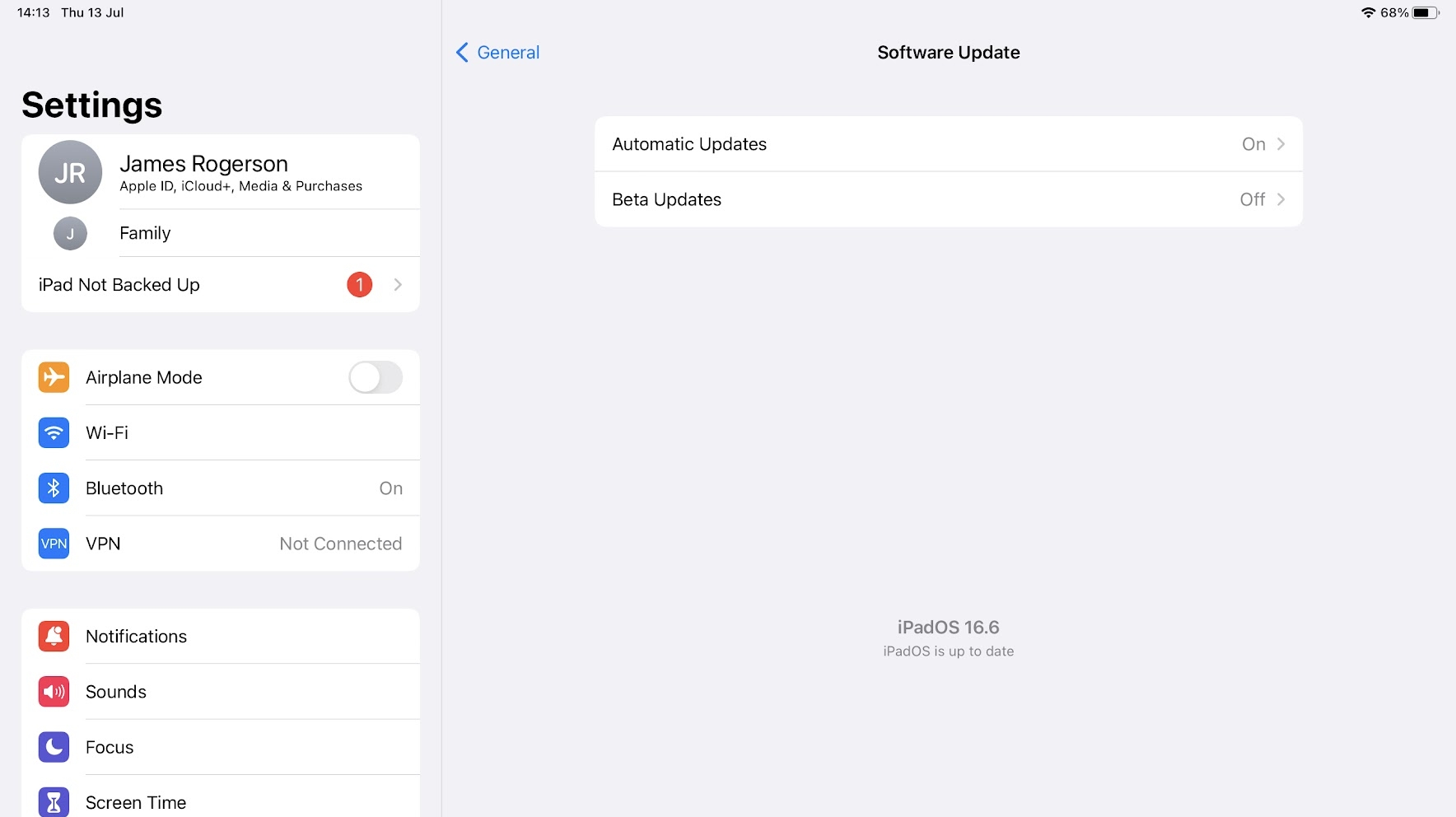
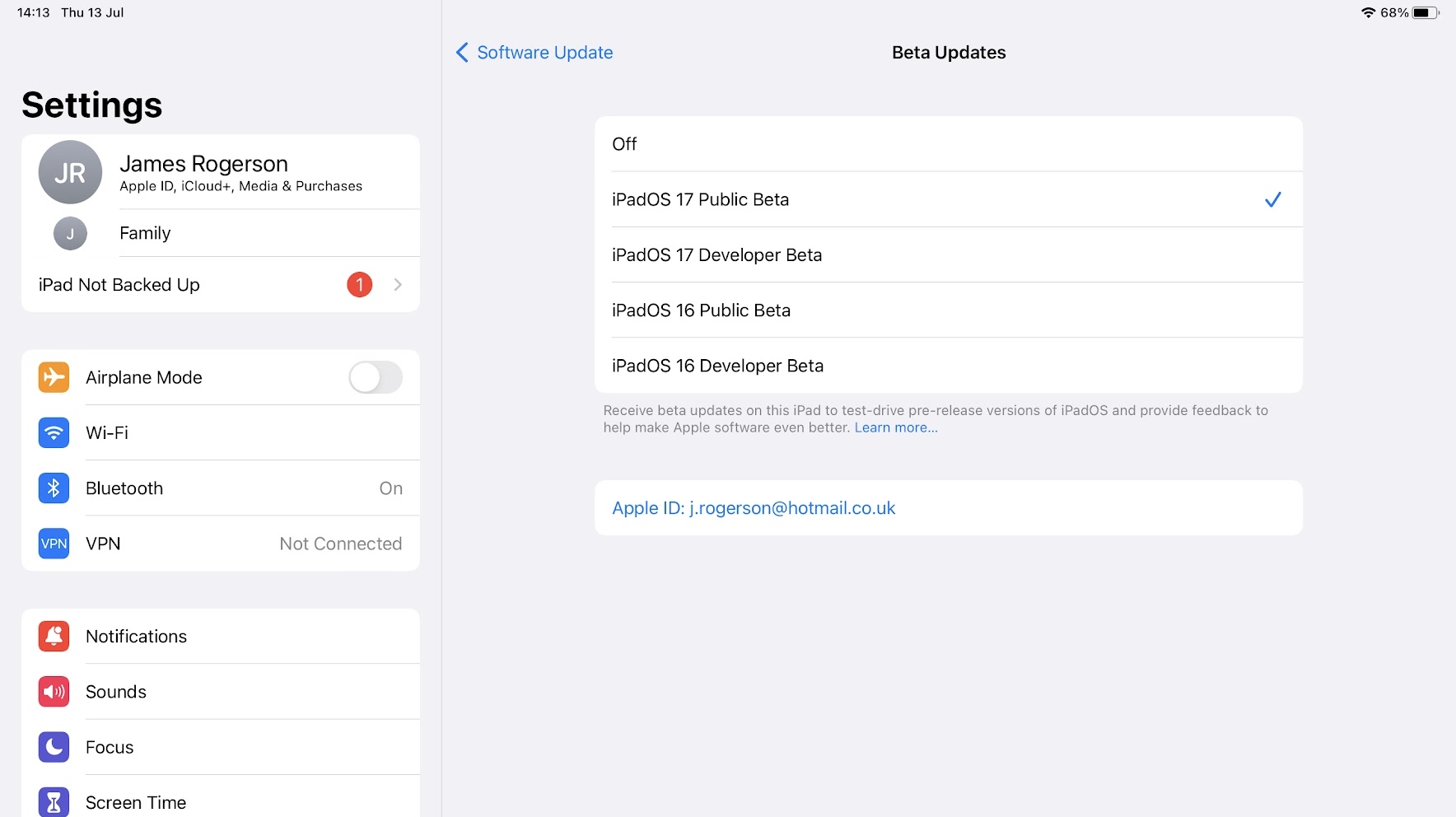
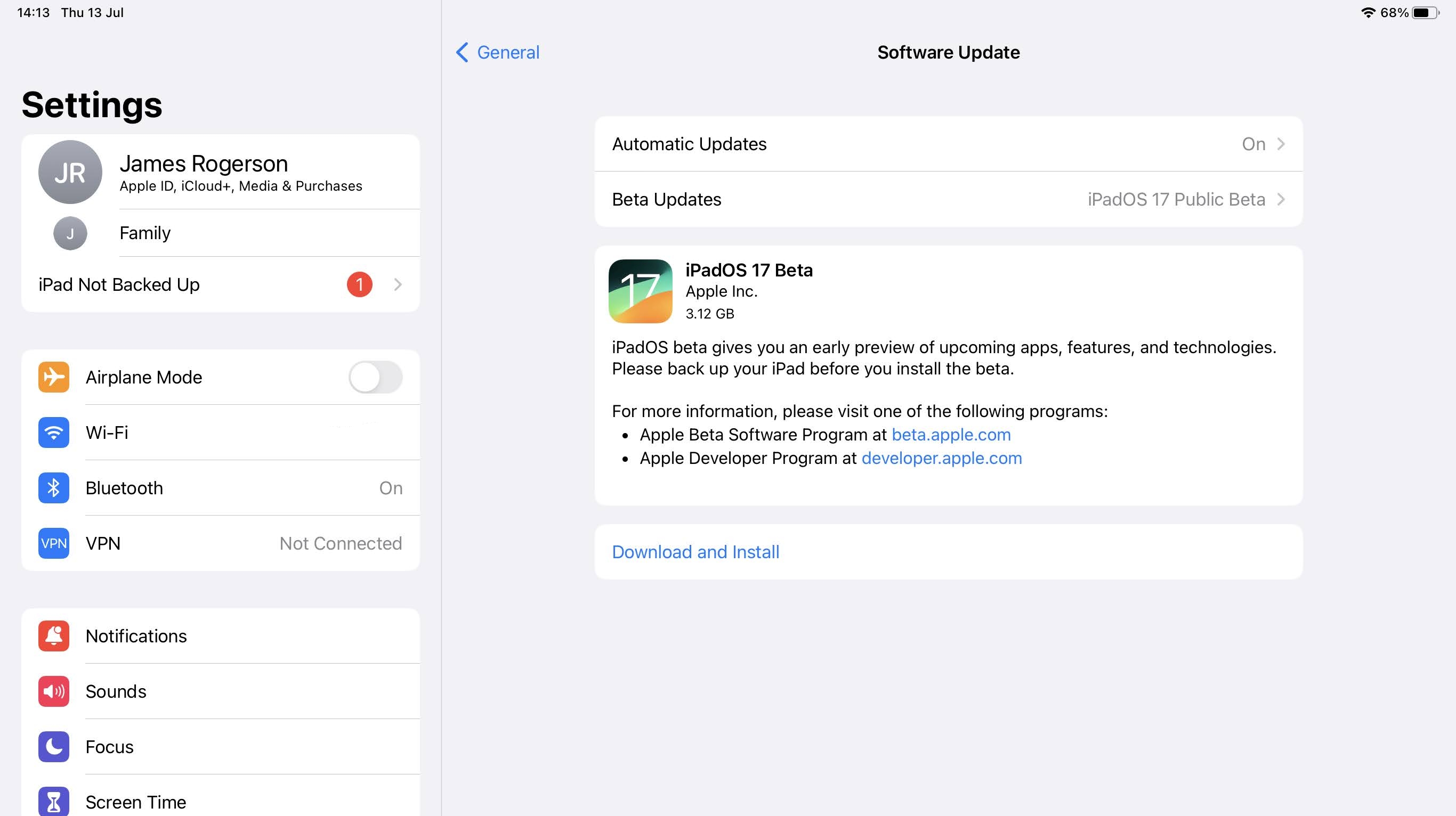
Before starting, a word of warning – a beta by definition may not be entirely stable, so it’s worth backing up your iPad before downloading it.
Then, to download the iPadOS 17 beta, you first need to make sure your iPad is currently running iPadOS 16.4 or higher. To check that, go to Settings > General > Software Update. Then grab the latest software version if there’s one waiting.
If you’ve previously enrolled your iPad in Apple’s beta program, then once you are on iPadOS 16.4 or later you should also find the iPadOS 17 beta waiting for you here under the ‘Beta Updates’ section, so just tap that and download it.

If you haven’t yet signed up for the beta program, then before it appears on your settings screen, you’ll need to head to Apple’s beta site on your iPad, from which you’ll be able to sign up.
Sign up for breaking news, reviews, opinion, top tech deals, and more.
You’ll be prompted to sign into your Apple account, and you’ll also have to accept an agreement. Next, tap the iPadOS heading and press ‘enroll your iPad’.
Then, just head back to Settings > General > Software Update, tap ‘Beta Updates’ and select the ‘iPadOS 17 Public Beta’. Head back to the previous screen, and you’ll then have the option to download it.
Finally, you just need to wait for the iPadOS 17 beta to install and for your iPad to restart.
Should you download iPadOS 17?
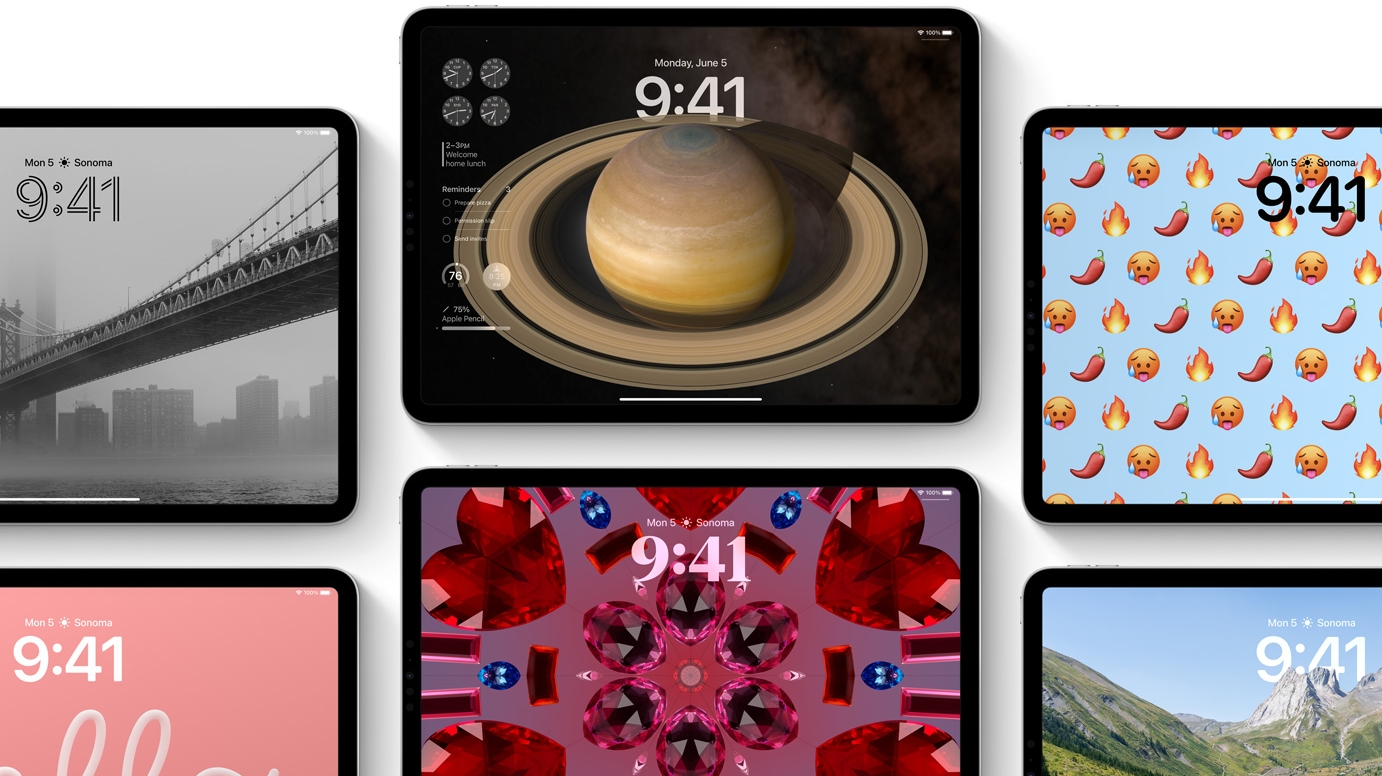
This public beta of iPadOS 17 should be more polished and stable than earlier developer previews of the new update, so downloading it now is safer than it would have been before.
That said, bugs are an inevitable part of betas, so you’ve got to decide whether your desire to try new features outweighs your desire to have a smooth, reliable tablet.
If you have an old secondary iPad somewhere, that would be the ideal device to install this beta on, but we’d think twice before installing it on your main or only iPad.
The finished version of iPadOS 17 is probably only a few months away now, with a September launch looking likely, so there’s not too long to wait for a fully polished version of the software.
What tablet do you need for iPadOS 17?
iPadOS 17 – including the beta – is compatible with all basic iPads from the sixth generation onwards, as well as the iPad Air 3 onwards, and the fifth-generation iPad mini onwards.
It’s also available for all iPad Pro 11 models, the second-generation iPad Pro 12.9 onwards, and the iPad Pro 10.5. So, in other words, any recent model – including all of the best iPads – can get it.
James is a freelance phones, tablets and wearables writer and sub-editor at TechRadar. He has a love for everything ‘smart’, from watches to lights, and can often be found arguing with AI assistants or drowning in the latest apps. James also contributes to 3G.co.uk, 4G.co.uk and 5G.co.uk and has written for T3, Digital Camera World, Clarity Media and others, with work on the web, in print and on TV.