How to create your very own Spotify-a-like with Plex
Plex is a seriously powerful piece of software and not just in the home
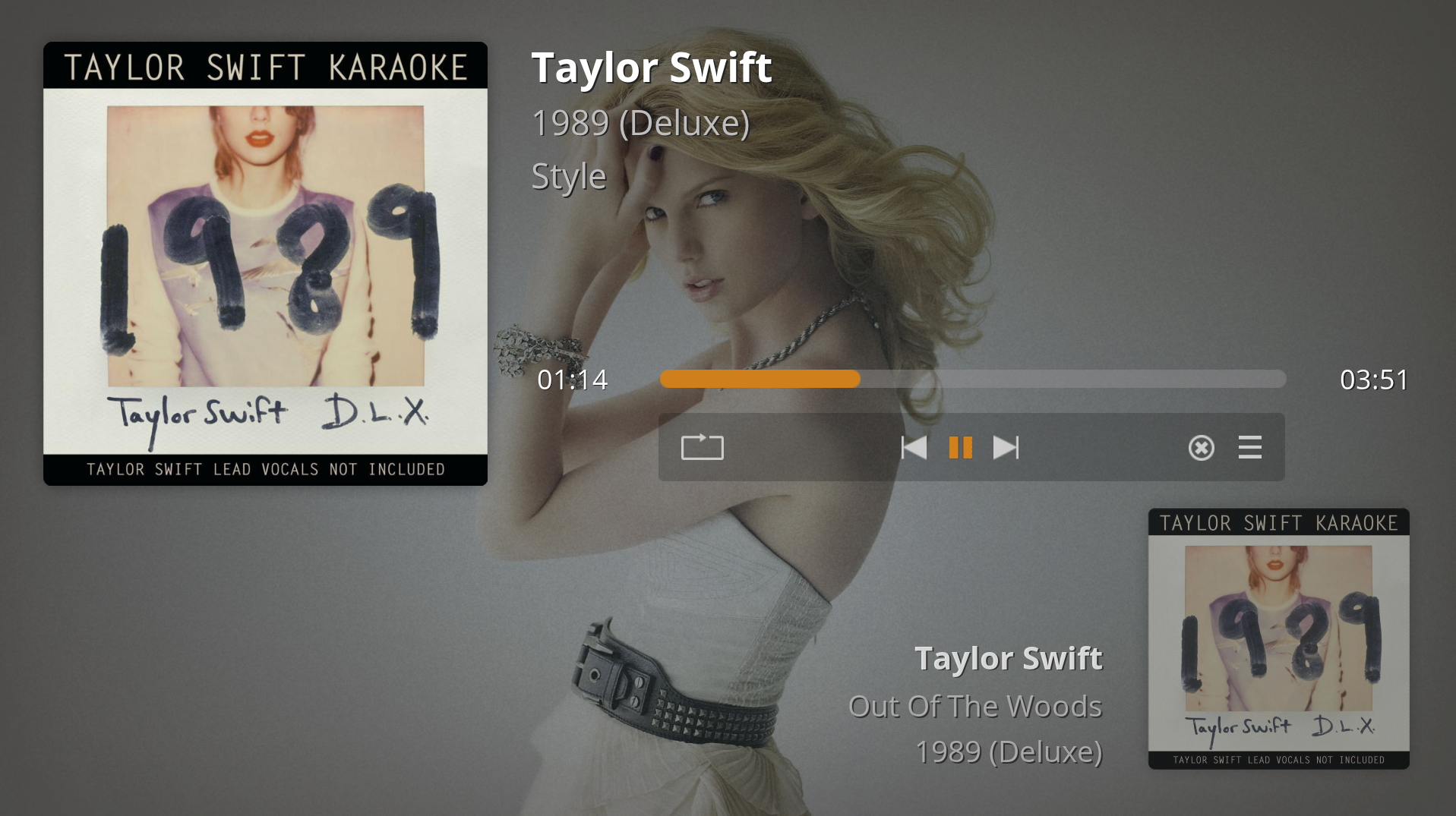
Sign up for breaking news, reviews, opinion, top tech deals, and more.
You are now subscribed
Your newsletter sign-up was successful
With Apple Music and Spotify rarely far away from the headlines people seem to have given up on owning their own music. In truth though most of us probably still have big CD collections we used to love, but moved over to streaming once it became so much easier.
But what if you want to utilise that audio library and create your own streaming service?
Recently the Plex team reworked the whole of its music offering and made it into something you could actually use as your own streaming service.

While services like Tidal, Spotify and Apple Music do have vast libraries they're not completely all-encompassing. If you've got niche tastes they may not serve you fully or you may have rare vinyls or bootlegs that can't be accessed online.
Or you may have lots of audiobooks or comedy series which such online streamers simply don't cater for.
Creating your own bespoke streaming service then means you have access to every tune, book or show you've got in your vast audio library from wherever you are, so long as you have internet access.
How does it work?
Okay, first up you'll need to set up your own music library.
Sign up for breaking news, reviews, opinion, top tech deals, and more.
If you've used Plex before you might already have done this. It's easy if you haven't, just open up your Plex Media Manager and add the folders on your computer where you keep music.
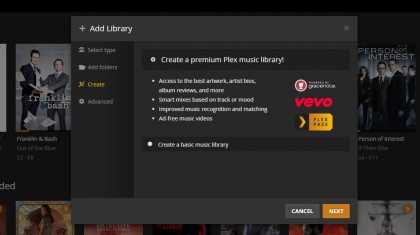
If you use iTunes then Plex can auto-import your playlists and music from there too.
If you've never used Plex before then head to their website and download the server software. You'll need to run this on a PC that will be on when you're out and about, but if you have a NAS a lot of those also have Plex apps all of their own that can do much the same thing.
This is the important part - you're going to be streaming directly from your home machine and must be running the Plex software if you want unfettered access while roaming free.
Once you've told Plex about your music then you'll also need to get the mobile app to use it.
Costs
Right, some people get cross around this point. Plex is, for the most part, free.
However there are some things that you can optionally pay for. Plex Pass, for example, allows you access to Vevo music videos and much better track matching and ID info.

There are a few ways to pay for a Plex Pass, including a lifetime membership which costs £120. That's far from cheap, and it surged in price recently too - it used to cost about £75 or so.
If you don't opt for Plex Pass then you still need to buy the app. It's about £4 or so.
Some features are free on Android, but there are in-app purchases to get the extra features. There's no free option on the iOS version, it's cough up or get nowt.
How good is it?
Well, actually it's very good.
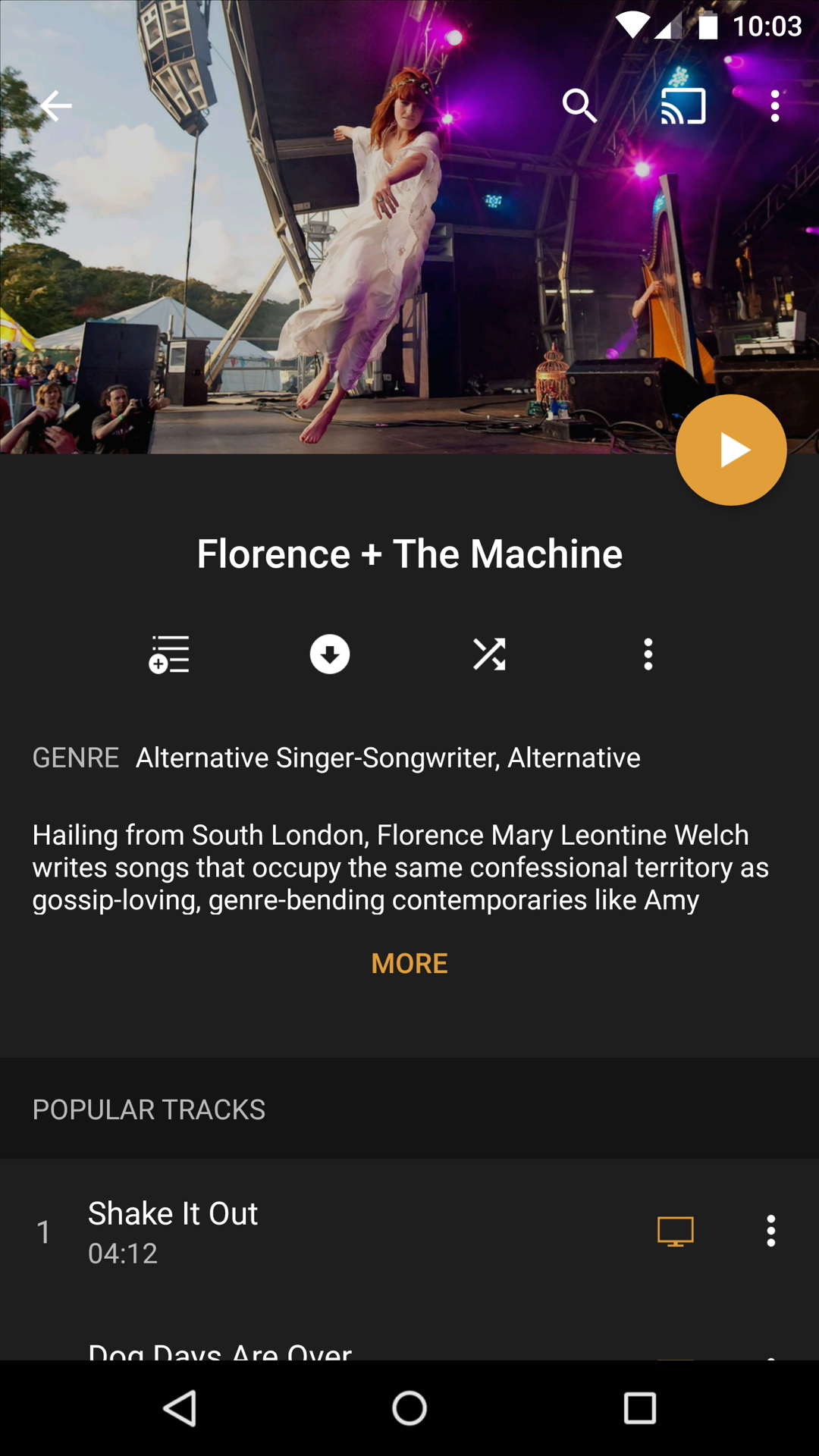
I've used it when out and about and for the most part - as long as you have a good 3G signal or Wi-Fi -you will get your music via the internet with no problems. If you have sufficient bandwidth on your home connection, and good mobile data speeds you can even listen to high quality FLAC music.
Most of us will probably hear more compressed music than that though.
The sound quality though, was a lot better than I thought. The biggest problem you'll have is dropouts when you hit an area of low signal, as with all streaming services.
Plex does buffer though, so you shouldn't notice this unless you're out of range for quite a while.
Real streamers also sync
One of the other neat features is the ability to sync content to your mobile device.
If you want to select tracks to take with you on the road where you know you'll have limited signal, then you can do this too. It might though seem a little pointless, because you could just copy the music to your phone in the first place...
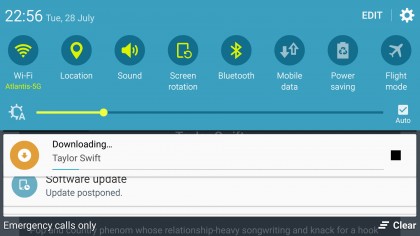
Syncing though isn't actually that easy to work out. Plex has two different modes to confuse things.
It does something called "cloud sync" which enables you to store music on your Google Drive or Dropbox and it can sync direct to your device. Cloud sync might suit those who don't want to leave their home computer on, but also who don't have space on their phone for loads of music.
Again though, storing music online has a cost if you're going to do a lot of it, so bear that in mind.
You can also select syncing to your phone, but here's the one thing I really don't like about Plex. When you select an artist to sync you're given the option only to pick a certain number of tracks.

So you could pick 100, 50 or 10. It's not really clear how Plex decides on the tracks if you opt for a smaller number than your total. Ideally it would be good to sync by albums, but perhaps that will come later.
Vevo is worth a mention
The Vevo integration is actually pretty cool too.
When you look at a list of tracks some will have a small TV next to them. This denotes that Plex has found a Vevo music video. Tap the TV and it will play for you.
Because Vevo is a music industry service it has a decent amount of tracks available too, including Taylor Swift, who you won't find on Spotify.

The music portion of Plex is, now, a revelation.
It used to be fairly dire, with very basic options and almost no playlist support. Now though it's been tarted up with loads of album art and metadata - it looks amazing.
It could very well be useful as your own streaming service. It might not perhaps work as reliably as commercial offerings, but that's got a lot to do with the upload bandwidth on home broadband, but as a way to access your existing music library, it's actually incredibly well done.