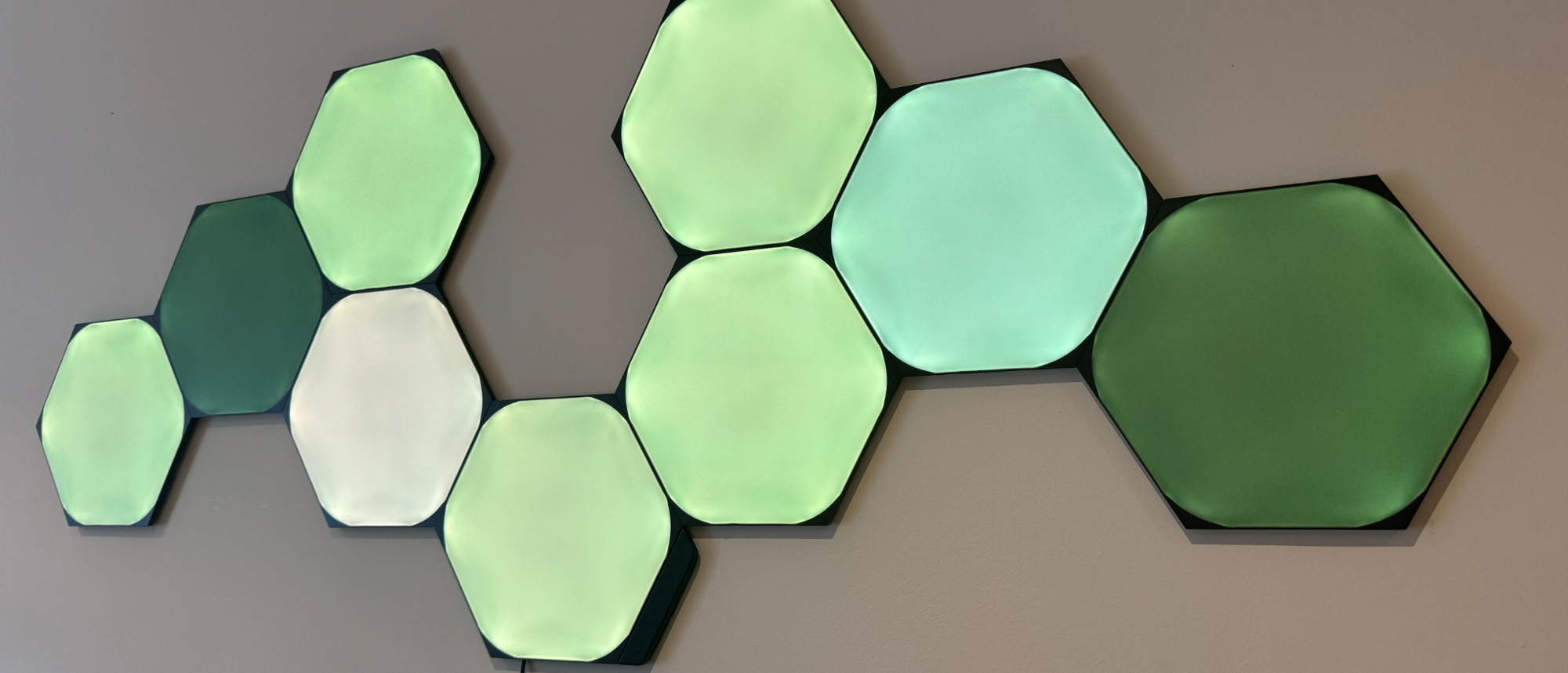TechRadar Verdict
Blending the power of Nanoleaf’s vibrant smart lighting with a more chic, pared-back aesthetic, the Ultra Black panels create quite the statement on a wall. The presets are wonderful, setup is easy, and there are plenty of customization options available via the app. They do look a lot better on darker walls, but the vibrancy of the colors delivered is very impressive given the darker backdrop.
Pros
- +
Surprisingly vibrant colors, albeit dim
- +
Very cool looking
- +
Well built and robust
Cons
- -
Expensive
- -
Occasionally buggy
- -
Colors aren’t seamless
Why you can trust TechRadar
One-minute review
Nanoleaf has fast become a popular brand, producing some of the best smart lights on the market. In particular, its ranges of wall panels and lines have been allowing smart lighting fans to unleash their creativity and design their own illuminating wall art.
The standard Nanoleaf Shapes range includes three different form factors; Canvas, Hexagons and Triangles, and with the release of the Nanoleaf Ultra Black Triangles last year, and Hexagons this year (UK and US only as of writing), its Ultra Black Shapes lineup is now following suit. For this review, I tested the Hexagons.
Offering simple setup and installation and great app controls, the Nanoleaf Ultra Black Shapes are a quick, easy, and effective addition to any room; but with the starker black coloring, I’d say they best suit an office, studio, or rooms with darker walls.
Despite the dark backdrop, the lights are surprisingly vibrant and bright; although not enough to the degree that they’re able to illuminate a room, rather just provide some ambiance. Much like the standard Shapes, the color doesn’t quite reach the corners and edges – personally, I’d prefer if they did.
The standard nine-pack allowed me to create a small but mighty bat-shaped accent piece, but I think both the design and technological capabilities of the device are best demonstrated through a larger design. The number of devices one controller can handle (500) is truly impressive, but it would be nice if the power cable could supply more than 21 panels.
All in all, the Ultra Black Shapes are a wonderful, slick addition to Nanoleaf’s wall paneling, and although I did experience a couple of bugs and quirks, in general I found them to be supremely easy to use and a beautiful addition to my workspace.
Nanoleaf Ultra Black Shapes review: price and availability
- List price: $219.99 / £179.99 / AU$369.99
- Expansion sets: $69.99 / £49.99 / AU$119.99
The Nanoleaf Ultra Black Hexagons and Triangles are priced the same as the starter kits; $219.99 / £179.99 / AU$369.99 (although at the time of writing, the Hexagons have yet to be released in Australia.) You can buy them from Nanoleaf direct, Amazon, as well as through some other third-party sellers.
Sign up for breaking news, reviews, opinion, top tech deals, and more.
Included in this kit are nine panels, nine connectors, a power cord, a controller, and mounting tape, allowing you to start formulating your wall art. You can opt to expand your design, or mix and match shapes with the expansion kits, with each containing a further three panels and connectors for $69.99 / £49.99 / AU$119.99.
This puts the Nanoleaf Ultra Black panels at the higher end of the smart light price point spectrum, especially given that these are slightly pricier than the already-expensive standard white wall panels. I’d say they offer fairly good value for money thanks to the breadth of controls in the app and the build quality of the panels, but I’d be far more impressed if they’d come in at a slightly lower price point.
Value: 4/5
Nanoleaf Ultra Black Shapes review: specifications
| Dimensions | 7.75 x 9 inches / 20 x 23cm |
| Thickness | 0.24 inches / 60mm |
| Cable length | 8.2ft / 2.5m |
| Luminosity | 100 lumens |
| Colors | 16M+, RGBW |
| Features | Connect+, Music Sync, Touch Control |
| Compatibility | Apple HomeKit, Amazon Alexa, Google Assistant, the Nanoleaf app or IFTTT |

Nanoleaf Ultra Black Shapes review: design
- Slick, matte black front
- Robust and well made
- Easily installed
Elegant and slightly imposing, these all-black panels offer a much more sophisticated look than the standard white Nanoleaf Shapes, making them a real statement piece whether they’re on or off. This very fact makes them slightly better suited to slightly different room types; namely, rooms with darker walls, or spaces such as a study, bedroom, or studio.
Both the Hexagons and Triangles have the same dimensions; 7.75 x 9 inches / 20 x 23cm, and are 0.24 inches / 60mm thick, meaning they sit impressively close to the wall. They feel robust and well made, capable of handling a few bumps – although I wouldn’t readily drop them from great heights. The included mounting tape is super strong and bonds quickly, which makes for easier and quicker installation.
When creating your design with the panels, you need to consider the placement of the controller and power cable(s). The former can control up to 500 panels and is shape ambiguous, and the power cord can supply up to 21 panels. Otherwise, creating a design with your panels is a breeze with the in-app layout assistant; or there are plenty of suggested designs available to give you some inspiration.
You can choose wherever you fit the controller on the side of one of the Shapes, and it’s fairly subtle, although I’d prefer for it to be slightly more remote or attachable to the power cord instead – but it’s a negligible interruption to your chosen design.
My one minor design gripe is that the color doesn’t fully reach the edge of the Shape; it comes pretty close, but especially into the corners, it doesn’t quite go the distance. This is true for all Nanoleaf Shapes, as well as many competitor products, but it’s a lot more noticeable on the black backdrop. As such, my former comment about the wall color being important is most relevant to this issue; placed on a darker wall, this is unlikely to be as noticeable as it is on a bright white wall. It’s just as the white panels stand out more on dark walls.
Overall I really appreciate the design of the panels, even if they’re a little starkly contrasting on my white walls – but I’d happily design a darker feature wall or room around these beautiful panels.
Design: 4.5/5

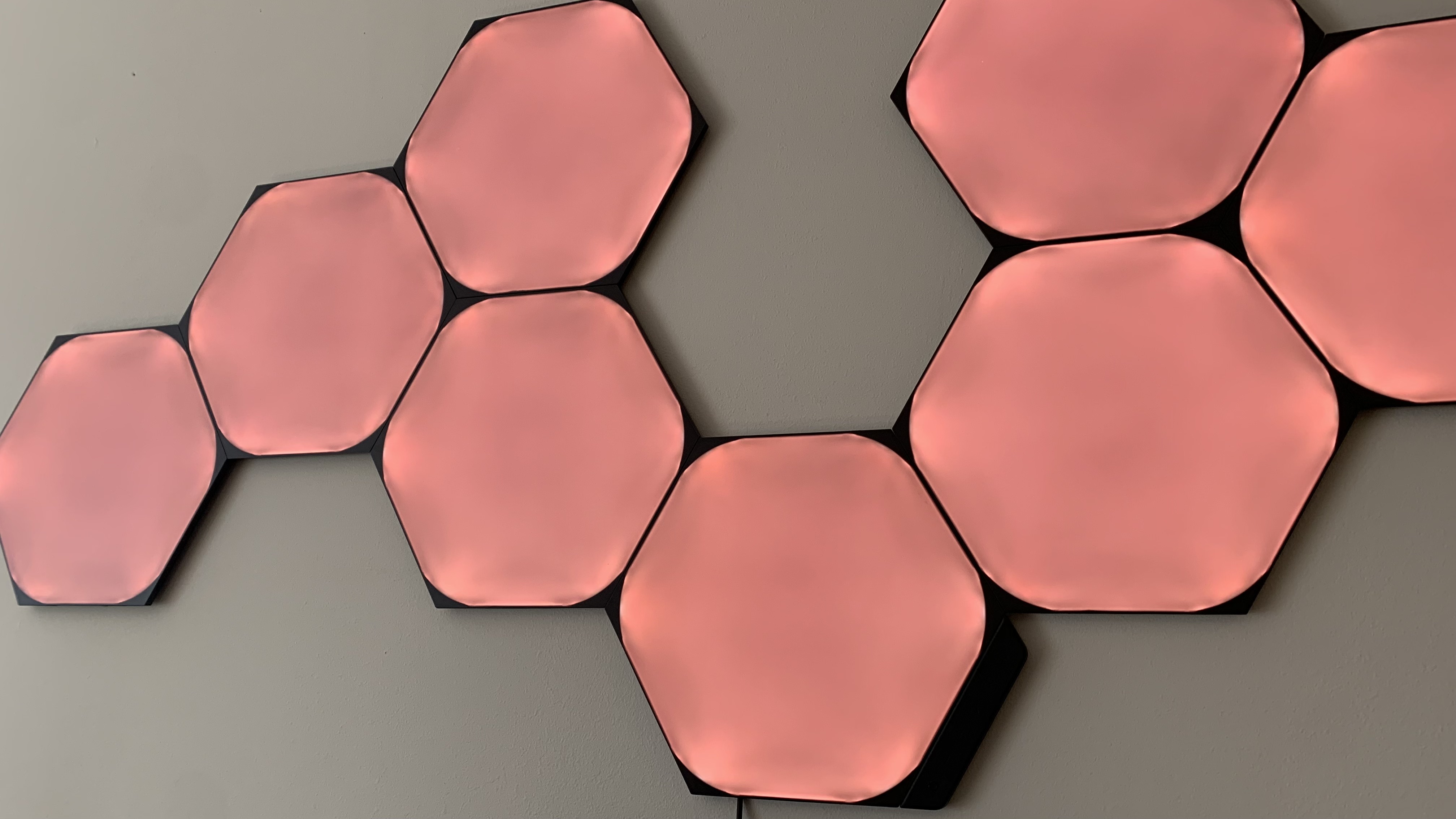


Nanoleaf Ultra Black Shapes review: performance
- Vibrant, but dimmer than standard Nanoleaf Shapes
- App offers great controls
- Can be a little buggy
Setting up the Nanoleaf Ultra Black Shapes is very easy through the Nanoleaf app (more on that later), and you’re pretty much ready to go as soon as they’re designed and installed – unless you want to spend time finessing the output in the settings.
I did attempt to re-calibrate the colors, but couldn’t make it through the entire process without it bugging; this happened on multiple occasions and through different software patches.
The app is pretty intuitive and offers a huge range of customization and design options, as well as downloadable scenes or a scene creator if you want to branch out. It’s super easy to control via the app, with minimal delay unless you’re fiddling with some of the settings I mentioned above.
The rest of the features perform similarly to other Nanoleaf products; in brief, MusicSync is great, so long as the sound source is close by and well directed, or otherwise loud, and Touch Gestures are a little temperamental.
Having tried out a number of different smart lights, including Nanoleaf’s standard range, the first thing I’d note about the Ultra Black range is that, despite Nanoleaf’s best efforts, there’s a slight impact on the color output and brightness.
On the former, certain colors have a slight muddiness to them – one I’d expect with the interference of the all-out black design, but since these are slightly pricier than the standard white panels, I’d have liked better attention to the light technology. It’s most noticeable with lighter colors – pure white is quite gray, yellow looks more saffron, light blue is more powder or eggshell blue, and pink is more peachy. Still, the colors are impressively vibrant given the device's design.
Personally, I don’t ever consider smart light panels to be primed for illuminating a room, but rather for ambiance and design, so I didn’t find the Ultra Black panels’ dimness too problematic. However, they’re definitely dimmer than the standard range, which is worth noting if you’re looking to bring proper light into a room.


The black backdrop also draws attention to any lights that aren’t quite perfectly aligned; there’s a small blip on the edge of a few of mine, although you have to be up fairly close to notice.
There’s also some weirdness in the color assignment with certain smart home controllers - in my case, Alexa. For some reason, white always turns out a variant of peach or pink, unless I specifically pick out white in the app or use a white scene.
I tested these lights for a couple of months alongside a few different brands, and I’d say Nanoleaf was among the buggiest; the panels got stuck on certain colors, and were non-responsive or behaved strangely on occasions. Overall, though, they worked well.
Should I buy?
Buy it if...
You have dark walls
These are beautiful-looking panels regardless of the backdrop, but are definitely a cut above the standard Nanoleaf Shapes if you have darker walls.
You want an ambient, stylish wall panel
The Ultra Black wall panels look fantastic whether on or off; they’re markedly better than the white ones, which can look a little tacky.
You’re a gamer
Especially in this new black cladding, Nanoleaf Shapes are an excellent addition to any gamer’s setup. A 2023 update even allows you to pair your Nanoleaf app with Overwolf, pushing your in-game immersion to the max with screen mirroring and event reactions.
Don’t buy it if...
You want something that can illuminate a room
Smart light panels are generally dimmer than regular bulbs or lamps, but the black casing of the Nanoleaf Ultra Black Shapes mean the light output isn’t great.
You want seamless color panels
The color not reaching to the edge of the panels can be a little off-putting, especially if your backdrop is lighter.
You want uniform, cross-brand coloring
In addition to the hues being slightly mismatched on account of the black casing, Nanoleaf’s lights don’t seem to register the same colors with smart home controllers, meaning you might end up with a slightly different shade than generated by your Philips Hue or Wiz lights.
Nanoleaf Shapes Ultra Black review: also consider
| Nanoleaf Shapes Ultra Black | Govee Glide Hexa Light Panels | Nanoleaf Lines | |
|---|---|---|---|
| Price: | $219.99 / £179.99 / AU$369.99 | $169.99 / £149.99 / AU$334 | $199.99 / £179.99 / AU$349.99 |
| Dimensions: | 7.75 x 9 inches / 20 x 23cm | 4.1 x 2.56 x 2.91 inches / 10.6 x 6.5 x 7.4cm | 11 inches / 28 cm |
| Voice command compatibility: | Apple HomeKit, Amazon Alexa, Google Assistant, the Nanoleaf app or IFTTT | Alexa and Google Assistant | Apple HomeKit, Amazon Alexa, Google Assistant, the Nanoleaf app or IFTTT |
| Luminosity: | 100 lumens | Unknown | 180 lumens (20 each) |
| Lifetime up to: | 25,000h | 25,000h | 25,000h |
| Light color: | 16M+, RGBW | Unknown | 16M+, RGBW |
Still not sold on the Nanoleaf Shapes Ultra Black? Here are two other options you might want to consider.
Govee Glide Hexa Light Panels
The closest comparison we can make to the Nanoleaf Shapes Ultra Black panels are these Govee dupes, which we really loved on test. They aren't as big, nor as widely compatible, and definitely don't have the same chic feel, but they do handle the border issue much better.
Read our full Govee Glide Hexa Light Panels review
Nanoleaf Lines
For a different look, consider Nanoleaf's sister-product, Nanoleaf Lines. These are a much more cyberpunk-esque option, and probably better suited for an office or studio environment.
Read our full Nanoleaf Lines review
How I tested the Nanoleaf Ultra Black Shapes
- I spent two months testing the Ultra Black Shapes
- I used them in tandem with other, non-Nanoleaf lights and paired with both Apple Home and Alexa
- I tested color vibrancy, brightness, responsiveness and sturdiness, as well as all the in-app features.
I used the Nanoleaf Ultra Black Shapes for two months in my smart home. I installed and paired them following the in-app instructions, evaluating the process for speed and user-friendliness.
With the app being the primary controller, I tested all of its features, from creating scenes to trying the MusicSync and touch control features. I also adjusted the settings to calibrate the lights to my specific needs.
I paired the light panels with both my Amazon Alexa and Apple Home controllers to see how quickly they responded to various commands, while also considering how well the panels integrated with my non-Nanoleaf lights.

Josephine Watson is TechRadar's Managing Editor - Lifestyle. Josephine is an award-winning journalist (PPA 30 under 30 2024), having previously written on a variety of topics, from pop culture to gaming and even the energy industry, joining TechRadar to support general site management. She is a smart home nerd, champion of TechRadar's sustainability efforts as well and an advocate for internet safety and education. She has used her position to fight for progressive approaches towards diversity and inclusion, mental health, and neurodiversity in corporate settings. Generally, you'll find her fiddling with her smart home setup, watching Disney movies, playing on her Switch, or rewatching the extended edition of Lord of the Rings... again.