Salesforce vs Zoho
Find out which of these popular CRM solutions is best for your business
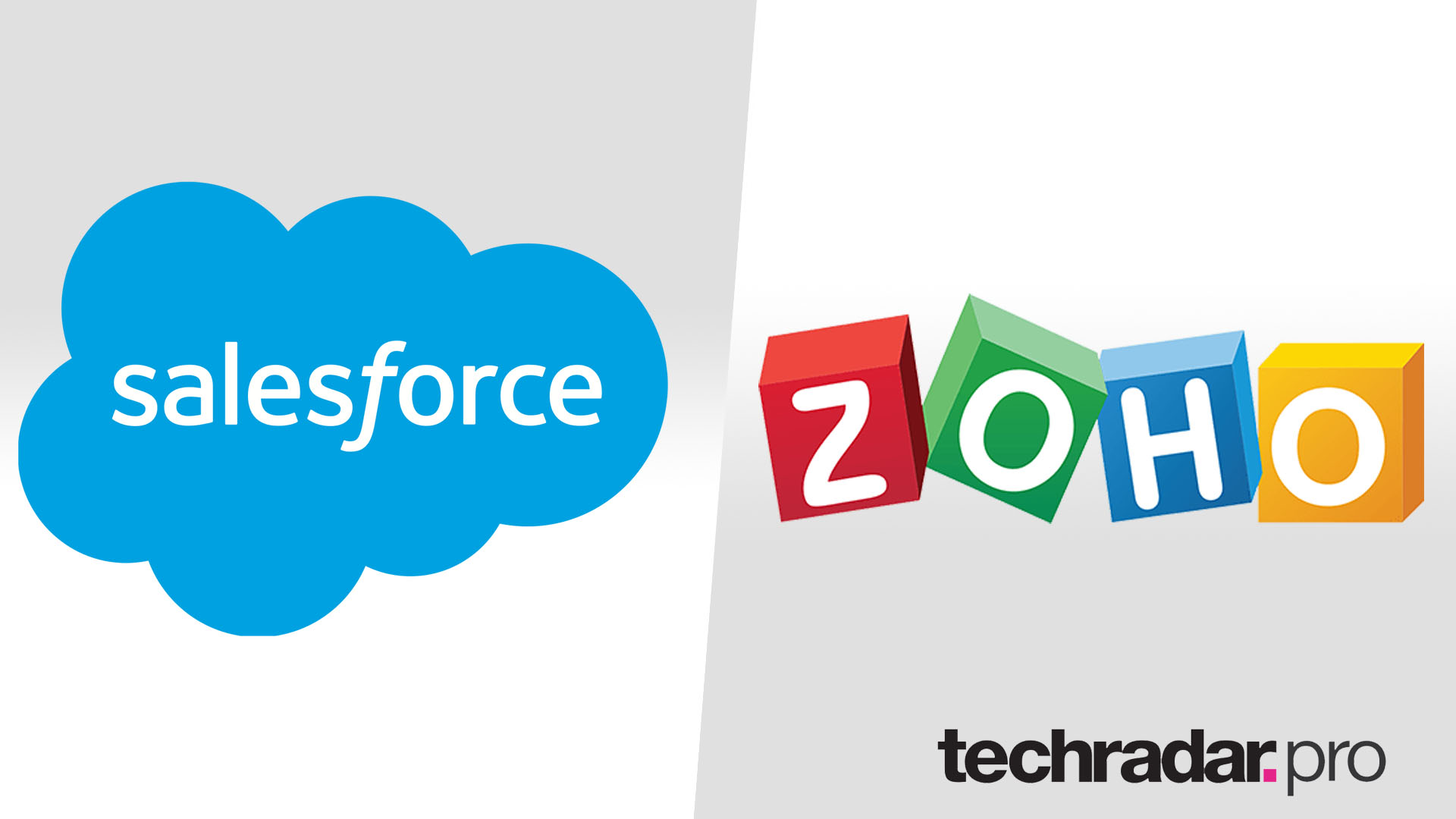
Sign up for breaking news, reviews, opinion, top tech deals, and more.
You are now subscribed
Your newsletter sign-up was successful
Salesforce (US-only link) and Zoho are two of the best CRM software solutions on the market—but which is the best choice for your business? In this in-depth comparison of Salesforce vs Zoho, we’ll try to shed some light on that question.
Salesforce is the industry giant: It’s one of the forerunners of modern CRM solutions, and is recognized as the overall market leader. Zoho is the affordable upstart: It’s not quite as popular (or powerful) as Salesforce just yet, but its competitive price point makes it an attractive option for SMBs.
To ascertain which is best for you, we’re going to take a closer look at the features each platform offers. Then, we’ll compare their performance in several areas, including ease of use, customization, support, and uptime. And finally, we’ll arrive at a verdict about which platform is best for different kinds of businesses.
If you want a more detailed breakdown of what each platform has to offer, you can also check out our complete Salesforce Service Cloud review and our comprehensive Zoho CRM review.
Get Salesforce from just $25 per user a month (US-only link)
When it comes to CRM software, Salesforce leads the market for good reason. With a comprehensive suite of CRM tools, as well as excellent integration options, Salesforce offers unrivalled customization. Click on this link to learn more (US businesses only).
Salesforce vs Zoho: Features
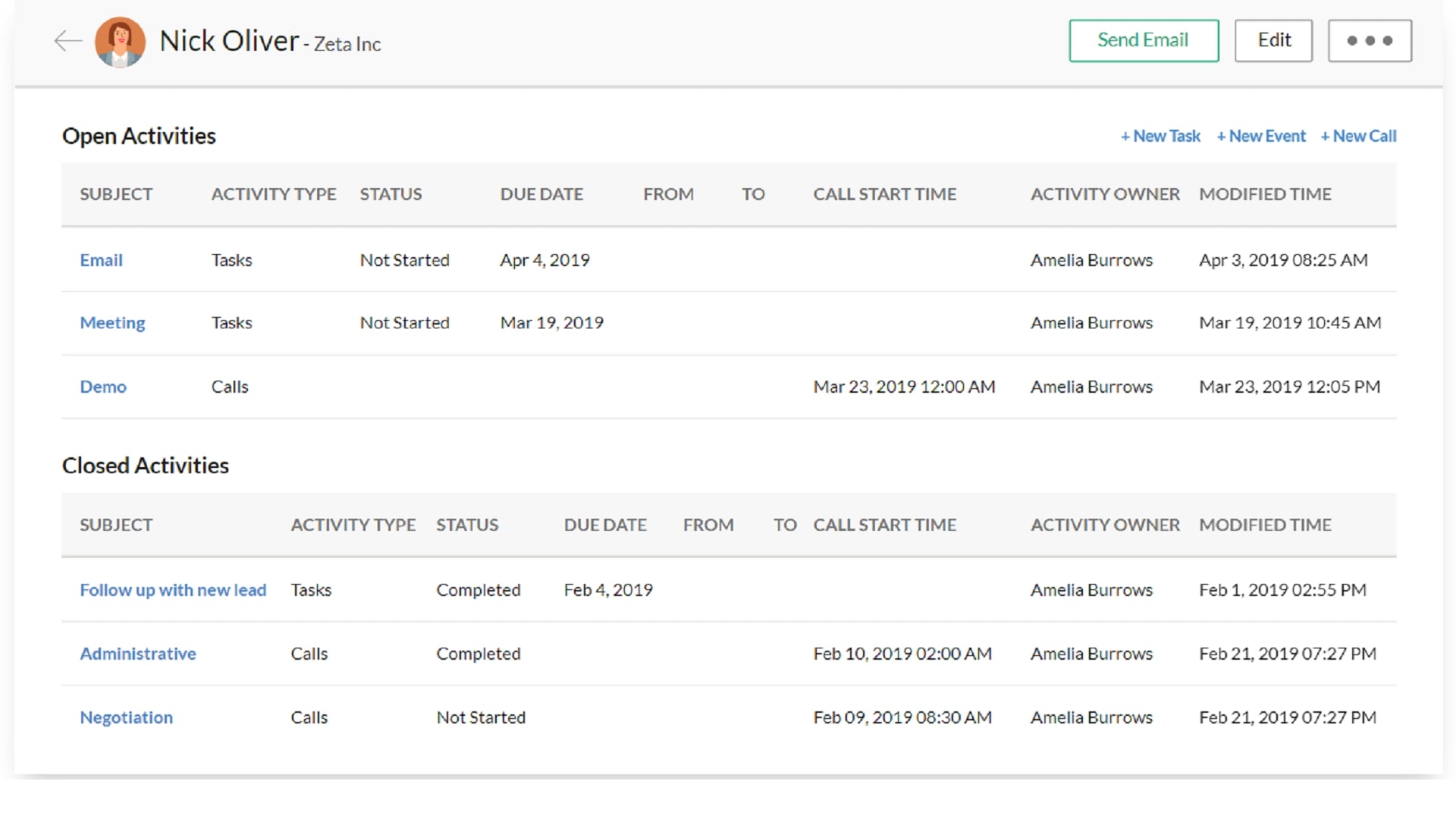
Both Salesforce and Zoho come with various features to help you manage your customer relationships and business operations. We’ll compare some of the most important below.
An important note to make here is that Zoho offers one general-purpose CRM, whereas Salesforce offers a mix of different CRM cloud solutions for different business areas, like marketing, sales, and service.
Each of Salesforce’s CRM solutions can be purchased separately, but we couldn’t possibly cover all of them in this piece. Instead, we’ll focus on the Salesforce Sales Cloud, as its feature set is the most similar to that of Zoho CRM.
Sign up for breaking news, reviews, opinion, top tech deals, and more.
Both Zoho and Salesforce come with features to help you manage your contacts, leads, accounts, deals, pipelines, and business opportunities. With Zoho, you can record contact phone numbers, email addresses, meeting notes, to-do lists, documents, and more in the system database.
You can also import your own leads and notes from external databases via the Zoho import wizard, web forms, or API.
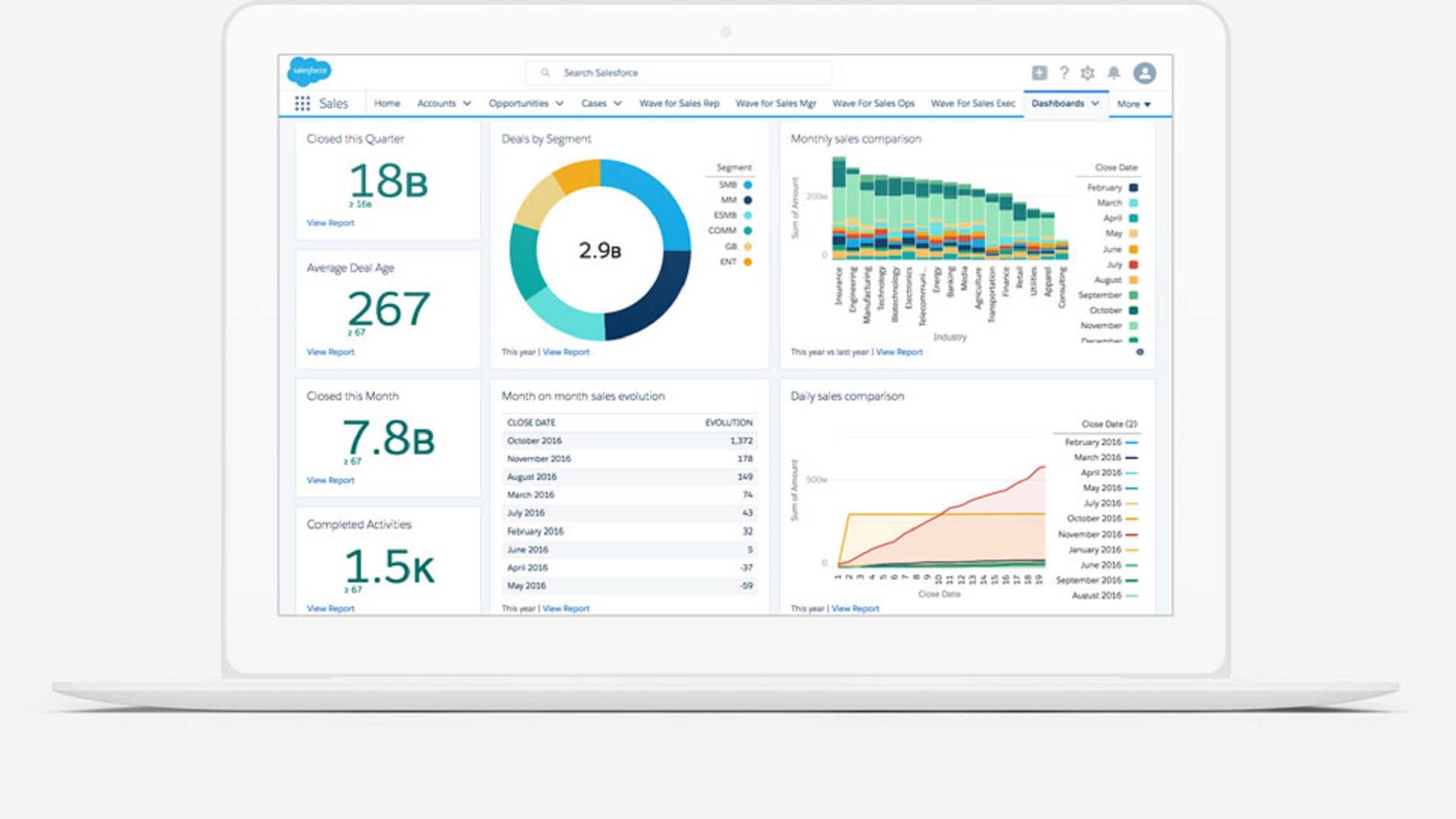
Zoho’s omnichannel communication features centralize your customer interactions, so you can view your entire conversation history from one place. This includes conversations across every platform: live chat, social media, email, and more.
Likewise, the Salesforce database stores all your most important customer data, including communication history, related activities, and more for every contact in your database. You can also share insights and documents with your team within accounts and contact records via the Chatter feed.
Salesforce’s pipeline management features give you a detailed timeline of customer activity, and show you what actions you need to take to move your deals onto the next stage. On higher-priced Salesforce plans, you can even set up automatic and rules-based lead scoring to help you follow up with prospects at the right time. And with the Salesforce mobile app, you can access all of your contact data on the go.
Zoho CRM’s built-in social listening features let you listen in on conversations social users are having about your brand across platforms like Facebook and Twitter. You can then respond to these posts, and even automatically save these social users as new leads in your CRM database.
Salesforce Sales Cloud also comes with a similar feature. You can tap into user activity on all the major social platforms to find out what people are saying about your brand and uncover useful insights.
Both Zoho and Salesforce provide powerful in-dashboard analytics and reporting features for decision-makers.
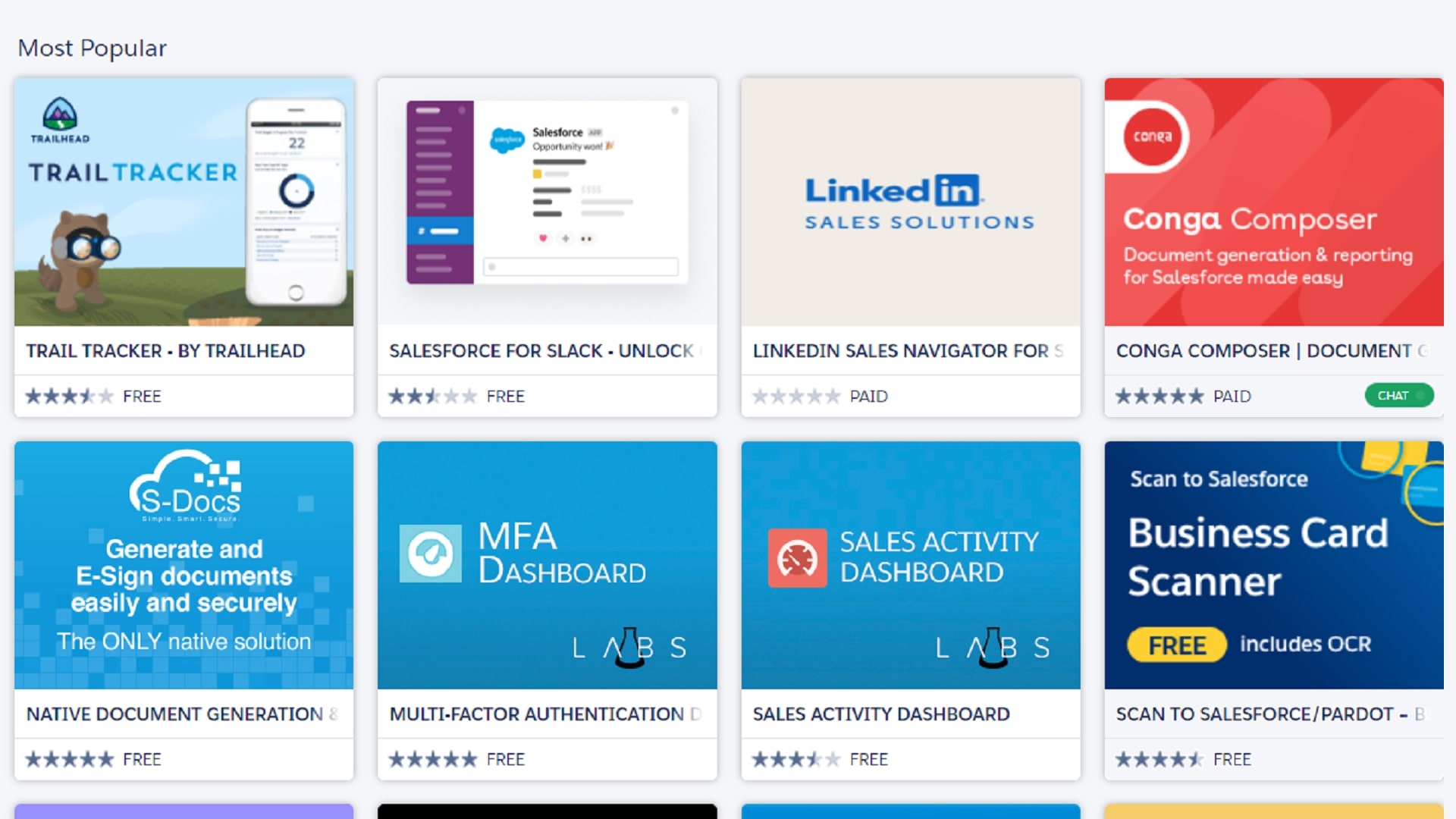
With Salesforce, you can track key metrics like lead volume, conversion rates, sales forecasts, and many more with ease. There are dozens of pre-built reports to choose from. Alternatively, you can make your custom reports from scratch using the drag-and-drop report builder.
Like Salesforce, Zoho’s analytics tab provides you with an overview of all the most important data about your monthly revenue, leads, accounts, deals, and sales rep performance. From the reports tab, you can quickly view over 40 standard reports or generate your own custom reports.
Both tools support hundreds of third-party integrations, so you can easily connect your CRM to all the apps that your business uses. However, Salesforce definitely comes out on top in this category, as it supports vastly more integrations than Zoho.
Salesforce’s AppExchange is an enterprise-level cloud marketplace. There are over 3,000 third-party apps and bolt-ons in the AppExchange, which you can easily add to your Salesforce CRM in order to extend its functionality. In doing so, you can tailor Salesforce to meet the specific needs of your business. This is Salesforce’s main draw, and is what makes it so flexible and powerful.
Zoho also has its own app and integration marketplace, but it’s not nearly as extensive as Salesforce’s, so larger businesses may not be able to hook up all the apps that are critical to their operations as easily. Naturally, Zoho also integrates seamlessly with other Zoho products like Mail, Desk, and Workplace.
Both Zoho and Salesforce also provide tools to help with workflow automation, like rule-based lead scoring, sales process and approval automation, and sales forecasting. However, some of these features are only included with higher-priced plans
We won’t go into detail about all the things you can do with automations in each platform. The key thing to note is that Salesforce offers arguably the most versatile automation tools of the two, especially if you purchase their B2B marketing automation add-on, Pardot.
Salesforce vs Zoho: Performance
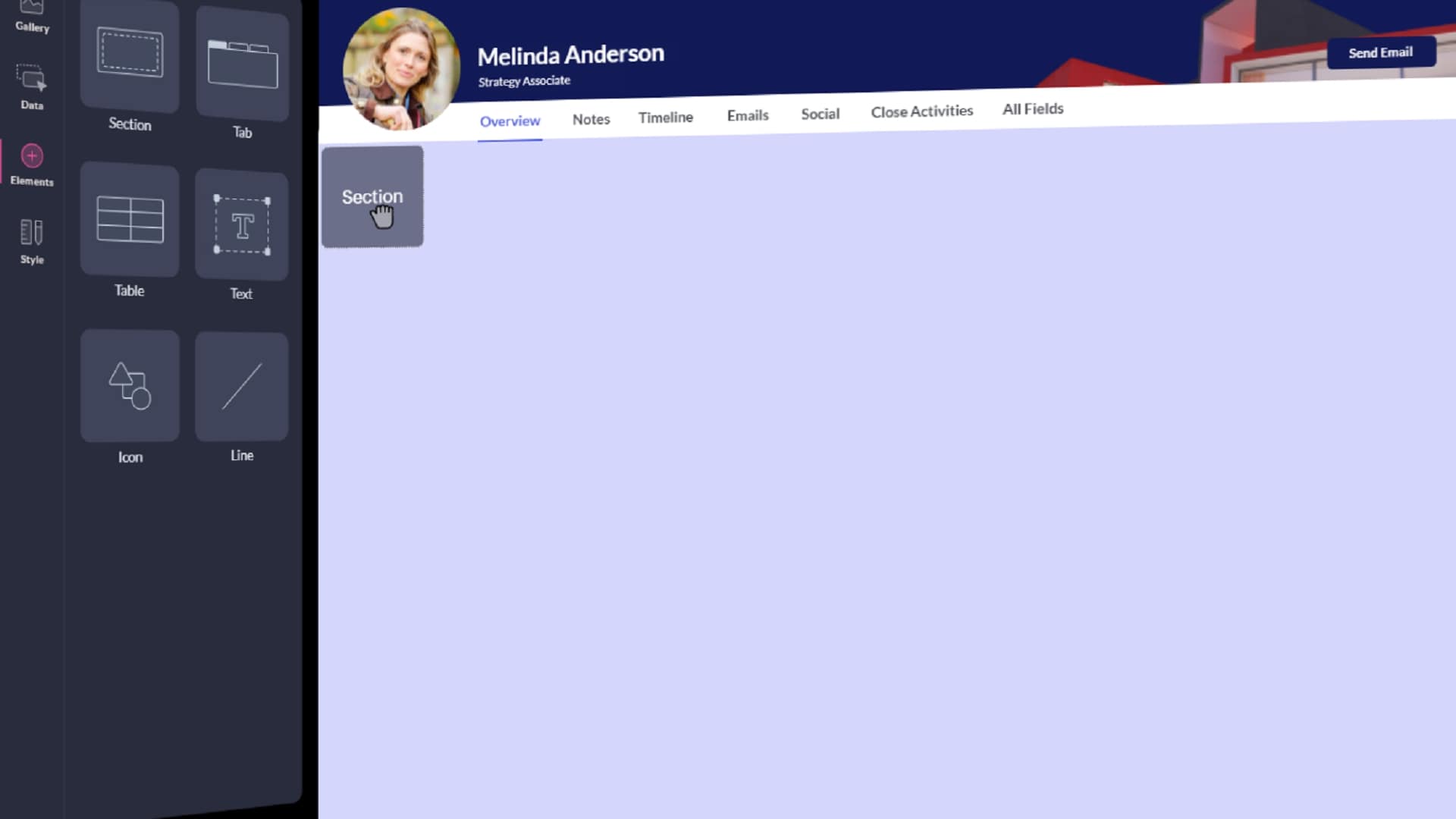
Next, let’s compare the performance and usability of both CRMs. Overall, Zoho is undoubtedly the easier of the two CRMs to implement and work with.
Salesforce is a highly advanced and complex CRM. It’s more of a powerful framework to build on than an out-of-the-box solution. As such, it takes time to implement it, and get everything set up and customized the way you want. It’s built for large corporations that can afford to hire a dedicated administrator to oversee implementation and management.
If you’re a smaller business and you don’t have the budget, resources, or time to implement and manage such a complex CRM, Zoho is the better option. It works out of the box, so you can get up and running with little effort and then customize it later.
Both Salesforce and Zoho support extensive customization so that users can tailor the CRM interface to fit their business. With Salesforce, Professional plan customers can build unlimited custom applications, and configure user profiles to control which fields your team members can see in the CRM.
However, Zoho has to take the win here thanks to its innovative Canvas feature—the industry’s first no-code CRM design studio. You can use Zoho Canvas to design your perfect CRM interface using an intuitive drag-and-drop interface. If you’ve ever used a website or landing page builder, the interface should be familiar.
All you have to do is drag and drop the fields you want in your CRM into place on the screen, and click them to change the options and stylize them. You don’t have to write a single line of code, so there’s no need to consult a developer—anyone can do it. There are even dozens of pre-made templates for you to choose from if you don’t want to build it out from scratch.
Reliability is paramount when it comes to choosing a CRM. Unexpected service outages can disrupt your business operations and eat into your profits, so it’s important that your CRM provider has a proven track record of keeping downtime to a minimum. Fortunately, this is the case for both Salesforce and Zoho.
Zoho guarantees all users a monthly uptime of 99.9% in its SLA. This doesn’t include downtime caused by scheduled maintenance, but users are notified of maintenance 48 hours in advance. You can also check the current status of Zoho services in your region—and view a record of previous incidents—on the Zoho status page.
Like Zoho, Salesforce claims to have a 99.9% uptime record. Also like Zoho, Salesforce provides complete transparency on its service availability and performance, which you can find on the Salesforce Trust status page.
Salesforce vs Zoho: Support
Both Salesforce and Zoho provide various support options that customers can use to get help and find answers to their queries.
Salesforce provides documentation, videos, and walkthroughs in its help center, and provides a really nifty free interactive training course called Trailhead, through which you can earn badges while you learn the ropes. There’s also a community forum where you can ask other users questions. If you want access to 24/7 customer support and configuration services, you’ll have to upgrade to the Unlimited plan.
Zoho also offers extensive documentation. Its help center includes getting-started guides, tutorials, FAQs, a developer space, webinars, and a community forum. There's also a self-service portal where you can submit tickets for questions you can't find answers to yourself. You can register for Zoho training programs too, but unlike Salesforce’s Trailhead, they aren’t free.
We can’t pick a winner in this category—it’s a tie.
Salesforce vs Zoho: Pricing and plans
Salesforce and Zoho both offer four tiered pricing plans designed to meet the needs of different businesses: Standard, Professional, Enterprise, and Ultimate.
Most smaller organizations will be choosing between the two Standard plans (the most affordable option). Both companies' Standard plans are in a similar price range, and include contact management features and access to mobile apps.
However, Zoho’s Standard plan comes with a few extra features that Salesforce lacks, like rule-based scoring and workflows. To unlock these same features on Salesforce, you’d have to upgrade to the Professional plan, which is around five times more expensive.
With that in mind, Zoho is clearly much more affordable than Salesforce, and represents the best value-for-money choice for SMBs. It’s also the only platform of the two to offers one of the best free CRM plans free plans, which makes it a good alternative to Salesforce for businesses that aren’t yet ready to invest in a paid CRM.
All the prices listed below are per user a month, and based on an annual billing period. Zoho also offers a monthly billing option, but if you pay monthly, you’ll lose access to the annual discount.
It’s also worth noting that both companies offer various paid add-ons that you can purchase separately. The prices given below are for the Salesforce Sales Cloud CRM, but depending on your needs, you might also want to look into the Salesforce Marketing Cloud, Commerce Cloud, and other CRM categories.
| Header Cell - Column 0 | Salesforce | Zoho |
|---|---|---|
| Free version | ✖ | ✔ |
| Standard | $25 | €14 |
| Professional | $75 | €23 |
| Enterprise | $150 | €40 |
| Ultimate | $300 | €52 |
Salesforce vs Zoho: Verdict
Ultimately, the best CRM for you will depend on your business, budget, and priorities—so we couldn’t possibly pick a blanket winner.
That said, Salesforce is usually the best choice for larger enterprises, as well as smaller businesses that expect to grow considerably over the next few years.
It can be difficult (and a lot more expensive) to deploy and maintain Salesforce compared to Zoho, but it’s also the most versatile and advanced CRM on the market. If you have the budget and resources for it, there’s no better choice.
Conversely, Zoho is one of the best CRM for small business that have smaller teams and don’t need such an advanced and complex system. It’s more affordable, quicker to implement, and easier to maintain.
Next steps when purchasing CRM software
If you're interested in how to learn Salesforce before taking the plunge, it's wise to find out what its Service Cloud and Lightning elements are. Should you choose and sign up to Salesforce, it's worth learning how to set it up with Tableau, and how to integrate Slack. We also compared HubSpot vs Pardot, one of the multiple Salesforce products available.
Those looking to acquire a CRM for the first time for a small business might want to establish how it can help improve customer relationships, or establish what the eight steps in the CRM process are. If you aren't sure whether you need a CRM for your business or not, we've outlined five reasons you need a small business CRM, and seven changes to a CRM for business that can drive customer growth.
Matt has over five years' experience writing for leading publications in the digital marketing space, including Ahrefs, and Bloggingwizard.com, Profitblitz.com. A regular contributor to Wordcandy.com and avid tech enthusiast, Matt has written hundreds of product and service reviews and roundups, in the marketing tech space and beyond.
