iPadOS 16.1 could change the game for students thanks to these apps
The iPad’s latest OS update gives it a huge boost for students

Sign up for breaking news, reviews, opinion, top tech deals, and more.
You are now subscribed
Your newsletter sign-up was successful
iPadOS 16.1 builds off of the last few years of iPad updates, and in many ways feels like the “cherry on top” of an operating system that’s been constantly evolving since branching off from iOS.
Tablets have seen off the challenge from netbooks (remember those?), but the iPad line could be about to eat Chromebook’s lunch, too, and solidify itself as the way of working for students.
That’s because, finally, iPadOS feels like it’s mature enough to be flexible enough to turn the iPad into a professional device for all, mainly thanks to Stage Manager.
The M1 Caveat
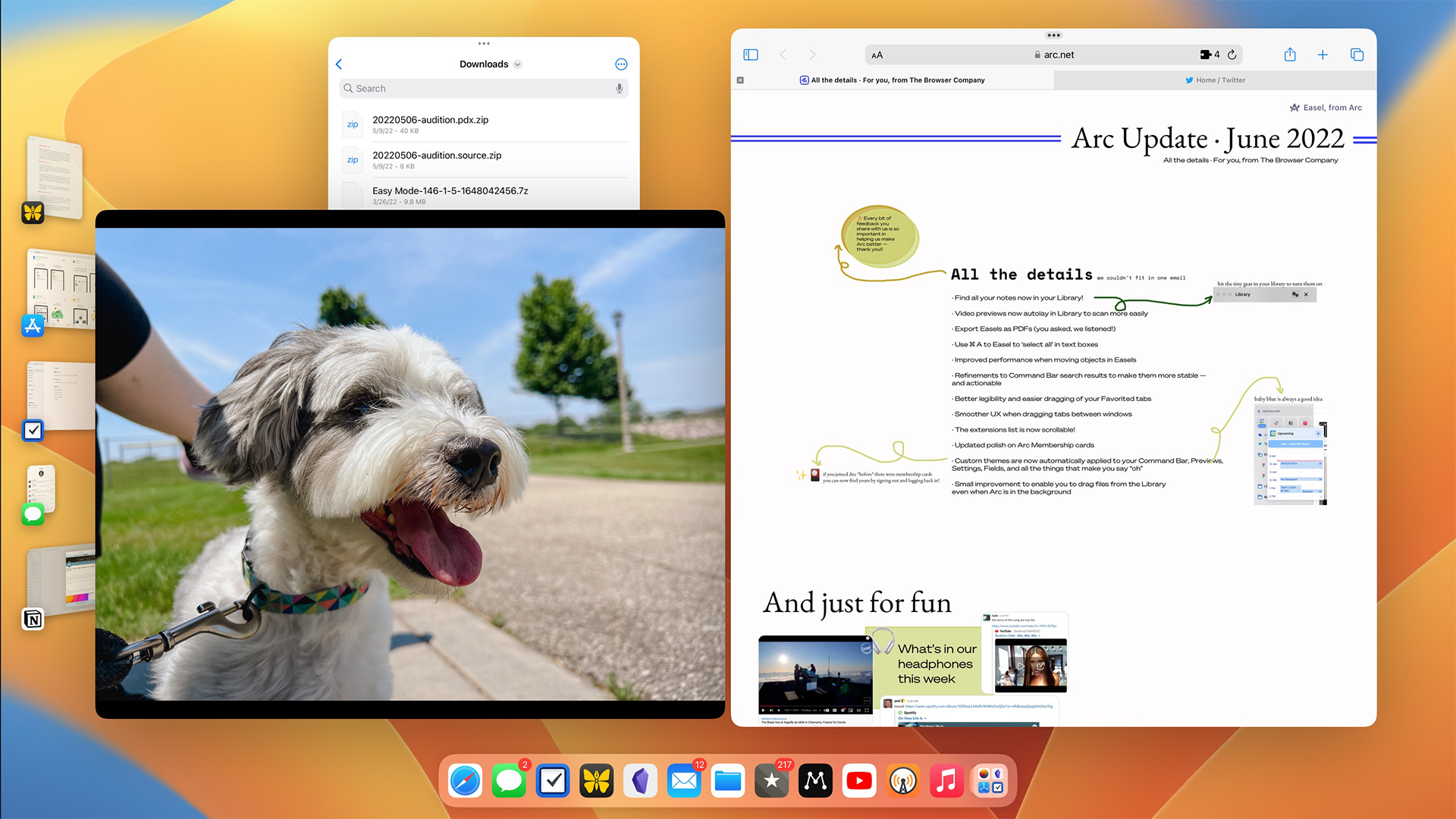
While we love the standard 10.2-inch iPad, and it’s certainly no slouch when it comes to performance, iPadOS 16 sees the introduction of a class divide between the M1-equipped iPad Air and iPad Pro, and the 'standard' iPad and the iPad Mini running A-series chips.
That means that many of the features mentioned in this article, like Stage Manager multitasking, will be missing from other iPads, which means you’ll need to spend at least $599 to get all the features of iPadOS 16.
With Chromebooks considerably cheaper, that’s an important price point to denote. And yet, we feel the iPadOS experience is about to take student workflows to a new level, and with Apple’s education pricing that difference can be made at least a little slimmer.
Teamwork makes the dream work

iPadOS 16 puts a heavy focus on collaboration, with a series of Apple’s own apps (including Pages) opening up the ability to work alongside colleagues, classmates, or family & friends while planning work.
Sign up for breaking news, reviews, opinion, top tech deals, and more.
This works alongside SharePlay, too, so you can talk about your ideas as you’re jotting them down, while Shared Tab Groups let everyone log webpages to open at the same time.
There’s also a new app coming after iPadOS 16 launches, called Freeform, that works like a virtual whiteboard as a canvas for ideas.
Note-taking, streamlined

A big part of the iPad’s appeal has long been its portability, and while the iPad Mini doesn’t currently come with an M1 chip, it does support Apple Pencil. That, combined with Quick Note (drag from the bottom corner of the screen), means you can easily scribble text down.
That’s the same of all iPads, in fact, meaning you can fill pages of a digital notepad, adding diagrams and more with a tap or two. It’s also ready to go at a moment’s notice, with instant wake and lengthy battery life.
With Scribble and Live Text, you can import those handwritten notes and text from images into any other app that uses them, too. Didn’t catch everything on the whiteboard? Snap a photo at the end of your lesson to import the whole lot.
There’s also improved dictation that automatically adds punctuation, meaning you can record a lecture and transcribe it with ease.
When it comes to working with the text, Apple’s own Pages is a great word processor (and now features additional toolbar customization), while Keynote is also included – although Google’s suite of productivity apps is also available from the App Store.
Refined research and a sizeable toolkit
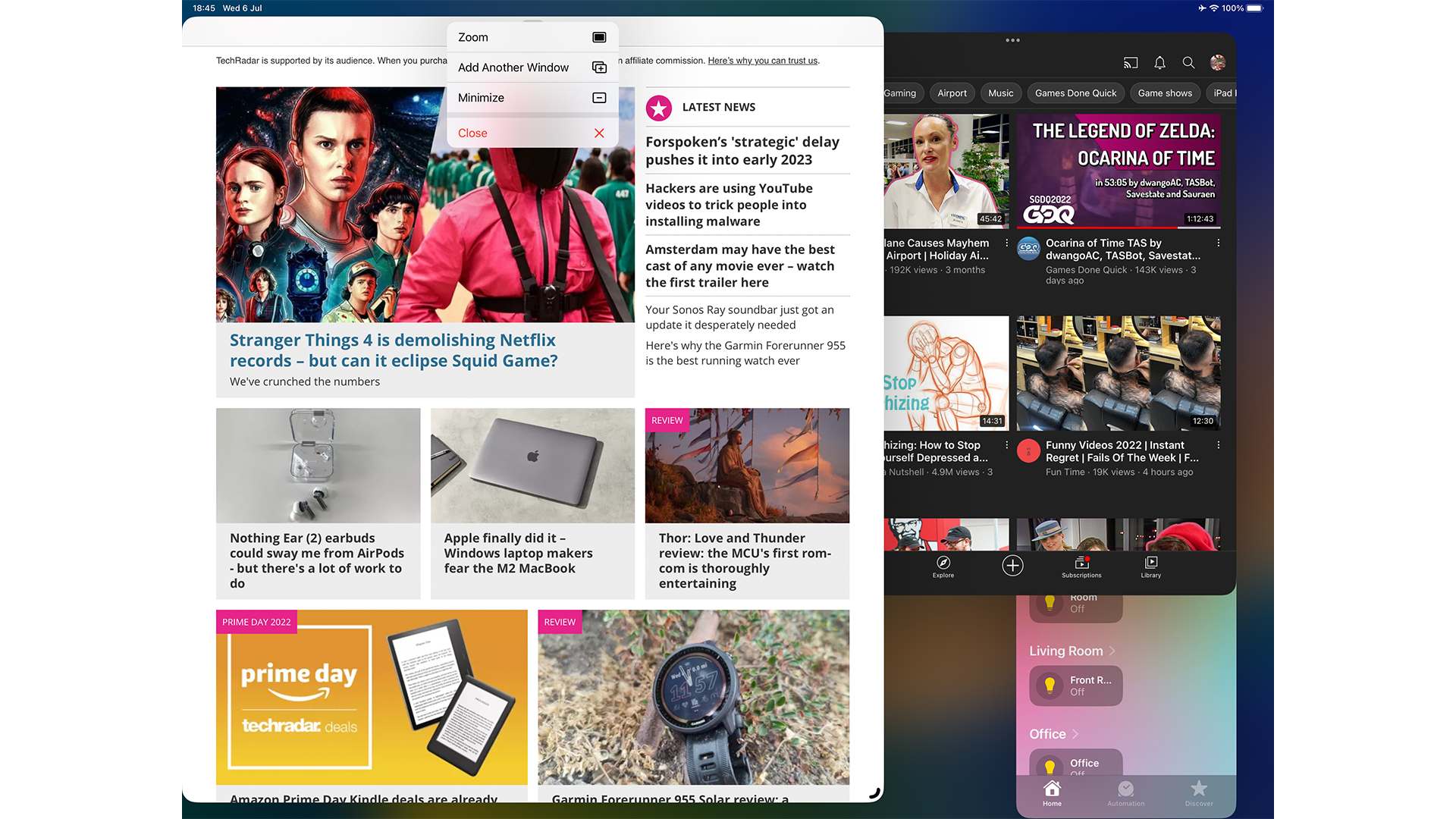
Stage Manager is likely to be a huge boon for anyone working in multiple apps, particularly when it comes to research. If you spend any time grabbing images, web links, or files to refer back to at any time, then that just got a lot easier.
The feature will let users move windows around more freely, and keep more apps just a tap away. That means you can have a web browser, notes app, email app, and a database next to each other for quick reference and research capture.
Then there’s Apple’s ever-evolving ecosystem of apps. While the choice can be a little staggering at first, there are so many options for specific use cases. Want to write your dissertation in plain text with minimal distractions? Consider Drafts. Want to link various pieces of written content together? Ulysses could be for you.
It’s an ideal device for content creation because it really does offer such a huge variety of apps from talented developers that there’s barely anything you can’t do with an iPad – not bad for a device that slips into any bag.
When is a tablet not a tablet?

Much has been made of Apple’s expensive Magic Keyboard and the included trackpad, but it’s worth noting that it’s far from being the only option.
Got a Bluetooth keyboard or mouse? Connect one or both, and your iPad can become so much more than a tablet. For students looking to do a lot of writing, being able to connect an inexpensive peripheral to avoid typing on glass is a huge boon.

Then there’s the Apple Pencil, which has come a long way from its beginnings needing to be plugged into the charging port of the tablet. It’s ideal for scribbling and making genuine art, sure, but it’s also just a more fun way to interact with the OS.
With iPadOS 16, M1 iPads will finally get true external monitor support, too, meaning that, in theory, you can connect them to a display, keyboard, and mouse, and essentially end up with something closely resembling a desktop. The aforementioned Stage Manager means you can move apps to different screens, too, just like you can with a MacBook.
Work hard, play harder
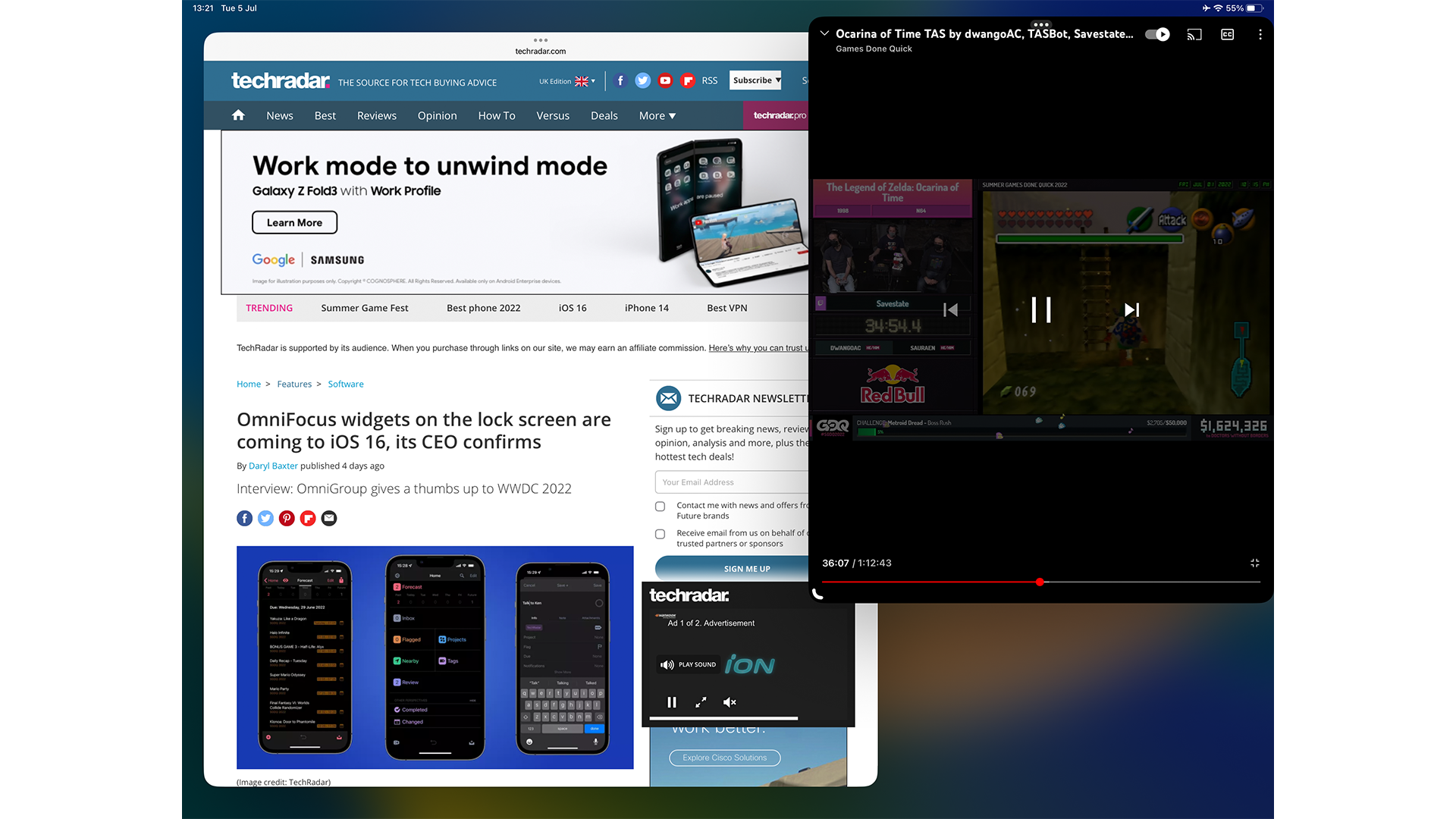
While the iPad is a great work device, iPadOS 16 is set to make gaming even better, too. The M1 chip is already great for all kinds of titles, be those found on Apple Arcade or just within the App Store in general.
This year’s update brings a more social feel to gaming, with Game Center getting a sizeable upgrade and offering to track high scores and achievements with friends and family. That’s ideal for anyone looking to challenge classmates to a match between lessons.

Lloyd Coombes is a freelance tech and fitness writer for TechRadar. He's an expert in all things Apple as well as Computer and Gaming tech, with previous works published on TopTenReviews, Space.com, and Live Science. You'll find him regularly testing the latest MacBook or iPhone, but he spends most of his time writing about video games at Dexerto.
- Daryl BaxterContributor