TechRadar Verdict
Apple Keynote is a beautifully designed alternative to Microsoft PowerPoint that's free to all Apple device users. Like other members of the Apple iWork suite, its biggest limitation is that it isn't available on Windows and Android devices
Pros
- +
Ease of use
- +
Impressive in-line video features
- +
Free to Apple users
- +
Easy to have multiple speakers using the same deck
Cons
- -
Not a practical choice for non-Apple users
- -
Conversion to Microsoft PowerPoint isn't always smooth
- -
Limited features that could be a turnoff for some
Why you can trust TechRadar
First introduced in 2003, Apple Keynote is part of the iWork suite that also includes Apple Pages and Apple Numbers. Steadily updated over the years, the presentation software takes a minimalist approach when it comes to design making, and that's one of the most significant differences between it and Microsoft's industry-leading app, PowerPoint. To date, Apple Keynote is available on Mac, iPad, iPhone, and through iCloud on the web.
There are many reasons to consider Apple Keynote for your presentation needs — and a few others that might convince you it's best to look elsewhere for a solution. So let's take a look at this beautifully-designed app.
Apple Keynote: Plans and pricing
In 2017, Apple began offering its iWork suite across its many platforms. Apple's iMovie and GarageBand also became free at the same time. The app comes preinstalled on Mac, and you download it from the App Store on iPhone and iPad. Previously, the company charged up to $20 each for Apple Keynote and other iWork apps.
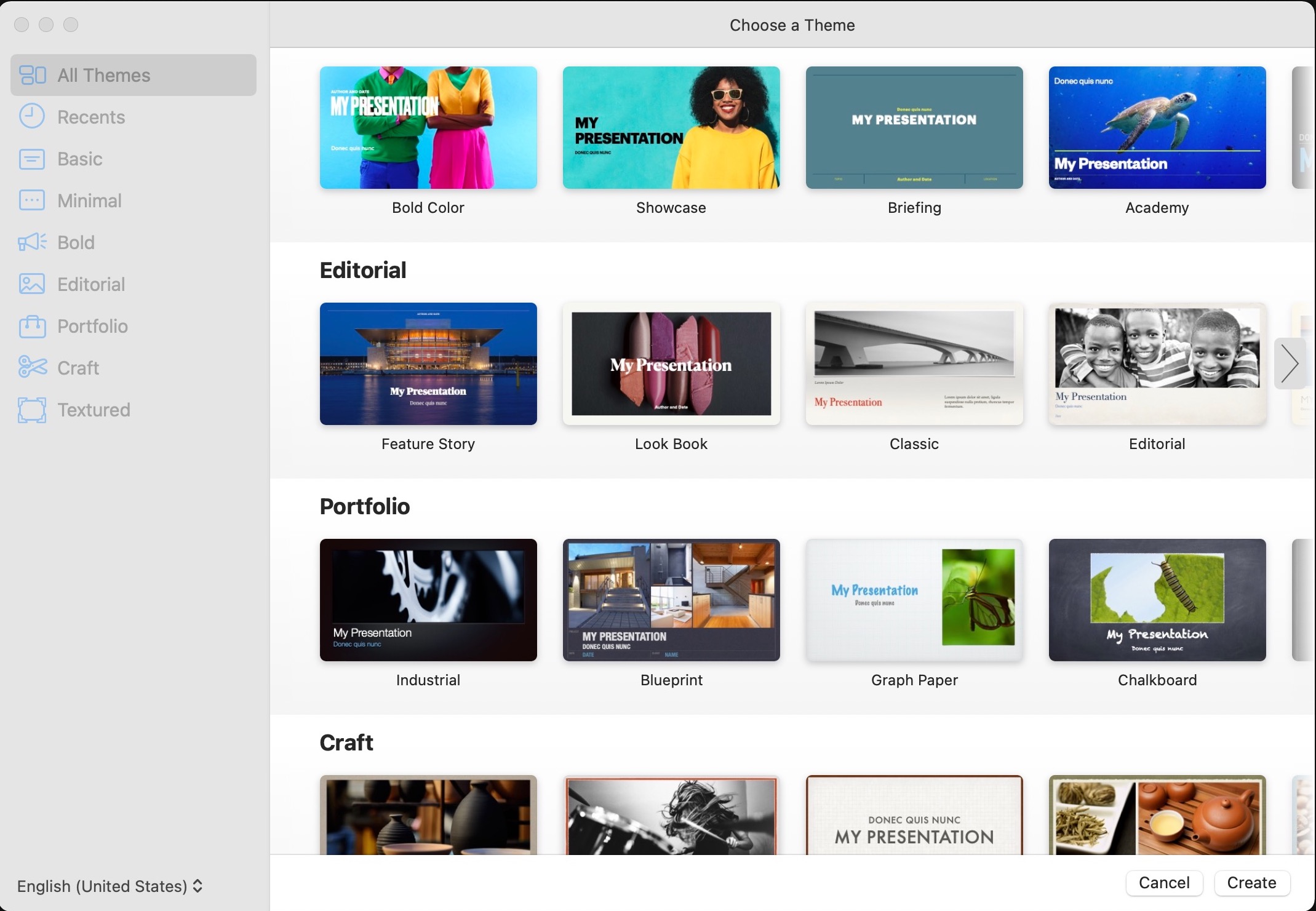
Apple Keynote: Features
Like the other apps in iWork, Apple Keynote is built around templates that make creating a digital presentation quick and easy. And yet, even when starting from scratch, it's relatively simple to create your next design masterpiece.
Inevitably, any discussion about the iWork app circles back to how it compares to the Microsoft equivalent. However, when it comes to Apple Keynote vs. Microsoft PowerPoint, there's another component at play here. If you're new to presentation design, you'll find no more straightforward solution than Apple Keynote, and that could be reason enough to choose this solution if you're an Apple user. If, however, you're a long-term or even a casual PowerPoint user, you might feel underwhelmed by Apple's solution. The reason: the app offers far fewer advanced features than PowerPoint.
Feature-wise, you're going to love the Apple Keynote templates. These are arranged by various categories, such as craft, portfolio, and editorial. It's also possible to create templates as starting points for future presentations. You can assess them on any device using iCloud. Among the pre-packaged templates are ones called Improv, Kyoto, Chalkboard, and many others.
You can customize your Keynote presentation by selecting from over 700 Apple-designed shapes, galleries, math equations, and charts. For further customization, Apple makes it possible to take a photo or scan a document with your iPhone, then send it directly to Keynote on your Mac using the Continuity Camera option. The slick feature works with other Apple apps and comes highly recommended.
Sign up for breaking news, reviews, opinion, top tech deals, and more.
Another feature worth considering is the option to add live video feeds to any slide. The feature is ideally suited when giving remote presentations or offering how-to videos and lectures. The live video works with the built-in camera on your Mac, iPhone, or iPad. For something different, consider creating the live feed from your mobile device and broadcasting it through Apple Keynote on Mac. It's a fresh way to show off apps or other content.
Using videos in a Keynote presentation is further enhanced by playing videos across various slides without the need to restart or stop the video. You can also change the video's position, size, and rotation throughout the presentation.
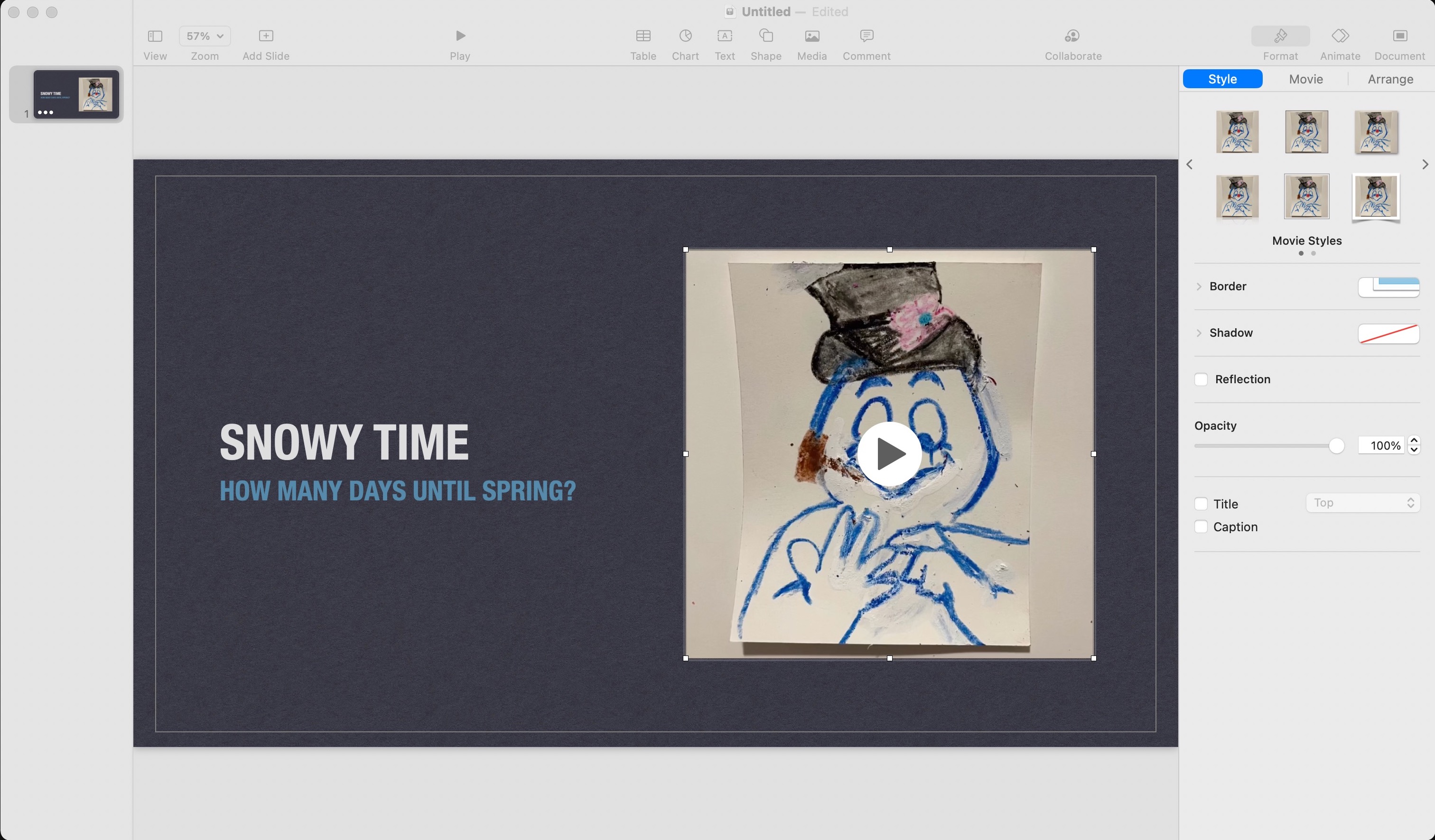
Another video-related benefit to using Apple Keynote is the option to play a slideshow in a separate window while also using other apps. You can also view your current and upcoming slides, presenter notes, and slide navigation in a separate window.
Do you need to create presentations with multiple speakers in different locations? Apple Keynote makes this possible, and, not surprisingly, those speakers can control a single deck from any supported device.
Finally, iPad users with an Apple Pencil can take advantage of a handwriting tool that's built into every iWork app. Scribble automatically turns your handwritten numbers and data into typed text. Imagine using this tool with digital forms that end-users might be asked to fill out at a school or organization — no typing required.
Microsoft PowerPoint bests Apple Keynote in certain areas despite all of these positives. For one, there's the question of compatibility. Native Keynote files can't be opened outside of Apple devices, which is a huge issue. Additionally, even though you can convert Keynote files into PowerPoint versions, the conversion process isn't always perfect.
Finally, PowerPoint offers more tools than the ones available on Keynote. This might mean very little to new users, but it's a big deal for presentation experts.
There's another area where Keynote bests PowerPoint: the price. While Microsoft charges a fee for its product, Apple does not.
Apple Keynote: Interface and in use
Apple has gone out of its way to create a Keynote experience that's much less cumbersome than the one you will find with PowerPoint, which uses Microsoft's signature Ribbon. Minimalist in nature, the Keynote setup works very well because of its intuitiveness. Even first-time users know, for example, what's to be discovered under the toolbar's Table, Chart, and Media links. The same goes for the Format link that opens a sidebar on the right side of the app. You can adjust the document style, layout, and more from here.
Apple Keynote: Support
You can access Apple Support through the company's website. In addition, the Apple Support Community is another excellent resource. Most likely, if you have a question or concern about any part of the iWork suite, it's been discussed here.
Apple Keynote: The competition
Microsoft PowerPoint is the king of presentation apps, but it's not the only game in town. A long list of free alternatives is available, including Google Slides, WPS Office Free, and Prezi. Each solution has its own advantages and disadvantages that often come down to compatibility.
Be sure to check out our post on the best free presentation software and alternatives to PowerPoint and our most recent Microsoft PowerPoint review.
Apple Keynote: Final verdict
Apple Keynote is the best app in the Apple iWork suite, thanks to its ease of use. Whether on Mac, iPad, iPhone, or through the web, you can create beautiful presentations in just a few steps. The biggest concern is a familiar one with other Apple apps: it's not from Microsoft, which means many people can't use it currently.

Bryan M. Wolfe is a staff writer at TechRadar, iMore, and wherever Future can use him. Though his passion is Apple-based products, he doesn't have a problem using Windows and Android. Bryan's a single father of a 15-year-old daughter and a puppy, Isabelle. Thanks for reading!
